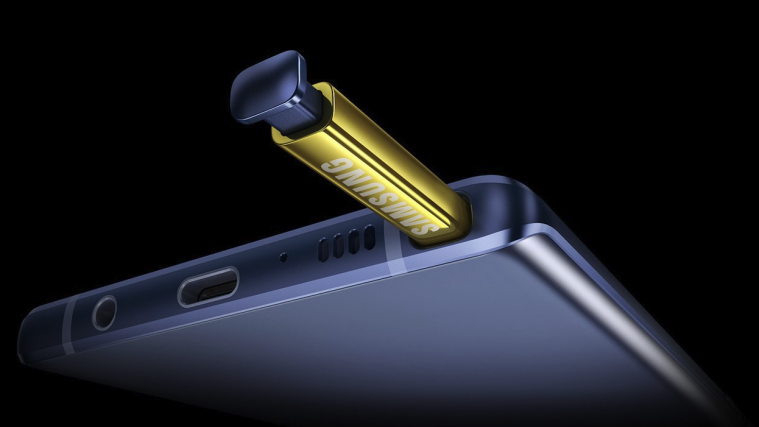Samsung Galaxy Note 9 is the latest in the Note series. Having been around since August 2018, the Note 9 is aging gracefully thanks to what it brings to the table at a time when all eyes are on the Galaxy S10 family.
With only a few months left between now and the launch of the Galaxy Note 10, its easy to write off the Note 9. But truth be told, you won’t regret a thing picking up this phablet today. It’s even better for those who already own one because, as we are about to see, this is one hell of a device with plenty to like about it.
Without taking any more of your time, here’s everything you need to know about Samsung Galaxy Note 9.
Latest news
March 12, 2019: Verizon and U.S. unlocked users now receiving Android 9 Pie update
After weeks of waiting, Verizon Wireless users can finally download and install the stable version of Android 9 Pie on their Galaxy Note 9 units. The update is also available for users of the U.S. unlocked variant of the Note 9, tagging along the new Samsung One UI and February 2019 security patches.
March 02, 2019: T-Mobile begins rolling out Android Pie
T-Mobile has updated official Samsung Galaxy Note 9 software support page to indicate that Android 9 Pie update is rolling out right now.
The changes to the page were made yesterday, which is when we assume the rollout began. As per the changelog, the update, which weighs over 1.6GB, also fixes compass calibration, adds a new e911 call flow, BYOD, and a new security patch.
There is more to this story here.
February 22, 2019: Bixby button remapping is coming soon
Samsung will soon open the Bixby button to remapping via a software update. This will be part of the changes that Android Pie will bring to the Note 9, although not necessarily as part of the initial Pie update.
This update will let Note 9 users assign other roles to the Bixby button besides launching the digital assistant. This is something that many have been calling for and it’s finally coming soon. Maybe sometimes Samsung listens?
Specifications
- 6.4-inch 18.5:9 QHD+ Super AMOLED display
- Qualcomm Snapdragon 845 processor (Exynos 9810)
- 6GB RAM or 8GB RAM
- 128GB or 512GB expandable storage up to 512GB
- Dual 12MP + 12MP main camera
- 8MP front camera
- 4000mAh battery
- Android 8.1 Oreo with Samsung Experience 9.5
- Extras: Bluetooth 5.0, NFC, USB-C, Stereo speakers, Dolby Atmos, 3.5mm audio jack, IP68, 1.2Gbps LTE, (Cat-18), rear-mounted scanner, iris scanner, S Pen, etc.
In keeping up the Note tradition, the Galaxy Note 9 is packed to the brim with a flurry of the best of 2018 smartphone tech you can think of. The S Pen keeps its place as the most outstanding feature of the Note 9 and to match the big size of the phone, there’s an equally big battery, the latest processor, and this time you get what is simply an insane amount of memory – both RAM and ROM.
Galaxy Note 9 features
The Galaxy Note 9 represents Samsung’s best creation of 2018. The device not only tops the charts in terms of design and aesthetics, but it also packs in some punch on matters performance specs. Things start getting even more interesting when you start digging a little deeper into the features, but as always, it’s almost impossible to know and use every little feature this phone has to offer.
To make things a little easier for you, check out the posts below:
- Galaxy Note 9: List of new, first time ever features
- 8 reasons to buy the Galaxy Note 9
- 6 things Samsung should have done to improve the Galaxy Note 9
- ARCore support is official for Galaxy Note 9
Price
Samsung launched the Galaxy Note 9 priced at $1000 for the base model. Today, the phone has been discounted several times following the launch of the Galaxy S10 family, but it hasn’t gotten any cheaper, to say the least, retailing at $800 or more depending on where you buy it.
Tips and tricks
Being a flagship phone, the Galaxy Note 9 packs tons of features that you probably never use. To help you get the most out of your $1000 investment, here are some tips and tricks you should know, if not already.
[one_half]
- How to reset the Galaxy Note 9
- How to reboot into Download and Recovery Modes
- How to force restart when device is not responding
- How to take a screenshot
- How to root Samsung Galaxy Note 9
- 15 tips and tricks to improve battery life
- How to use Device Care feature and why
[/one_half][one_half_last]
- How to turn off Suggested Apps on Recents screen
- How to flip selfies on the Galaxy Note 9
- How to record calls on One UI
- How to avoid accidental press on Bixby button
- How to open Google Assistant with Bixby button
- How to use Samsung One UI gestures
- How to fix One UI transparent background
[/one_half_last]
Software update
Samsung has been quite consistent with Galaxy Note 9 software updates, the latest of the major ones bringing along the stable Android 9 Pie OS with the new One UI layered on top.
Of course, there are plenty more software updates to come and we have everything documented in the link below.
To check for an available update, go to Settings > Software update > Download and install. The device will check for the update and let you know if a new update is available and ready to download.
Firmware download
In case you run into software issues on your Galaxy Note 9 for whatever reason, fixing them can be done by simply installing an older firmware file that worked fine before the upgrade. Heck, you can even grab a newer firmware with fixes and has yet to be released over the air and install it. To do this, you need the stock ROM in question alongside a tutorial on how to go about it, if you don’t know already.
Below is the link to the Note 9’s stock firmware page, where you also find guidelines of how to install the downloaded file on your device.
Best accessories
Check out some of the best accessories that are available for the Galaxy Note 9 below.
- Best Accessories for the Samsung Galaxy Note 9
- The best Bluetooth over the ear headphones
- Best fast chargers with 5 ports and 3 ports
Best screen protectors
The Galaxy Note 9 has one of the best display screens you can get on any phone and its definitely worth keeping it safe from scratches and even cracks in case of accidental falls. To do this, you need the best screen protectors out there, which we’ve highlighted in the link below.
Best cases
If you like it naked, you might not enjoy this section. But for those who feel more attached to their $1000+ investment, having it protected in a case could be the best decision ever, especially when the phone accidentally comes down hard on a concrete surface.
For the best options available, hit the links below:
Problems and solutions
Like every other smartphone, Samsung Galaxy Note 9 isn’t perfect. Users face various problems from time to time – problems that can be fixed with a small software update or by applying some of the fixes/solutions provided in the linked posts below.
- A fix for Note 9 users yet to receive Android 9 Pie One UI update
- Samsung Galaxy Note 9 Android Pie update common problems and their solutions [One UI]
- How to fix battery drain issue after installing One UI update
- How to remove two bars on One UI update
- Common Samsung One UI gestures problems and their possible solutions
- Galaxy Note 9 problems and solutions: Make the device faster
Of course, you might be facing a different problem or experience with your Note 9 altogether, so feel free to share with us in your comments below.