Some of us might have shifted back to our regular office protocols but many organizations are still dependent on video conferencing and collaboration tools. Unless you resided in a cave for the past few months, you might have already come across either of these three platforms – Zoom, Google Meet, and Microsoft Teams.
But do you know that there’s a collaboration tool developed by one of the biggest tech companies – Amazon. The largest online retailer has a communications tool called Amazon Chime and if you wondered why you haven’t yet heard about it, then this post will help you figure out what it is and how it compares to the most popular web conferencing app – Zoom. Let’s get started.
What is Zoom
Founded in 2011, Zoom is a video-conferencing tool that lets users talk to their friends, family, co-workers using audio as well as video. The tool offers audio and video calling, one-on-one meetings, group conferencing, screen-sharing, and virtual backgrounds.
Users on Zoom can record sessions, share screens with one another and the service is easily accessible over the web without any additional hardware or software tool.
What is Amazon Chime
Amazon Chime was launched in 2017 as part of the Amazon Web Services (AWS) and offers capabilities like audio calling, video calling, and screen sharing.
Users get the ability to schedule a meeting, get personalized links for meetings, join meetings with Alexa, recording, and more. The service also offers Business calling features like voicemail, switching between multiple devices, transforming calls into meetings, and more.
Zoom vs Amazon Chime: Free and paid plans
Zoom offers a free plan and three paid plans for all of its users. Unlike its counterpart, Amazon Chime has one free and one paid plan, which free users can use for 1 month when they sign up.
| Subscription and cost | Features |
| Zoom Basic (free) | Up to 100 participants, group meetings with a 40-minute limit, recording sessions locally, one-on-one meetings, virtual backgrounds |
| Zoom Pro ($14.99) | Up to 100 participants, 24-hour group meetings, personal meeting ID creation, recording sessions locally or on cloud |
| Zoom Business ($19.99) | Up to 300 participants, Zoom Pro features, brand meeting with company branding, vanity URLs, meeting transcription, dedicated phone support |
| Zoom Enterprise ($19.99) | Up to 500 participants, all Business features, Unlimited Cloud Storage, Dedicated Customer Success Manager, Executive Business Reviews, discounts on Webinars and Zoom Rooms |
| Amazon Chime Basic (Free) | Unlimited person to person meetings, group messaging, screen share, remote control, attend video conferences, Amazon Chime call me, dial into meetings (No group video calls) |
| Amazon Chime Pro ($15 per user per day to $15 per user month) | All Chime Basic features, Host up to 250 attendees, Schedule meetings, instant meetings, personalized meeting link, Record meetings, Lock meetings, Assign delegates |
As is evident from above, you need to subscribe to Chime’s Pro plan to even conduct meetings with more than one person since its basic plan only offers one-on-one meetings and group chats.
Unlike Amazon’s offering, Zoom provides users with a better set of features like group video calling, use of virtual backgrounds, session recording, muting the microphone, and raise your hand for speaking up in a meeting, and much more.
Zoom vs Amazon Chime: Supported platforms
Both Amazon Chime and Zoom are accessible on all major platforms including the web, Android phones/tablets, iPhone/iPad, Windows, and Mac systems.
- Amazon Chime: Android, iOS, Windows, Mac, Web
- Zoom: Android, iOS, Windows, Mac, Web
While both the services support the popular channels for regular users, Zoom comes with a band of super helpful plugins and is installable even on Linux and all major distributions both via terminal and GUI.
Update [August 20, 2020]: Zoom users will soon be able join meetings using Zoom at home on their smart displays. The first one to receive it will be Facebook Portal (in September), followed by Amazon Echo Show and Google Nest Hub Max during the end of fall 2020. With this in order, you will soon be able to get into meetings with just the touch of a button or by using voice commands.
The variety of support Zoom comes with is simply unbeatable in the market that includes heavyweights like Google Meet and Microsoft Teams, let alone the Amazon Chime.
Zoom vs Amazon Chime: Participants limit
At a given time, meetings on Amazon Chime can only host a maximum of 250 attendees, that too, only on its paid plan. Free users of Chime (Chime Basic plan) can only make one-on-one video calls (not group video calls). In comparison, Zoom’s free plan comes with support for up to 100 participants when making video calls while its paid users can host as much as 1000 members during a video conference.
As for the number of people who can be seen at a given time, Zoom can show you up to 49 participants at once while Chime can display up to 16 people on your desktop. Chime’s number may pale against Zoom but it’s not bad considering both Microsoft Teams also allows a maximum of 9 participants at a time, while the limit for Google Meet is at 16 participants.
Zoom vs Amazon Chime: Features
Besides basic features like audio/video calling, up to 1000 participants, screen sharing, scheduling meetings, and recording meetings, Zoom comes with premium collaboration tools like slide presentations, file sharing, breakout rooms, muting participants, and multiple hosts. To interact with others during a meeting, the service offers whiteboard for annotations, the ability to conduct polls during a meeting, a ‘Raise Hand’ feature to let your presence known, and in-Conference Private Chats.
Although it only supports up to 250 attendees per session, Amazon Chime comes with its own set of features like personalized meeting links, scheduling a meeting, the ability to join using Alexa, screen share, and meeting recording. The service comes with a Visual roster option that allows you to see who has joined or declined a meeting and check who’s running late. You can also easily switch between devices, use custom chatbots in your chat rooms, and start meetings directly from Slack.
Zoom vs Amazon Chime: Security
Even with its wide user base, Zoom continues to host security concerns. The service’s security practices have drawn a lot of negative publicity with several vulnerabilities to its name. Till now, Zoom has been caught sending user analytics data to Facebook, and meetings inside Zoom have also been compromised due to lack of security measures from the company.
Unlike Zoom, Amazon Chime is fully encrypted with AES 256-bit standards, meaning all your audio and video calls, messages, and media are protected from data breaches. The service also allows you to assign individual levels of permission to your users and lets you reset IDs and force log out on all devices.
Verdict
With so much competition in the video conferencing solutions market, it’s safe to say that Zoom is still the best collaboration tool, simply for its ease of use and its feature set. If not for its constant misgivings concerning security, Zoom has a huge gap over others by offering things like a really useful free plan, virtual backgrounds, support for up to 1000 people in meetings, raise a hand, mute participants, and much more.
In a world where Zoom exists, it’s hard for services like Amazon Chime to thrive and its limited number of features doesn’t help its cause. Although Chime covers the basics of video conferencing, its features or rather lack of it doesn’t make it attractive enough, be it for casual users or organizations. While the service promises full encryption and other security features, we can’t say much about how well that works simply because there aren’t many who use it in the first place.
What are your thoughts on Amazon Chime?


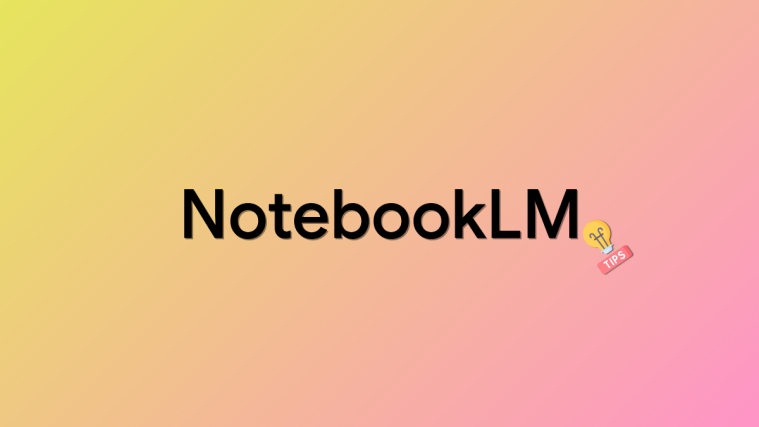



Both Zoom and Amazon Chime are good. Additionally, you can also use tools like on premise R-HUB HD video conferencing servers for all your online video conferencing needs. It provides 30 way HD video conferencing.