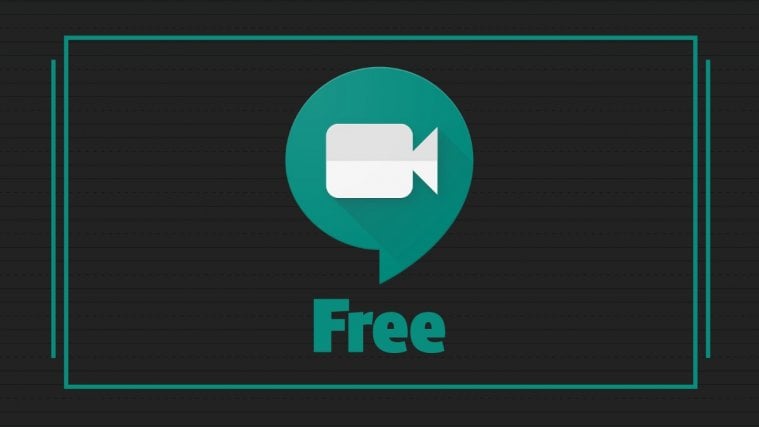A little over a couple of months back, a potentially dangerous pathogen caught the attention of mainstream media. Now, over 200,000 deaths and 3 million infections later, it is being touted as one of the most challenging enemies humanity has ever faced. We don’t know when it will end, so we must find a way to retain our sanity and be as productive as possible.
During the ongoing COVID-19 pandemic, video calling/conferencing applications have emerged as our last hope for normalcy. Zoom, as you might already know, has emerged as the frontrunner, thanks to the platform’s “generous” free license.
Its main competitors, Microsoft Teams and Google Meet, didn’t offer their services free of cost, which allowed Zoom to pull ahead.
But now, Google, taking note of the situation, has revamped its plans for Google Meet, revealing that users won’t have to pay anything to use the platform, starting in May. In this piece, we’ll tell you all you need to know about Google’s revised plans for Meet and help you get the service as soon as possible.
Why you should consider Google Meet?
The most popular app in the segment — since the start of the pandemic — Zoom has been excellent on many fronts. Sadly, security hasn’t been one of them. Zoombombing has been prevalent despite the company’s assurances, which has instigated many organizations and government officials to steer clear of the platform.
In contrast: when it comes to security and privacy, there’s hardly a firm we trust more than Google. So, if a Google-made, free substitute comes into play, many would want to take a look at it.
On top of the basic security and privacy assurances, Google Meet won’t require a separate account; a regular Gmail account would do. This makes life easier for people who are deep into the Google ecosystem and don’t want to maintain a separate account.
Google has also revealed that users would be able to accept or deny calls, mute participants, and remove unnecessary guests when they see fit. All video sessions and recordings will be encrypted, and none of it would be used for targetted ads.
The free Google Meet won’t allow users to join anonymously and random meeting IDs would be generated every time a new meeting kicks off.

Key features of Google Meet free
Google is advertising impenetrable safety measures as Meet’s main USP. However, Meet free will also have a bunch of other goodies under the tarp.
- Encrypted meetings
- Random, more complex meeting IDs to combat brute force attack
- Simple meeting scheduling
- Robust screen sharing
- Real-time captions for improved accessibility
- Layouts that adapt to users’ needs
How to get Google Meet for free?
[Update (May 6th, 2020): After a couple of weeks of speculation, Google has started rolling out Meet to the public. To access Meet for free, simply click on this link or download the app from Google Play. When a meeting starts, you could share the meeting invite link with potential participants and can also accept or reject joining requests.]As confirmed by Google, Google Meet will become free to use from May itself, but some users would probably have to wait a little longer than others. The US-based tech giant will first roll it out to a section of users, before covering more ground over the next few weeks.
Google is adopting this incremental model to ensure the platform’s key features aren’t affected as the userbase grows. Its biggest competitor, Zoom, had a hard time adjusting to the exponentially growing population, and Google is determined not to repeat the same mistake.
Get notified by Google for Google Meet free
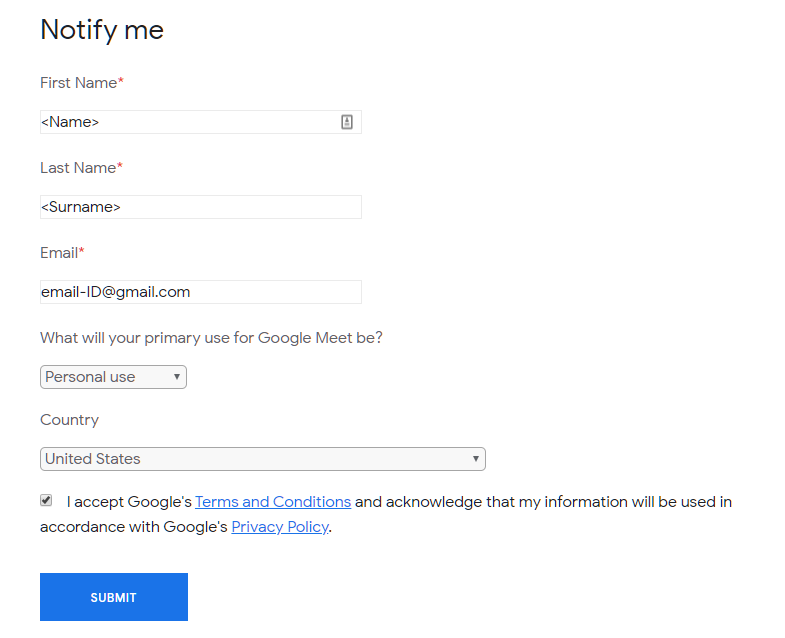
To make the process as seamless as possible, Google has created a Meet landing page, which asks you to put in your basic details — name, Gmail ID, country — and purpose of use. Simply fill out the details, and Google will notify you when Meet free goes live in your region.
► Sign up for Google Meet free
Google Meet for free requirements
Well, as mentioned above, you don’t need anything else that a Google ID — yes, a Gmail ID, that is! So, if you have got one already, which you most probably we guess, just hit up the link given above and register for free Google Meet. Once your Google ID is eligible, you will receive an email from Google. That’s all!
Zoom no more?
Well, the free version of Google Meet will entice many people to switch over from Zoom, not that we don’t like the latter but the privacy issues seem to be catching up with the service.
► Zoom vs Google Meet: All you need to know
Meanwhile, the top tech companies aren’t exactly sitting idle. Facebook was quick to launch Messenger Rooms, and upgrading critical video calling features on WhatsApp, Facebook, and all.
Meanwhile, besides making Google Meet free, the company has already rolled out updates to the service, no letting you view up to 16 participants at once in the tiled layout, and share a single Chrome tab in the video meeting.
RELATED:
- How to see everyone on Google Meet on PC and Phone
- How to get Snap Camera filters on Google Meet
- What’s the limit on video calls on WhatsApp, Skype, Facebook Messenger, Zoom, Hangouts, Instagram and others