We talk about the software updates for the LG V30 here, including Android 10 and its eligibility, Android 10 custom ROMs, latest security patches, and yes, still, Android 9 Pie rollout. Here’s the release status of the V30 Android Pie update for each of the variants, including those at AT&T, Sprint, T-Mobile, and Verizon.
Latest news
October 08, 2019: After Verizon and AT&T, it’s not T-Mobile that is rolling out Android 9 Pie for its V30 users. Users of T-Mobile V30 are reporting that Android Pie is now available as an OTA (1.8GB) as well as via LG Bridge PC software.
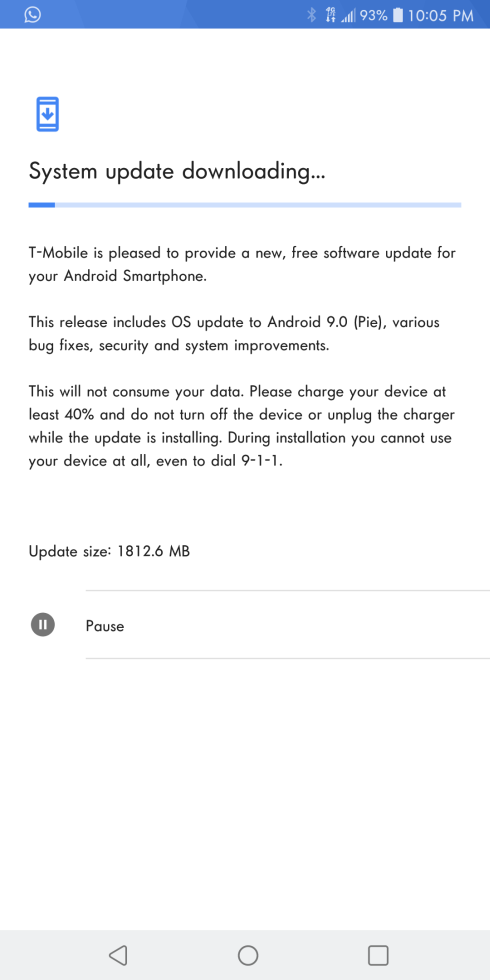
October 02, 2019: We’re talking Android 10 more than Android 9 Pie now, but for V30 users, last year’s OS update means more than anything. Today, the AT&T V30 users are getting the Android Pie update, finally. Coming in as software version H93130g, the update also brings the September security update and is available as an OTA already. If you are using LG’s V30 at AT&T, now is the time to check for a software update under Settings app > About Phone > Software updates > Check for Update.
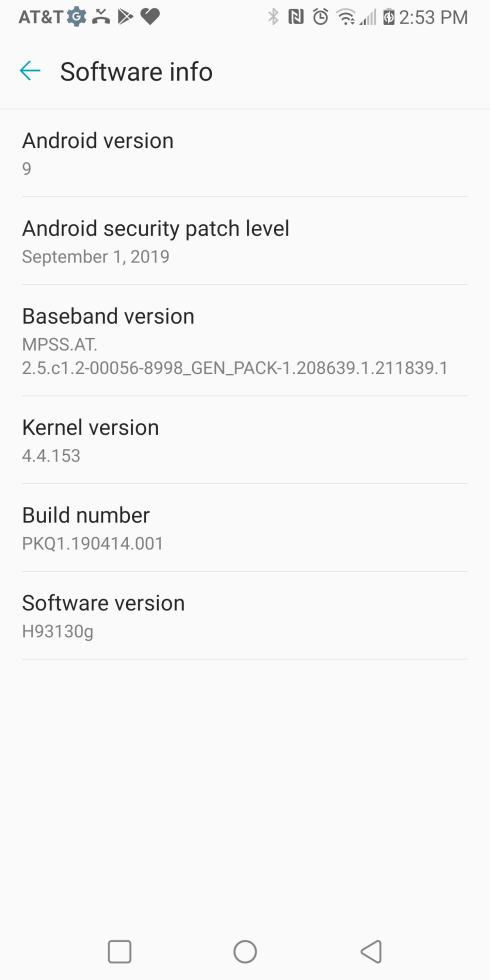
September 16, 2019: After a long wait, the Android Pie update for the V30 has finally reached the US, starting with Verizon. More than several users have confirmed receiving Android Pie on their Verizon V30, model VS996. The update arrives as System Update 14 for the device. If you have the Verizon V30, it’s time you checked for an update. However, Verizon has not announced the update yet on its support page. [Update: Verizon makes it official.]
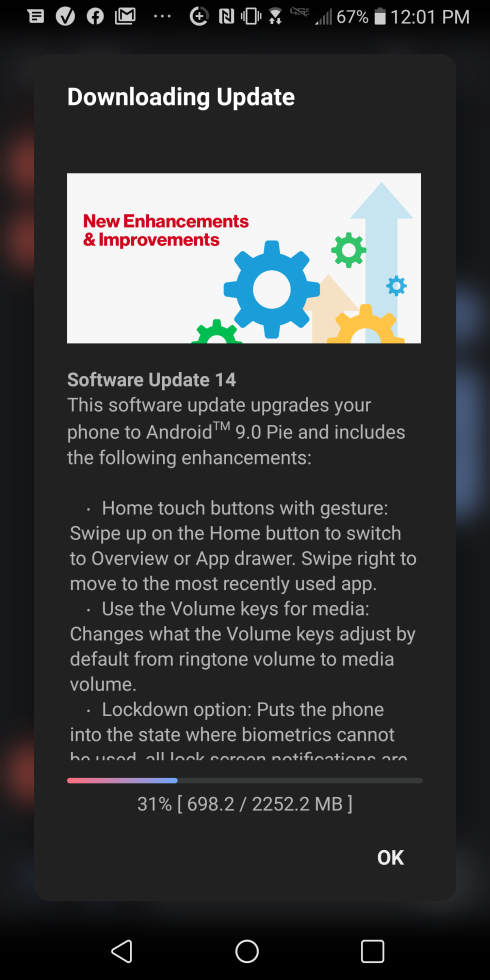
Update [July 30, 2019]: Great news for LG V30 users. The Android Pie update was finally released today, although it’s limited to Korea and Europe only at the moment, software version H93030B. We expect the V30’s Pie build to become available for our friends in the US pretty soon. It may still take a few days to few weeks, but we’re closer than ever to see the Pie update hit V30 sets in the US, including those at T-Mobile, Sprint, AT&T, and Verizon.
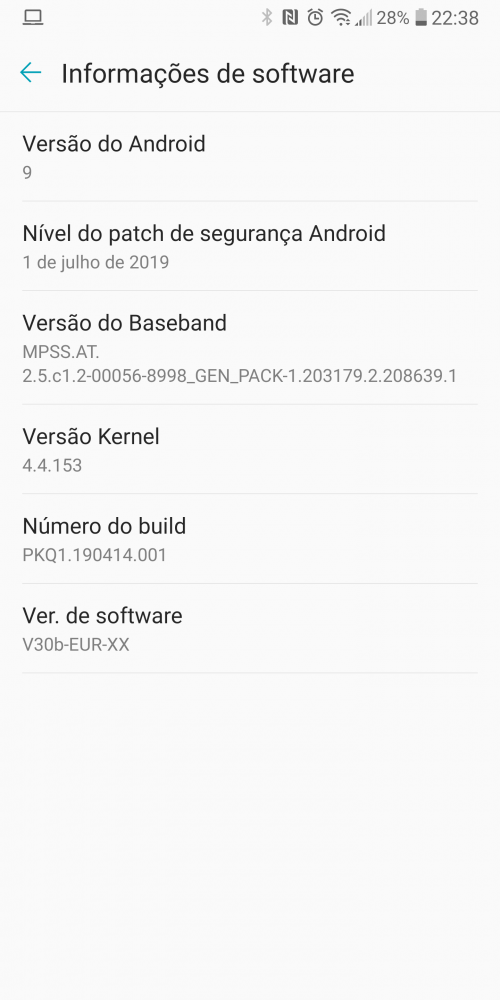
Will LG V30 get Android 10?
The 2017 LG device has stood the test of time and is still one of the well-performing devices in LG’s line-up. It came with Android Nougat out of the box and is currently running Android 9 Pie.
As it has already received two Android OS upgrades, the chances of getting Android 10 are very slim. Though, with a good aftermarket development support, it may score Android 10 unofficially.
How to get LG V30 Android 10 update unofficially?
If you’re are confident about trying out custom software, make sure to check out XDA Developers’ ever-buzzing forum.
LG V30 Android 10 custom ROMs
Multiple developers have released Android Pie-based ROMs for LG V30. But they probably won’t have the same enthusiasm regarding Android 10. Considering how old V30 is, don’t expect a stable custom ROM before Q2 2020.
Though, Android 10 GSI has your back.
Related → LineageOS 17 device list
LG V30 Android Pie status and release date
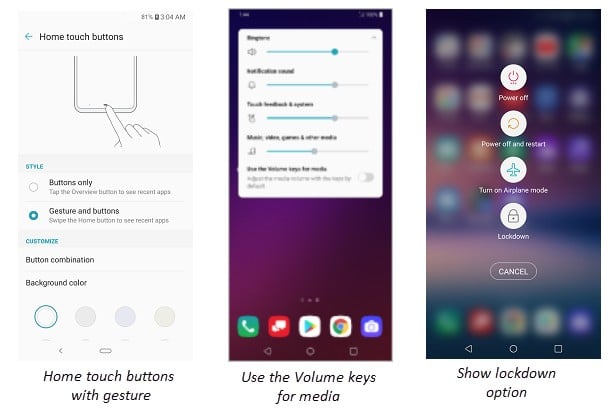
- Released in Korea and Europe
- Released in the US at Verizon, AT&T, and T-Mobile
- Sprint V30 yet to receive Android Pie, same for US Unlocked sets
| LG V30/V30+ | Android 10 | Android 9 Pie |
| Europe/Korea | Not eligible |
Released
|
| AT&T | Not eligible |
Released on 01 Oct 2019
|
| Sprint | Not eligible |
Expected in October 2019
|
| T-Mobile | Not eligible |
Released on 07 Oct 2019
|
| Verizon | Not eligible |
Released on 13 Sep 2019
|
| U.S. Unlocked | Not eligible |
Expected in Q2 2019
|
AT&T LG V30 update timeline
- Android 9 Pie released on October 1
- Android 10 is not expected
| Date | Software version | Changelog |
| 01 Oct 2019 | H93130G | Up to September 2019 security patch; Android 9 Pie OS update |
| 21 May 2019 | H93120r | May 2019 security patch |
| 25 Apr 2019 | H93120q | March 2019 security patch |
| 21 Jan 2019 | H93120m | January 2019 security patch |
| 04 Jan 2019 | H93120l | Added support for 5G Evolution indicator |
| 21 Nov 2018 | H93120h | November 2018 security patch |
| 26 Sep 2018 | H93120f | September 2018 security patch |
| 01 Aug 2018 | H93120e | July 2018 security patch |
| 05 June 2018 | H93120d | May 2018 security patch |
| 28 Mar 2018 | H93120c | Installs Android 8.0 and March 2018 security patch |
| 13 Feb 2018 | H93111N | January 2018 Android security updates, including KRACK Wi-Fi vulnerability fix |
| 06 Oct 2017 | H93110h | OLED display enhancements and September 2017 security patch |
Sprint LG V30+ update timeline
- Android Pie expected in October 2019
| Date | Software version | Changelog |
| 11 Feb 2019 | LS99827a | General bug fixes |
| 30 Nov 2018 | LS99826a | October 2018 security patch |
| 16 Aug 2018 | LS99822a | August 2018 security patch |
| 20 March 2018 | LS99820a | Installs Android 8.0 Oreo and March 2018 security patch |
| 07 Nov 2017 | LS99811a | October 2017 security patch, optimizes performance and changes signal strength indicator |
T-Mobile LG V30 update timeline
- Android 9 Pie released on October 8
| Date | Software version | Changelog |
| 07 Oct 2019 | H93230d | Up to August 2019 security patch; Android 9 Pie OS update |
| 21 Mar 2019 | H93220s | Security patches for the months of February and March 2019 |
| 25 Feb 2019 | H93220r | Up to January 2019 security patches; Messaging app and various system improvements |
| 04 Dec 2018 | H93220p | November 2018 security patch |
| 30 Aug 2018 | H93220k | August 2018 security patch |
| 25 June 2018 | H93220j | Provides various bug fixes and system improvements |
| 29 May 2018 | H93220h | Installs Android 8.0 Oreo (Originally released on May 7, paused on May 12, and resumed on May 29) |
| 31 Jan 2018 | H93210d | January 2018 security patch |
| 3 Nov 2017 | H93210c | October 2017 security patch and driver update to distinguish between V30 and V30+ |
| 13 Oct 2017 | H93210b | Original software |
Verizon V30
- Android 9 Pie released on 13 Sep 2019
| Date | Software version | Changelog |
| 16 Sep 2019 | VS99630c | Android 9 Pie OS update; arrives as System Update 14 |
| 05 Jul 2019 | VS99620l | June 2019 security patch |
| 31 May 2019 | VS99620k | May 2019 security patch |
| 21 Mar 2019 | VS99620j | March 2019 security patch |
| 18 Jan 2019 | VS99620h | January 2019 security patch |
| 17 Dec 2018 | VS99620g | November 2018 security patch |
| 20 Sep 2018 | VS99620f | September 2018 security patch; download the firmware from here, installation guide here |
| 23 July 2018 | VS99620e | July 2018 security patch |
| 16 July 2018 | VS99620d | Security patches up to May 2018; download the update from here; install using this guide |
| 20 Apr 2018 | VS99620b | AI Camera, a new startup screen displaying “V30 ThinQ”, and March 2018 security patches |
| 09 Mar 2019 | VS99620a | Android 8.0 Oreo and February 2018 security patches |
| 16 Jan 2018 | VS99610e | December 2017 security patch, a wireless charging indicator, improved HD Voice call screen and more |
| 06 Oct 2017 | VS99610c | September 2017 security patch and Blueborne security patch |
How to update LG V30
To check for and install a new update on your V30, do this:
- Open the Settings app. You can also pull down the notification bar and tap the Gear icon.
- Scroll down and tap General, and then About phone.
- Now, tap Software Update, and then tap Update.
Related:
- Samsung device list for Android 9 Pie update
- Xiaomi device list for Android 9 Pie update
- HTC device list for Android 9 Pie update
- Android Pie features: Feature flags | Digital Wellbeing | App actions
What do you think your LG V30 will receive Android Pie update?





Correction: the US Cellular model got its update in July. For me it was the 9th.
I just turned 50 and have always had a smartphone since the Samsung whatever model with Windows CE probably released before some of you were born. I get the desire to have the “latest and greatest hardware and software” but take a step back (and a deep breath) and ask yourself in the context of your overall life, is it really THAT important? I too was rooting my phone (both iPhone and Apple for about 7 years) and installing custom O/S up to about 3 years ago. It was, I would say, interesting, not fun. Nice to have more control. But it sucked up a lot of spare time. I can honestly say I’m happier now not worrying about having the latest greatest phone and O/S version and not having the latest hasn’t affected my life negatively. It’s saved me some money upgrading to last years model! (But I also don’t look at my phone as some sort of status symbol which many younger people do these days.)
I agree when you pay $800 for a device, they should support it up to 3 hardware versions later or about 2.5 +/- years. But practically speaking the device manufacturer and service providers only have the resources to test X number of different model phones. And you need to put yourself in the shoes of the service provider. If something doesn’t work right after an update, 90% of the phone users are NOT going to take a DIY fix approach and go discuss solutions in the forums. They are going to call and complain to the service provider and overwhelm their customer support lines and the company’s reputation is then damaged because most people don’t separate hardware from O/S from service provider issues – especially if they bought the phone from the service provider. It’s the service providers responsibility to “fix it.” So may it boils down to you can either pay $800 for your phone and $40/month for your unlimited plan, or, if you want the manufacturer, O/S makers, and service provider to support your phone for 4 years, you can pay $1,200 for your phone and $80/month for your plan. The companies that be already decided the sweet spots for pricing and support longevity.
The latest system update for my lg v30 is awful. Popup ads all over the place, can’t answer a call w/o a popup ad, can’t read a text or email w/o pop ups showing up. It’s disgusting. Get rid of the ads, please!
Almost the end of Q2, around a week left… heard anything about the T-Mobile LG V30 getting Pie?