From the invention of the very first wheel to fitness trackers that help us keep up a personalized fitness regime, technology has always been a step forward for the human race as a whole. With the development of truly personal mobile devices, the lines between healthy usage of technology and its disadvantages have been blurred quite a bit, and Google is aiming to change that.
Android Pie 9: All you need to know
At the Google I/O 2018 event, the Mountain View company announced the Digital Wellbeing program which is taking an approach to regulating the way we use personal devices. One of the key features that is being tested with Android 9 Pie right now, Digital Wellbeing is being built up to be the safety net to give you complete control of your digital life.
What is Digital Wellbeing on Android 9 Pie?
In the wake of serious addictions that have risen due to our severe dependency on technology, Google is trying to help us reclaim some of that lost control. By combining machine learning, data insights, and metrics, Android 9 Pie is attempting to help you design a user environment that does not hemorrhage your personal life to make up for the digital one.
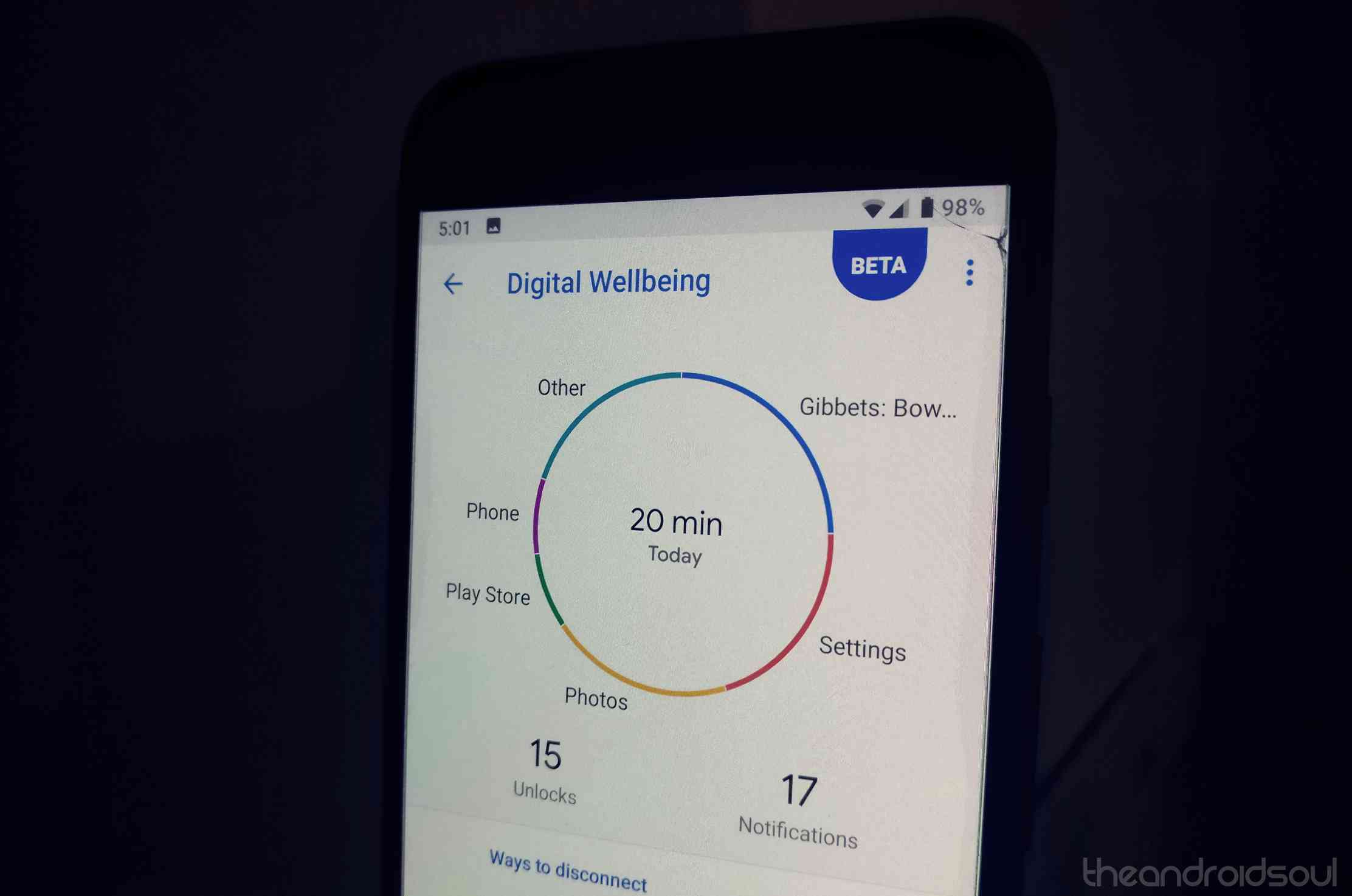
While you are obviously in control of how you use the technology that is available to you every day, Digital Wellbeing is designed to help you put a handle on things and give you a clear perspective. From giving you the numbers that show how much you’ve been using a certain the entire week, to help you disconnect from the digital world, this feature does it all.
An informative Dashboard
The face of the Digital Wellbeing feature on Android 9 Pie is the Dashboard, which gives you the complete analytical insight of how you use your Android device. The system breaks down all of your activities into a pie chart, offering you a topographical view of the stats such as the number of times you have unlocked the phone, the number of notifications you’ve received, and a lot more.
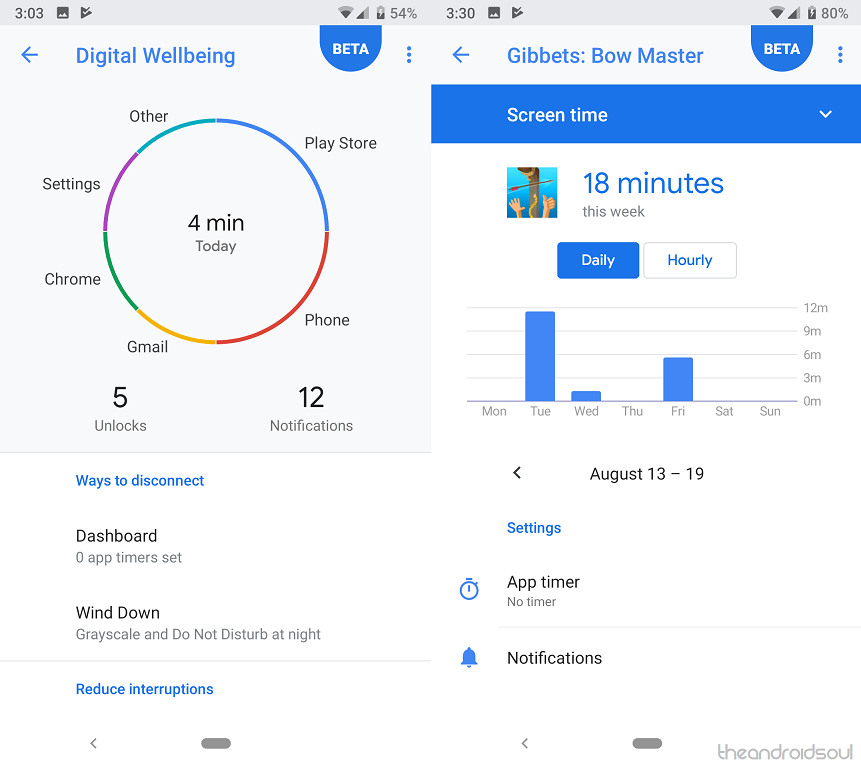
On the Dashboard pie chart itself, you can get deeper into the apps and services that you have been using by tapping on them individually. This will take you to a screen that gives you a Daily and Weekly usage of the app and the timings for when you use them. Additionally, you can view specific metrics like Screen time, Notifications received, and Times opened for deeper details.
Ways to disconnect
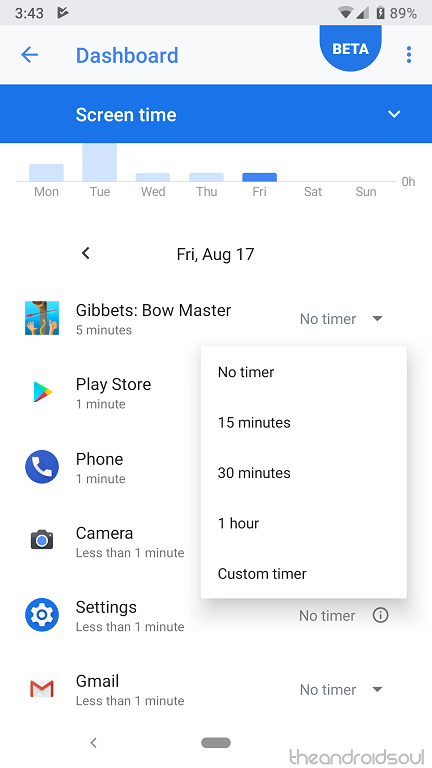
Once you have a rough idea of what takes up most of your time on the phone and the pattern of usage, the Digital Wellbeing service helps you reclaim that time with the Ways to disconnect feature. The Dashboard tab gives you a single screen view to set up timers for all of the frequently used apps on your mobile device, all the way from 15 minutes to 1 hour (and custom timers too).
Wind Down

It is a documented fact that sharp colors during night time can affect the way your sleep cycle works, which is why the Wind Down feature is designed to work on it. Once enabled from the Digital Wellbeing menu, Wind Down allows you to set up your daily sleeping hours, and during those hours, the screen will automatically turn grayscale.
Reduce interruptions
You might not be addicted to having the phone screen turned on all the time, but the fact that you get bombarded by notifications so often keeps you attached to it. This is why the feature to Manage notifications, enabling you to disable persistent notifications from all the third-party apps installed on your phone, case by case.

Secondly, the configurable Do Not Disturb feature allows you to create a one-touch block to all of the calls, messages, and app notifications at once. You can always add certain Exceptions to your Do Not Disturb mode, along with a Schedule option to help you turn the DND mode on and off periodically.
How do I get Digital Wellbeing?
As it may obviously seem by now, Google has developed the Digital Wellbeing platform to be an integrated part of Android 9 Pie. Hence, the Digital Wellbeing Beta program is currently available only on devices running the public version of Android Pie. This means that you can use Digital Wellbeing only on the entire Google Pixel series of devices.
Even if you do have Android 9 Pie up and running on your Pixel device, you still need to enroll into the program since it is still being tested in the beta phase. However, enrolling your device is quite easy and you can do it from the Google Play Store app itself.
- Head over to the Google Play Store app on your Android Pie device.
- Search for the Digital Wellbeing app and open it.
- Scroll down to find the link to enroll in the beta program.
- On the new webpage, scroll down to press the Become a Tester button.
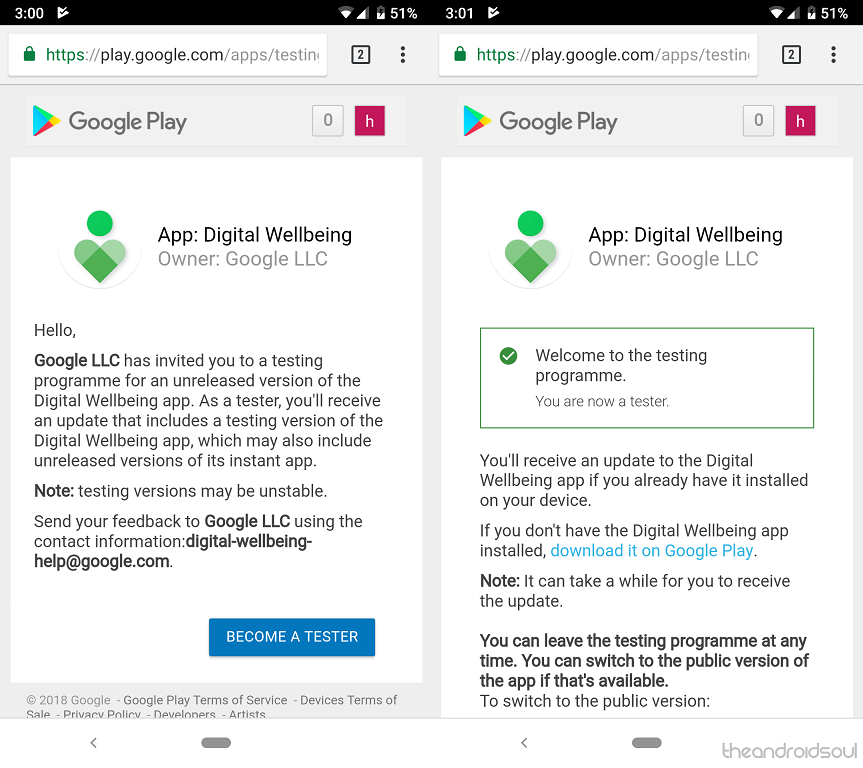
- Once confirmed, head back to the Google Play Store to view the Digital Wellbeing app.
- Move down to find the Beta Tester menu and press the I’m In button to confirm.
- Once you’re a part of the Digital Wellbeing beta program, press the Update button.
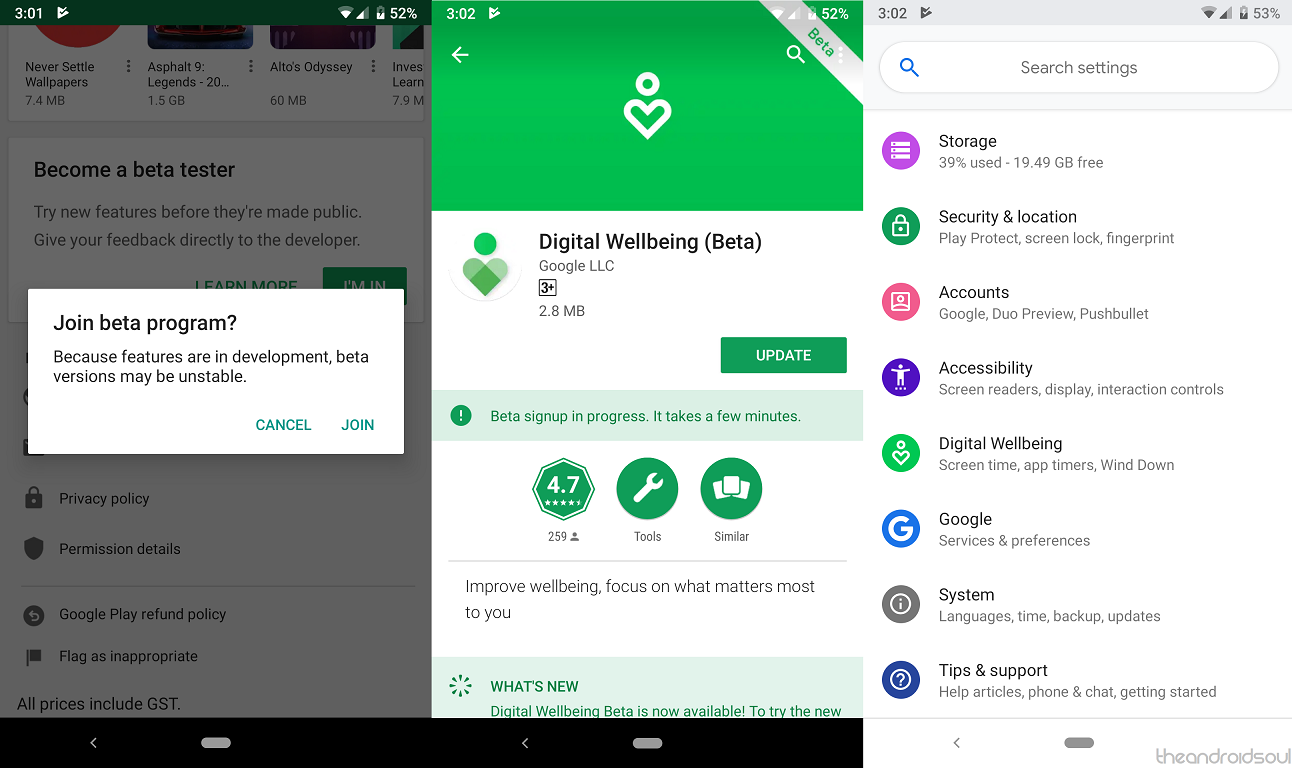
Now that you have enabled the Digital Wellbeing platform on your Android device, you can access it directly by heading over to the Settings app.
Does Digital Wellbeing actually work?
The answer to this question is more complex than just a simple yes or no since it is ultimately you, the user who decides how this lifestyle feature works out. Considering the analytical and technical aspects of the platform, Digital Wellbeing is designed to help you understand your dependency on your mobile device and help you deal with it in a healthy and manageable way.
However, the stats are numbers are only worth as much as your willingness to not only acknowledge them but make lifestyle changes to disconnect yourself from the digital life every now and then. For instance, you don’t have to forget about keeping your Snapchat streak alive every day, but keeping an eye on your weekly Snapchat usage can curb the social media addiction.
Considering that mobile addiction is becoming a relatively real problem among the younger demographic, do you think Google’s Digital Wellbeing is the answer to this growing epidemic or is this just another attempt to curb mobile usage that is destined to fail?






are pie version avliable in glaxy J6