TikTok has reintroduced a formidable feature into its functions — it is none other than Profile Views. A feature that was silently taken off the app somewhere around mid-2020 has been re-introduced without much fanfare yet again in February 2022, and it has got the TikTokers wilding on its potential repercussions.
Let’s dive right in to see what the stimulant is to understand why it is sending shockwaves.
What is ‘Profile views’ on TikTok and how does it work?

Profile Views is an optional feature that allows TikTok users to view the history of all the visitors who sneak a peek into their profile in the past 30 days. TikTok reintroduced this feature as the snooper’s bane to deliver an instakill to all the Tiktokers who wish to be discreet about slithering their way in and out of other users’ profiles.
But hey! It is not unreasonable. For, if you wish to see who visited your profile, you must take the risk of exposing your underground activities as well. In other words, the profile views history function on TikTok is a two-way street — like you can access the dossier of your profile visitors when you enable it, others can view if you visited their profile as well.
You may enable or disable profile views in accordance with your whims, but during the period that it is enabled, other users who have also enabled the feature are privy to your account activity in case you visit their profile. The visitor history remains solid for a good 30 days, which is duly updated to include fresh records.
Another thing to note is the nature of visibility — only you, no outsider, can see who visited your profile. This translates to a sensitive measure taken by the developers to ensure two-fold privacy, you only have access to information pertinent to your own account while data related to others are outside your field of vision.
The whole idea of profile views is to engender a sense of caution among users to stop activities that tread on borderline stalkerish profile meanderings. On the other hand, if you do not wish for others to know that you visited their profile, you can always disable the profile views function altogether to stop revealing and accessing information related to profile visiting history.
Now, let us learn how to enable this function on TikTok.
Related: If I Turn Off Profile Views on TikTok, Will They Know?
How to turn on Profile Views on TikTok
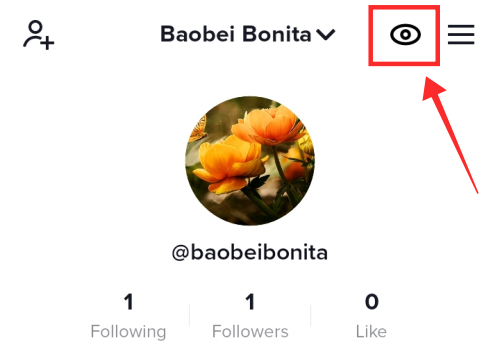
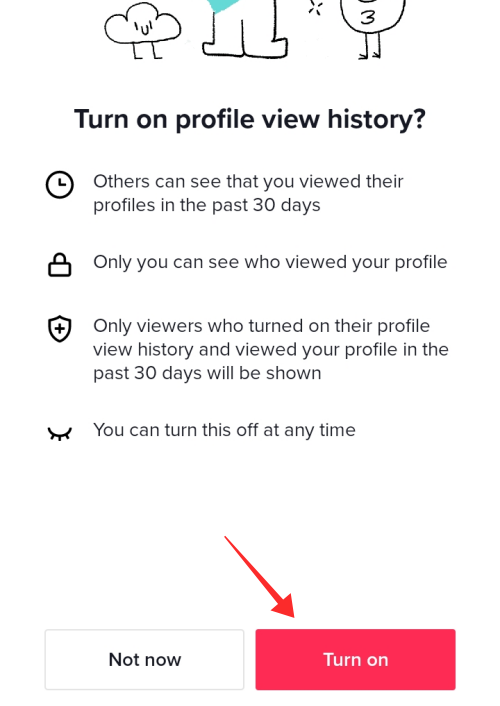


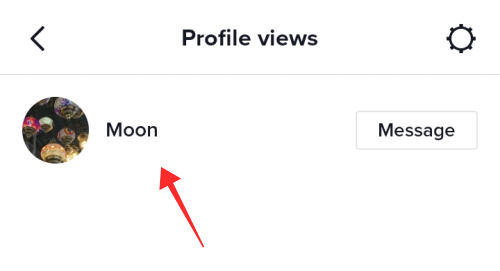
How to turn off Profile Views on TikTok
Tap the profile icon on TikTok to go to your profile.
![]()
Hit the eye icon located near the top-right corner.
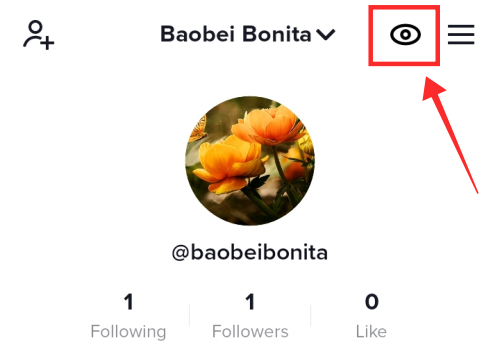
Tap the Gear icon to view the options.

Toggle off Profile view history, and hit close.

Upon completion, the profile view history setting will revert to the original state; to reinstate the function, tap Turn On.

There! With a few taps, you can gain an insider look into who is keeping tabs on your profile, and also manage whether others may know about your tendency to linger a little too much on theirs. This could be bad news or good news, depending on the kind of TikToker you are. Share your thoughts with us in the comments!
Related: How to Delete TikTok Drafts Safely: Everything You Need To Know
What happens when you turn on Profile views on TikTok?
When you turn on Profile views, you enable a surveillance tool to keep an eye on all the visitors on your profile. Whenever someone new visits or someone familiar revisits, you get notified about it in the Inbox.
When you get the right to track who visits your profile through the “Profile views” feature, you pay for it by making yourself visible to others when you visit their profile. You cannot enjoy it like a one-way reflective glass where you get a peek at who takes a look at your profile while shrouding yourself under an invisibility cloak when you visit others.
The “Profile views” feature on TikTok is nothing fancy or not anything too elaborate. All you get to see under the feature is a list of usernames of everyone who visited your profile with the most recent visitor at the very top. The list goes descending in that order up to a period of 30 days.
Another thing to note is that you don’t get any additional information related to the visit other than the username of the visitors. That means the only information you get related to the visits is “who visited” and not “when they visited” or “how many times they visited”.
That is not to say the system is too rudimentary. For instance, suppose a “user A” visits your profile today, their username would take the top place on the list. That is until “user B” and “user C” visit you after “user A”, pushing “user A” down to the third position on your profile views list. However, if “user A” visit you again sometime later, then they will be pushed up from the third position back to the very top.
A username shall appear only once on the profile views list no matter how many times they visit during the 30-days period. You could use this attribute to locate their position on the list to decipher if someone is a recurrent visitor.
Why turn on Profile views on TikTok?
The intended use of “Profile views” on TikTok is to give your information about who engages with your profile directly. In most cases, they are your viewers that got piqued by your video uploads. “Profile views” is a direct and clear pool to analyze your viewer demographic, especially so since you do not get any information about who “viewed” your “videos”.
If you are a creator, “profile views” could divulge critical information to understand your audience and curate content better suited to their interest.
This is perhaps the reason why the “Profile views” feature is limited to information on who visited the profile and not subsidiary information like when they visited. All the information you need as a creator is who and how recent has been their activity.
How to stop someone from viewing your profile without turning off Profile views
As already mentioned, you cannot enable “Profile views” with limited features, it is either all or nothing when it comes to its effects. So, if you want to stop someone from viewing your profile or visit others without letting them know about it, it is just not possible without turning off the feature.
The only possible way to stop someone from viewing your profile without turning off “Profile views” is by blocking them on TikTok. If you block them, you can still use the feature but simultaneously keep the specific user out of your profile.
How to remove yourself from someone else profile views list?
“Profile views” works only if it is enabled by both the “visitor” and “visited” users. So, what if you turn it off after visiting someone’s profile? Yes, that is exactly the solution you need to remove yourself from someone else’s profile views list.
If you want the hide your footprints after sneaking into someone’s profile accidentally or not-so-accidentally, then, all you have to do is turn off the “Profile views” feature on your profile. However, you will also lose the ability to monitor the visitors on your profile.
An important aspect to remember about “Profile views” is the 30-days time range. The profile views list shows the complete list of visitors (who also have turned on “Profile views”) for a period of 30 days. If you want to hide from someone’s profile views list, make sure that you do not turn “Profile views” back on until 30 days have passed since your latest visit to their profile.
FAQs
Let’s take a look at some of the most common queries related to “Profile views” now.
Does TikTok send users notifications about new profile visits?
No, TikTok doesn’t make any private system announcements to the users when someone visits their profile. The only way to keep track of the visitor activity is by manually checking in to the profile views history page as often as you see fit.
Will account visiting activity disappear if profile views is turned off?
Yes, when you turn off profile views history, you take yourself off the records in all sense. That is, you disappear from the visitors’ lists on others’ profiles, while you simultaneously lose the ability to view who visited yours. TikTok boasts a fair distribution of power by establishing a two-way mirror view with its profile views history feature. Be mindful of the 30-day visibility window if you plan to snoop on others’ profiles and hide to cover them, though!
Is there a limit to the number of times you can enable or disable profile views on TikTok?
TikTok has graciously allowed for unlimited access to the profile views feature so that you may use or abuse the function to your liking! If you turn off the profile views history to disappear from someone’s visitor log, make sure that the 30-day upper limit on the visitor history is behind you before you turn the feature back on.
RELATED
- What Are The Roses on Tiktok Live?
- What Happens When You Block Someone On TikTok?
- Here’s how to remove a filter or effect from a TikTok video: Easy step-by-step guide!
- What Happens If I Delete TikTok App or Account?
- How to Change Text to Speech Voice on TikTok
- How To Link PayPal To TikTok





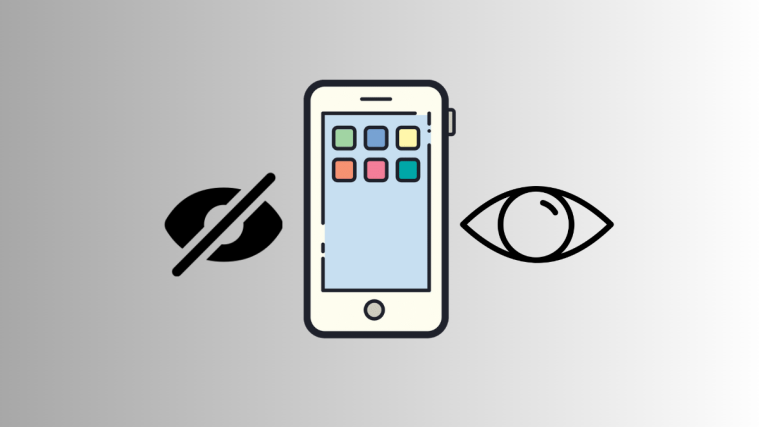
Nice post. Cleared all my doubts
Wow