If you’ve recently jumped onto the Among Us bandwagon then you might have noticed that a few players are appearing with no names within the game. This makes it harder for other users to identify them especially if they are the imposter. Though one must wonder about how much of a deterrent it is when crewmates can also be identified by color. But since blank usernames are all the rage right now, and whether it’s for the deceit or coolness points, we’re exploring this trend to its fullest.
But Among Us does not allow you to start a game without a name so how exactly is this achieved? Unicode characters that’s how! Let’s take a quick look at Unicode characters and how you can use them for a blank name in Among Us.
Related: How to Update Among Us on PC, Android and iOS
- What are Unicode characters?
- How to get no name or blank name in Among Us?
- Unicode in Among Us
- Unicode 3164
- Copy paste blank space
- No Name Glitch: Is it a bug?
- Does no name in Among Us helps?
- How to deal with a ‘no name’ player?
- How to be a player with no name?
- What is Hangul filler?
- Can you get banned for using a blank name?
What are Unicode characters?
Unicode is an encoding format for most text-based applications that helps the system understand your inputs. It includes over 154 scripts including historical additions as well as modern-day additions like emojis.
Unicode uses unique characters to convey text-based information in different formats and some of these characters are invisible on the screen even if they exist. This means that technically, you will still have a Unicode character as your name in Among Us but it will not be visible to everyone in the game including yourself.
Related: How to Play Among Us: A Definitive Guide!
How to get no name or blank name in Among Us?
On Android and iOS
Start by launching Among Us on your preferred device. Now tap on ‘Online’.

Now minimize the game and copy this Unicode character to your clipboard “ㅤ” without the quotes.
Note: Ensure that you copy the space between the quotes and not the quotes themselves.
Head back to Among us and tap on your username at the top.

Delete your username and paste the copied character in the text field at the top of your keyboard.

And that’s it, you should now have a blank name in Among Us. Every game you play from here on will display you as an unnamed character to fellow players.
Related: Among Us: How to Change Settings
On PC
Note: This trick seems to work with the older version of Among Us and the latest update seems to have patched the ability to paste clipboard data in Among Us altogether. If you are running the older version of the game, you can still try the workaround below.
Launch the Steam client and then launch Among us. Once you are in the game, click on ‘Online’.

Now open this post in your desktop browser and copy this Unicode character -> “ㅤ”.
Note: The Unicode character is inside the quotes and will not be visible to you.
Head back to Among Us and click on your username at the top.

Now paste the Unicode character you just copied.

And that’s it. You should now have a blank name in Among us.
Related: How to Play Among Us on Mac
How to use Unicode 3164 to make a blank name appear
The Unicode 3164 trick only works on Android and iOS for now. The devs have fixed the glitch/issue that was making it impossible on the PC version so you can’t Control+V the code anymore.
On Android and iOS
Copy Unicode 3164’s content from the space between the quote marks. Make sure that you don’t copy the quote marks themselves. Here is the code: “ㅤ”
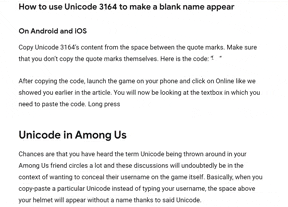
After copying the code, launch the game on your phone and click on Online like we showed you earlier in the article. You will now be looking at the textbox in which you need to paste the code. Long press till the paste option appears and then tap on Paste and then OK.

Your crewmate character will now appear without a name over its head.

Unfortunately, this hack does not work on the latest updated version of the PC game.
Unicode in Among Us
Chances are that you have heard the term Unicode being thrown around in your Among Us friend circles a lot and these discussions will undoubtedly be in the context of wanting to conceal their username in the game itself.
Basically, when you copy-paste the content of a particular Unicode instead of typing your username, the space above your helmet will appear without a name thanks to said Unicode. Keep in mind that this only happens if you’re on Android or iOS. Copy-pasting as a feature has been disabled in the latest version of the PC game.
It’s true that when other players see a crewmate without a name, it can trip them up initially. While one cannot be sure why a blank username is possible in the game, it’s probably because of a glitch in the game and mostly because the devs did not anticipate that going without a username would actually become a thing.
It’s also likely that they did not expect users to come up with a creative workaround for the username Nevertheless, it is possible to use a Unicode to leave your Among Us name blank should you want as long as you’re playing from your smartphone.
Related: Best Among Us Names Ideas
Unicode 3164
Like we mentioned in the tutorial, typing the code into the text box will not work. When it comes to using a Unicode 3164, you must copy and paste not the actual code, but rather the contents that are encoded in it.
Make sure that you copy the space between the quote marks. Avoid the quote marks themselves. Use the code present between these quote marks: “ㅤ”
Here’s a look at how it’s done.

If you’re not able to use the code from here, then get it from Unicode Explorer, Unicode Symbol, or Compart. Follow the same copy-pasting technique that we’ve shown above.
Copy paste blank space
One of the speculations surrounding this whole process is that the code enables you to copy blank space and paste it into the text box. It sounds a bit absurd when one hears this because it is. When you use Unicode 3164, you may be copying what appears to be blank space to the naked eye but you are technically copying Hangul characters and the game is reading it as input when you paste it into the textbox. This is what is necessary for the hack to work.
No Name Glitch: Is it a bug?
Since the no username issue has been fixed on the PC version by disabling any form of copy-pasting option, we can be sure that the devs did not intend for users to appear without a username so yes, it can be constituted as a glitch in one sense. This does not change the fact that users are intentionally attempting tricks to remove their names by exploiting the glitch.
Besides, the Unicode only works on phones because the copy-pasting feature cannot be negated when you’re using the phone’s keyboard. We’re sure that once the devs can find a workaround like an in-game keyboard, this so-called glitch which is a boon in disguise will go away.
Does no name in Among Us helps?
If you’re playing with your friends, this trick will get old really soon. However, if you are playing with strangers, we’ve found the no-name trick can be super helpful in terms of creating confusion and chaos.
Many Among Us users like to rename themselves a different color than their own and if you go for the color that is their name and no name of your own, it leads to some really confusing discussions, especially when you’re accused of being an imposter. There are also instances when users can hide better because their names are not visible, so there is an overall stealth advantage to hiding one’s name.
But, users find it extremely off-putting when players turn up without names because it’s difficult to play those mind games that get our endorphins flowing when you cannot blame the nameless guy or even describe him without causing confusion. This often leads to the nameless player being kicked out of the game too. So we recommend that you make this move wisely.
How to deal with a ‘no name’ player?
Reddit has been buzzing with threads that are discussing the emergence of crewmates with ‘no name’ and major confusion surrounding the issue. Firstly, keep in mind that whenever you see a player without a name, it’s not a one-off thing or an accident, it’s intentional.
Secondly, other players are actively taking advantage of it by going without a name on the internet. So the ideal way to tackle the situation is to make sure that you establish how to identify the no-name player. Maybe call them no-namer and if there is more than one player without a name then number them out (like no-namer 1, no-namer 2, and so on).
Another solution is to just kick the player out. You don’t have to put up with it if it upsets you.
How to be a player with no name?
You can refer to how a Unicode works and how to use it in this very article if you want to go without a name. There is no denying that it gets quite fun when other players react to the no-name situation. You can even pull a few stealthy tricks when your name is not visible. But, go without a name at your own discretion since there is a backlash from other users when you get an unfair advantage, especially if you’re an imposter.
What is Hangul filler?
Unicode 3164 also gaining popularity as the Hangul filler belongs to the Hangul Elements Unicode block version 1.1 which officially encodes characters in the Korean language, also known as the Hangul script.
When this code is copy-pasted from your phone’s keyboard to the username text box, it’s actually encoding a Hangul Character which is known as chaeum in English. While there is no official clarity on as to why Unicode 3164 is called the Hangul filler, one can assume that since the code encrypts Korean characters, it has gained its popular nickname as the Hangul filler.
Can you get banned for using a blank name?
There doesn’t seem to be any regulation from Innersloth about blank names but they are a highly frowned upon practice in the community. You can get kicked out of private games but that is as far as the consequences go.
Using a Blank name is not against the rule and is not cheating as well so there is a very minute chance that you will get banned through this practice. At most, it will make it harder for you to play repeat games with the same players that have already caught up with your tricks.
What do you think about the no-name trend? Do let us know in the comments!







if you go to appdata -> localrow -> innersloth -> among us -> the text file that has ur usernam, paste the blank “ㅤ” character in
Hi daddy
Hi
Uhhhh
hi
shit inappropriate name