Among Us has grown to be one of the largest multiplayer platformers during the pandemic. The game is a hit with mobile users with many streamers opting to play Among Us full time. Among Us provides a unique multiplayer gaming experience that helps it stand out from the crowd. What’s more, is that you can even play couch co-op with your friends using local multiplayer which will take your experience to the next level. If you have recently played Among Us then you might have come across a task called ‘Calibrate the distributor’. Let’s take a quick look at it.
What is ‘Calibrate distributor’ in Among Us?
Calibrate Distributor is a task in Among Us that is randomly assigned to crewmates or as they progress through the tasks that have been already assigned to them. Among Us comes with three different categories of tasks, Short Tasks, Common Tasks, and Long Tasks.
The host can determine the number of each type of task that will need to be performed in any particular game. Usually, there are either one or two short tasks at hand. This means that there is a significant chance that you will encounter the task of calibrating the distributor in subsequent games.
Related: How to Play Among Us: A Definitive Guide!
How to ‘Calibrate Distributor’ in Among Us
Calibrating the display is a short task and quite a simple process. The main issue most players face is navigating to the correct room to perform the task. Let’s take a quick look at how you can do this quickly and efficiently.
Once you have entered a match as a crewmate, all your tasks will be listed in the top left corner of your screen. Ensure that ‘Calibrate Distributor’ is listed among them.
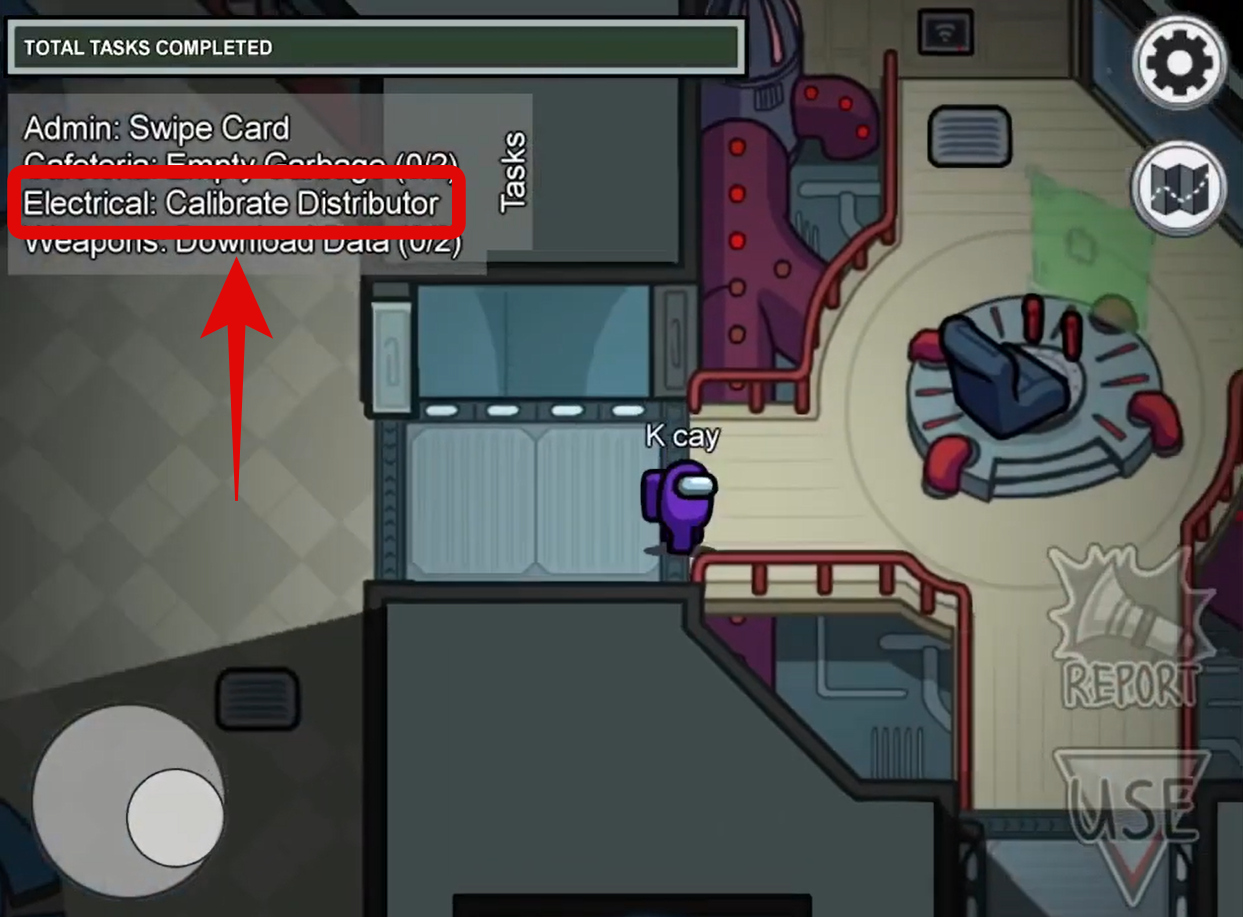
Tap on your map in the top right corner of your screen.

You should see an exclamation mark (!) in the ‘Electrical’ area. Navigate your character to this particular room.
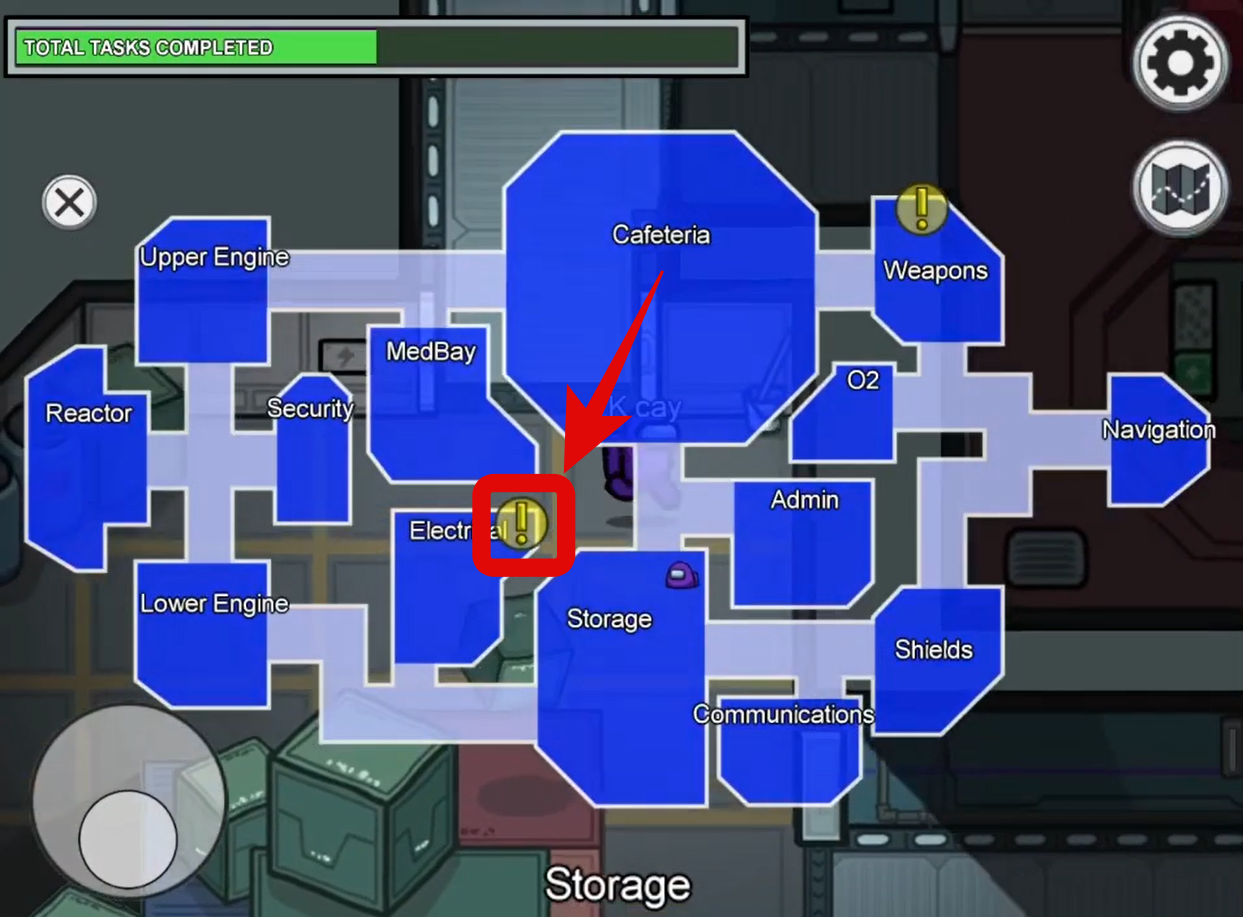
Note: While the area has remained constant since we played the game, Among Us often changes things around to ensure maximum playability. You can always verify the location of a particular task by looking in the top left corner of your screen. Each task follows the ‘Location: Task Name’ format which will make it much easier for you to find the location of any task on your map.
Go to the top right corner of the room and press the ‘Use’ button in the bottom right corner of your screen once it is highlighted.
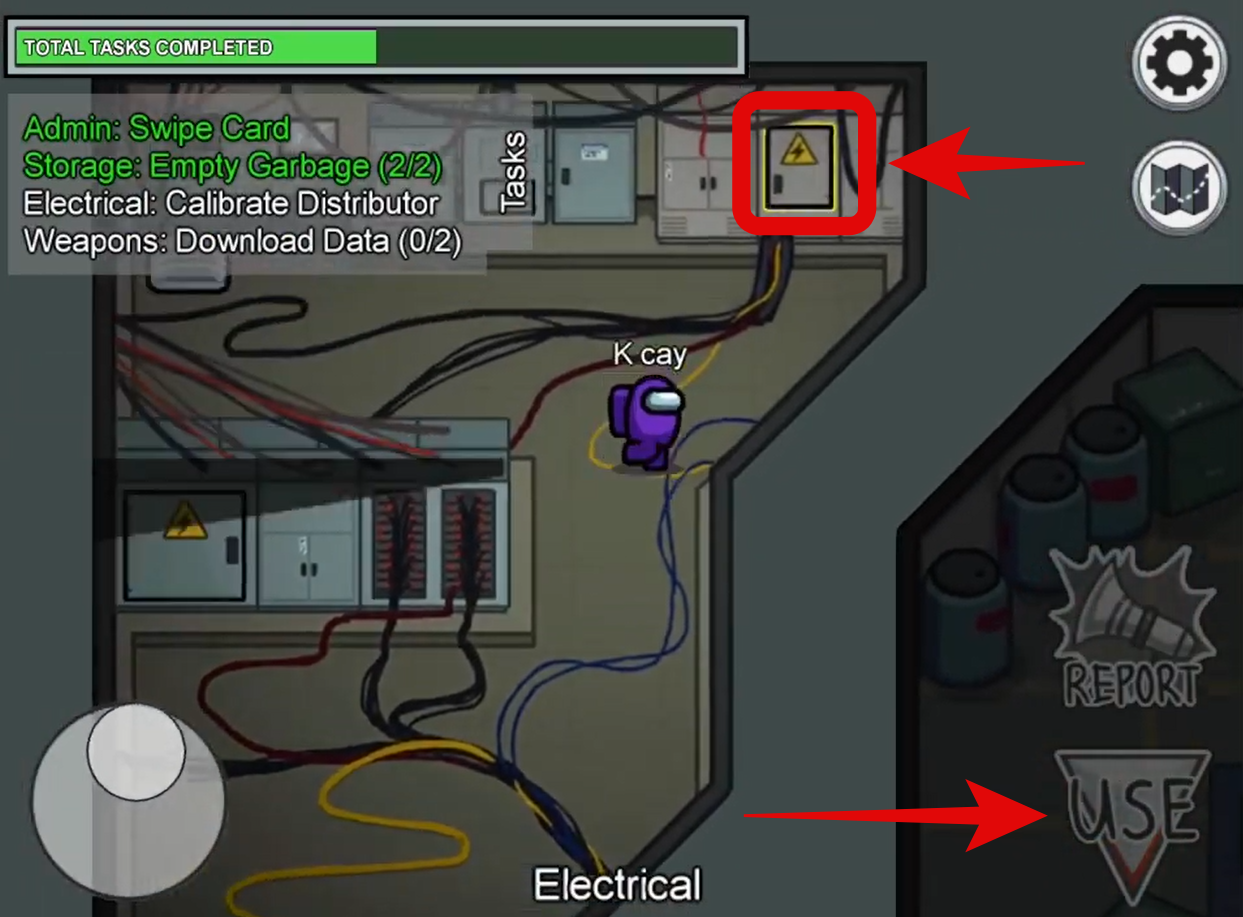
Tip: You have to interact with the ‘Hazardous’ box which should be glowing yellow faintly.
You will now be presented with a color-coded puzzle where 3 circles have a marker revolving around their circumference. Beside each color-coded circle is a respective empty bar with a very low level of the same color.
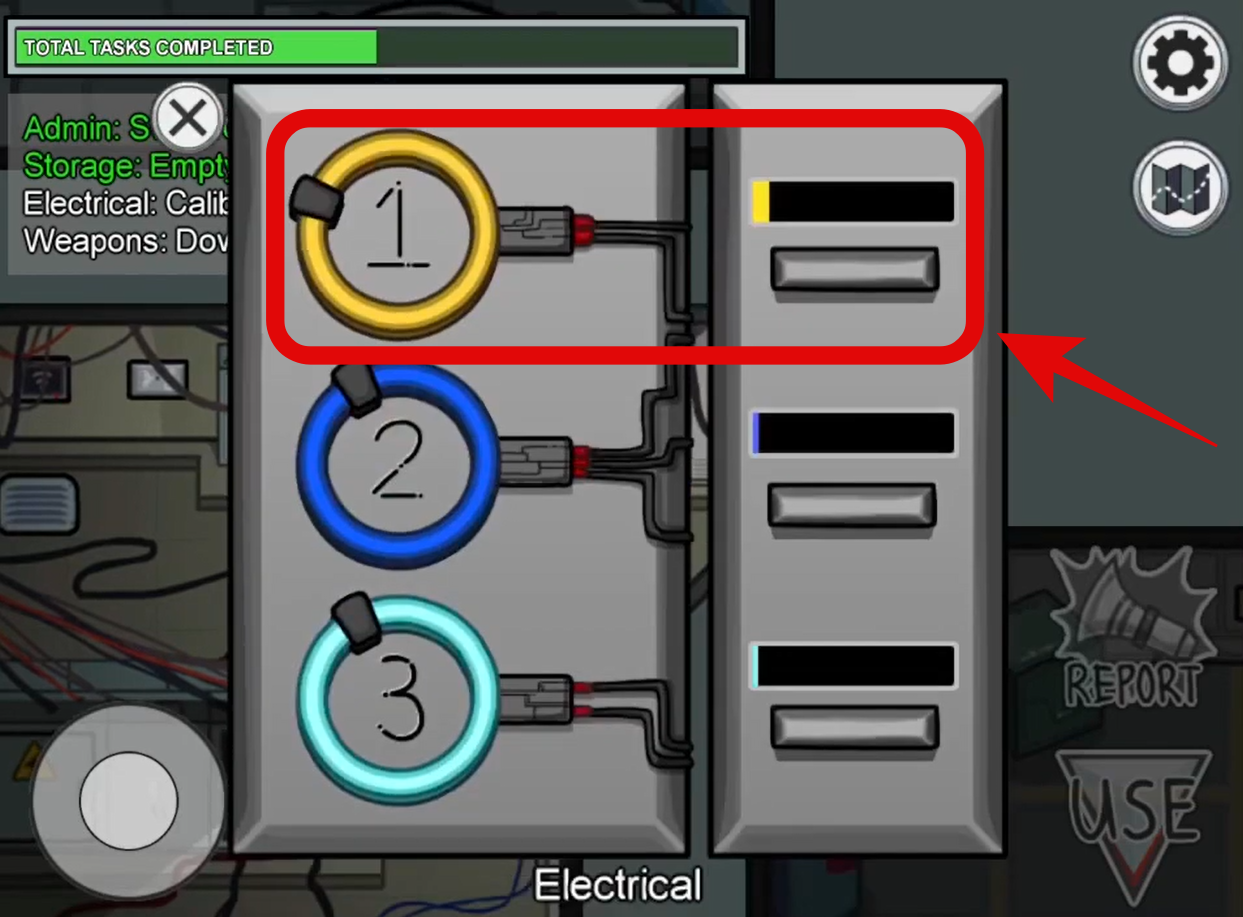
Below this bar is a rectangle-shaped button. You have to hit this button, every time the revolving marker hits the circuit junction as shown below.
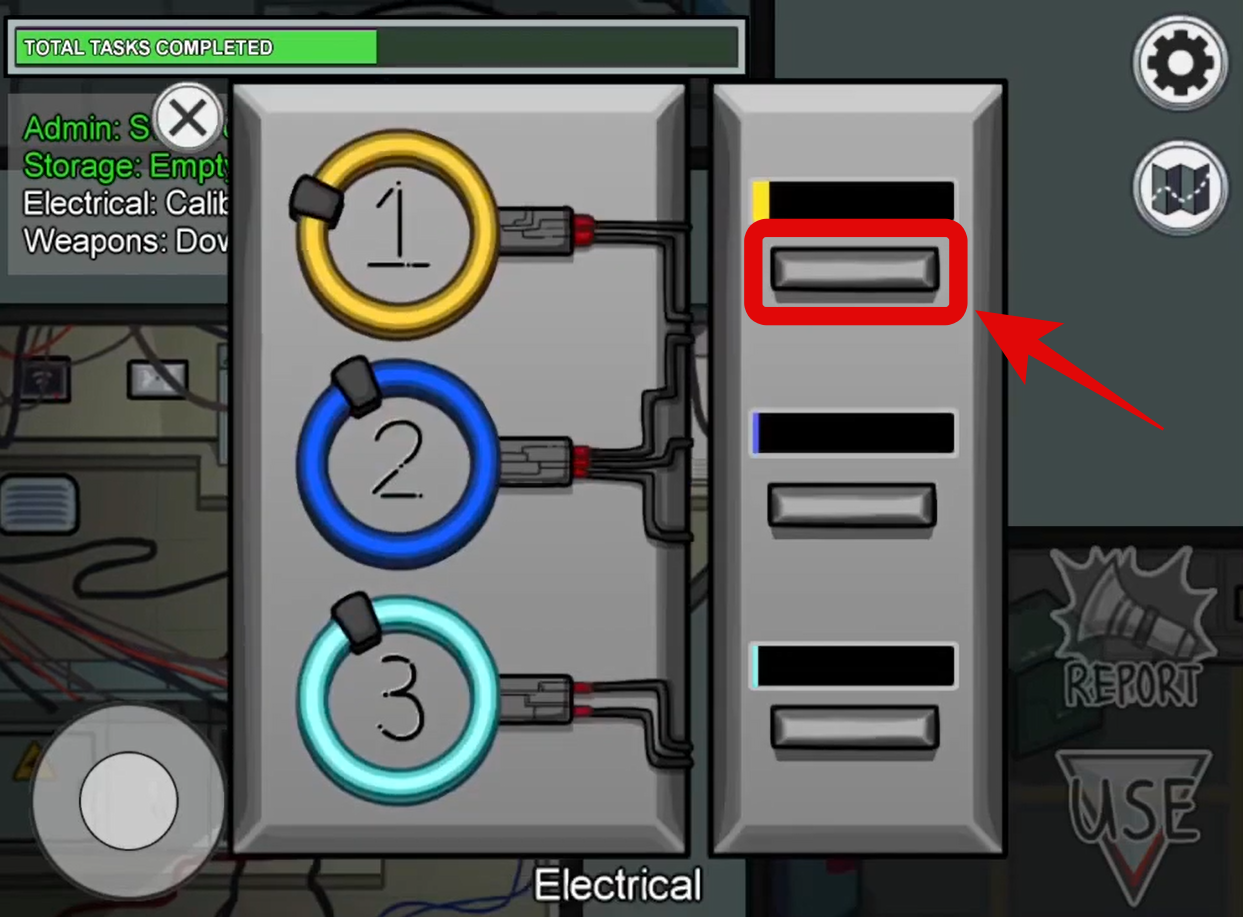
Hit the button correctly multiple times, and the colored bar should fill up on your third or fourth go.
Now repeat the steps for all the remaining bars.
Note: If you miss your mark on the second or the third circle, then you will have to start all over again. Ensure that you proceed with your entire concentration.
Once you manage to fill up all the three bars, the task will be completed and you should see a visual confirmation for the same.
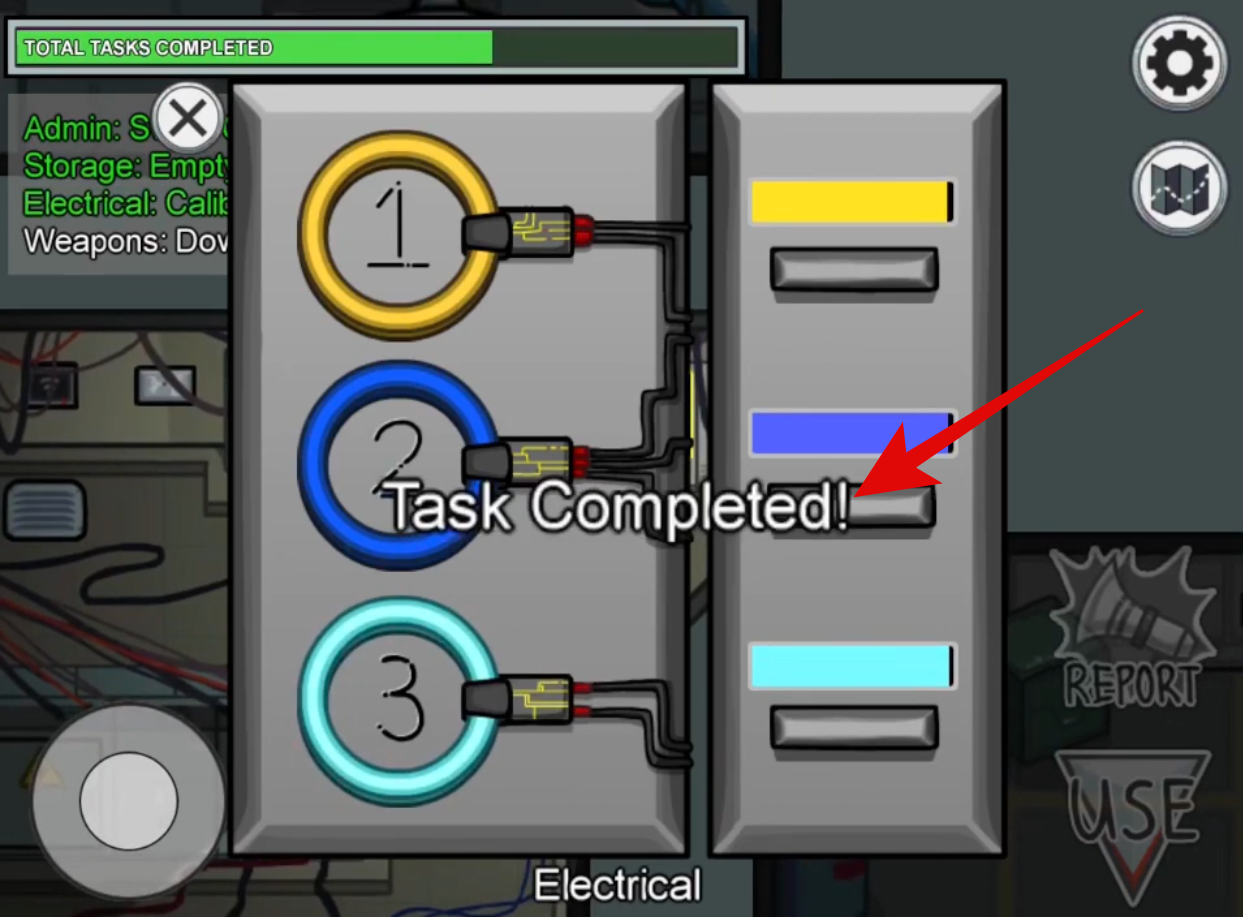
Image Credits: We thank K.Cay for his comprehensive video on YouTube of the same that shows the process in a detailed format. If you need further help, you can use the video to help you along with the process. Visit K.Cay at this link.
We hope this guide helped you easily complete the ‘Calibrate Disruptor’ task in Among Us. If you have any more questions or doubts for us, feel free to reach out to us using the comments section below.
RELATED:












Discussion