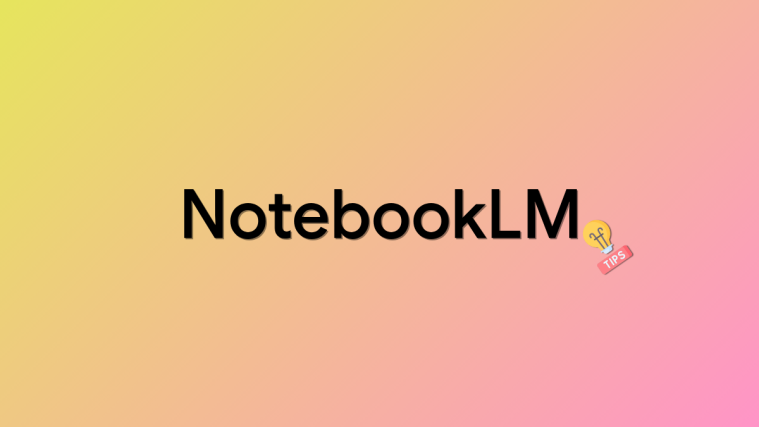If you’re a content creator, then you’d know that adding a sound effect to your videos is as important as the video itself. The quality of the audio is what differentiates a great video from a good one and in a day where video editing is as easy on your mobile device as it is on your computer, you shouldn’t shy away from doing what’s necessary to make your videos stand out.
The following is a list of apps that you can use to add music and other sound effects to your videos. The list contains apps available on both the Apple App Store and Google Play, meaning most of the apps here can be used on your iPhones as well as your Android devices.
- InShot Video Editor (Android | iOS)
- VideoShow Video Editor (Android | iOS)
- Quik by Go Pro (Android | iOS)
- PowerDirector by Cyberlink (Android | iOS)
- Add Music to Video+(iOS)
- iMovie (iOS)
- Magisto (Android | iOS)
- Intro Maker (Android | iOS)
- Funimate (Android | iOS)
- FilmoraGo (Android | iOS)
- Film Maker Pro (Android)
InShot Video Editor (Android | iOS)
Right at the top is InShot Inc’s Video Editor & Video Maker which has a gross rating of 4.8 stars on both the Apple and Google app stores. InShot’s app has garnered these many praises for packing the most features without losing the touch of simplicity. The app is a full-fledged video editor that can be used to merge multiple video clips into a single video and you can also add feature music or your own songs from the library as background sound.
InShot also allows users to add their own voice-overs to a video and offers customization options like music fading and volume controls. Additionally, you get the ability to extract audio from other videos, add transition effects, video filters, texts, stickers, emojis to your edited videos.
Related: Best apps to record screen with Audio on Android
VideoShow Video Editor (Android | iOS)
Another extensively downloaded app on the Apple and Google App Stores is the VideoShow Video Editor. The app is an all-in-one editor that lets you add background music to your videos from its own library of free music and local songs from your device. Besides that, there’s a Video dubbing feature that allows you to add your own voice or sound effects using your device’s microphone.
You can choose from over 50 themes depending on the video you’re creating with filters, blurred backgrounds, gif-maker, audio adjustment, and voice enhancement.
Related: The best 11 Music Apps for Android
Quik by Go Pro (Android | iOS)
In case you didn’t know, GoPro offers its own video editor that you can use for free on both iOS and Android by downloading the Quik app from the relevant app store available for your platform. With this app, you can select a background sound from over 100 free songs and if that leaves you unsatisfied, you can use a song from your own library.
When choosing music from your own collection, Quik allows you to upload files in these supported formats – MP3, M4A, MP4, MOV, AAC, FLAC, AIFF, and WAV. The app lets you customize videos by reordering, trimming, and rotating videos and photos, adding texts, GPS Stickers, cinema formatting, and adjusting the cuts and transitions automatically.
PowerDirector by Cyberlink (Android | iOS)
Cyberlink has been in the video editing game even before video editing on mobile devices was a thing and its PowerDirector app is now available on both iOS and Android. You can add voice-overs and background music to any of your videos and you get to choose from hundreds of free music and sounds that are available as presets.
Besides that, the PowerDirector app offers full video editing controls like trimming, splicing, rotating clips, adjusting the color, brightness, and saturation, adding effects and transitions, animated titles, PiP overlays and collages, and the means to create fast-forward or slow-motion videos.
Related: Best Android apps to create slow-motion videos
Add Music to Video+(iOS)
Available exclusively for iPhones and iPads, this app lets you add customized background music or remixed songs to videos with ease. Background music can be added from your iPhone as well as the app’s native tracklist and once selected, you will get the option mark where exactly you want the music to start inside a video. After a track is added, you can adjust the audio volume, add a fade effect, or your own voice to the video.
iMovie (iOS)

If you’re using an iOS device, it doesn’t make sense looking for a video editor on the App Store when you already have one that comes preinstalled when you bought it. Yes, we’re talking about iMovie which is available for all Apple devices including the iPhone and iPad. You can create clips with a soundtrack that adjusts to the length of the video.
Additionally, the app supports cross-platform syncing, meaning you can easily work on your projects on different Apple devices at any time. You can also add sound effects or your own narration to your videos tweak them using video filters, transitions, split-screen effects, and more.
Magisto (Android | iOS)
Magisto has received over 1M ratings each on both Google Play and Apple Store as well as a bunch of accolades for being the #1 Video Editing app in 2017, a spot in Apple’s Best of 2019 and Google Play Editor’s Choice. The video editor app has a Music Slideshow feature that lets you create moving slideshows of your photos with background music.
You can also use it to edit your clips and add music from Magisto’s licensed song library. The full-fledged video editor also lets you cut, trim, merge, reorder your videos, add text, change orientation, and use any one of the available templates for making video faster.
Related: Best Gaming Logo maker apps and websites
Intro Maker (Android | iOS)
Download the Intro Maker to add from over 200 music and sound effects to your video story across different themes like Atmosphere, Transition, Movie, Game, Action, Instrument, and more. The app lets you add your own audio and decide a piece of music depending on the style of your video – Intro, Dynamic, Cinematic, Fresh, and more.
In addition to that, Intro Maker allows you to choose from over 4000 templates with various themes and styles, text layouts, animations, fonts, emojis, and stickers.
Funimate (Android | iOS)
Like the rest of the editors available on this list, Funimate is also available for download on the App Store as well as Google Play with over 1.2M ratings on both the leading app stores. The Funimate app lets you create short video clips where you add your own music with creative effects and tweak it by choosing from more than 100 advanced video effects.
Besides adding music, the app offers means to add effects mixes, transitions, text effects, emojis, and stickers to your video clips. Classic video editor features like cutting, trimming, merging, and looping videos are also present.
FilmoraGo (Android | iOS)
FilmoraGo is Wondershare’s own video editing app that packs in a bunch of advanced and creative features. Since you’re reading this for the sake of adding music to videos, FilmoraGo lets you choose from tons of soundtracks and effects, add multiple audio, split audio clips, and edit them the way you want it.
The app has a Canvas feature where you can edit your project, add borders, make adjustments, add text and sticker overlays, and more. The inbuilt video editor offers you ways to trim and split videos, just volume and speed, rearrange the sequence of clips, and rotate when necessary.
Film Maker Pro (Android)
Available only on Android devices, the Film Maker Pro offers over 100 free featured music that you can merge into your video clips with support for voice-over narration. The app can be alternatively used as a lyrics video maker and you can do all the adjustments to your audio including being able to adjust speed, volume, and fading effect.
You get all the basic video editing tools necessary like trimming, splitting, cutting, duplicate, templates, filters, transitions, and video effects. The app, additionally, offers you to create blurred backgrounds, illustrations, animated stickers, double exposure effects, and collage.
Did you find the video editor app that you were looking for from this list? Let us know if we missed out on your favorite app.