Within a span of a few months, Among Us has become an internet sensation with over 110,000 players engaged every hour. The sheer brilliance of its storyline mixed with its support for unrestricted crossplay between PC, iOS, and Android platforms has made Among Us the next big multiplayer indie game to reckon with.
If you are only hearing about the game now and you want to play it on your PC, but you are confused about where to begin, then you should give this post a read. Here, we will explain how you can get Among Us on your device, is it available to play online, and things you should avoid before you try to play it.
Is Among Us playable online?
No. Not at all. If you see any website claiming that it lets you play Among Us on the web, you need to know that there’s no such thing that lets you do that and you should thus stay away from such sites.
Among Us can only be played on Windows, Android, and iOS. You can check out the following links to download and play Among Us on compatible platforms:
- Android: Download from Google Play Store (free)
- iOS: Download from App Store (free)
- Windows: Download from Steam ($4.99)
- Workarounds (still completely official): Mac and Macbook | Chromebook
► Play Among Us with friends online and local multiplayer
Is Among Us free online?
Yes, and no. Yes, because Among Us can be played for free if you install the game on your Android or iOS device but not when you want to play it on your computer. However, for users wishing to install the game on their Windows PC, Among Us costs $5 on Steam which you need to purchase to get it running on your Windows machine.
The only way you can play the game for free on Windows is by using the Bluestacks Android emulator and then installing the Android version of Among Us inside this emulator. We have prepared a detailed guide for you in the link below that can help you get Among Us on Windows and Mac for free.
► How to Play Among Us for Free on PC [Workaround] | Mac
Beware of these Scams online!
Internet and search results have found to be useful on numerous occasions but not everything that you search for yields in results that you may want to see. Scattered around among many legitimate websites are some that are employed for nefarious uses and these can range from ads, phishing agents, survey sites, identity theft, and in worst cases, your money.
With the increasing popularity of Among Us, there are now many notorious websites spread across the web that are trying to exploit the game’s widespread acclaim for their own means which not only hurts the game developer’s reputation but also hampers a gamer’s experience.
Upon soaring through the web, we found a bunch of websites some of which claim to let you play Among Us online while some promise you a bunch of custom skins you can load on to the game. None of these sites, however, provide you with what you might be looking for.
If you thought there was a way for you to play Among Us online, we’re sorry to inform you that there’s no such thing as Among Us Online or on the Web yet. The game can only be played officially on Windows, iOS, and Android.
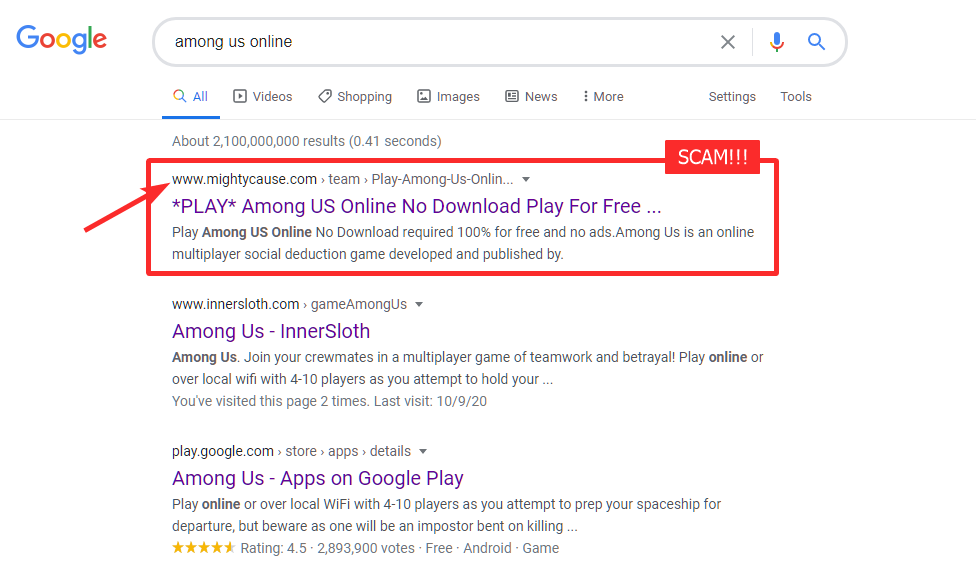
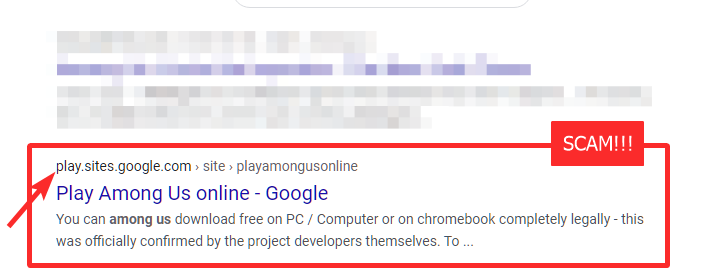
For those of you wondering why these sites claim to let you play online, you should know that it’s all a big scam. In truth, Among Us’ developer – Innersloth hasn’t yet developed a version of the game that can be played directly online neither is there a free version of Among Us to be played on the PC.
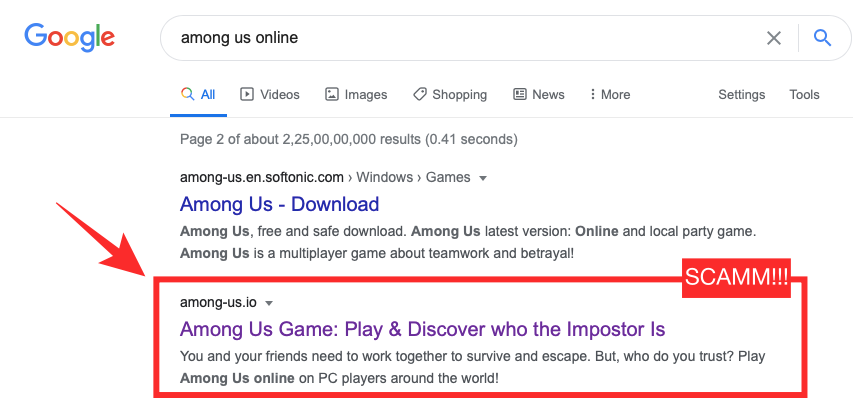
If a website claims to offer any of the above things, you need to know that you’re only getting baited by them in return for ads, clickbait revenue, or might even be at risk of losing your personal data or money. The sites that we have shown in this post are the ones you should stay away from if you find them upon searching for Among Us in Google search or any other search tools.
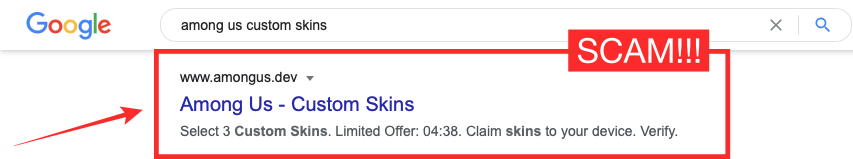
How to play Among Us online with other users and friends officially
Yes. You can play Among Us online against your friends as well as other online players courtesy of the game’s massive player-base. To play the game with players other than your friends, launch Among Us on your supported device and select the ‘Online’ option on the home screen. 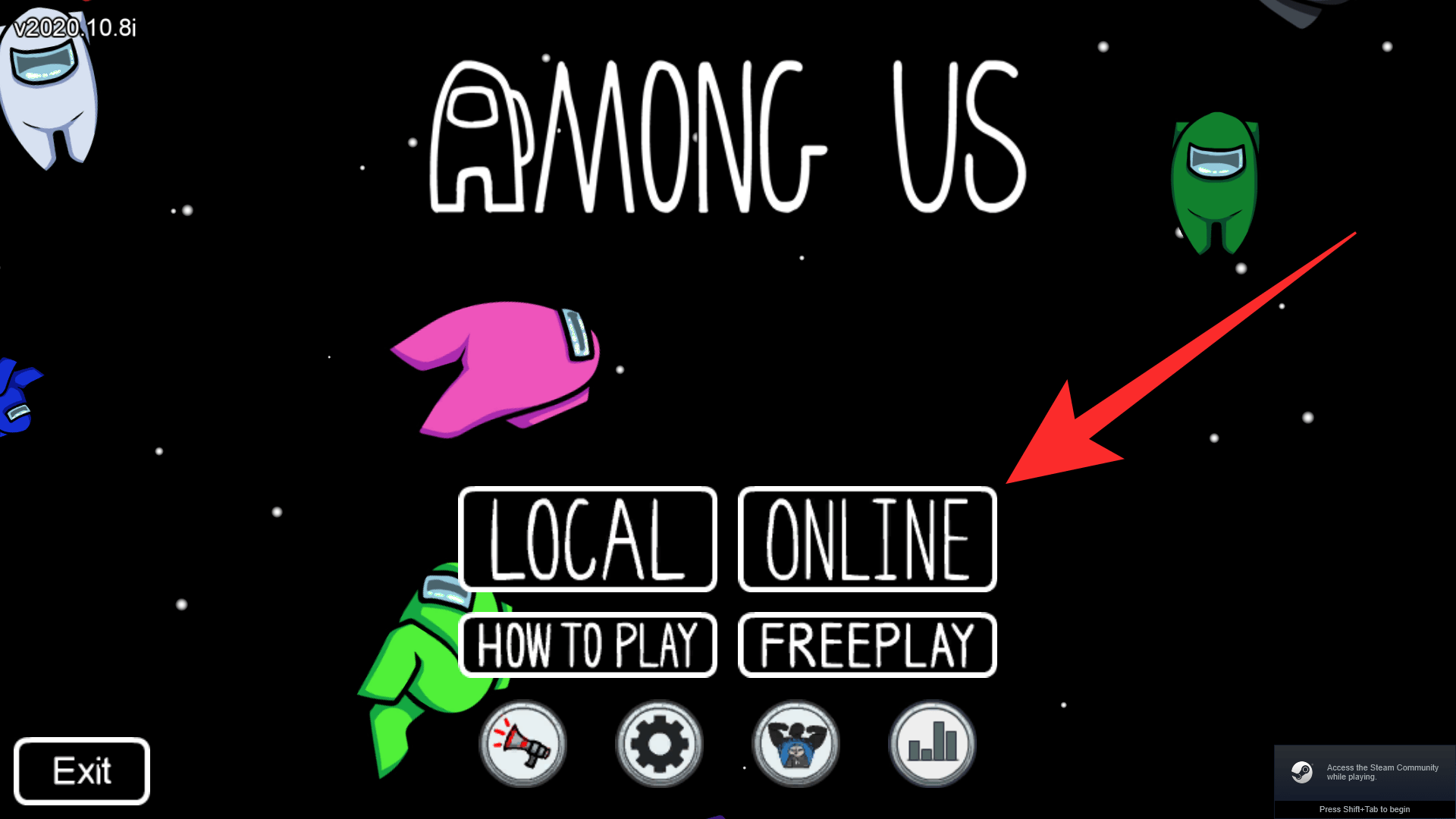
You should now be able to see three options: Host, Public, or Private. To play the game with Innersloth’s huge player-base, select the ‘Find a game’ option under the ‘Public’ section on this screen. 
If you wish to play the game with your friends and you’re the one who has been designated to create a match for everyone in your group, select the ‘Create Game’ option under ‘Host’. If you’re the host of a room on Among Us, you will also have to choose from a list of settings ranging from choice of maps to the number of players, imposters, and room language. Once the room is created, share the room code with your friends in Among Us. 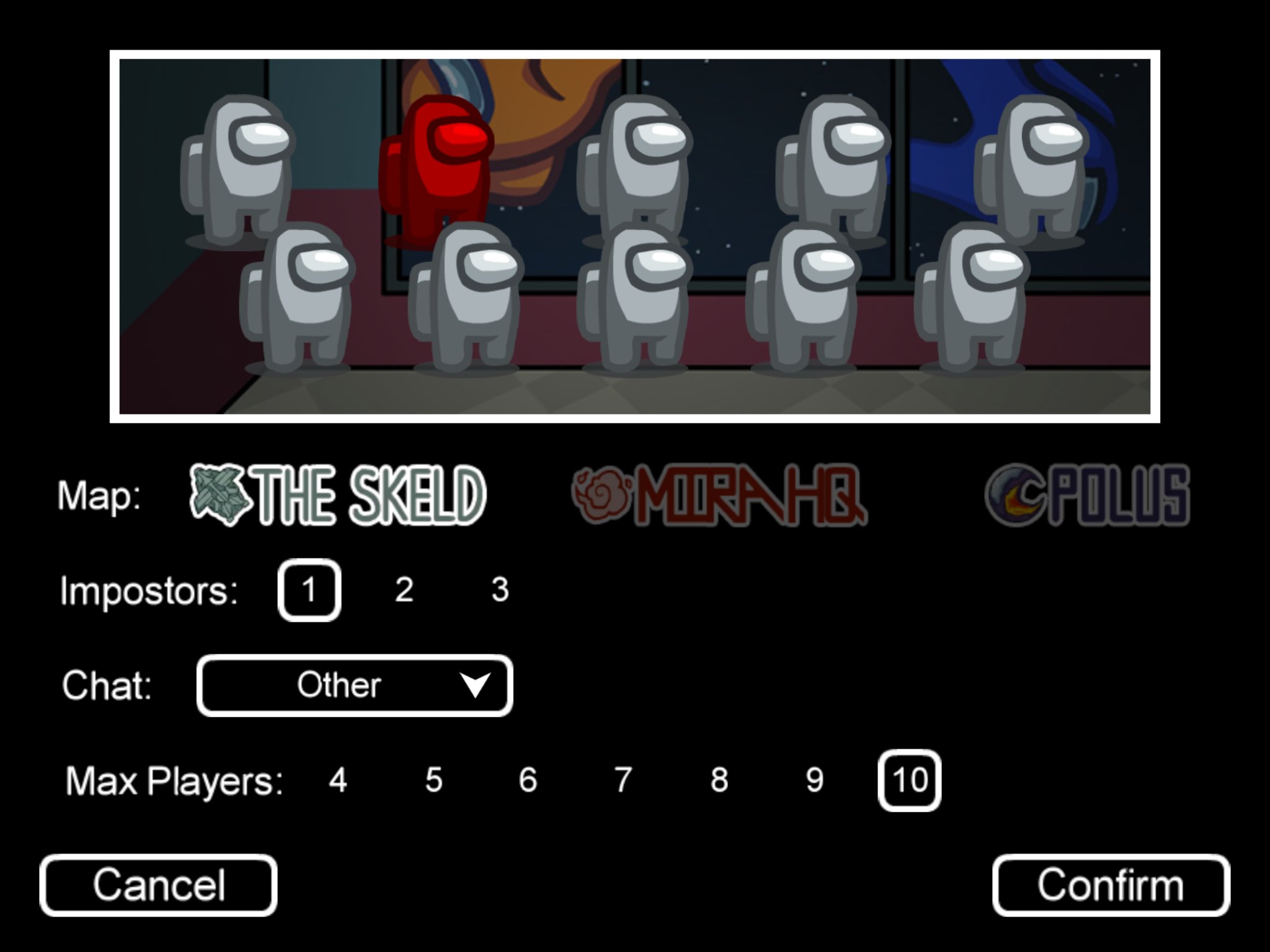
If your friend has already created a room in Among Us, you can join it by selecting the ‘Enter code’ option under ‘Private’ and enter the code that has been provided to you.
RELATED
- How to Play Among Us: A Definitive Guide!
- What is Among Us and WHY the hype?
- How to Update Among Us on PC, Android, and iOS
- Want to Play Among Us Online for Free? Here’s Everything You Need to Know
- What is Freeplay in Among Us?






unless u run a vm to test it
Is freeamongus.com a scam?
Haven’t checked it visited it but it does look like a total scam.