Wordle has been the popular viral trend of 2022 for a long time and many seem to have capitalized on the same. The internet is full of different Wordle variants that you can give a shot at once you’re done with your daily puzzle. These variants allow you to play a different version of the puzzle based on what you are crazy about, be that food, music, or uh, flags. Even a wordle that tries to avoid the answer!
Sedecordle is one such Wordle variant that was recently released, allowing you to solve many Wordle puzzles at once if you’re looking for something more challenging (but is it, really?). Here’s all you need to know about Sedecordle and how you can get started with it.
What is Sedecordle?

Sedecordle is one of the many Wordle alternatives floating around the internet these days like Nerdle, Dordle, Tridle, Quordle, Octordle, and the like. You could say Sedecordle is the mightiest Wordle alternative if the number of Wordles is what interests you the most. Because otherwise, we would be remiss if we didn’t ask you to take agander at Wordle games like Knotwords and Hardle.
While Wordle tasks you with finding a mysterious 5-letter word, Sedecordle on the other hand, tasks you with finding 16 mysterious 5-letter words. These words are all hidden in the grid on your screen, and each guess will count towards each word. This means that your first guess will apply to all words and their corresponding correct and wrong letters will be displayed accordingly.
Similar to Wordle, you can use this feedback for correct and wrong letters to accordingly frame your next guess. You get a total of 21 tries when trying to guess all 16 words and greyed-out letters mean that they can not be used again. Thus, you will be restricted from using the available letters as you progress in the game.
Difference between Sedecordle and Wordle
The only real difference between Sedecordle and Wordle is the number of guesses you get and the words you need to discover. While Wordle requires you to guess a single 5-letter word in 6 tries, Sedecordle requires you to guess sixteen 5-letter words in 21 tries.
Sedecordle additionally also has a Free mode that allows you to play unlimited puzzles to your heart’s content. This is a stark difference as Wordle won’t allow you to play previous or more puzzles natively. You can, however, find ways to circumvent this using this comprehensive post from us.
Where to play Sedecordle?
You can play Sedecordle using their official website at Sedecordle.com or by using the link below.
The website is compatible with both desktop and mobile devices.
How to play Sedecordle?
Playing Sedecordle is much like Wordle. Let’s try out a quick game to get familiar with the controls.
Open Sedecordle in your browser and you will be greeted by the welcome page. Select daily sedecordle if you wish to play the daily puzzle. Select free sedecordle if you wish to play unlimited puzzles and get some practice.

You will now be presented with the challenge on your screen. Let’s get familiar with all the information at your disposal.
- Puzzle numbers: These are the numbers in a row at the top of your grid. Each number is for a hidden word and as you solve them, they will turn green, helping you keep track of all your words. You can also jump to a puzzle by clicking on its corresponding number at the top.

- Fullscreen: Use this icon in the top right corner to play Sedecordle on fullscreen on your PC.
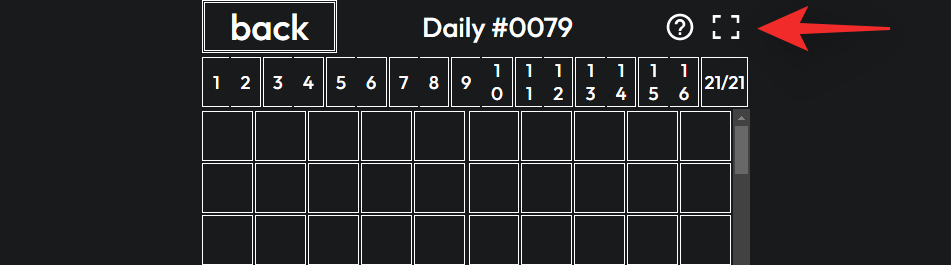
- Back: Use this option to go back to the welcome screen and choose a different game mode.

- New: Use this option to get a new Sedecordle puzzle. This option is only available in the free mode.
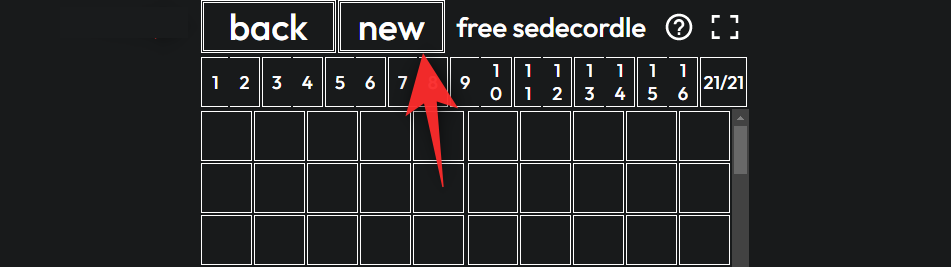
- Help: Use this option to get a brief tutorial and intro to Sedecordle.
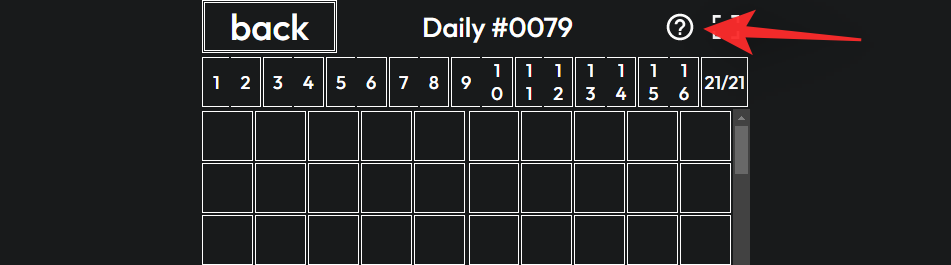
Now let’s guess our first word. We will guess Arise as our first word to get a good concentration of consonants and vowels.

As you can see Sedecordle has accepted the response and provided feedback accordingly.

To view all the words in your current puzzle, use the scroll bar on your right.

And that’s it! You can now continue making guesses to try and solve the challenge. We got as far as two solutions. All the best to you for your challenge!
Sedecordle Rules
Here are the prominent rules of Sedecordle that will help you solve daily challenges and keep your streak going.
- Sixteen 5-letter words per challenge
- 21 guesses per challenge
- Correctly guessed letters will turn green.
- Incorrectly guessed letters will turn grey.
- Letters that are in the word but the wrong position will turn yellow.
- Repeated guesses are allowed.
- Sedecordle will allow the use of greyed-out letters.
- Non-acceptable words will turn red.
Sedecordle Tips and Tricks
Here are some tips and tricks to help you maintain your Sedecordle streak.
- You can easily switch between the sixteen puzzle boards by clicking on the numbers at the top of the screen. For instance, clicking on the number 3 will take you to the third puzzle board.
- It is always wiser to get our vowels right. Most of the words will have one or more vowels which can help us figure out the rest of the letters in the word.
- After each attempt, check all the sixteen puzzle boards to check how many yellow and green letters you have got in each word. This helps us guess words faster, given that we have only 21 attempts.
Is Sedecordle not working? Here’s how to fix it
The Sedecordle website usually works without any major glitches. So if you are unable to play the game, here are a few things you should check to help you get everything working again.
- Check your internet: We recommend you check your internet connectivity and troubleshoot the same if you are facing network issues. 99% of the time, network issues are the reason for web apps not working.
- Use another device: Try using another mobile or desktop device to access Sedecordle.com. If you can access the website, then you can troubleshoot network connectivity on your current device accordingly.
- Use another network: Try switching to a different Wi-Fi network or mobile data. If your current connection is facing issues or your ISP has blocked the website, then this can help you bypass the same.
- Disable custom DNS providers: Custom DNS providers sometimes fail to include obscure websites or block the same due to certain requirements not being met. If you use a custom DNS provider then it is likely your DNS is having issues with the website and you should try disabling the same on your device.
- Disable VPN: If you have a VPN active on your device we recommend you try deactivating the same temporarily. It could be that your currently set region in the VPN has the website blocked which in turn is preventing you from accessing the same.
- Check your firewall: If you have an automatic firewall manager then it is likely that the website is facing issues accessing its servers due to the firewall rules. We recommend you check your firewall for any conflicting rules and disable the same if needed.
- Clear browser cache for Sedecordle.com: This will help you get rid of leftover cache and data that might be causing conflicts with your latest challenges.
- Last resort: At this point, you can wait a few hours and check again. It could be that the website is facing an issue and could have been taken down.
Is Secdecordle too much for you? Play fewer games here
Well, if solving 16 puzzles at once in 21 attempts is not what you were into, then take a look at these Wordle variants that offer less number of puzzles per game:
We hope this post helped you get familiar with Sedecordle. If you have any more questions, feel free to drop them in the comments section below.
RELATED
- Wordle: 5-Letter Words With the Most Vowels (Three and Four Vowels Words)
- Wordle Variants and Spinoffs: 76 Games Like Wordle to Play
- Wordle Same Letter Twice Rules Explained: How Does it Work?
- Average Wordle Score and Stats: What Are They and How to Find Some
- Wordle Game Link: Where to Find the Official Game
- Heardle Archive: How to Play Old Heardle Games
- Did Wordle Streak Reset for You? Here’s Why and How to Get it Back





