Nerdle is the new Wordle-inspired game in town that allows you to play Wordle but with numbers and equations. The game has been applauded by many and even teachers seem to have loved the idea.
Nerdle challenges you to guess daily math equations which help you hone your math skills every day. But what if you wish to solve more Nerdle puzzles?
Well, a new release by the developers might just help you with that, let’s find out more.
Can you play old Nerdle games?
Yes, you can now play old Wordle games, both on your PC or mobile. Named Nerdle Replay, the new feature now allows you to play previously released Nerdle games and keep having fun.
You can use this to get a streak going or to simply hone your skills for future puzzles. Use the guide below to play old Nerdle games on your device.
How to play old Nerdle games (classic)
Here’s how you can play old Nerdle challenges on your device easily and efficiently.
You can play old classic Nerdle challenges on your device by either modifying the URL or by using the Web Archive. Follow either of the guides below to help you along with the process.
Related: How to Play Speed Nerdle: Step-by-step Guide
Method #01: Using customized URL
You can use the following format to play old Nerdle games directly in your browser whether using a desktop or mobile device.
nerdlegame.com/classic/yyyymmdd
Replace ‘yyyymmdd’ with the desired date in the respective format and visit the link in your browser.
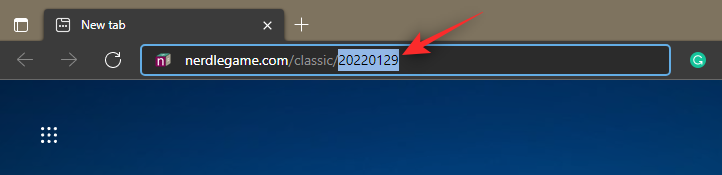
The Nerdle game that now loads on the screen will be for the respective chosen day.

And that’s how you can play old Nerdle games whether on your desktop or mobile device.
Related: When Does Nerdle Reset?
Method #02: Using the Wayback Machine
You can also use the web archive to play old classic Nerdle challenges on your device. Follow the steps below to help you along with the process.
Open web.archive.org in your mobile or desktop browser. Use the search bar to search for ‘nerdlegame.com/classic’.

Note: Search for Nerdlegame.com instead if you wish to play challenges released before February 2022.
Now click on a date with available snapshots. Dates with available snapshots will be highlighted using a colored circle.

Select a snapshot and the Nerdle challenge of the selected day will now automatically appear on your screen.
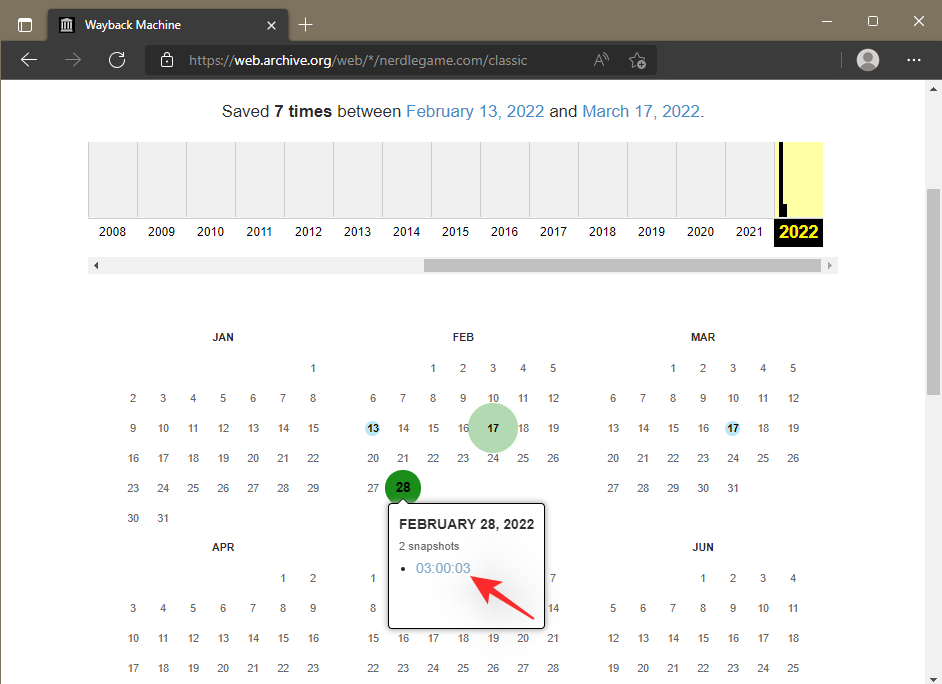
Solve the challenge as usual.
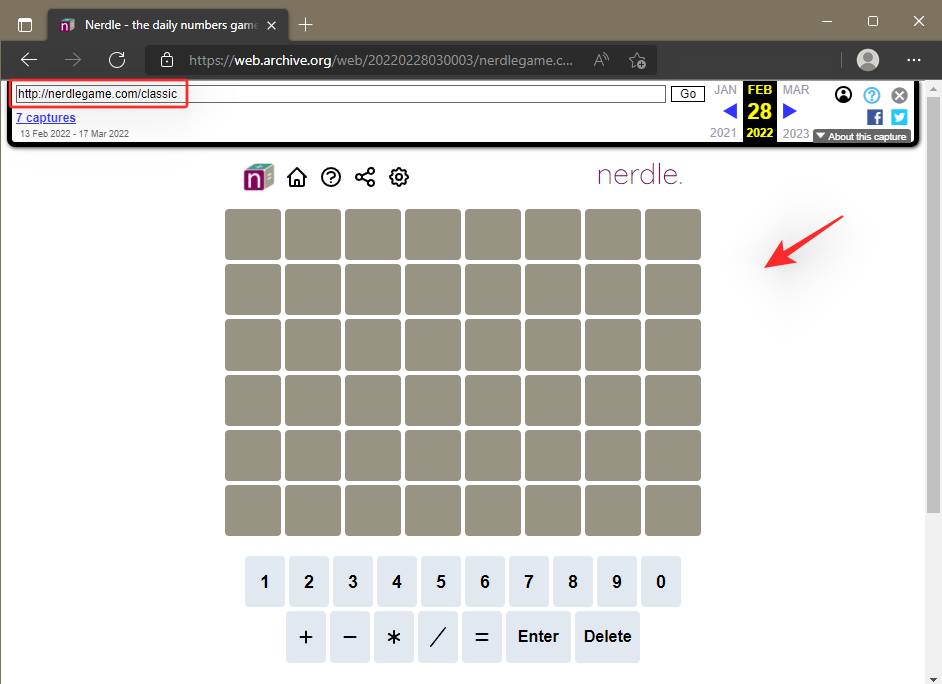
Use the toggle in the top right corner to switch dates once you are done.
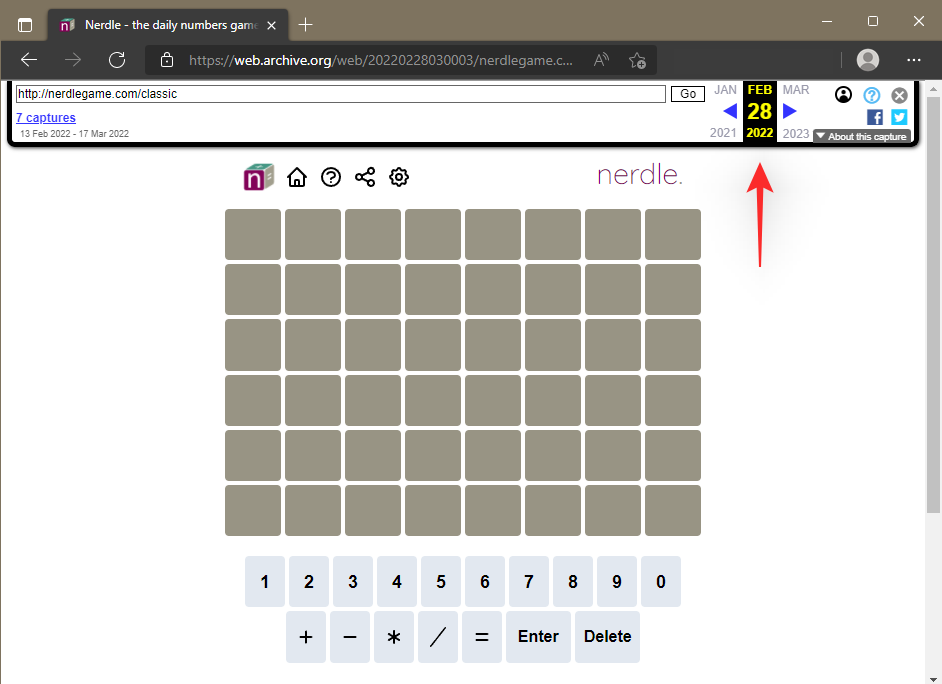
And that’s it! You can now play old Nerdle challenges using the Wayback Machine.
How to Play old mini Nerdle games
Here’s how you can play old mini Nerdle challenges on your device whether it be mobile or desktop.
Method #01: Using customized URL
You can change the URL for Nerdlegame.com to play old mini Nerdle challenges. Use the following format to help you modify the original URL.
mini.nerdlegame.com/YYYYMMDD

Replace YYYY with your preferred year, MM with your preferred month, and DD with your preferred date.

And that’s it! You will now be able to play old mini Nerdle challenges for the selected date in the URL.
Method #02: Using the Wayback Machine
Here’s how you can play old mini Nerdle challenges using the Wayback machine on your mobile or desktop device.
Open https://archive.org in your preferred browser and use the search bar to search for ‘mini.nerdlegame.com’.
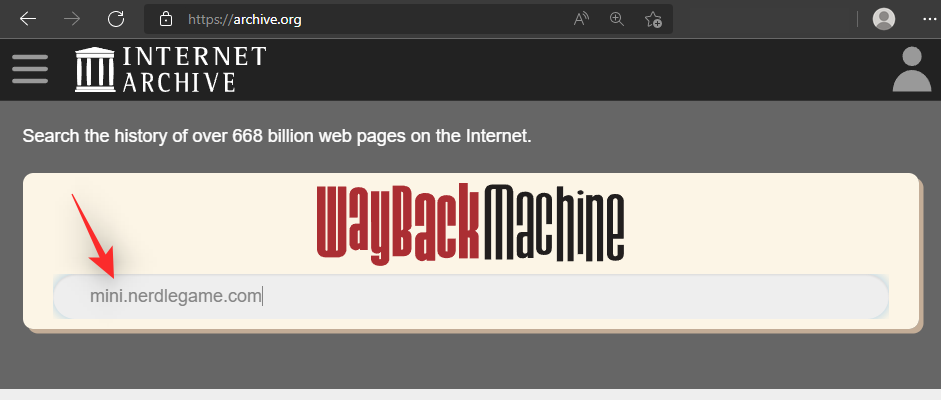
Now click on a date with available snapshots for the website. These dates will be highlighted with a colored circle.
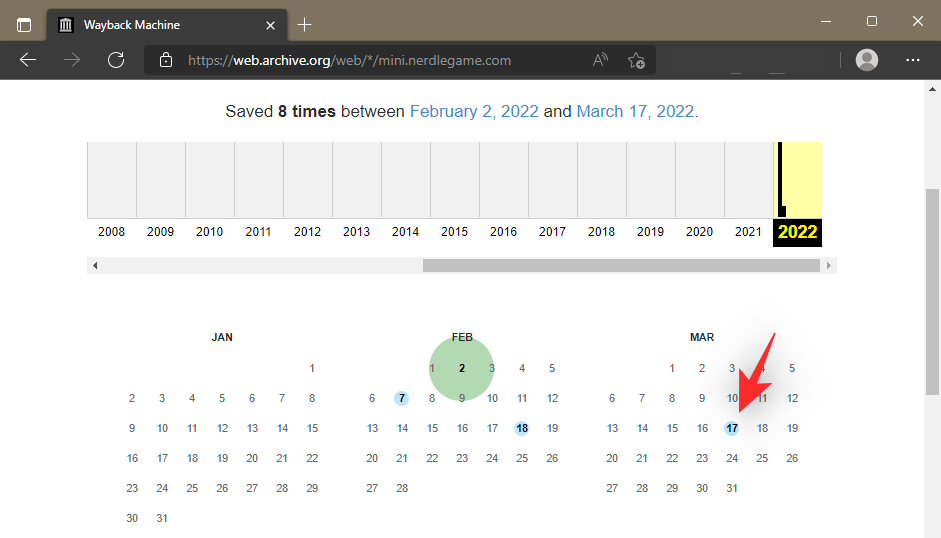
Click and select one of the available snapshots.
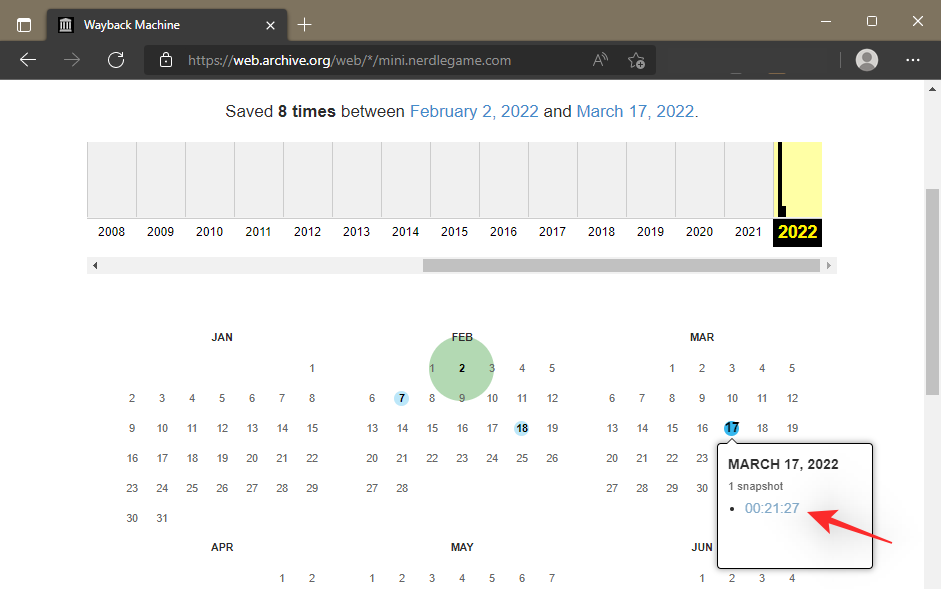
The selected date’s snapshot will now load on your screen. You can proceed to solve the puzzle as usual.
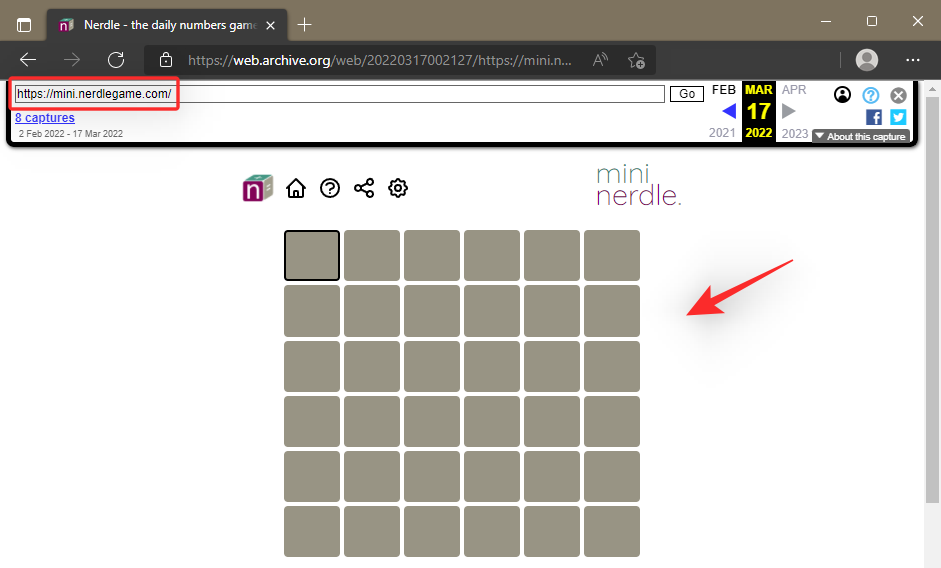
Once you are done, use the switch in the top right corner to change the date and play another puzzle.
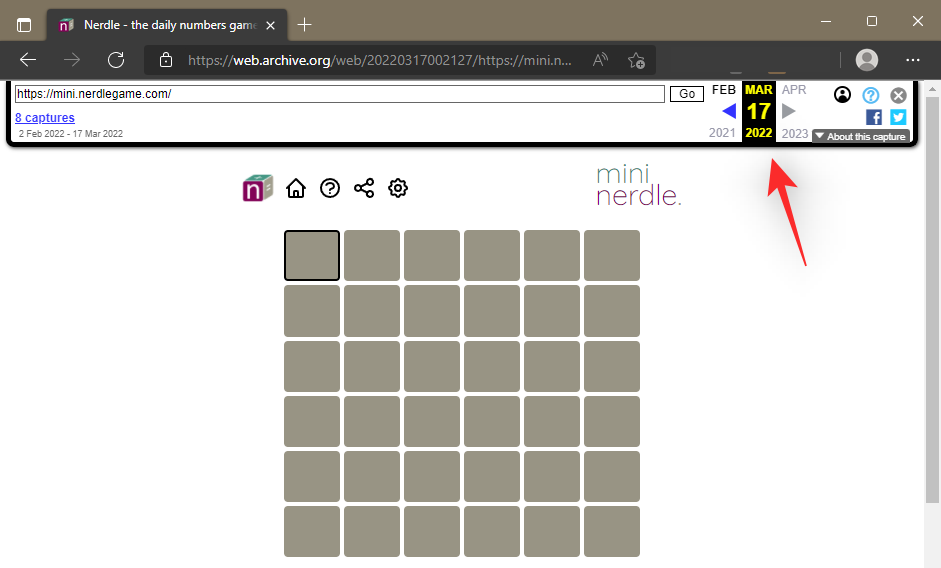
And that’s how you can play old mini Nerdle challenges using the Wayback Machine.
Can you play old instant Nerdle using the same trick?
Unfortunately, instant Nerdle now has its dedicated section on websites and social media handles. You can not modify the URL to play old games but you can use the Wayback Machine if needed. You can also visit the official social media handles and access the media gallery to play old Instant Nerdle challenges on your device.
How long back can I go and play Nerdle?
Sadly, you can only playback till the release date of Nerdle ie: 21st January 2022. Nerdle was not released before this and thus there are no older games to play beyond this date.
When was the first Nerdle game?
Well, the first game went live on January 21, 2022.
FAQs
Can I change my system date and time to play old Nerdle puzzles?
Yes, you can change your system date and time as well to play old Nerdle games. However, this can throw off apps on your device especially email clients and instant messengers.
Thus we recommend you use the method above to play old Wordle games instead.
Where is my Nerdle data stored?
Just like Wordle, Nerdle now stores your data on the local storage in a local file. Previously the developers were using Cookies, but Nerdle now seems to have switched to using a local file instead.
Will solving older Nerdle puzzles count towards my streak?
Nerdle sadly does not have a streak tracker which means that no matter the game you play, no streak data is being stored for your profile. Or at least no data being stored that is being displayed or shared when you share or view your results.
A streak track is kept in the background in the local storage file stored by Nerdle on your PC. Use the guide below to track the same.
Open nerdlegame.com in a Chromium browser and hit ‘F12’ on your keyboard to launch the dev console. Switch to ‘Application’ by clicking on the same at the top.
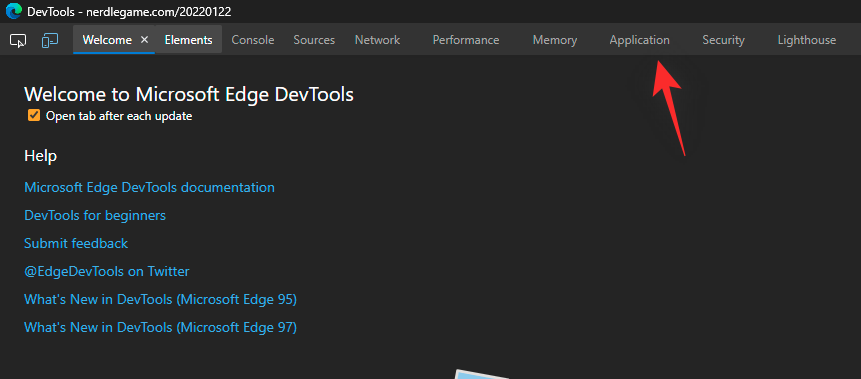
Now expand Local Storage on your left and select the file contained in it.
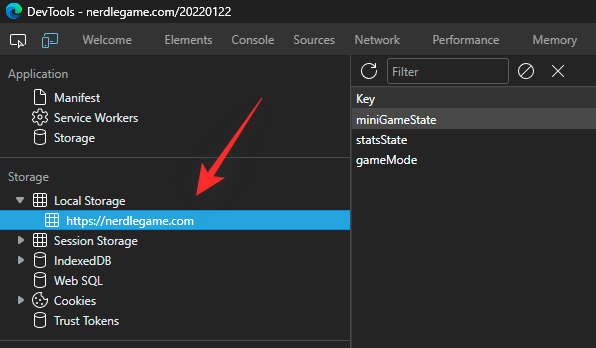
Your streak data should now be available on your right beside ‘statsState’.
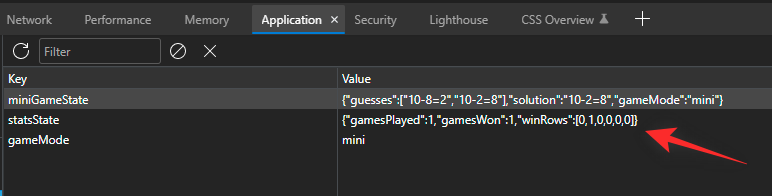
And that’s how you can track your Nerdle streak.
We hope this post helped you easily play old Nerdle games on your device. If you have any more questions feel free to reach out using the guide below.
RELATED:
- How to Play Nerdle
- When Does Nerdle Reset?
- How to Play Instant Nerdle
- What Is Mathle Game? How to Play It and Where
- What Is Numberle? How to Play It and Where to Play
- How to Create a Custom Nerdle Game
- Can Nerdle Repeat Numbers and Symbols?






Sadly, none of these links seem to work anymore.
What happened to the archive?
I just tried again and it looks like they’re back up.