Among Us has become hugely popular during the pandemic despite having been released for all platforms back in 2018. The popularity arises from the unique gameplay offered by Among Us where you are part of a space crew and are tasked to find the imposter amongst your crew. Among Us involves deception and teamwork which has managed to gain huge popularity among gamers.
If you are one of those who want to play Among Us on the web on their laptop or Chromebook because you can’t install the game and are thus wondering about Among Us Unlocked, well, here’s everything you need to know. We will discuss what Among Us Unblocked is, doe sit really offer the game, is the game playable online for real, and what is your best shot if none of this is happening for you. Let’s give it a go!
Related: How to play Among Us on Mac for free
- Is Among Us free?
- What is Among Us unblocked?
- Is there any way to play Among Us in your browser?
- Can you play Among Us for free on PC?
- How to get Among Us for free on PC
- How to get better controls in Among Us when running it on an Android emulator on PC
- Why are people looking for Among Us unblocked?
Is Among Us free?
Among Us is totally free for mobile device users (Android | iOS). PC users on the other hand can purchase the game from Steam and it is currently retailing at around $5. Among Us also offers you the ability for a cross-platform play which allows you to invite players from all around the world to your game irrespective of the device that they are using.
Related: Among Us Keyboard Controls: The Full List
What is Among Us unblocked?

Among Us unblocked is a recent trending topic on the internet for pirated web versions of Among Us. These versions aren’t exactly the game itself but malware posing as Among Us in an attempt to infect your system. As many players wish to play the game for free on their PC, malicious publishers across the internet are trying to capitalize by promoting web-based versions of Among Us that don’t really work.
Related: How to Always Be Imposter in Among Us
Is there any way to play Among Us in your browser?
Sadly, no. Even though Among Us is a light game that might not seem like a resource-intensive title, it still requires local storage to function properly. Unlike other web-based games, it does not rely on Adobe flash which incidentally will also stop being a thing after this year. And game’s developer Innersloth, don’t look like to be in the mood for that.
This means that even if someone was going to make an Among Us clone for the web browser, they would have to rewrite the entire game in a different language that is going out of business at the end of this year. This is highly improbable and considering that all unblocked Among Us listings seem to be some sort of phishing attempt or malware, it is safe to say that you shouldn’t fall into this trap.
Related: How to Check Vitals in Among Us
Can you play Among Us for free on PC?

Yes, you can sideload Among Us .APK file to an Android emulator on your desktop system which will allow you to play the game for free. This is a completely legal way to use the game that has been approved by the developers themselves. Here’s a guide you can follow to download Among Us on PC for free.
The game is known to function without any glitches when using an emulator and the only performance hit that you will be taking is by running an Android emulator. This performance hit will be more or less equal to having Steam running in the background so it should work on most modern-day systems without causing performance issues.
How to get Among Us for free on PC
Among Us on PC can be acquired free of charge if you use an android emulator on your system. Android emulators help emulate an Android filesystem along with Google Play Services. This will allow you to install any mobile application compatible with Android on your system. You can use this option to get Among Us running on your desktop system free of charge.
If you are new to Android emulation, then check out this detailed and comprehensive guide from us that will allow you to install and run Among Us for free on your PC using Bluestacks.
► How to get Among Us for free on PC
How to get better controls in Among Us when running it on an Android emulator on PC
First, follow the link above to install the free version of Among Us Android game in your PC with the help of BlueStacks Android emulator. Next, run the game on your PC. You will notice that the mouse clicks emulate touches on the screen of your virtual Android device. This means that you will have to click and hold on the joystick every time you have to move your character.
This can become cumbersome over a period of time and can result in frustrating gameplay issues where you are unable to control your character properly. There is although a nifty workaround that you can use to get better controls while emulating Among Us. Let’s take a look at how you can do this.
Launch Among Us in your Android emulator and click on the ‘Settings’ icon at the bottom of your screen.

Now click on ‘Touch’ instead of ‘Joystick’ under the controls section. This will allow you to control your character using touch controls which in this case are simulated by mouse clicks.

And that’s it. Your control scheme should now be changed and you should be able to control your character much more freely. Instead of using the joystick and dragging it around, you can now simply click anywhere on the screen and your character will follow the cursor.
Not only this, you can move your mouse around to have your character follow you around in real-time.

Why are people looking for Among Us unblocked?

Well, it is not like players aren’t willing to pay for the game, it is just that most players that are looking to jump into the hype are using Chromebooks so that they can play it on the web. Among Us does not support Chromebooks natively and especially the ones provided by educational institutions that have blocked access to the Play Store.
If you are one such user that has stumbled upon this search term in an attempt to play Among Us on your Chromebook then you should take a look at this guide. It has detailed workarounds on how you can get Among Us working on a Chromebook without falling for such scams.
We hope this guide helped you get familiar with the recent Among Us unblocked scam going around the internet. If you have any more questions for us feel free to reach out using the comments section below.
RELATED


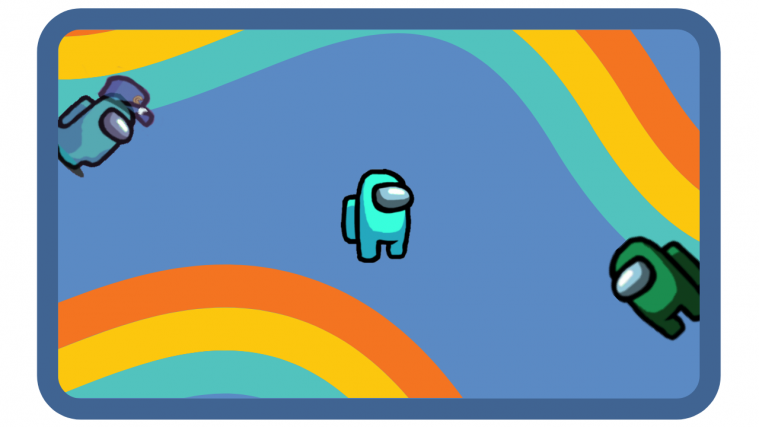




this guide worked for me, thank you <3