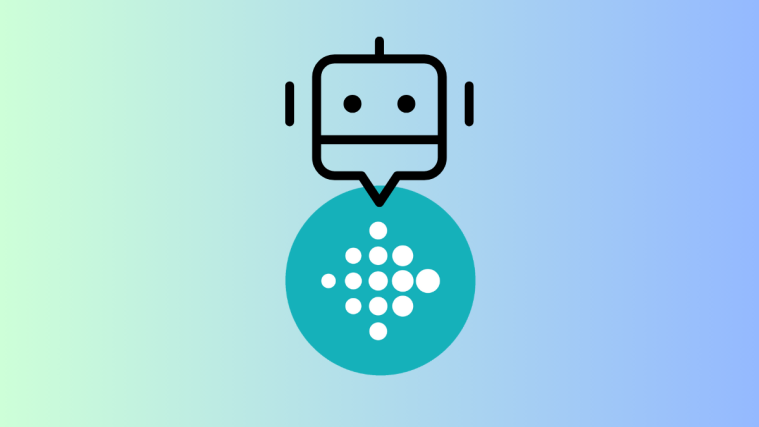Google’s newest mobile OS, Android 10, has started rolling out to Pixel devices and brings a host of welcome changes. While Android Pie was more focused on usability and efficiency, Android 10 pushes the OS’ conventional boundaries by introducing some notable visual and functional changes.
To know all about Android 10’s features, we’ll need to deep dive into the OS. And while we work on a comprehensive guide, we thought about discussing some of the OS’ standout features.
Android OS is changing the way you perceive notifications by introducing Bubbles. If you are familiar and love Facebook Messenger’s chat heads, you’re bound to love Google’s new notification delivery system. Similar to Messenger, Bubbles sports a circular notification, hovering above whatever app you’re using. You can simply tap on the notification to explore additional options.
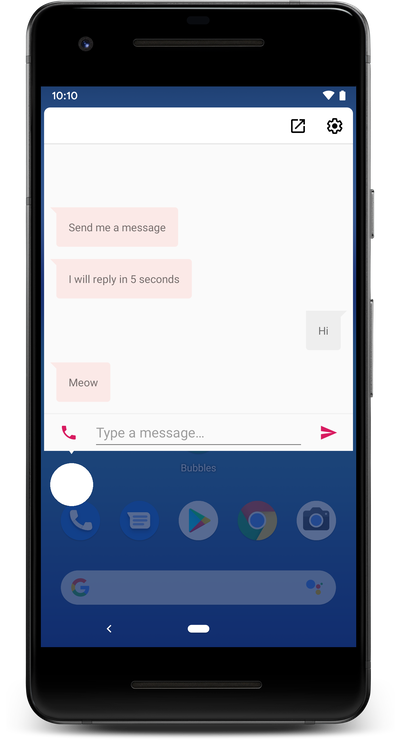
RELATED
How to enable Bubbles
Well, you don’t need to enable Bubbles.
The Bubbles feature is available on Android 10 update from Google. If you have updated your Pixel (or any other device, like the OnePlus 7 Pro) to Android 10, then you already have it enabled on your phone.
If you own a Galaxy S10, Galaxy Note 10, Moto G7, Moto G6, or any other device that doesn’t have Android 10 update yet, you will have to wait until your device’s manufacturer rolls out the update for your device.
→ Android 10 release roadmap: Samsung | LG | Motorola
How to activate Bubble feature on an app

Well, much depends on the app you want to use Bubble feature with. Apart from the usual messaging apps, such as WhatsApp, Hangouts, or Telegram, Bubbles also works seamlessly with other supported apps. For example, we were able to get Bubble icon easily on Google’s Phone app by making a call and then just tapping the Home button (green icon in the screenshot above). The GIF below shows how you activater and use a Bubble (on Google Phone app).
What can you do with a Bubble
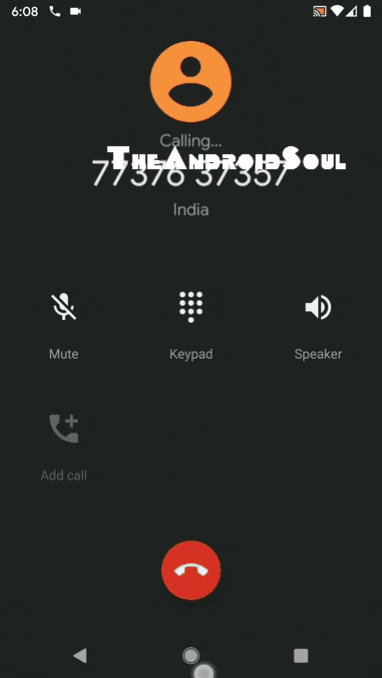
Well, with Bubble, you have quick access to the important actions of the app’s ongoing event (a call for the Phone app) while also being able to use the Phone as you would. It aids greatly in multi-tasking. You don’t need to look out for the ongoing notification of the app to interact with it as it’s available right on the screen.
Sharing a contact or photo while on call is very easier now thanks to the support of the Bubble feature in Google’s Phone app. When in call, you can simply press the home button, have the Phone app minimized to a Bubble for quick access, do your stuff, and get back to call using Bubble when you need to. No need to pull out notification panel for going back to the app.
You also don’t need to go back to Phone app in normal fullscreen mode to end the call or put it on speaker, or even mute it, as you get these options when you tap the Bubble icon. See the screenshot below.
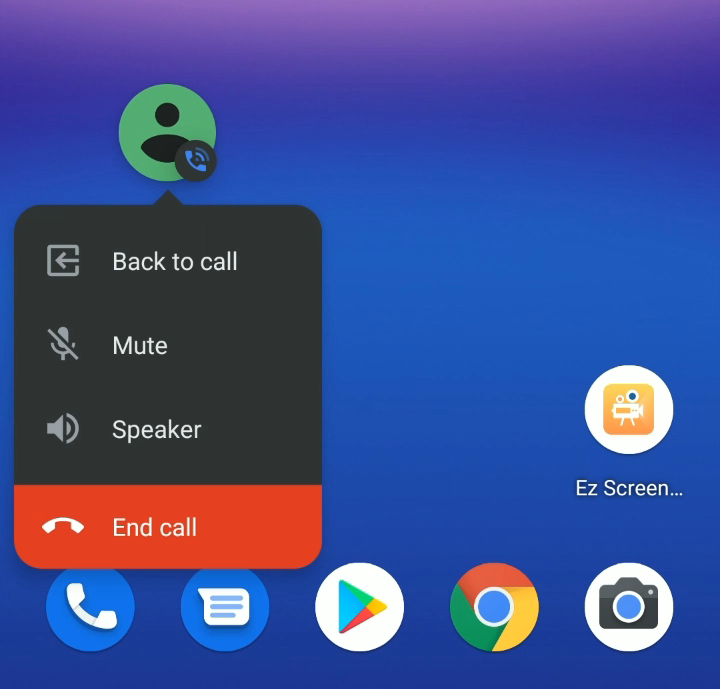
Which apps have the Bubbles feature
- Google Phone
- You tell me!
Google is being conservating about handing over the API to developers, advising them not to implement Bubbles unless it’s helpful/necessary. The company, of course, doesn’t want your screen to be flooded with unwanted Bubbles.
As of now, we were able to get a Bubble only on Google’s Phone app. It should be supporting Google Keep too but we got no luck there. You let us know if you get a Bubble on any other app than the Phone app.
What are your thoughts on the Android 10’s Bubbles feature?