Unlike its original smartwatches, the Watch GT devices from Huawei aren’t powered by Google’s Wear OS platform but instead runs on a custom Huawei-made OS. All the watches in the Watch GT range – Watch GT, Watch GT2, Watch GT2E, and Watch GT2 Pro have all become quite popular across several markets for being affordable yet functional.
Although Huawei offers its smartwatch users several preinstalled watch faces to customize their wearable, you might still be looking for more ways to tweak your watch’s main screen. But can you do that on the Watch GT Range?
Unfortunately, there’s no way you can install watch faces using the Facer or WatchMaker apps on the Watch GT since both of these apps aren’t available on the Huawei smartwatch.
Related: Best Watch Faces for Samsung Galaxy/Active Watches
But there’s good news. To can get custom watch faces on the Huawei Watch GT, you will have to rely on watch faces submitted by other individuals or Huawei GT owners online. The watch faces collection in this post is available through this forum and Telegram Channel where you can browse and download .HWT files to apply different watch faces on your Huawei Watch GT.
Cool
Looking for something that catches glances from others? Here are some of the most unique-looking watch faces you can apply to gain everyone’s attention.
Steam Grey

LB750

Colours

Elegant
Stand out at a party with one of these watch faces that give you a sophisticated look.
Tomcat

White666

SP2134

RolexMilGauss

Feature-rich
These watch faces are for those of you who want to get things done and see all of what you watch can show you on a single screen.
Nixon Calendar

Casio Edifice

Depron

Minimal
There’s nothing like a clean-looking watch face that shows you information that you need and hides everything else that you may not be interested in.
123

Luminox Blackout

Blancorb

Alpersade 2

Retro
Want to recall something from the past? These retro watch faces should bring back memories from old movies, your childhood or tell you a thing or two about the timepieces of yesteryears.
Mazi29

Tag5

Alperkl

Achter

How to Add a Custom Watch Face to Huawei Watch GT/GT2/GT2E
Make you’ve downloaded the watch face you want to set which will be in a “.HWT” file format. We would suggest you save the watch faces you like directly on your Android phone as you can only apply them using the Huawei Health app.
After you have downloaded the .HWT files for your watch faces, open the Huawei Health app on your phone you paired your watch to. On the app’s main screen, tap on the ‘Devices’ tab at the bottom.
Under ‘Devices’, tap on your Huawei Watch GT device and then select the ‘Watch Faces’ option.
Inside the Watch Faces screen, tap on the ‘Mine’ tab at the top.
On this screen, tap on the 3-dots icon at the top right corner and select the ‘Upload watch faces’ option.
You will be notified with a prompt to confirm the process. Give the app your approval by tapping on ‘Yes’.
In the next screen, you will need to go to the location you saved the custom watch faces and then select one of them to apply.
When you select your preferred watch face, tap on the ‘Install’ option on your phone.
The selected watch face will now start installing on your watch. You should see a progress bar at the bottom of your app to see whether it has been installed. Once the installation is complete, you can apply the new watch face by following the steps in the following section.
How to Apply a Watch Face on Huawei Watch GT/GT2/GT2E
Now that you have installed a custom watch face on your Huawei Watch GT device, you can apply them using any of the following methods.
From your Watch’s home screen
The easiest way to apply a watch face on the Huawei Watch GT series is using your watch. For this, unlock your watch and then tap and hold on the current watch face for a few seconds until your watch vibrates.
You should now see other watch faces available on your watch by swiping left or right on your watch screen.
To apply a watch face you installed, tap on it.
Using the Watch’s Settings app
You can also apply watch faces using your Watch GT’s Settings app. For this, open the Settings app by swiping on your watch’s home screen. Now, go to Display > Watch face.
On this screen, swipe left or right on your watch to go through the watch faces that are available. To select an installed watch face, tap on it and the selected watch face will now be applied to your watch.
Using the Huawei Health app
If you wish to apply the installed watch face directly from your phone, open the Huawei Health app and go to Devices > “Your watch name” > Watch faces.
Inside the Watch Faces screen, select the ‘Mine’ tab at the top.
Here, choose the watch you just installed.
On the next screen, tap on the ‘Set as default’ option at the bottom to apply your custom watch face.
That’s all we have on applying custom watch faces on the Huawei Watch GT series.
RELATED
- Best Watch Faces for Samsung Galaxy/Active Watches
- How To Change your Keyboard on Wear OS Android Smartwatches
- How To Make Payments Using Your Wear OS Smartwatch
- How To Pin your Favorite Apps on Wear OS
- Does Oneplus Watch Have an Always-on Display (AOD)? All You Need to Know
- Does OnePlus Watch Connect to an iPhone?


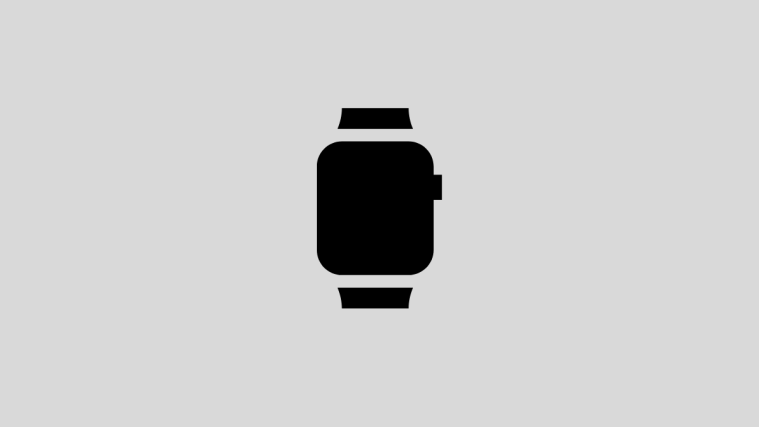



Your instructions:
“Inside the Watch Faces screen, tap on the ‘Mine’ tab at the top.
On this screen, tap on the 3-dots icon at the top right corner and select the ‘Upload watch faces’ option. ”
This option is not available on Android devices? The 3 dots only show a privacy statement option!!
Yeah, you need to be using a custom Health app rather than the Huawei default one. Pretty key info to skip overtbh.
Achter face clearly shows amazfit on sphere.
Thamks