Clubhouse is a fairly new community managed by a small team of developers that have seen a huge rise in the number of users in the past few weeks. Due to this and the app still being in beta, the moderation on Clubhouse is not as good as you would expect.
There have been instances of mass false reporting in the past which has led to innocent users being banned. So how can you prevent this and save yourself? Well, you can always block and report malicious users on Clubhouse. You can also use this feature to report unwanted behavior on Clubhouse that violates community guidelines.
Let’s take a look at how you can block and report someone. But before that, let’s talk about what happens when you do so on Clubhouse.
Related: Whom To Follow On Clubhouse
What happens when you block someone on Clubhouse
When you block someone on Clubhouse, it affects the behavior of rooms where you or the blocked person are the speaker.
- The blocked person won’t be able to enter rooms where you are the speaker.
- You will be notified in case you try to enter a room where the blocked person is currently the speaker.
However, this block is different from other platforms where access is completely restricted. Instead, you can still encounter each other in the following scenarios.
- You both can still join the same rooms where neither of you is the speaker.
- The blocked person can still view the rooms you enter and if you are currently available in one of them.
- You won’t be notified in case you are joining a room as an audience where the blocked person is also the audience.
Thus we recommend keeping these factors in mind when blocking someone as there are still ways in which you can encounter each other on Clubhouse.
Related: How To Make Group Audio Calls on Clubhouse
How to block someone on Clubhouse
Blocking is a fairly easy process as long as you can view the profile of the offender. However, finding the profile can be done in many ways within Clubhouse. You can search for someone, find them in a room, or use your follower or the following list to identify them. Find the person you wish to block and report and then follow the guide below.
Once you are at the person’s profile, tap the ‘3-dot’ menu icon in the top right corner.

Now tap ‘Report an incident’ before ‘Block’ otherwise you won’t be able to send a report to the moderation team.

Scroll the list under ‘Why are you reporting xxxxx’ to select the appropriate reason for your complaint.
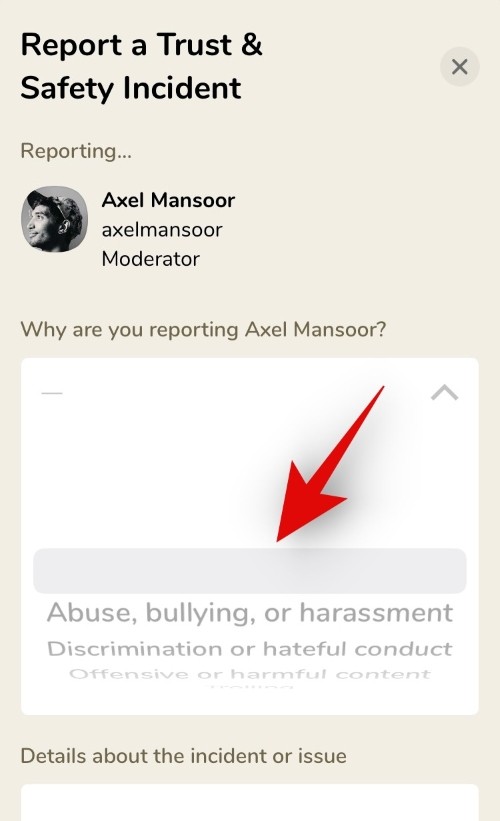
Once selected, scroll down and enter the details of your report in the ‘Details about the incident of issue’ section.

You can even attach recordings and screenshots of the offensive behavior using the ‘Attach an image’ option at the bottom.

Tap on ‘Submit Report’ to submit your report.

Once submitted, you will be taken back to the person’s profile page. Tap on the ‘3-dot’ icon again and this time select ‘Block’.

Tap on ‘Block’ to confirm your choice.

And that’s it! The concerned user should now be blocked and reported to the Clubhouse moderation team from your account.
We hope this guide helped you easily block and report malicious users on Clubhouse. If you have any more questions, feel free to drop them in the comments section below.
RELATED






