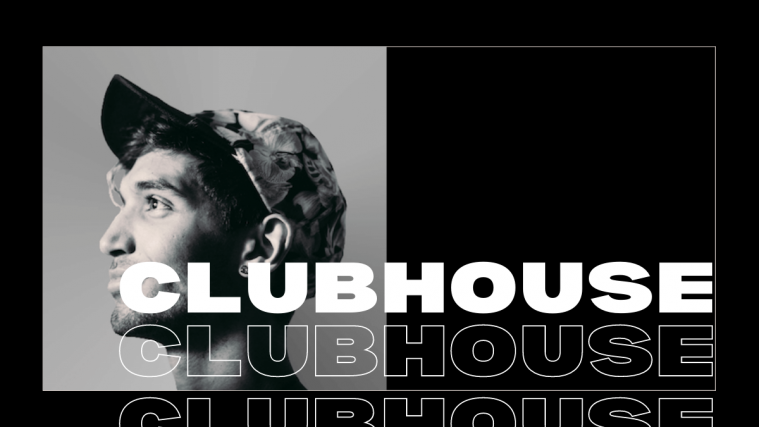The pandemic has left a lot of us desperate for human interaction but Clubhouse, the audio-only social app seems to be the answer to this problem. In many ways, Clubhouse re-establishes voice as the basic form of communication and thus limits the use of text-based communication. This way, you view someone you’re interacting with as a ‘person’ instead of a ‘user’.
So, what if you’re in a room of people and you want to applaud or agree to a discussion on Clubhouse. The following post should help you react to conversations on Clubhouse so that you can show your appreciation to speakers in a room with ease.
Related: How To DM on Clubhouse? There’s a Trick You Can Use!
Does Clubhouse have a ‘React’ button?
To put it simply, NO, Clubhouse doesn’t offer you any direct means to react to a conversation on the app.
At present, there are limited buttons available in the action bar at the bottom when people are talking in a Clubhouse room. These options include Leave, Ping, Hand Raise, and Microphone, none of which effectively offer a way to react or show your appreciation to a conversation within a room. 
There’s no dedicated ‘React’ button on Clubhouse to agree to what someone’s thoughts and to let them know you’re in agreement with them.
Related: Clubhouse: How to Change Your Name and Username
How to react or show appreciation on Clubhouse
The foundation of Clubhouse is based on people’s voices and the platform appears to limit everything to audio-based interaction. But there are still a few ways you can react to things on Clubhouse:
Method 1: Unmute and clap
Clubhouse can be considered a version of podcasts but where the audience and other creators can also interact with the speaker on a given topic. So, to agree or applaud someone during a conversation on Clubhouse, you can simply clap your hands to show your appreciation.
To make sure your applaud is heard, you will need to tap on the microphone button (if you’re muted in a room) at the bottom right corner to unmute. 
After you’re unmuted, you can react to the conversation by clapping your hands or by agreeing to the speaker with kind words.
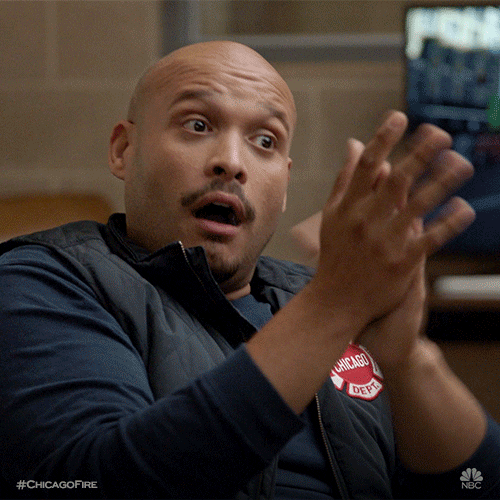
Method 2: Unmute/mute repeatedly
When using Clubhouse, the place everyone can talk on is a ‘room’ but the ability to speak isn’t given to everyone who enters. In case you didn’t know, only room moderators and speakers get the chance to speak anytime they want to while members in the audience can send a ‘Hand Raise’ request to ask for a chance to speak.
When a person speaks inside a room on the app, a circle appears around their profile picture to indicate that the highlighted person is in active conversation on Clubhouse.
You can use this outline as a means to applaud someone by repeatedly pressing the microphone button to unmute and mute your audio.
This, in turn, makes your profile picture blink within a room and the end-result is considered as a gesture of applause on Clubhouse.
These are all the ways you can react or applaud on Clubhouse. For more posts on the newest social app, check out our dedicated Clubhouse section.
RELATED
- How To Invite Someone to a Closed Room in Clubhouse
- How To Start a Club on Clubhouse
- How To Always Be Notified When Someone Talks on Clubhouse
- How To Start a Closed Room on Clubhouse