Apple devices are known for their unparalleled security but you might come across scams, phishing emails and messages from time to time. As scammers find newer ways to target and dupe users into revealing their personal and sensitive information, you should be aware of the data you share with others online and protect it from any fraudulent activity.
In this post, we’ve compiled a list of common scam emails and messages that pretend to be from Apple so that you can stay away from them and know how to spot them.
Common Apple Scam Emails:
When it comes to scams concerning Apple scam emails, almost all of them find one way or the other to pretend that they’re from Apple and script a message that might ‘almost’ sound like it’s from the Cupertino company. Here are a bunch of ways that scammers follow to fool you into thinking they’re from Apple so that they can gain your trust quickly.
Related: How to Check Balance on an Apple Gift Card
1. Apple ID Payment or Order Receipt scam
One of the most used tactics by scammers pretending to be from Apple is to trick you with an order receipt for one of Apple’s services or products. In this scenario, you will get an email that claims to be from Apple stating that your Apple ID was used for purchasing a product. The email will have a PDF attachment as proof of purchase and will ask you to confirm your purchase or submit payment information by clicking on the link that’s included in the email.
When clicking on such links, you will be taken to a new page that looks almost similar to that of Apple’s, and inside it, you will be asked to enter your Apple ID and password. You should avoid providing these details to suspicious websites as they attempt to gain all of your information by tricking you into giving up on your Apple account details.
Related: How to Track an iPhone: Best 5 Ways To Use
2. “Apple Notice” or “Apple ID is Locked, Disabled, or Expired” scam
Similar to the scam we discussed above, this scam will take you to a fake Apple webpage with a message that reads “your account has been locked” or is about to expire. In the same webpage, there will be an ‘Unlock’ button that will only be clickable if you enter your name, Apple ID, security information, your payment details, social security number, and more.
Unsuspecting users might end up giving all of their sensitive details without thinking twice which might result in hackers exploiting your whereabouts, money, and all of your personal data. For those of you who don’t know, your Apple ID once created stays for a lifetime and doesn’t expire on its own.
While Apple does lock your account when it detects suspicious activity, it’s important to know that you won’t be asked to enter your personal information on a webpage. Instead, you will be asked to call Apple Support to regain access to your account quickly.
Related: How To Change Your iCloud Email Address
3. Apple Support or Phone Calls scam
Yes, scammers can also pretend to be officials from Apple Support, and in this type of scam, they contact you in the form of multiple phone calls from something that resembles that of Apple Support’s number. When you pick up this call, the scammers will identify themselves as Apple Support officials and will tell you that there has been suspicious activity going on with your Apple account.
In some cases, you may hear an automated message from the scammers asking you to contact another phone number for fixing your account security. When you connect with them, they will ask you for information regarding your Apple ID, password, contact info, payment details, address, and even security questions (that you may have enabled when creating your Apple account). You should avoid entertaining such phone calls at all costs because Apple never calls you to notify security concerns. You will only receive calls from Apple Support if you had requested one by yourself.
Related: How To Delete Things From iCloud on Web, Windows, macOS, iPhone and iPad
4. Your iPhone is locked scam
If you’re seeing something like this shown on your iPhone screen, then chances are that you have fallen prey to one of the other scams listed above and hackers have somehow gained made it to your iCloud account. This situation arises when scammers use the “Find My iPhone” feature on iCloud and mark your iPhone as “lost”.
The best way to resolve this scenario is to take your device to the nearest Apple service center as this type of scam may involve a hacker trying to exploit for a ransom.
5. iCloud calendar invite scam
Just like other scams mentioned in this list, you might sometimes receive unnecessary iCloud invitations to random events and meetings. In most cases, there’ll be a link that if clicked will take you to a phishing site or will be spammed with multiple messages.
Related: How To Upload Photos From iPhone on a Webpage or in an App
6. Apple fake message scam
You may also receive scam messages on your iPhone with an Apple ID and just like the “Apple ID is Locked” scam above, the message will include a link to a fake Apple webpage. By clicking on the webpage, you will run the risk of getting your account hacked which was safer before you opened the link.
7. App Store password popup scam
Scammers are now trying smarter ways to gain access to your Apple ID and password. To exploit your Apple account, some scams can create password popups that look pretty similar to the ones that you may have come across on the App Store or any other Apple app. By way of habit, users won’t be suspicious of any fraudulent activity when a popup appears and might quickly enter the password when prompted to.
This is what the scammers are trying to accomplish as this way you might easily end up revealing your Apple account login information to them. To prevent this, you can try going to the Home Screen whenever you’re presented with the Apple password popup and check whether the popup disappears when you go to the Home Screen. If it does, it means you were hit with the scam. If this was actually from Apple, the popup will continue to appear even when you have gone to the iOS home screen since it will be a system-based prompt.
8. Apple Gift card scam
This scam starts off the same way as the Apple Support scam where you will get an incoming call from a number that will claim to be from Apple Support complete with an Apple logo. When you pick up the call, you will be greeted with someone or a prerecorded message that claims that your Apple account is under threat and you need to take measures to secure it.
To help you solve the issue, these scammers will ask you to purchase gift cards from a verified Apple store or affiliate and then request you to reveal the activation codes for them. If you fall prey to such antics, they will try to trick you into giving them more money through gift cards. None of these purchases will show up on Apple even if they claim so.
To help you understand this, you should know that Apple will NEVER call you, and in no way would it ask you to purchase gift cards. If you receive such a call, you should report it as spam instantly so that you can block them in the future and all help others identify the call as spam in the future.
Related: How To Transfer Music From Android To iPhone
What can these scams steal from you?

The main purpose of most of the scams listed above is to get access to your Apple ID. That’s because your Apple ID is the one thing that connects all of your personal information and the devices you use. If someone you don’t know has access to your Apple ID, they can:
- Log in to any of your Apple devices including your iPhone, iPad, Mac, Apple TV, Apple Watch, iPod, and other devices.
- Access your personal information like your name, address, contact info, and other sensitive details.
- Exploit your payment and shipping information, purchase history, subscriptions with ease.
- View and share your personal photos, videos, and files you might not otherwise share with others.
How do you spot Apple Scam Emails?
If you doubt that you’ve received scam emails in the disguise of Apple sometime in the past, you can spot them by following the instructions we’ve shared below:
- Your web browser shows random alerts or popups regarding a problem on your phone or a free prize.
- You’re asked to download additional software for running your phone or Mac properly.
- You receive phone calls and the person asks you to reveal personal, shipping, or payment info or send them gift cards to help solve your problem.
- You got a junk or suspicious calendar invite on your iCloud.
- If emails you think are suspicious have the sender’s email address as a bunch of alphabets and numbers or something too obvious.
- If those emails claim to be from Apple and address you vaguely like “Dear” or “Dear friend” instead of your full name.
- The messages you received via email or iMessages from who claims to represent Apple is contracted with poor grammar, and have a bunch of typos.
- The links mentioned in scam emails will most definitely be shortened URLs or from websites, you might not know much of.
- The overall design of the email doesn’t look right and puts you off.
- The scam message wants you to act quickly and manipulates you into a sense of urgency.
How to protect yourself from Apple Scam Emails

To make sure you don’t receive scam emails from anyone and secure your data, you can follow the protocols below:
- Keep your iOS and macOS updated to their latest versions.
- Use only established browsers, preferably Safari, for its inbuilt tracking prevention tool.
- If you primarily use Chrome, Firefox, or Brave, update them frequently to avoid phishing and scam.
- Don’t share your Apple ID or password with anyone and only input them when your system asks you to. Genuine Apple Support staff will never ask you for your Apple account credentials.
- Make sure the websites you visit are hosted in HTTPS (not HTTP, as the “s” in “HTTPS” stands for secure). You should stick to HTTPS websites when entering sensitive information.
- Don’t use the same password for multiple sites, apps, and services as all of your accounts can be breached with just one of your passwords.
- Don’t use gift cards from App Store, iTunes, and Apple Store for payments outside those three platforms.
- Don’t open or click on suspicious messages or attachments that you receive via email or iMessage.
Report a scam!
If you end up receiving a scam email or message after following all of the protocols we mentioned above, then you can follow the steps below to secure all of your accounts and personal info:
- Forward suspicious scam emails pretending to be from Apple to reportphishing@apple.com. If you’re receiving unwanted emails on your iCloud.com, me.com, or mac.com Inboxes, forward them to abuse@icloud.com to report them.
- When you get a suspicious message on your iMessage inbox, report it by tapping the ‘Report Junk‘ option under the message box.
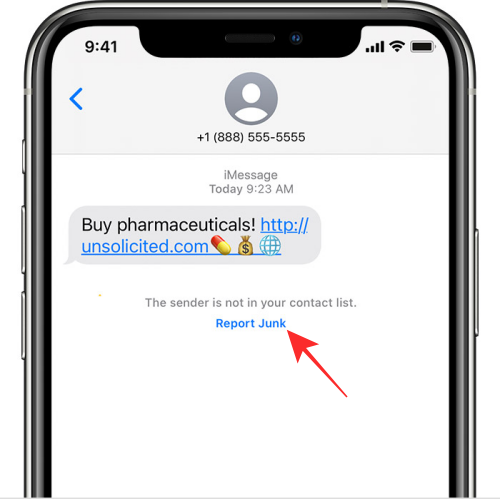
- You can directly block future messages from a certain number on iMessages by selecting the conversation you suspect as scam, going to Info or ‘i’ button > contact’s profile picture > Block this Caller.
- You can also filter messages from unknown senders to avoid being notified of suspicious or scam texts on iMessage. To do this, go to Settings > Messages and switch ON the toggle that reads “Filter Unknown Senders”.

- Check for malware on your computer if you think you might have installed incessant programs on your system.
- If you think you might have fallen prey to any of the scams we covered in this post, you should most definitely secure your Apple account by changing your Apple ID password to something more secure.
That’s all there is know about how you can protect your account from Apple scam emails. If we missed anything out, feel free to let us know in the comments.
RELATED
- What is a Silenced Call on an iPhone?
- How to Backup iPhone on Mac
- How to Remove Unwanted Files From “Other” Storage on a Mac
- How To Transfer Music From Android To iPhone
- Lastpass vs iCloud Keychain Apple Password Manager: What To Use?




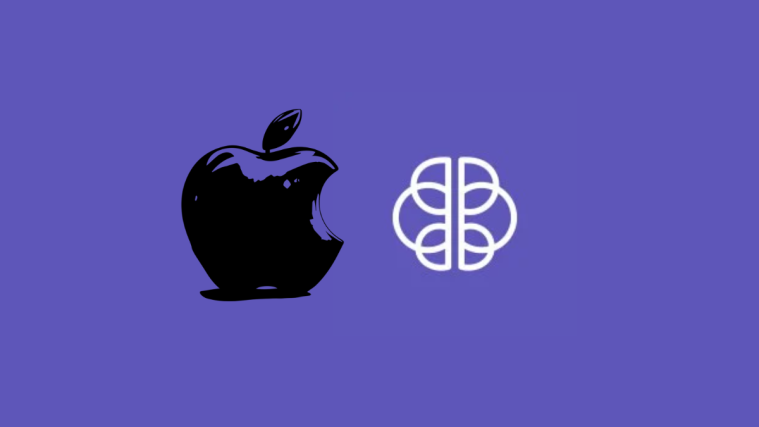

MARCH 26,2022
I RECEIVED A CALL STATING THAT THERE WAS SOMETHING WRONG WITH MY COMPUTER AND HE WAS FROM APPLE SUPPORT. HE WENT THROUGH ALL THIS INFO. THEN HE SAID HE WAS GOING TO PUT $3000.00 INTO MY CHECKING ACCOUNT.I CHECKED MY ACCOUNT AND IT SHOWED THERE WAS A DEPOSIT IN MY CHECKING ACCOUNT. HE THEN TOLD ME TO GO TO TARGET AND PURCHASE (6) $500.00 GIFT CARDS THEN CALL HIM WITH THE NUMBER ON THE BACK OF THE CARD. HE ALSO TOLD ME TO CALL HIM WHEN I GOT TO TARGET WHICH I DID. I DECIDED TO TALK TO THE POLICEMAN AT TARGET AND HE WARNED ME THAT WAS A SCAM. I DID NOT GET THE CARDS AND WHEN I GOT BACK HOME AND TRIED TO CONNECT WITH HIM HE WAS DISCONNECTED. I CALLED THE NUMBER TODAY AND TALKED TO HIM,HE HUNG UP WHEN I TOLD HIM MY NAME.
HIS NAME
JORDAN WILSON
620-487-2578
HIS APPLE ID 056 033 590
The same thing happened to me as well. Like a naive person, I fell for it. But when one of the workers at Target told me it was a scam, I was wise to their scam and did not do it again. I gave the scammer a text message and now he never called me again.