Password managers have become a necessity if you have a decent online presence in today’s online world. No longer can you use the same password for every website nor risk your accounts by storing passwords insecurely on your local storage. Password managers offer a handy solution to these problems while giving you additional features to help you along the way.
LastPass is a long-standing password manager in the industry that is now facing competition from Apple’s iCloud Keychain password manager which was recently released for Chromium-based browsers, including Google Chrome.
Related: Lastpass vs Bitwarden: Free Features Comparison and Verdict
So how do these two password managers stack against each other? Let’s find out!
LastPass
LastPass is an industry-wide password manager used by many organizations. It offers end-to-end encryption with AES-256 and SHA-256 ciphers as well as support for 2FA and MFA.
In addition to this, free LastPass users also get access to the LastPass authenticator for easy logins and added security. LastPass has many privacy-focused features including dark web monitoring, regular reports, SSO support, and more. Let’s take a look at the most prominent features offered by LastPass under its free package.
Related: Export LastPass to Bitwarden: How To Import Passwords Easily
Features
- Access to Password Vault, Password Generator, and LastPass Authenticator.
- Password sharing is super easy.
- 2FA and MFA support
- LastPass Wallet
- Autofill capabilities for password vault and wallet.
- One to one password sharing.
- Data breach notifications and Zero-Knowledge business model.
- AES-256 and SHA-256 ciphers, end-to-end encryption.
- Cons:
- From March 16, access will be limited to one category of devices (between mobile and PC).
- Can change the device category up to 3 times only.
Pricing
While the above-mentioned features are for free users, you can also opt for a LastPass premium plan that will help you get additional features like TOTP support, Biometric authentication support, dedicated customer success manager, one-to-many sharing, emergency access, encrypted cloud storage, and more.
Here are the current prices for LastPass’s premium plans to help you select the one that best suits your needs.
Personal Premium Plans
- Premium: $3/month (if billed annually)
- Families: $4/month (if billed annually)
Business Premium Plans
- MFA: $3/month (if billed annually)
- Teams: $4/month (if billed annually)
- Enterprise: $6/month (if billed annually)
- Identity: $8/month (if billed annually)
Related: Export Lastpass To 1password: How To Import Passwords Safely
iCloud Keychain
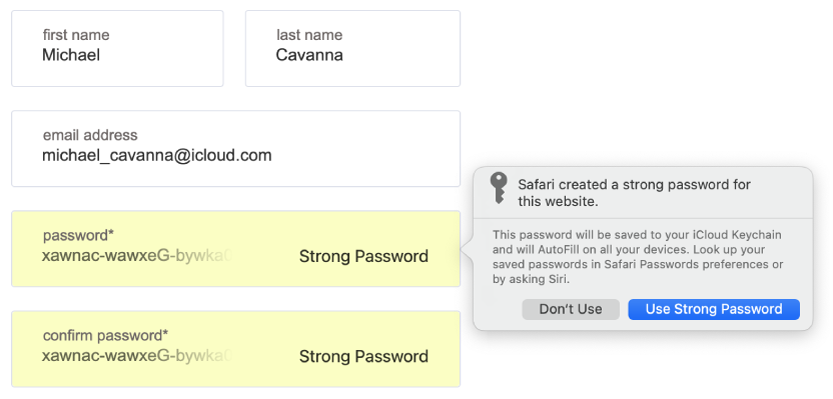
iCloud Keychain is a long-standing password manager for Apple devices that has been completely free since its launch. The service has no paid model which makes it the go-to offering for most Apple devices.
iCloud Keychain, however, was restricted to only Apple devices until this year when a Chrome extension for the service was released. This now allows users to manage and store their passwords in any Chromium-based browser.
If you have been looking for a casual password storage manager with great functionality for free users, then iCloud Keychain might just be the perfect choice for you. Let’s take a quick look at all the features offered by iCloud Keychain.
Features
- Password generator and Vault
- Autofill functionality
- End-to-end encryption
- Wallet storage for cards, subscriptions, addresses, and more.
- Password audits and notifications for compromised or unsafe passwords.
- 3DES encryption standard.
- No offline usage
- Free forever
- Cons:
- Limited to Apple users only
- Less features
Lastpass vs iCloud Keychain: Which one is easy to use?
This is a tricky question considering the compatibility issues with different platforms when it comes to LastPass and iCloud Keychain.
If you have an Apple device or wish to use your desktop for password storage, then the iCloud keychain is by far the easiest service to use out there. However, if you own an Android device then it won’t work with that and nor will it work with other platforms unless you can install a Chromium-based browser on it.
Even then, the functionality for iCloud Keychain’s browser extension seems to be a hit or miss with different websites in our testing. We recommend using iCloud Keychain for ease of use on a compatible device as it has an intuitive UI, a comprehensive wallet and password vault as well as the ability to generate passwords.
However, if you do not have a compatible device then LastPass is your next best option. The free plan for LastPass will restrict you to a single platform but you can always upgrade to the premium plan to use it on other platforms. iCloud Keychain on the other hand does not support other platforms for now, and nor does it have a premium subscription plan.
Lastpass vs iCloud Keychain: Which one is more family-friendly?
LastPass is your family-friendly option in this case. The service has a dedicated plan for families that allows up to 6 premium licenses and all premium features like Advanced MFA, TOTP support, one to many sharing, shared folders, emergency access, and more.
iCloud Keychain on the other hand does not allow family sharing at all. Each iCloud Keychain is tied to the Apple ID that was used to create it and it does not comply with iCloud Family Sharing protocols. To maintain privacy, Apple exclusively allows only the Apple ID associated with the iCloud Keychain to access the passwords stored within it. Unless you are logged in with the same Apple ID on all your family devices, you won’t be able to use family sharing with iCloud Keychain.
Related: How to Export Lastpass Passwords Safely
Final Verdict
LastPass is your best option for the sheer amount of features and compatibility offered by the service. It also supports MFA, unlike iCloud Keychain, and does have the ability to support multiple platforms if you upgrade to a premium plan. LastPass also has a Family premium plan which is missing from iCloud Keychain. Furthermore, LastPass uses industry-accepted AES-256 and SHA-256 ciphers whereas iCloud Keychain depends on 3DES encryption.
While 3DES seems to hold on its own, the security around this encryption protocol is still debated in the community. iCloud is also tied to your Apple ID which makes it less secure as if somebody gains access to your device, they will theoretically have access to all your passwords. This also applies to compromised Apple IDs as they are tied to your iCloud Keychain account.
We also recommend taking a look at Bitwarden, which is a new password manager in town. Unlike LastPass, Bitwarden offers cross-platform compatibility for free users while offering the same encryption standards as LastPass. It is also an open-source service that you can host locally to secure your passwords even more. What sets Bitwarden apart from its competitors is the premium plan pricing, which is significantly lower when compared to offerings like LastPass or Dashlane.
We hope this guide helped you understand the differences between LastPass and iCloud Keychain. If you have any more questions, feel free to drop them in the comments below.
Related: How To Set Up and Use Microsoft Autofill






FYI, you can share individual Keychain passwords via AirDrop and Safari (including multiple ones at a time), and non-passwords can be exported as a CSV and imported into other managers.