With the kind of fierce competition we are seeing among password management solutions like LastPass, Bitwarden, and 1password, it’s difficult to imagine a time when password managers didn’t exist. Now, with so many accounts and passwords to remember, it has indeed become a matter of which password manager to go ahead with rather than questioning whether you need one in the first place.
In this article, we’re going to look at two password managers that manage to polarize people and perspectives just by the mention of their names, Bitwarden and 1Password.
Related: 8 Best Self Hosted Password Managers
Features
One thing is certain for both Bitwarden and 1Password, you get what you paid for, nothing more, nothing less. Both managers have the basic features that one would expect from any password manager.
These include an app version, vaults, different types of information storage options, vault analysis, reinforced authentication processes for login across multiple devices, and a master password among other things.
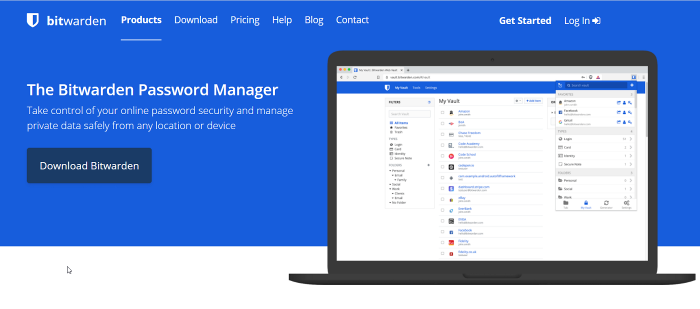
Bitwarden is open-source and hence, offers its users the ability to host the manager on their personal servers. It’s also relatively less expensive and even free (if your needs are super basic) to use compared to 1Password depending on which plan you choose.
But its features are limited at best and cater in a very no-nonsense way to its user’s needs. In paid subscriptions, you will get access to vault health reports, self-hosting options, and unlimited storage. The premise is similar for Business accounts but with custom management roles, cloud hosting, event and audit logs as well as API access.
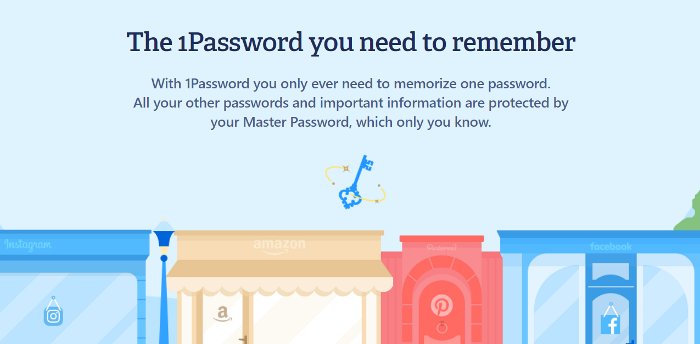
1Password has a tight grip on its software and some really great, thoughtful features in both its personal and business segment. You will get all of the features that Bitwarden is offering (except the open-source benefit) along with a few additions.
For example, in personal accounts, 1Password has provided a provision for recovering accounts of family members who get locked out, and management control to restrict and observe member access of information.
These are really great features that you won’t get with Bitwarden. Even in Business plans, 1Password offers Duo integration for multi-factor authentication, Activity log, custom role assignment, usage reports, and more.
Related: LastPass vs 1Password: Which is the Best and Why So?
Pricing
Bitwarden is the clear winner in terms of pricing. The basic features from its free plan include unlimited vault items, syncing across multiple devices, a password generator as well as a self-hosting option.
In terms of personal plans begin at $1/month with inclusions such as 1GB encrypted file storage, a time-based one-time password generator (TOTP), a two-step login, vault reports, and emergency access for single users besides what is being offered in the free plan.
For $3.33/month, you can add 6 family users to one account and access all premium features.
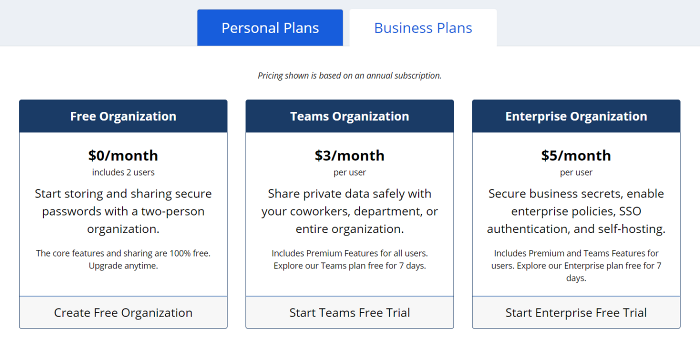
Even the Business plans for Bitwarden are super competitive, with a free plan for an enterprise of 2 users and $3/month for a single user account, and $5/month for a single user account, users get reinforced security as well as business-friendly features like directory connector, enterprise policy implementations, and Event logs.
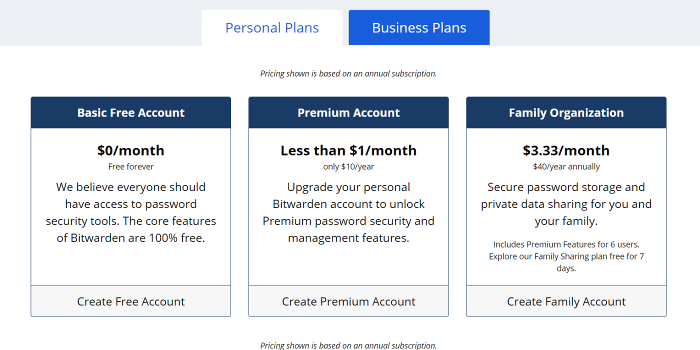
In the case of 1Password, one must consider how extensive a feature list do they really want.
Keep in mind that there is no free plan with 1Password at all. In personal plans, at $2.99/month for a single user account, one will get 1GB of storage, 24/7 email support, travel mode, and two-factor authentication, for $4.99/month, you can add 5 family users, manage all the members and recover their accounts when they get locked out.
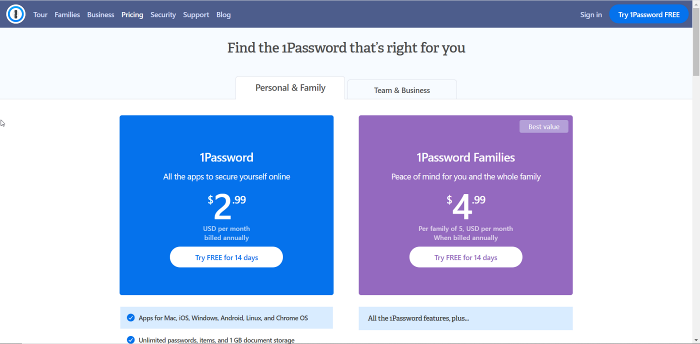
For Business plans, 1Password offers a single user Team account for $3.99 with inclusions for 5 guest accounts with limited sharing, a Business account for $7.99 allows for 5GB document storage per person, and an addition of 20 guest accounts for limited sharing.
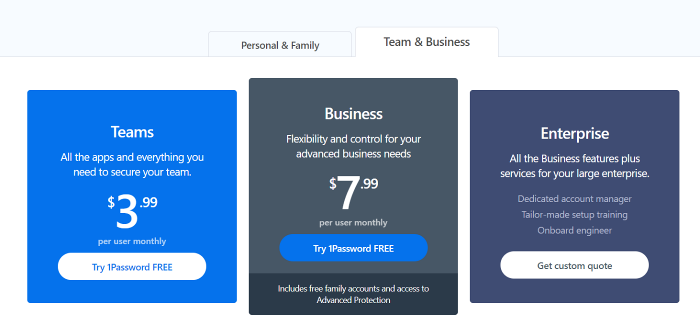
Related: Lastpass vs Bitwarden: Free Features Comparison and Verdict
Security model

Both password managers are on equal footing in terms of the kind of security that they offer. Bitwarden and 1Password offer PBKDF2 and AES-256 encryption to make sure that your data is absolutely safe and protected. But the means to access one’s account are slightly different in the case of both managers.
Bitwarden uses a two-step login method to enable a user to access their account. This means that the user must know two critical pieces of information to be able to access their account. One is their master password and the second piece of information is either an authenticator app like Google or Authy. You can also change the preferred method to Duo security, YubiKey, FIDO U2F, or email.
Related: Export Lastpass To 1password: How To Import Passwords Safely
1Password offers the option of an authenticator app, Duo, and Security key in addition to the master password to give a user access to their account.
This security key is 34 letters and numbers that are separated by dashes and stored on a device of your choice as a means to encrypt your password. It is included in the emergency kit that you will be asked to download when you first create your account.
When you use the Security key as the second login step, you will be provided with a six-digit code from the local device that must be used for the second step in the login process.
Related: Export LastPass to Bitwarden: How To Import Passwords Easily
Privacy

It’s a very major aspect to consider since the nature of data you have on these managers is extremely sensitive and can have catastrophic results. Just like security is solid for both, privacy is paramount as well. Bitwarden and 1Password deal in two forms of data from the user and secure them in the same way.
The first form of data are the passwords and private information which is encrypted and the other is purely administrative like the user’s personal information as well as the account-related and payment-related information. The first set of data is absolutely unavailable to both Bitwarden and 1Password while the second set of information is only available to them as long as you are using their services.
Accessibility

Bitwarden and 1Password are both compatible with pretty much all the big guys, these include Linux, Safari, Chrome, Firefox, Opera, Brave, and Microsoft Edge. Bitwarden also provides extensions for Tor and Vivaldi keeping in mind the needs of business owners. If you want support for mobile platforms, then both Bitwarden and 1Password have apps for iOS and Android app that you can download from the respective stores.
Both password managers cater extensively to the accessibility needs of the users. Unless you are a Tor and Vivaldi user in which can Bitwarden certainly has the upper edge, you won’t find either manager lacking.
Which password manager is easier to use?
If you compare the usability of both apps, it’s difficult to pass judgment since both apps are fairly easy to use. Yes, Bitwarden’s interface does appear to be a bit rudimentary compared to 1Password, however, there is no compromise in terms of usability.
Which password manager should you consider?
If you are looking to spend and are insistent on a fancy interface then 1Password is the password manager that you can consider. However, if you are on a budget then your money will be well-spent on Bitwarden. If you are skeptical then go ahead and try the free plan first just to quell any skepticism that you might have about it. Of course, the same principle applies to 1Password which comes with a 14-day free trial.
Which password manager is family-friendly?
Both password managers have a family plan and 1Password even comes with an option to recover accounts of family members who get locked out. Check out both and test out your family’s response to each one before you make up your mind regarding the password manager you want.
Related: What is LastPass Family Plan? Is it Worth the Price?
We hope this article helped you make up your mind regarding which password manager you want to go ahead with. Do let us know in the comments in case you have a query. Take care and stay safe!





