Latest news
February 22, 2019: You can now submit your interest to join Android 9 Pie beta program on your Redmi 6 Pro. The beta registration program has opened in India and by filling out this form, you will be considered when the beta arrives. You must be using the latest MIUI beta ROM available in order to get the OTA download, so be sure to make the switch as early as now. We have the download files in the table below.
Also, check out this page for more of what you need to qualify for the beta program.
Original article below:
To find out all the latest software update news related to Xiaomi Redmi 6 Pro, you have come to the right place. On this page, we have details about the latest software news, updates alongside their changelogs and download links for both minor and major software changes that Xiaomi makes to the Redmi 6 Pro.
Note that at the launch event, the Redmi 6 Pro was accompanied by the Redmi 6 and 6A. To check out the latest software update news for these two, follow the links below.
Redmi 6 Pro update timeline
| Date | Software version | Download link | Changelog |
| 21 Feb 2019 | MIUI 10 9.2.21 (beta) | Android 9 | Recovery update | Bug fixes and improvements |
| 26 Jan 2019 | MIUI 10 9.1.26 (closed beta) | Android 9 | Recovery update | Installs MIUI 10 9.1.26 closed beta based on Android 9 Pie to the Chinese variant |
| 24 Jan 2019 | MIUI 10 9.1.24 (beta) | Android 8.1 | Recovery update | Bug fixes, optimizations, and more |
| 17 Jan 2019 | MIUI 10.2.4 (stable) | Android 8.1 | Recovery update | | Installs stable MIUI 10.2.4.0.ODMMIXM with improved security, bug fixes, and optimizations |
| 17 Jan 2019 | MIUI 10 9.1.17 (beta) | Android 8.1 | Recovery update | Fastboot update | Bug fixes and improvements |
| 10 Jan 2019 | MIUI 10 9.1.10 (beta) | Android 8.1 | Recovery update | Bug fixes and enhancements |
| 20 Dec 2018 | MIUI 10 8.12.20 (beta) | Android 8.1 | Recovery update | Fastboot update | Bug fixes |
| 13 Dec 2018 | MIUI 10 8.12.13 (beta) | Android 8.1 | Recovery update | Fastboot update | Bug fixes and optimizations |
| 06 Dec 2018 | MIUI 10.0.2 (stable) | Android 8.1 | Recovery update | Installs stable MIUI 10.0.2.0.ODMMIFH update, bug fixes, and performance improvements |
| 06 Dec 2018 | MIUI 10 8.12.6 (beta) | Android 8.1 | Recovery update | Fastboot update | Bug fixes and improvements |
| 23 Nov 2018 | MIUI 10 8.11.23 (beta) | Android 8.1 | Recovery update | Fastboot update | Bug fixes and improvements |
| 17 Nov 2018 | MIUI 10 10.0.1 (stable) | Android 8.1 | Recovery update | Stable release of MIUI 10 update and November 2018 security patch; MIUI 10 update brings new UI, natural sounds, gesture support, and more |
| 15 Nov 2018 | MIUI 10 8.11.15 (beta) | Android 8.1 | Recovery ROM | Fastboot ROM | Bug fixes and improvements |
| 08 Nov 2018 | MIUI 9.6.10 (stable) | Android 8.1 | OTA available | Improved system stability and optimized performance |
| 25 Oct 2018 | MIUI 10 8.10.25 (beta) | Android 8.1 | Recovery ROM | Fastboot ROM | Bug fixes |
| 18 Oct 2018 | MIUI 10 8.10.18 (beta) | Android 8.1 | Recovery ROM | Fastboot ROM | Bug fixes and improvements |
| 11 Oct 2018 | MIUI 10 8.10.11 (beta) | Android 8.1 | Fastboot ROM | Bug fixes and improvements |
| 08 Oct 2018 | MIUI 9.5.6 | Android 8.1 | Recovery ROM | NA |
| 20 Sep 2018 | MIUI 10 8.9.20 (beta) | Android 8.1 | Recovery ROM | Fastboot ROM | Installs MIUI 10 beta update |
| 05 Sep 2018 | MIUI 9.6.4 (stable) | Android 8.1 | Recovery ROM | Fastboot ROM | Pre-installed |
Redmi 6 Pro MIUI 10 update
- Stable MIUI 10 global update released in India
On November 17, Xiaomi released its first MIUI 10 update for Indian users of Redmi 6 Pro. Coming in as software version 10.0.1.0 (ODMMIFH), the update is still based on Android Oreo. However, the MIUI 10 brings a lot of new features and new UI that is totally worth the update.
Related: How to install MIUI 10 right now
Redmi 6 Pro Android 9 Pie update
- Android 9 Pie update expected in Q2 2019
- Beta registration begins in India
Having debuted with Android Oreo, we always knew the Redmi 6 Pro will eventually make the switch to Android 9 Pie. However, we didn’t see it coming this soon. As of January 26, 2019, a closed beta of Android Pie is already available for Redmi 6 Pro users in China as MIUI 10 9.1.26 while those in India can submit their interest to try Pie beta by filling out this form by March 3rd (9 PM IST).
Granted, the stable version should be ready to roll out towards the end of Q2 2019. It’s likely the swift Pie update for the Redmi 6 Pro is aided by the fact that the device has the same hardware configuration as the Xiaomi Mi A2 Lite, which already switched to Pie in late 2018.
Devices in the Redmi series usually get one major OS upgrade, but this doesn’t mean you shouldn’t take an early look at what Google is already cooking with Android Q, the natural successor to Pie.
Related: Xiaomi Android 9 Pie update news
How to install Redmi 6 Pro update using Local update method
- Download the recovery ROM file from the table above.
- Transfer the update file to your Redmi 6 Pro if you downloaded it on PC.
- Open the Settings app, and tap on About phone.
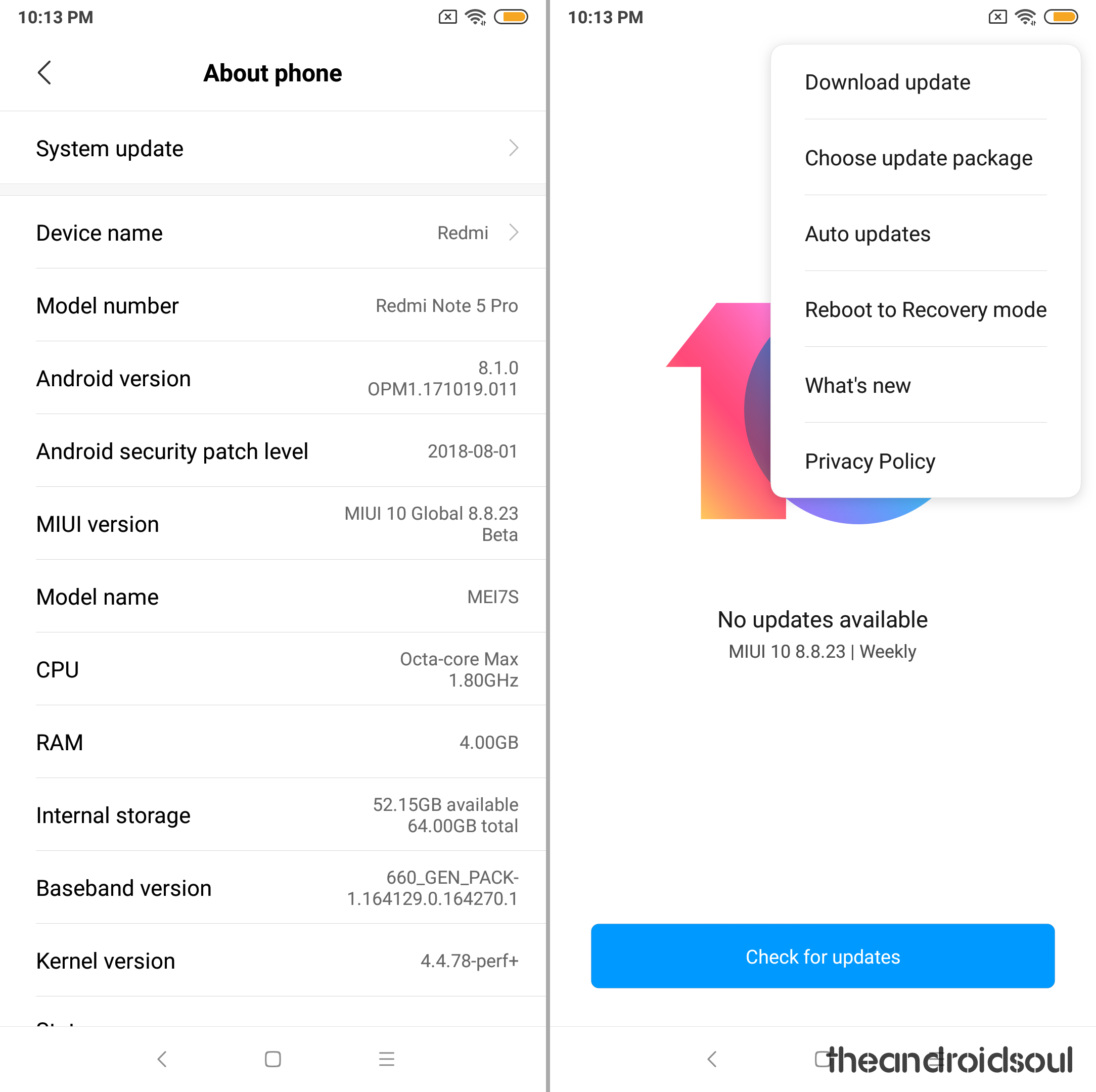
- Tap on System update.
- Tap on 3-dot menu button in the top right.
- Tap on Choose update package.
- Browse and select the update file you downloaded above.
- The system will verify the update and install it automatically. When it asks for confirmation, do confirm to allow installation. Be sure to back up important data as the update installation may delete apps and data.
In case the above method doesn’t work, know that you can use Method 2 below to install using the fastboot method.
How to install Redmi 6 Pro update using Fastboot mode
Like with Recovery mode, installing system updates using Fastboot also requires a PC, however, you also need an unlocked bootloader for this to work, alongside these steps (click here if your device is not unlocked):
- Download MIUI ROM Flashing Tool.
- Select your preferred MIUI ROM version from the list above and download the corresponding Fastboot ROM file. Be sure to check if the suffix of the ROM file is .tgz. If not, rename it to .tgz.
- Turn off your Redmi 6 Pro and press the Volume + Power buttons simultaneously to enter into Fastboot mode. Connect the device to your PC using a USB cable.
- Double click on the downloaded ROM file and decompress it. (You can also use a free software like 7-zip to extract file’s content.)
- Open the file folder for the decompressed package and copy its path on your computer.
- Decompress the MIUI ROM flashing tool downloaded in Step 1.
- Double click on it to install on your PC.
- When the installation is done, open MiFlash.exe to run the MiFlash software.
- In its address bar, paste the folder path of the ROM file copied in Step 5.
- Click on the yellow circled-out button to refresh and MiFlash will automatically recognize your device.
- Click the red circled-out button to flash the ROM file to the device.
- Sit back and watch the progress bar inside MiFlash turn fully green, implying that the new system update has been successfully installed on your device.
Your device will automatically boot to the new software version.


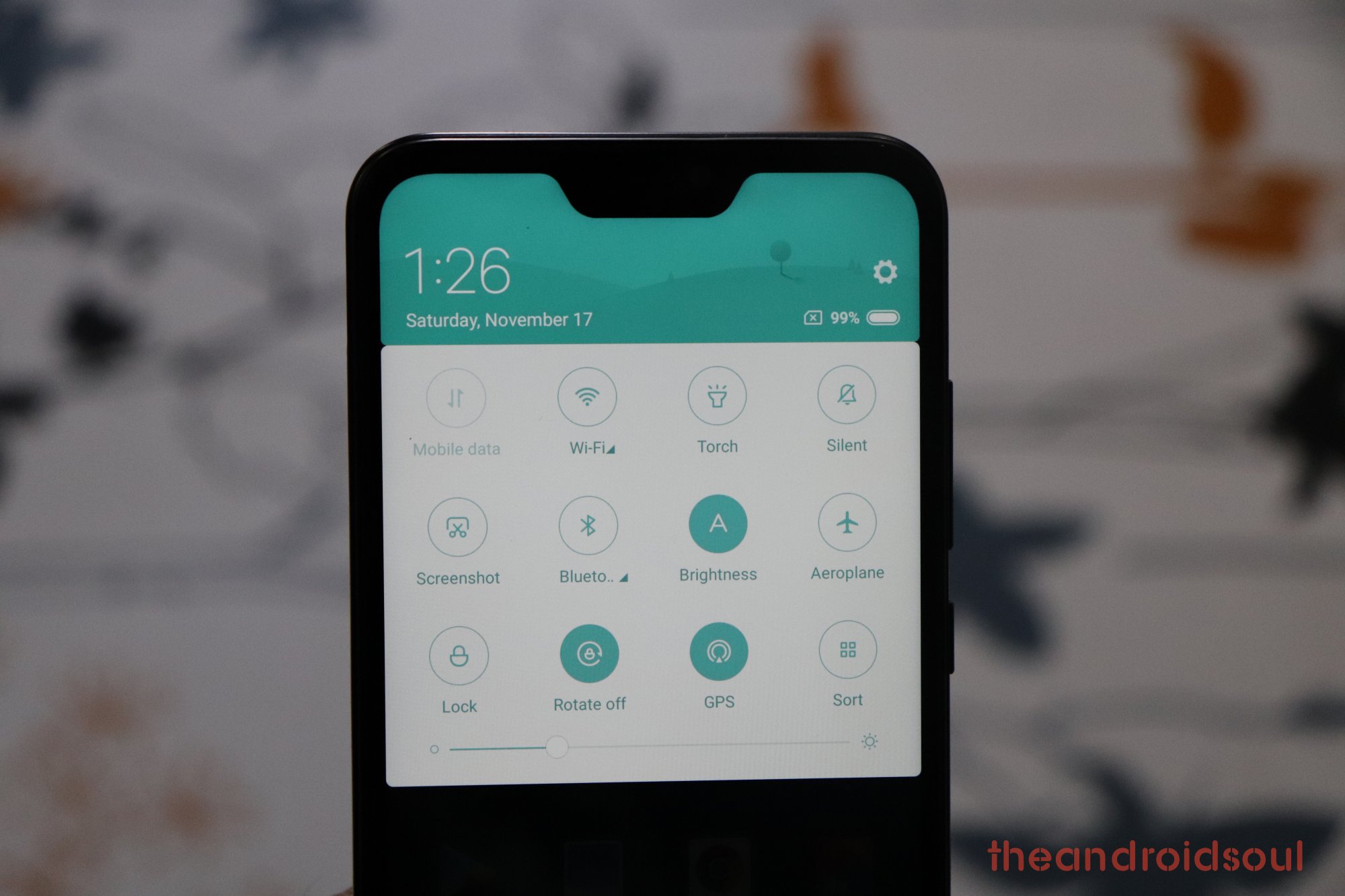



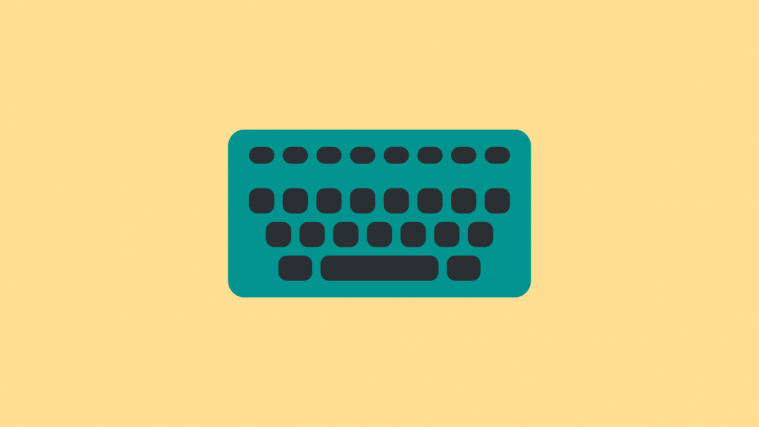
Why anywone post is a upgraded