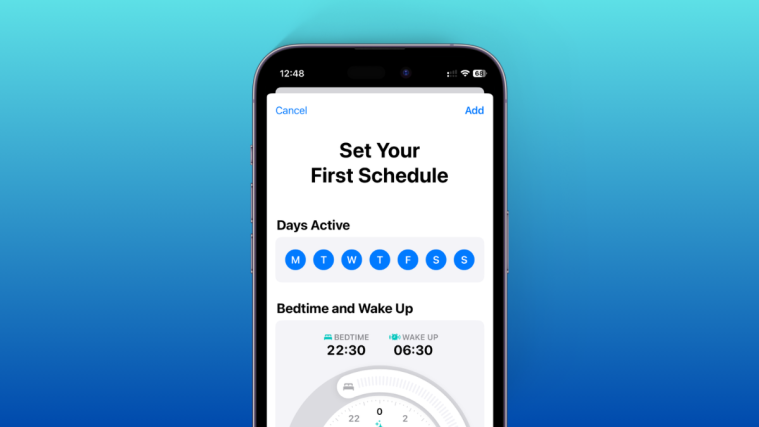Nowadays the Internet is replete with password managers of every sort — and for good reason. A good password is immensely complex, stringing together a mix of capitals, lowercase letters, numbers and symbols to create something like gibberish that is exceptionally difficult to remember. Plus, it’s certifiably impossible to maintain a different, equally complex password for each of the dozens of accounts and logins every one of us carries around.
Thus, numerous password management solutions have cropped up in recent years to help not only generate and maintain passwords but to offer extra security options that help keep our data safe in an increasingly chaotic online landscape.
One of the biggest of these names in password management is LastPass, which offers a variety of options ranging from a bare-bones free plan all the way up to full-blown business enterprise solutions. Down below, let’s take a look at the LastPass Family Plan, what it offers, and make a determination over whether or not it’s worth shelling out for.
Related: Lastpass vs iCloud Keychain Apple Password Manager
What is LastPass Family Plan?
LastPass Family offers the same defining features of the Personal and Individual plans with a few, minor additions designed to cater to multiple simultaneous users; you can think of it as a party-pack of the Individual Plan.
When it comes to password management, paid individual users, whether Premium or Family, have access to the same password vault, cross-platform usability, autofill, password generation, and password sharing.
The only unique feature to Family here is the unlimited sharing folders feature which allows individuals to create shareable folders full of content securely and safely the multiple others can access.
There is no difference between the Family and Premium plans when it comes to security – arguably an appropriate area to do away with product segmentation. Both plans offer a security dashboard, dark web monitoring, secure file storage, and numerous multi-factor authentication options as well as an emergency access feature that allows designated others to restore access to your account in the case of emergency.
Truly, the singularly defining selling point of the LastPass Family Plan is the multi-user logins. Purchase of the Family plan comes with six premium licenses that can be doled out using the unique family manager dashboard — essentially allowing you to buy a six-pack of the Premium plan for a dollar extra each month that you can use to grant LastPass Premium to others.
Related: How To Delete Your LastPass Account With or Without Master Password
LastPass Competitors
1Password
A similarly large name in the password management space, 1Password is often compared to LastPass for obvious reasons. Both services cater to similar price points and share a significant overlap in features.
When comparing their family plans, the first thing you’ll notice is this very overlap: The jump from 1Password’s Individual plan to the Family Plan is almost identical — it incorporates all of the previous features from the individual plan and adds multiple logins, a family management dashboard, password and file sharing and emergency access.
Related: LastPass vs 1Password: Which is the Best and Why So?
The difference-maker here is really what lies in the Individual Plan and the core features of 1password, as well as a qualitative comparison on how either service executes its constituent features.
To 1Password’s favor, it offers a unique feature known as travel mode designed to subvert prying eyes (ostensibly to “safely cross borders”) by deleting files completely only to be reinstalled automatically at a later date. In terms of quality across multiple aspects of each service, reviews are mixed — you can check out our more in-depth comparisons here for a more step-by-step breakdown of the two services – but both boast satisfied customer bases numbering in the seven digits.
Related: Export Lastpass To 1password: How To Import Passwords Safely
Bitwarden
Bitwarden is a little more dissimilar from LastPass than one password, with a few unique features that set the service apart from many of the other password managers. But first, looking at pricing, the first thing users will notice is that Bitwarden is slightly cheaper than LastPass at $3.33 (when billed annually) but not so much so that the answer is as simple as which service saves you a couple of bucks per annum.
No, the real difference lies in what they have to offer at a similar price point. Both services, as expected, share overlap with a majority of their features.
Related: Lastpass vs Bitwarden: Free Features Comparison and Verdict
What sets Bitwarden apart primarily is the fact that it is open-source and can be self-hosted — potentially giving users the ability to exert more control over their own data as well as access premium features completely for free as long as they’re ready to manage the upkeep of their server.
Bitwarden is also arguably more secure in a sense because of its reliance on the Microsoft Azure cloud servers. This allows them to reap the benefits of having scalability and server management maintained by one of the largest corporations in the world.
Related: Export LastPass to Bitwarden: How To Import Passwords Easily
Dashlane
Dashlane is certainly one of the flashier and more salient LastPass competitors and it makes sense, considering how similar the two services really are. As with Bitwarden and 1Password, the jump from premium individual plans to their family packs is the same — more users, a family management dashboard and unlimited sharing.
Related: Export Lastpass To Dashlane: How To Import Passwords Safely
Dashlane will put you back a buck more per month than LastPass but does offer one extra feature that is certainly worth noting: a VPN for its paid users on top of the usual password management and security features. This alone may be enough to sway many users over to the Dashlane camp.
One area in which Dashlane gives ground to LastPass is surprisingly in an otherwise common security feature of most premium plans: Dashlane offers only two-factor authentication.
2FA is, for most intense and purposes, beefy enough to ward off most malicious actors but multi-factor authentication is undeniably a step up in security and the fact that Dashlane does not offer it whatsoever could easily be a turn-off for many users.
Is LastPass Family Pass worth it?
In summary, it’s pretty clear that LastPass can compete with pretty much every other password management service on the market. The differences are often minor, generally speaking generally, with the extra features on offer by any one particular service often equating to but a different flavored icing on an otherwise similar cake. 1Password offers its travel mode feature, Dashlane has a premium VPN, Bitwarden is open source and could be self-hosted, and LastPass has a powerful automatic password rotation tool.
So the question of whether or not the LastPass Family Plan is worth it really boils down to how much you’re getting over the individual plan, and the answer is simple: probably not.
At least that is, for the individual user. While a buck more per month is pretty negligible for most customers, it’s a buck that doesn’t need to be spent if you are only looking out for yourself.
The only thing that extra buck buys you are the extra logins, so unless you have an entire family with each person juggling dozens of accounts and legitimate security concerns, you should be more than happy with the individual plan. It offers all the sweet features that come with LastPass without the added family management dashboard to deal with — essentially, just what you need and nothing you don’t.
For more LastPass-related help, feel free to reach out to us with any questions or comments down below!