OnePlus 7 Pro is one of the best value for money smartphones you can buy right now. It packs a super-amazing 90Hz AMOLED edge-to-edge display screen, a speedy Qualcomm Snapdragon 855 processor, up to 12GB RAM, a tri-lens camera on the back, a pop-up selfie shooter, a huge 4000mAh battery unit, an in-display fingerprint scanner, and plenty of other good stuff.
All these on top of the ever-impressive OxygenOS with a promise of timely software updates almost make the OnePlus 7 Pro the perfect smartphone at a base price of $669. However, it is not, and as always, you’ll have to deal with a few problems here and there.
On this page, we have put together all OnePlus 7 Pro problems and their possible solutions, however, not all solutions will work for everyone. Still, we hope your problems get fixed by the end of this read.
Related:
- Best Accessories for your OnePlus 7 Pro
- Best cases for your OnePlus 7 Pro
- Best ultra-thin cases for OnePlus 7 Pro
Proximity sensor issue: display coming on during calls
Some OnePlus 7 Pro users say the screen turns on when the phone is over the ear during a call, something that has been associated with an issue with the proximity sensor. This issue also means that activating the notification pulldown is very easy and it can be annoying.
Possible solution:
So far, only a handful of affected users have aired their distress, which means OnePlus has yet to pick up the issue and provide a lasting fix. Until then, the usual restarting of the phone, clearing cache/data, or even doing a hard reset may fix this issue, but without any guarantees. But we still expect OnePlus to provide a software update that fixes the issue once and for all.
Battery Drain
Even though OnePlus 7 Pro packs in a capable battery, there is a possibility that you’ll encounter a battery drain issue with the device.
A quick fix for this is to disable the 90Hz in favor of less power-hungry, our good old 60Hz refresh rate. Yes, that takes down the fun a little bit but in case you are too much annoyed by lesser SOT (screen on time), then this is one good quick fix.
Solution:
Open the Settings app, and then Tap on Display > Screen refresh rate > 60Hz. That’s all.
High-pitched noise when on a phone call
Making phone calls is a basic function of any smartphone and when the experience isn’t as good, concerned voices will be all over. This is what’s happening to OnePlus 7 Pro, with some users reporting high-pitched noise coming from the earpiece when on a phone call.
Solution:
Apparently, this has happened before on older OnePlus phones and the company was able to fix it with a software update. Granted, this annoying issue should also be fixed in a future software update to the device, although we don’t know when.
Ambient display not working
Ambient display on some OnePlus 7 Pro units is not working in low light conditions. The issue first appeared on global units and was fixed via a software update, but it’s now showing up on T-Mobile variants after OxygenOS 9.5.6 update.
Solution:
OnePlus should release a software update with fixes for this issue, but until then, several fixes have been proposed with mixed results, including clearing cache and data, turning on the option “Tap the screen to show” followed by a restart, and turning off the same option and restart.
But for some, the feature randomly begins working again without any inputs while others say a change in the lighting conditions, simply charging the phone, popping up the selfie camera or even removing the case fixes the issue. You might be lucky if Ambient display suddenly begins working properly, but do make sure you have turned on Ambient display in settings for this feature to work.
No VoLTE support
Some OnePlus 7 Pro users say they can’t access VoLTE services on their devices. Although several people seem affected, it’s likely that this is a carrier-related issue.
Your carrier needs to support the feature and also enable it for you to access it on your device. Perhaps getting in touch with the support team could help fix this issue.
Solution:
Thankfully, a fix exists! You can dig into hidden settings of your OnePlus 7 Pro and enable the (under testing, you have been warned!) VoLTE and VoWiFi features yourself. People have reported this to be working good once, so you can take encouragement from that.
Check out: How to enable VoLTE on your OnePlus 7 Pro
We think OnePlus will enable this themselves via a software update in the future.
No toggle for switching VoLTE off
While some OnePlus 7 Pro users are missing VoLTE support on their units, others have it but can’t find the toggle to turn it off. Interesting huh!
Solution:
To fix this, go to Settings > Wi-Fi and Internet > SIM and Network > SIM 1 and under the Enhanced Communications section, you should see an option to toggle VoLTE and Wi-Fi Calling on/off as long as your carrier supports it.
Touchscreen problems
It’s being reported that a very little portion of the device’s touchscreen isn’t registering touch input. It’s simply not working. For some users, tapping on the right corner of the screen does nothing. And that is a problem. Naturally, those people are having trouble opening up a new tab on Chrome browser because that is where the Add new tab button lies.
Solution:
Well, OnePlus has accepted the charges and has vowed to fix the issue via a software update in the near future. There’s nothing you can do right now to fix the issue yourself, unlike the phantom touch problem.
Ghost touch display issues
Some OnePlus 7 Pro units are experiencing what has been christened “ghost touch” display issues. Apparently, the phone taps on something at the very top of the display when within an app or typing something on the keyboard.
Some of those affected say this tap lasts for a second while others say it goes on for minutes, but it seems to be a random and intermittent issue. The result of the ghost touch issue is that the top left or top right of the display screen is rendered unresponsive to touch until the display turns off and on again.
Solution:
Here’s how you can quickly solve the problem with ghost touches on OnePlus 7 Pro.
Moreover, OnePlus has confirmed that they will release a fix for the issue via a software update soon.
Verizon incoming calls and texts keep dropping
OnePlus 7 Pro isn’t officially sold through Verizon stores, but the device works perfectly on the Big Red’s network. Or maybe not for everyone.
Apparently, OnePlus 7 Pro users on Verizon are having issues receiving calls and texts from fellow Verizon users, which is quite odd. Sometimes the call goes through, but it drops moments later. Lots of possible solutions like rebooting the phone after removing and re-inserting the SIM and deleting the saved APN have been suggested, but it seems the confirmed working fix is simply calling Verizon support to add the CDMA-less feature and that’s it!
Solution:
Register your OnePlus 7 Pro with Verizon to get a proper service from their network.
Related → How to register OnePlus 7 Pro with Verizon Wireless
Call answering issue when connected to Samsung Galaxy Watch
If you own a Samsung Galaxy Watch and you have it connected to the OnePlus 7 Pro, it’s possible you’ve encountered some issue with call answering.
Apparently, receiving an incoming call from OnePlus 7 Pro shows “phone” as the output option even when the sound is coming through the speaker.
Solution:
To fix this, switch the output option to “speaker” and again back to “phone” and that’s it, but we hope OnePlus will roll out an update to permanently fix this issue.
Poor camera quality on Snapchat
OnePlus 7 Pro users, like others before them, are already complaining about the poor camera quality on Snapchat. This isn’t a OnePlus 7 Pro issue, but a Snapchat thing because the app doesn’t use the phones camera app, instead, it uses its own viewfinder that usually delivers sub-par performance.
Solution:
Not exactly a solution this is but there is nothing you can do to make the quality of the camera in Snapchat better, but the app will soon be updated to improve the quality. It would be better if Snapchat just lets users choose the camera they want to use.
Check out: How to install Gcam on OnePlus 7 Pro
Also, you may find that the OnePlus 7 Pro doesn’t have the best rear camera out there. Well, you will be glad to know that there exists an easy way to notch up the quality of your 7 Pro’s camera easily by installing the unofficial Google Camera app via a mod called Gcam. Yes, install it and you the Gcam app as your camera app in place of the OnePlus camera app to see dramatic improvements in picture quality right away. Hit up the link right above to install Gcam on OnePlus 7 Pro now.
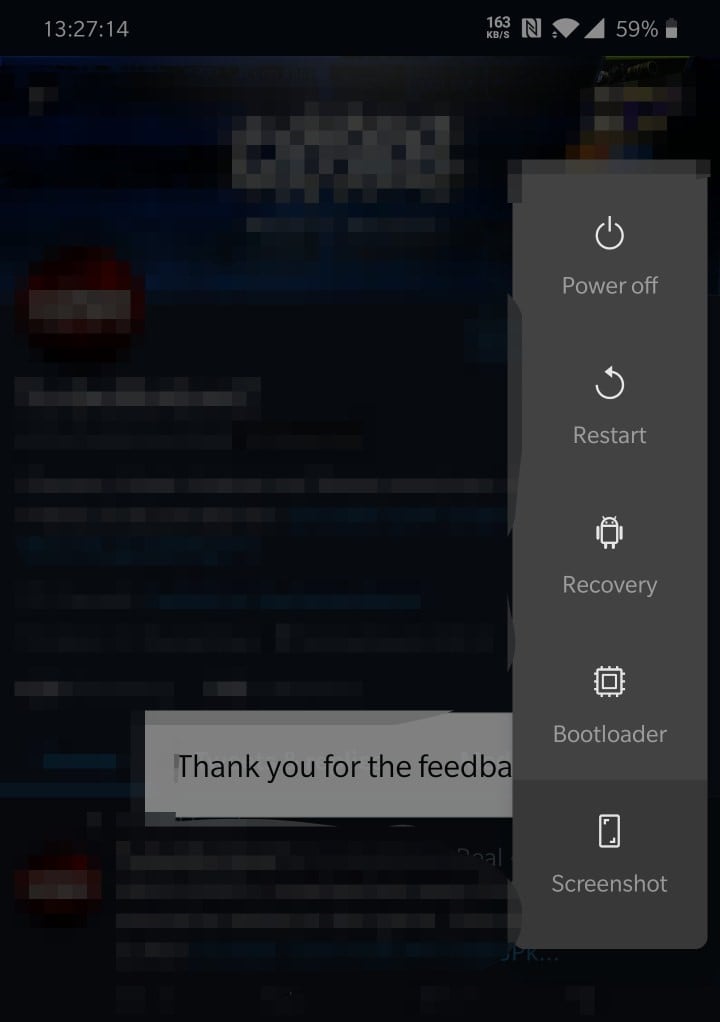
A random ‘Thank you for the feedback’ on-screen pop-up
This is an interesting one. Apparently, a random pop-up on the screen with the message ‘Thank you for the feedback’ keeps appearing when inside certain apps or even on the home screen. The message flashes randomly about 40 times in about 5 or so seconds then disappears.
Solution:
There’s still no known fix for this issue and it hasn’t been addressed yet probably because it’s not widespread. While resetting the device could fix this issue, we hope that OnePlus will soon address the problem through a software update.
Double tap to wake up the device is not working
It’s a known bug that some OnePlus phones, not just OnePlus 7 Pro, are experiencing an issue where double tap to wake up the device is not working.
Solution:
The global variants have already received an update with a fix for this issue, but given the issue popped up on the T-Mobile variant after OxygenOS 9.5.6 update, only a future software update can fix it. Hopefully, it doesn’t take long before the fix arrives.
Missing music equalizer
Some OnePlus 7 Pro users say they can’t see the music equalizer under Dolby Atmos. This is possible because you don’t have anything (USB-C headphone or Bluetooth speaker connected to your phone. But once you do, you’ll have more options under style preference, including the equalizer.
Solution:
Actually, the good old music equalizer from the OxygenOS is gone now. It’s not there on OnePlus 7 Pro. They have replaced it with the Dolby Atmos, and have reduced the options to selected 4 profiles:
Selfie camera pops up unexpectedly, even when in the pocket
Several cases of the selfie camera popping up unexpectedly have been reported by OnePlus 7 Pro users. Apparently, the camera pops up during an incoming video call, but before the call is answered. If anything, it should pop up after answering the call, but it gets even more interesting considering that it does this even when the phone is still in the pocket.
Solution:
You might want to restart the phone, clear cache of the Google Duo app, or even hard reset the phone to fix this issue, at least for now. But we still expect OnePlus to provide a software update that fixes the issue once and for all.
Unable to enable sound
A number of OnePlus 7 Pro users have found themselves unable to enable sound on their devices. The phone is on mute all the time and the sound slider isn’t moving at all. Well, you better check the alert slider just above the power button because it’s possible you’ve slid it into the ring position.
Solution:
Use this slider to switch between different sound profiles.
Related:
- OnePlus 7 Pro: All you need to know
- Why Asus ZenFone 6 is making prospective OnePlus 7 Pro buyers think twice

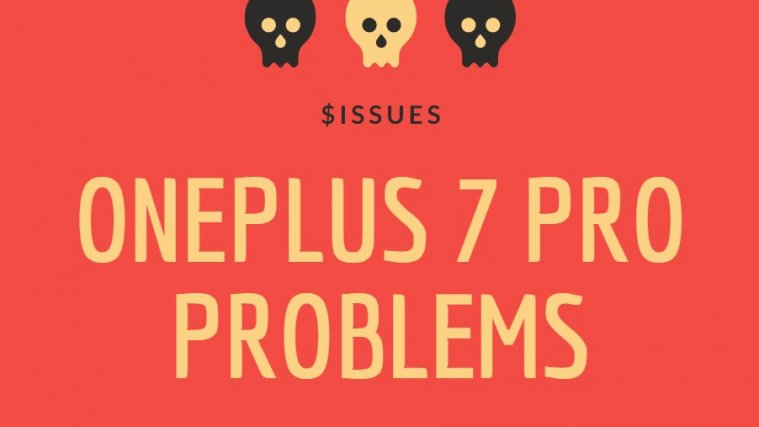


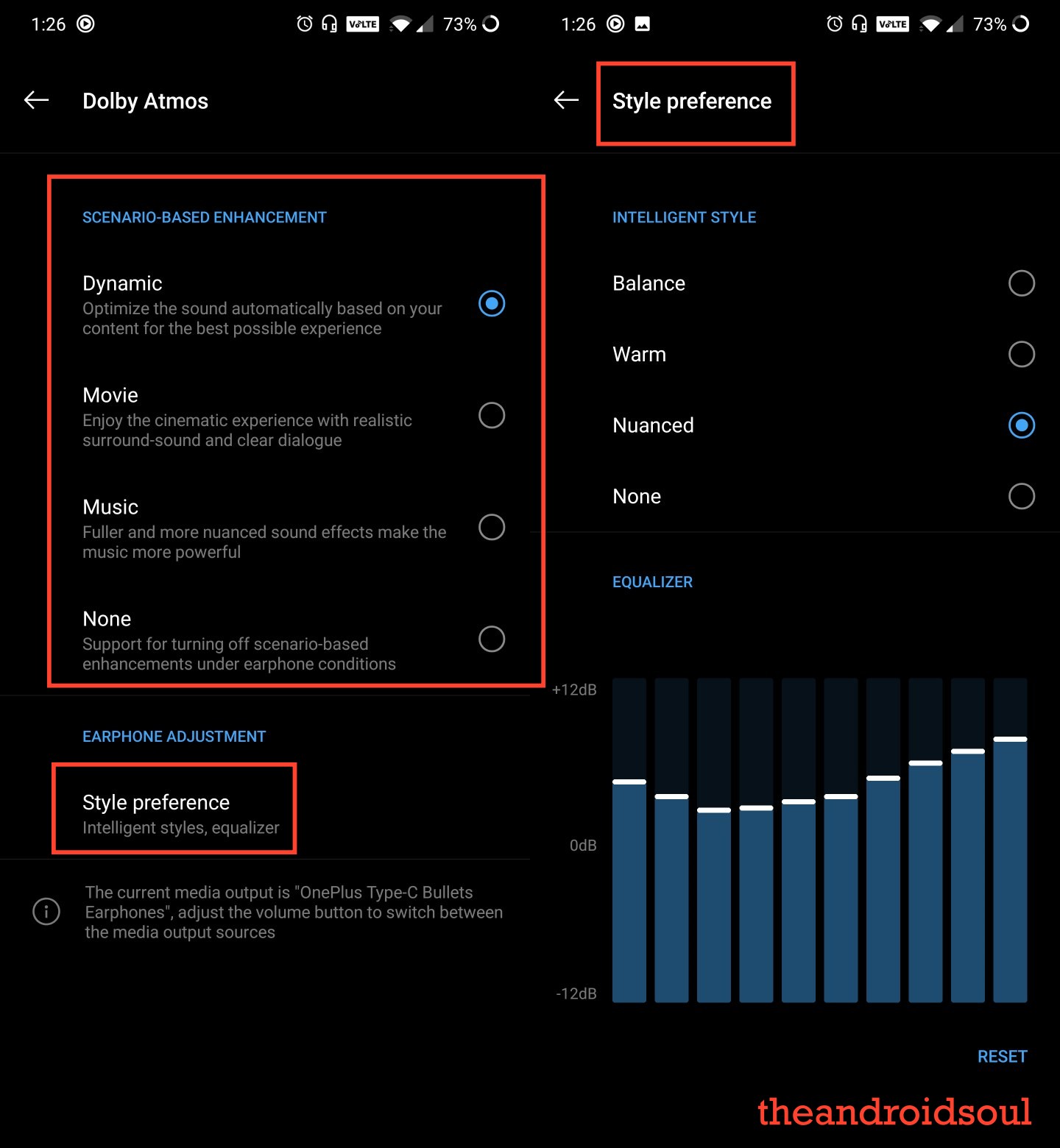




Quite a few issues!! I’m glad I didn’t jump to buy it immediately!! Better to wait till most issues are fixed
Wow…glad I didn’t buy one.
after a phone call connects, when prompted to enter a numeric choice for services, the numeral input is not recognized by recording message