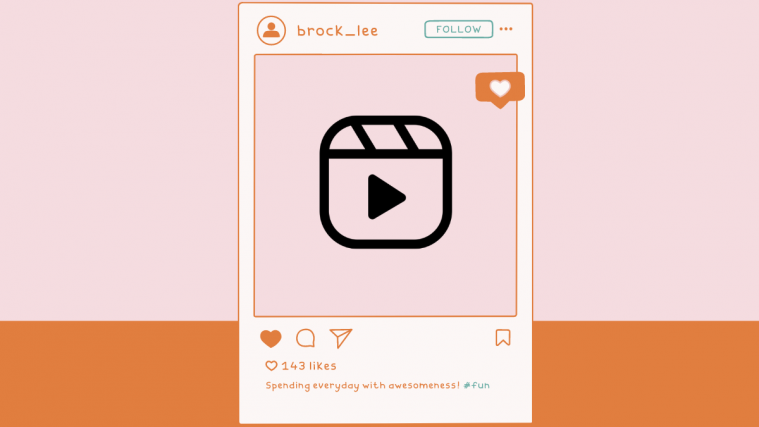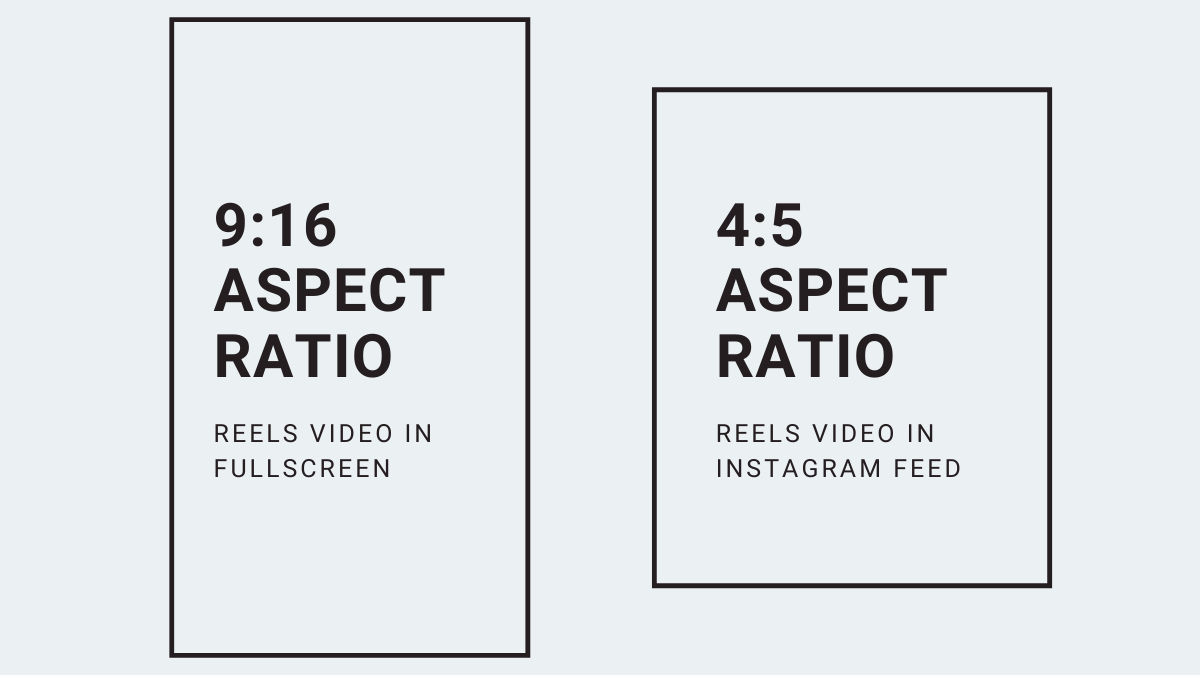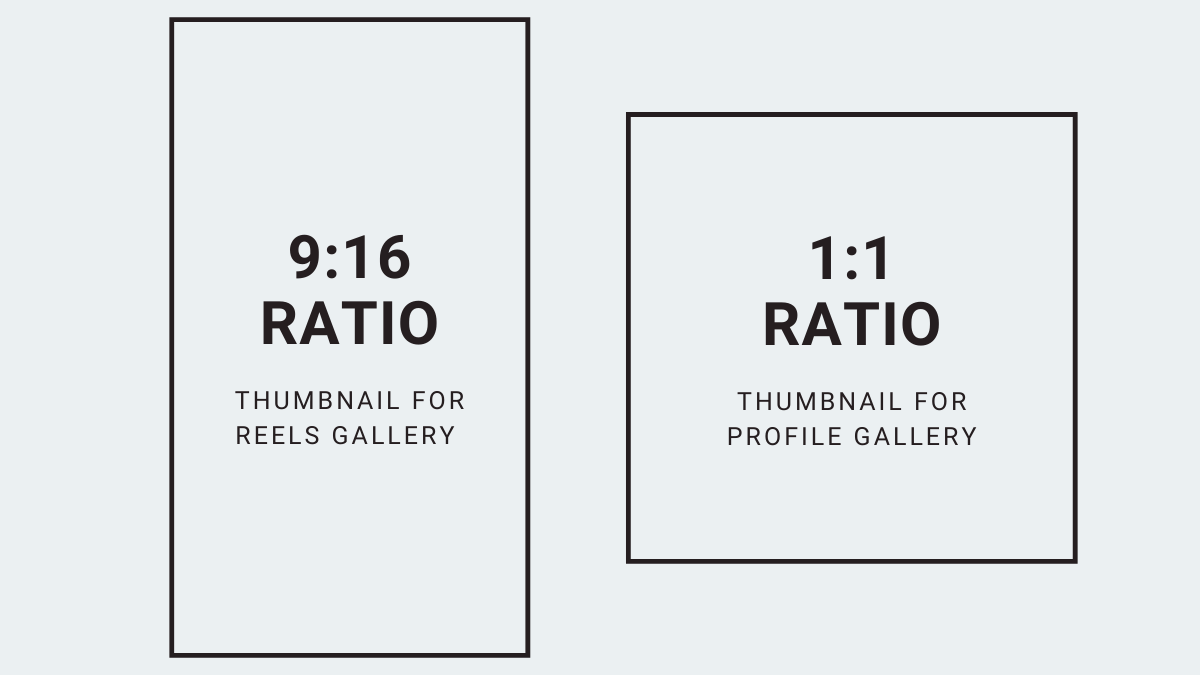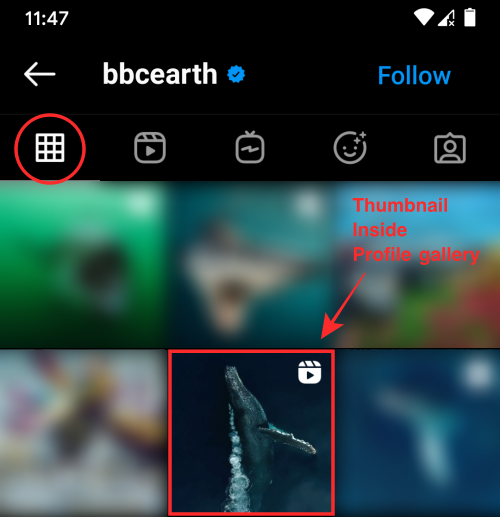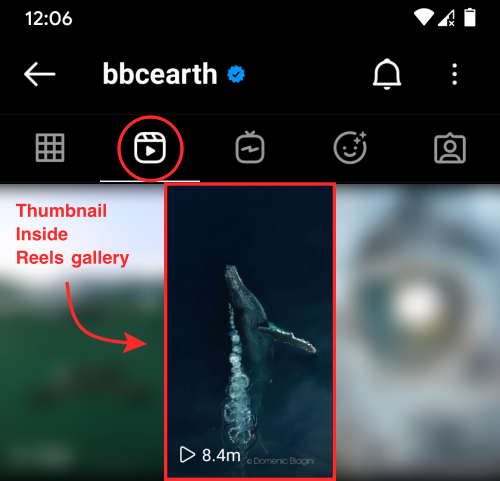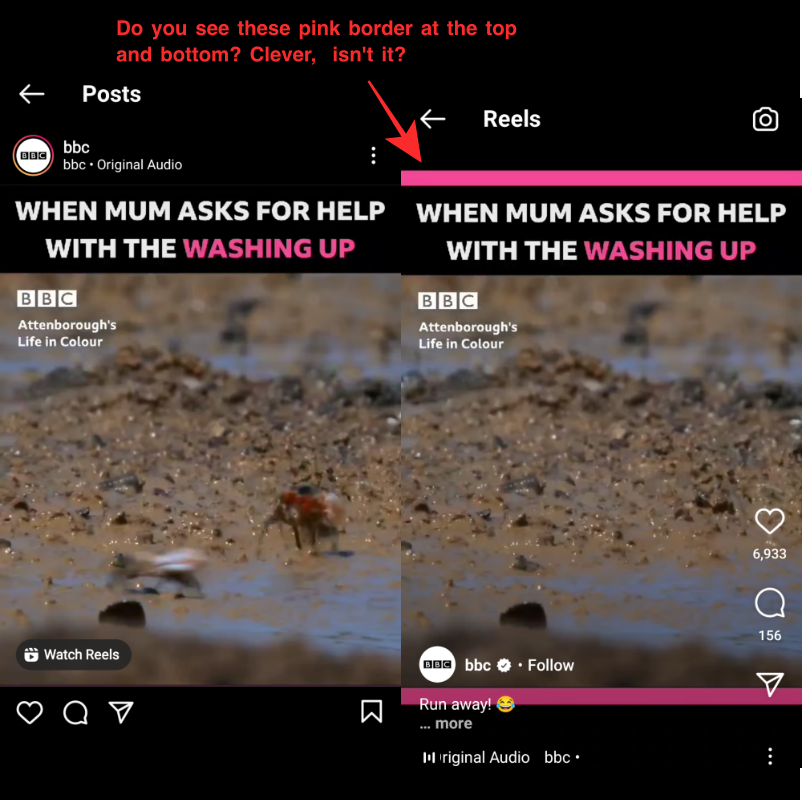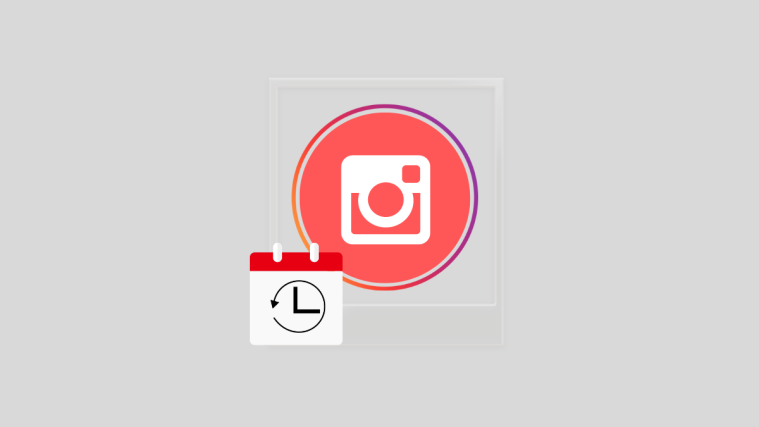Last year, Instagram launched Reels, a short-format video section that allowed users to create and watch videos up to 15 seconds in length. The launch came at a time when TikTok was in troubled waters along with other Chinese businesses and services. Since its launch, the service has taken the world by storm and Reels is now being used by every major brand as well as celebrities around the world.
If you’re looking to get into the Reels bandwagon and you’re wondering the right dimensions and size of video you can upload as Reels, the following post should help you understand them better.
Related: How To Add a Reel On Instagram
Instagram Reels: What is the Required aspect ratio?
Being vertically hosted, Instagram Reels follows a full-screen portrait video format just like Instagram Stories. That’s why, when uploading a Reels video on Instagram, you should create it with an aspect ratio of 9:16 so that you can watch them conveniently on fullscreen using your mobile device.
Maximum and Minimum Resolutions for Instagram Reels
- Minimum res: 600 x 1067 pixels
- Maximum res: 1080 x 1920 pixels
- 4K not supported
Instagram is yet to support 4K videos on its platform, meaning currently you cannot upload or view videos at 4K resolution. To retain the highest video quality, you can upload your Instagram Reels with a resolution of 1080 pixels x 1920 pixels. You can still upload a video on Instagram Reels if it doesn’t match the 1080p quality mark. As a minimum requirement, your video should have a resolution of 600 pixels x 1067 pixels.
Related: How To Share Instagram Reels As A Story Or DM
What is Reels’ Size when viewed on Instagram feed?
Unlike Stories that can only be viewed inside profiles of individual users, Reels can be added to your Instagram feed and will be visible alongside other posts on your feed. When viewed as an Instagram post, a Reels video will be available in a 4:5 aspect ratio. This essentially means that, even if you uploaded a Reels video at the maximum resolution (that is 1080 pixels x 1920 pixels), the size of the Reels will be limited to 1080 pixels x 1350 pixels when viewed on the feed or one someone’s profile.
Because of this, users can only view about two-thirds of the content you posted as a Reels video when viewing it on their Instagram feed or on your profile. To gather audience attention, Reels should be made such that the main content of the video is shown in both 9:16 and 4:5 formats.
Related: How To Turn Off Reels on Instagram
Instagram Reels Length Limit
When Reels was first announced last year, Instagram limited users to capture and upload videos to remain under 15 seconds in length. The service has since extended the video length in Instagram Reels to 30 seconds. If a video was shot for over 30 seconds, Instagram lets you trim and delete parts of the clip to keep the final video under 30 seconds.
Depending on your video content, you can configure your Instagram Reels video to either be 15 or 30 seconds in length.
Instagram Reels File Format and Size Limit
All forms of video content hosted on Instagram are based on MP4 or MOV file formats. This means videos created to be upload on Reels as well as Instagram Stories, Live, and IGTV videos should be in MP4 or MOV formats.
Depending on your video resolution and the size of individual frames, the size of a video file may vary. Instagram will allow you to upload a video on Reels as long as they’re under 4GB in size. We would recommend you to keep the video size low without sacrificing the quality of the frame so that you can minimize the upload time you spend as well as keeping the time and data spent by the viewer under a reasonable limit.
Instagram Reels Frame Rate Limit
Instagram is yet to cash in on the 60-fps-everything bandwagon across its platform. So, no matter whether your video gets uploaded as a Reels or Story, you’re limited to 30 frames per second.
If the uploaded content goes beyond the frame rate limit, Instagram will perform compression techniques to reduce the frame rate to 30 fps or lower.
Instagram Reels Thumbnails: What size should it be?
We already mentioned that Reels can be accessed from within the feed of someone who follows your or inside your own profile and this video will show only two-thirds of the entire video space on your phone. That’s because, to make space for other elements on the app and help users distinguish Reels from other posts, the top and bottom portions of a Reels video are cropped by 15% each.
Similarly, the dimension of a Reels thumbnail might be different than the original Reels video dimensions because thumbnails aren’t meant to occupy the whole screen. Instead, Reels thumbnails need to be created for two sections – Profile gallery and Reels gallery.
Profile gallery is what hosts all the contents of your profile on Instagram. The profile gallery not only lists the pictures and videos you may have uploaded as Instagram posts but also videos you shared via Reels. When a Reels video appears inside the Profile gallery, it will be shown in a square 1:1 aspect ratio. The dimensions of the thumbnail for this video should be cropped from the exact center on the original Reels video.
Besides on your profile’s main screen, Reels will also appear in a separate Reels gallery section that can be accessed by tapping on the second tab from the left (the one beside the grid tab) on any profile. Inside Reels Gallery, all your Reels videos will be listed with thumbnails that have the same 9:16 aspect ratio as your original video.
Although thumbnails can be chosen from one of the frames of your Reels video, creating your own thumbnail will make your profile more aesthetic and you can show or caption stuff in the video in a single picture format.
Related: Do Instagram Reels Disappear?
Instagram Reels vs Stories vs IGTV vs Live: How do they compare?
To make it easy for users to upload videos and to encourage more vertical content, all vertical videos on Instagram follow the same dimensions – 1080 pixels x 1920 pixels at the highest quality and 600 pixels x 1067 pixels at the lowest. This means, if you created a video to be uploaded on Reels, you can also upload them on your Instagram Stories section and IGTV.
The thing that differentiates Reels from other vertical video formats is the length of the video that’s being uploaded. Reels video can either be 15 seconds or 30 seconds in length. In contrast, videos on:
- Instagram feed can be anywhere between 3 seconds and 60 seconds in length.
- Instagram stories should be under 15 seconds.
- IGTV should be anywhere between 15 seconds and 10 minutes.
- Instagram Live Video should be under 60 minutes.
Tips to Create Instagram Reels in Perfect Dimensions
The above list of dimensions and limitations should help you learn how you can shoot videos for your Reels the right way. However, if you want to perfect content creation to make it more aesthetic, you can follow the tips below.
- Make all content visible on Instagram feed: Shoot your Reel in such a way that all or most of your content you want to show is visible on users’ feeds without needing to open them in fullscreen view. Since Reels inside Feed crops your video by 15% each from the top and bottom sides, you should make sure all of the created content is visible within the feed’s view.
- Use subtitles but keep them centered: Just like the above tip, you should make sure that the subtitles you add to your Reels video should also be visible even when viewed from your feed.
- Create your own Reels thumbnail: When uploading a video as Reels on Instagram, you have the option to keep one of the frames of the video as the Reels cover/thumbnail. But if you want the video to pop out inside your profile, you should create a unique 9:16 thumbnail as your Reels cover. If possible, create Reels covers with captions so people get an idea of your video before they click on it.
- Edit your video to look the same on gallery view and fullscreen: If you don’t want your Reels video to appear differently when seen on someone’s feed or on your profile’s gallery, you can edit your video to have black bars at the top and bottom portions. You can add these black bars in proportions that they’re only visible when the video is viewed in fullscreen without losing necessary details from it. The downside to this is that viewing the video in fullscreen will not benefit a viewer in any way.
- Split long videos into 15-second Reels for better engagement: This is pretty obvious. We all stick to content that’s short and fun instead of something that’s long and boring. To retain the attention you gathered for your Reels video, you should split videos that are long into 15 second multiple Reels. For example, if you’re showing a bunch of DIY tricks on a certain topic and 15 or 30 seconds is too short to show them, you can make a row of multiple Reels on different tricks so that they attract engagement and also get you consistent views.
That’s all there is to know about dimensions, sizes, and limitations for a Reels video on Instagram.
RELATED
- How to Save or Download Instagram Reels to Your Phone Gallery, Camera Roll or Storage
- How to Reverse a Reel on Instagram
- How To Duet On Instagram Reels: Workarounds Come To The Rescue!
- How To Save Instagram Reels Without Posting — Keep Reels In Drafts
- How To Record And Edit Clips for Reels In Instagram: Trim, Apply Effects, Add Text, Delete, and More
- How to share Instagram Reels in Explore but not in feed and profile grid
- How to get famous on Instagram Reels