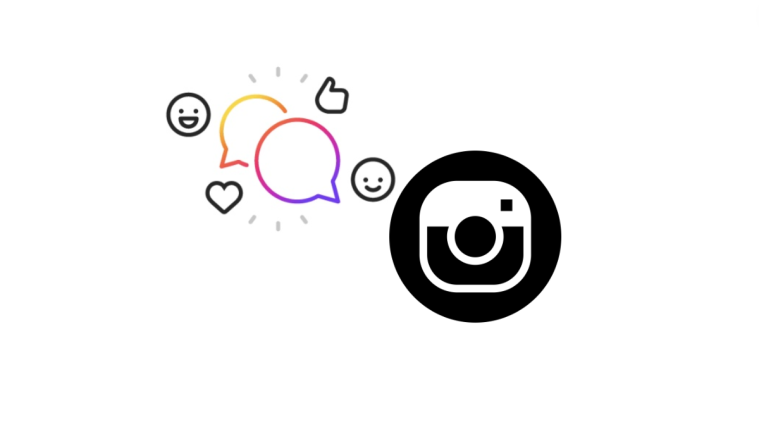In a bid to fill the gap left by TikTok, while countries decide on its fate, Facebook-owned Instagram is launching a new feature called ‘Instagram Reels’. The feature will be available within the Instagram app itself. Instagram is banking on its millions of users, plus those that have converted from TikTok, to make the new feature an instant hit.
What is Instagram Reels?

Well, there’s no two ways about it. TikTok is in trouble, and its users are defecting to other apps. In the wake of this turmoil, Instagram is stepping up its game to bring users a place to create short videos, in a TikTok like fashion.
Instagram Reels will be added as a function within the Instagram app itself, so users will not need to download any other app. The function will be available on the camera page of the app. Users will be able to create short videos up to 15 seconds in length. Reels also lets you choose the length of the video beforehand, eliminating the need to trim it down later.
Like other apps in its genre, Reels comes loaded with a music library and customization in the way of stickers and filters.
Related: How to get famous on Instagram Reels
How to access Instagram Reels
Instagram is adding this new feature to the camera page in the app. It will be in line with other previous features like Boomerang, Live, and Superzoom. To access Reels, simply launch the Instagram app and swipe right. This is will bring you to the camera tab.
Now, using the bottom panel, scroll to ‘Reels’. It should be between ‘Create’ and ‘Normal’.

Related: Do Instagram Reels Disappear?
How to create Instagram Reels
To create a Reel, open the Instagram app, and then tap the camera button in the top right. Now, tap REELS at the bottom of the screen.
Now, you can record a 15-second video of your Reel. You can also upload a video from your device’s storage (gallery/camera roll), and it could be multiple separate clips adding up to maximum 15 seconds. Tap the arrow button when done with adding effects, text, and other stuff. You also use the timer feature.
Add the hashtags and caption, and then tap the Share button to share the Reel to both in Explore and your feed. To disable sharing in feed, unselect the ‘Also Share to Feed’ checkbox.

You can also share a Reel as a DM or story.
Related: Do Instagram Reels Disappear?
How to watch Reels
It’s simple. Open the Instagram app and then tap the Explore button in the bottom row — it’s a search icon, second from the left. Now, you have a collection of photos and all, including Reels, as selected for you by the app’s AI. On the Reels posts, you will see a video icon.

Tap on the Reels post to view it. Now, just swipe up to check out next Reel, and so one. Swiping down will get you the previous Reel. It’s TikTok-like, yes.
Where do your Reels go?
Instagram will be adding a new tab to your profile page, to better display your Reel videos. When you create and post a video using Instagram Reels, your video will be accessible from your profile page.
The new tab will be added between your Feed and Tagged images. This shows how confident Instagram is that the new feature will take off. This is the first major redesign of the app in quite a long time. To view all your Reels, go to your profile and tap on the new ‘Reels’ tab.

Instagram Reels vs. TikTok
Let’s talk about some of the similarities and differences when it comes to these two apps. One of the biggest similarities is the fact that both these apps allow you to create short videos. They have a time restriction on the length of the videos that you can post. While TikTok had two preset options (15 seconds and 60 seconds), Instagram Reels lets you adjust a timer to stop your video anywhere within 15 seconds.
While editing a video, both TikTok and Reels do not let you delete individual clips within a video. So if you want to delete a certain clip in the middle of your video, you will have to delete all clips that were added after it.
When it comes to effects and filters, few apps can rival TikTok and Instagram is not one of those. TikTok’s huge gallery of effects easily dwarfs that of Instagram. But if Instagram plans on opening its doors to user-created effects (like it did with Stories), it should be able to bridge that gap.
One big difference is the way you can edit the videos once they are shot. While TikTok allows you to add filters to any part of the video, Reels only lets you add a single filter to the whole video.
Another difference is actually based on how the two apps operate. While Instagram has a few ways to post content (Feed, Stories, DM), TikTok had but one. So when you go to post a Reels video, you can choose where you want to post it; your Instagram Feed, Explore tab, Story, or DM. Unsurprisingly, TikTok only posts the video to your account.
What do you think of Instagram’s new Reels feature? Let us know in the comments below.
Related:
- What are Featured Reels?
- How To Share Instagram Reels As A Story Or DM
- What Happens When You Share Instagram Reels In Explore?
- How to share Instagram Reels in Explore but not in feed and profile grid