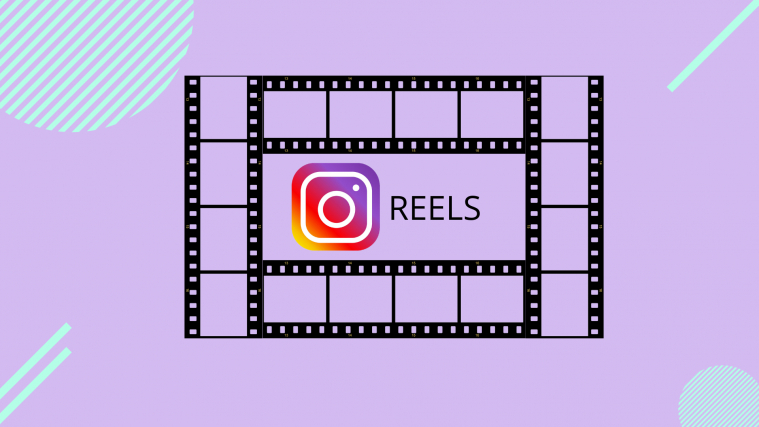As users continue to mourn the impending loss of TikTok, Facebook, in all its wisdom, took this time and opportunity to offer the world an alternative that is not quite but kind of similar to TikTok, say hello to Instagram Reels. A feature that is available within Instagram itself, Reels are basically 15 second short videos that you can create, edit, and customize to turn into something fun and engaging for the world to see and enjoy.
Of course, a major point of Reels is to be able to share it with others and get views on them. This is where the Explore page comes into the picture. While we are used to the normal workings of Instagram, there are some kinks that need to be ironed out for a smooth Reel experience. This is why understanding the role of the Explore page and what happens to your Reel on it is important. Let’s delve into this process for a better understanding.
What is the Explore page?

Consider face-time on the most prominent billboard in the world, that’s what the Explore page is capable of. It curates popular content, based on your interests and enables you to search and discover trending content that you might like. While we cannot entirely be sure about how exactly content is curated by Instagram, we can imagine powerful algorithms in place, tracking and tracing content that’s picking up traction and targeting it to its relevant audience.
The introduction of Instagram Reels has drastically changed the Explore page. The Reels section now dominated the topmost section of the page, clicking upon which will lead to to a TikTok-esque video scrolling experience.
How to share Instagram Reels on the Explore page
Firstly, keep in mind that your Reel can only be seen on the Explore page if you have a Public account. That is, your account is not set as private by you. Once your Reel is live, it will be shared on the Explore page along with millions of Reels that are being uploaded by other users as well.
To share a Reel, open the Instagram app > tap the camera icon in the top left > tap REELS at the bottom > record or upload a 15-second video (can be several clips) > tap the arrow button with white background near the bottom > edit as required. When your editing is done, tap the arrow button again > enter the caption or hashtags as suitable > change the cover photo of the reel if you want > and then tap the Share button to share it in the Explore page of Instagram.
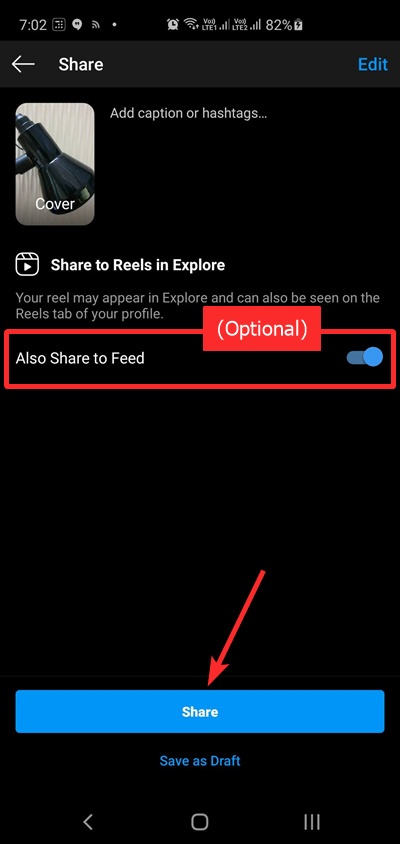
Unselect ‘Also Share to Feed’ to post it to Explore page only, and not to followers.
What if my Instagram account is Private?
If your Instagram account is Private, then Instagram will adhere to the privacy settings you have set for your account, so your Reel will definitely not make it to the Explore page. You can share the Reel to your Feed/Story/DM so only your followers will be able to see it.
What if I want to share a Reel ONLY on the Explore page?
Yes, you can choose to only share your Reel on the Explore page. Once your Reel is ready, move to the share screen, where you can save a draft of your Reel, edit it as you like, add copy and tag people if you want.
Now, unselect the checkbox for ‘Also Share to Feed’. Now, the Blue button at the bottom will change to ‘Share to Reels in Explore’. So, once you tap it, your Reel will be shared in the Explore tab only, and not in your feed.
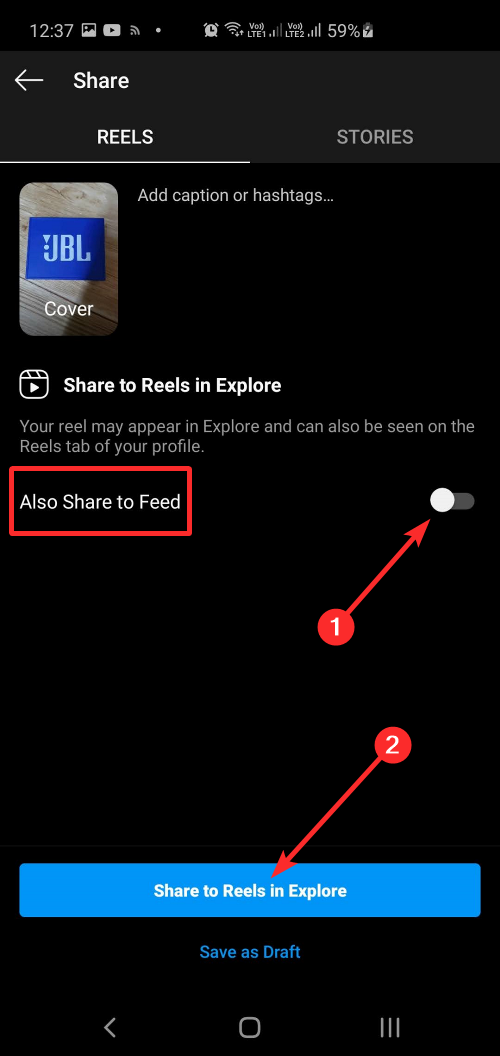
However, note that your Reel will definitely be added to a separate Reels tab on your profile along with all the other Reels you’ve created. To find them, tap your profile icon in the bottom right, and then, the Reels button in the middle of the three buttons as shown below.
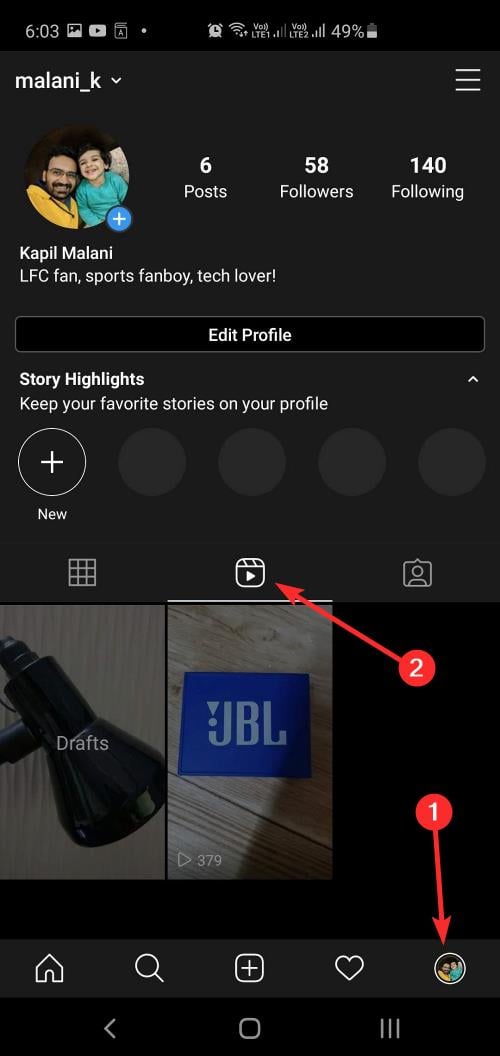
What happens once your Reel is on the Explore page?
Once you share a Reel in Explore, it will be available for the public to view on Instagram. Its AI may place it on the Explore tab with other Reels as it thinks fit. It’s important to note that you don’t have any control over it — at least directly. As is the YouTube and TikTok videos, if you want your Reels to be popular, you shall focus on content quality and trends.
Once your Reel is live, it shall be available on the Explore page on Instagram for the next 24 hours for anyone who wants to view it — but much depends on who it becomes available for, and where, with a lot of factors considered by Insta’s AI.
Engagement is a major driving factor for how well your Reel does. Depending on the number of users who like, share, and comment on your Reel, it will gradually gain traction on the Explore page.
Another major factor that will play a role in engagement is the use of hashtags. Instagrams algorithms pick up on popular as well as trending hashtags, consequently pushing Reels that contain them higher up in the explore section.

Nevertheless, everything aside, if you’ve made a good, engaging Reel that people will respond to, then you can hope for the best. Remember, the science behind viral content is not exact, we still don’t understand why certain content becomes wildly popular despite all the odds.
Should you share your Reels on the Explore page?
It all depends on your intention in the end. But yes, if you want your content to recognized and gain popularity, it is a good idea to share your Reels on the Explore page. There is no guarantee about the performance of your Reels, but you can still use the views, comments, and other engagement parameters to get an idea of how people are responding to your content and proceed accordingly.
Still apprehensive about Reels? We recommend giving Reels a shot at least once. Even if it’s not the same as TikTok, you might still discover something you like.