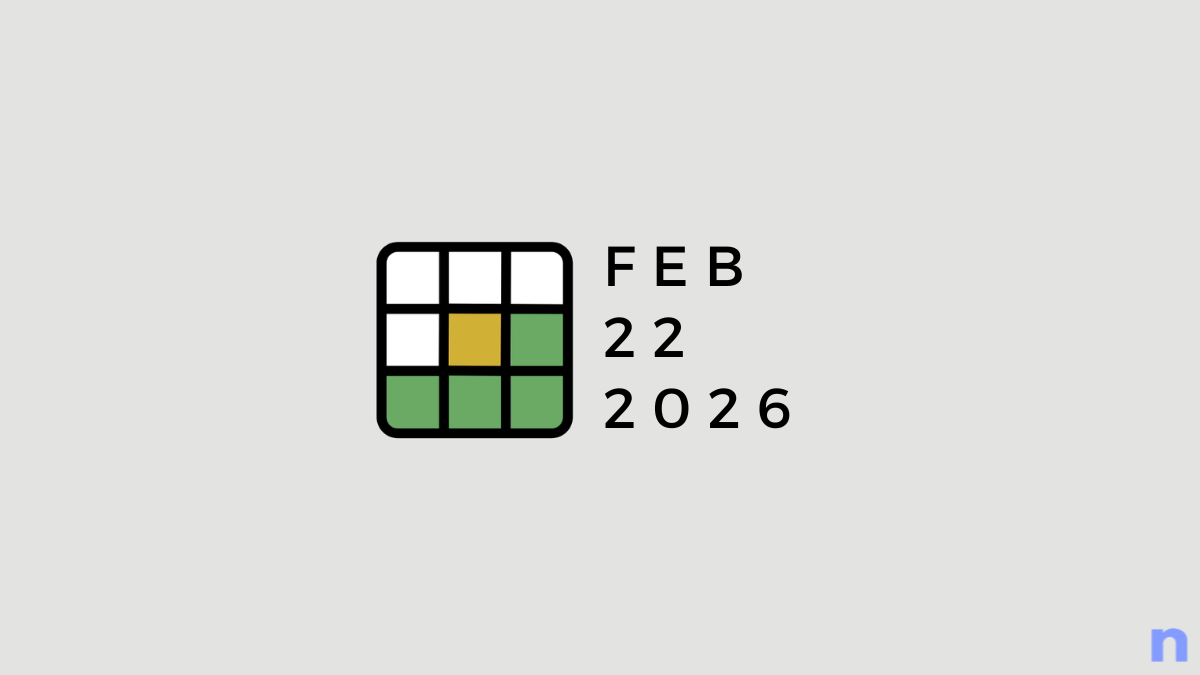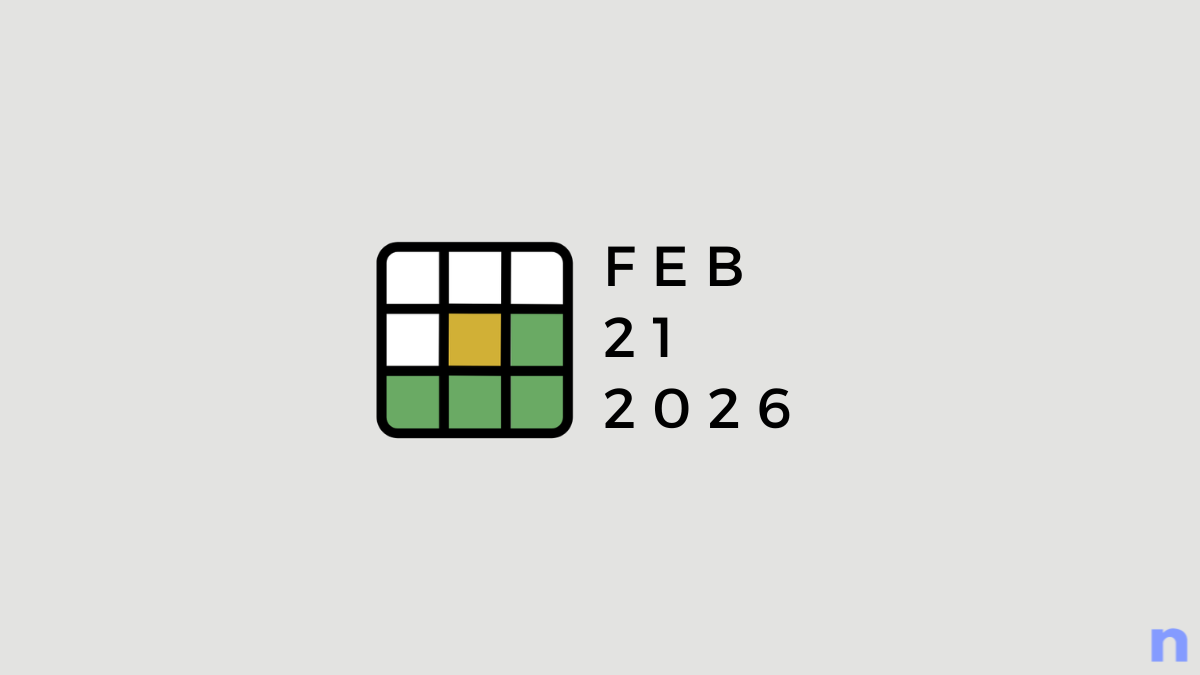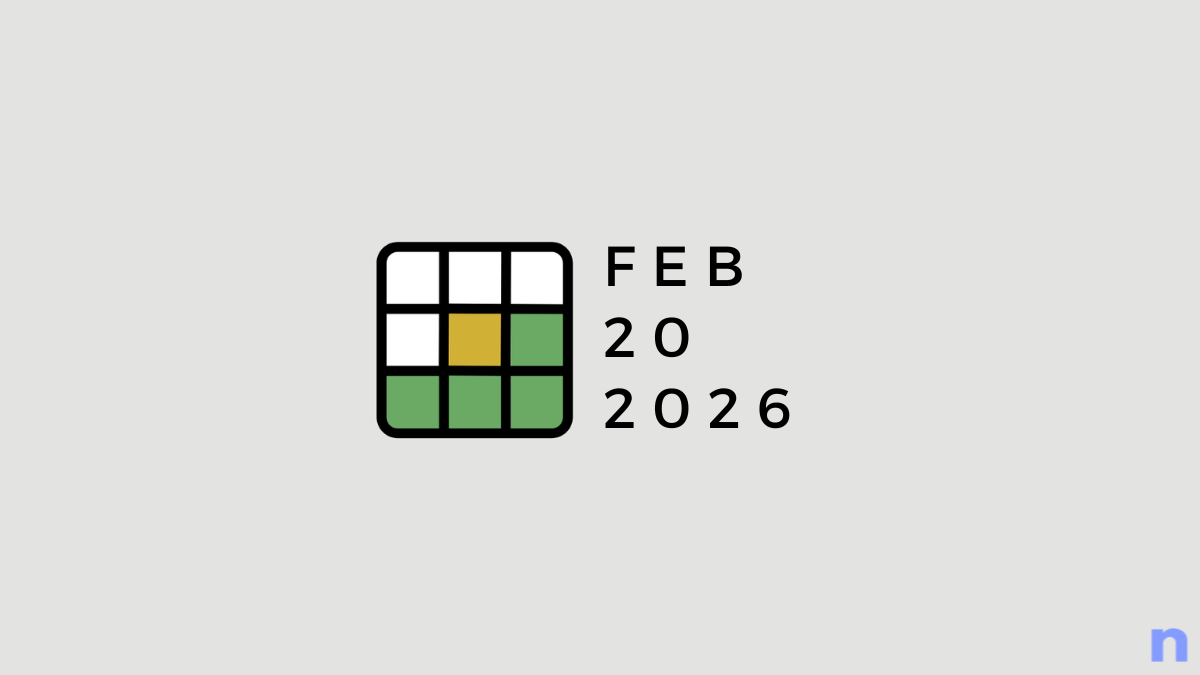If there’s any Wordle spinoff that has stood popular among puzzle nerds, it’s Nerdle – a math game where you have to guess an equation with numbers in under 6 attempts. The game is designed to test your arithmetic skills and just like Wordle, many people now take time off their daily routine to enjoy Nerdle’s daily challenge.
The standard Nerdle challenge involved an equation with 8 characters to guess in 6 attempts. While regular people would consider them challenging, math nerds and experts won’t find them easy and downright boring. To meet the expectations of these players, the creators of Nerdle have made an advanced version of the game called Speed Nerdle.
In this post, we’ll explain what is Speed Nerdle, its rules, and gameplay, and how can play it.
Related: Best Nerdle Start Numbers and Equations
What is Speed Nerdle?
If you like the classic Nerdle puzzle but you wish you could play something more exciting, Speed Nerdle could be your calling. Speed Nerdle is the newest iteration of the original Nerdle game but with a slight twist. Instead of taking your own sweet time to make a guess, you’re racing against time to complete the challenge.

In Speed Nerdle, the time you take entirely to complete a challenge is also taken into consideration. While other versions of Nerdle let you boast your score on the basis of attempts you took at it, Speed Nerdle shares the time you took to complete the puzzle as part of your score when you share it. So, the aim of the game is to take as little time as possible to finish the puzzle successfully.
Since the game is timed, Speed Nerdle takes the first guess to give you an idea of what the solution may look like. So, essentially, you have 5 guesses instead of 6 to attempt on your own. To make the game challenging for experts, some of the rows will come with time penalties. So, when your attempt lands on such rows, more time will be added to your game’s timer, which in turn may worsen your score.
Related: How to Play Nerdle: All You Need To Know
Speed Nerdle rules and gameplay
At first glance, Speed Nerdle looks a lot like Classic Nerdle but with tiny changes.

The first thing you may notice at the start of a Speed Nerdle puzzle is a timer that appears at the top right corner. This is the timer that shows you the time you have consumed till now. The timer will start as soon as you open a Speed Nerdle game; so it doesn’t matter when you make your first guess, the timer will start counting once the puzzle loads up in your browser.
When you open Classic Nerdle, an 8×6 grid will load up on the screen with empty boxes where 8 (in columns) is the number of characters you have to guess and 6 (in rows) is the number of attempts you can make in total. While Speed Nerdle follows the same layout, the first guess will be taken for you to get you started.

So, you essentially have 5 guesses to complete the challenge. From the five rows, you can use to make your guess, some rows will cost you some time penalties. If you don’t wish to incur time penalties, you should try to finish the puzzle within the 3rd attempt. That’s because attempting the 4th, 5th, and 6th rows will add 10 seconds, 20 seconds, and 30 seconds respectively to your final time.

While you should aim to avoid these time penalties, taking too much time for rows without penalties may also affect your score. If you think, you will benefit from making your current guess and may be able to pinpoint the final solution within the 4th or 5th attempt, taking a time penalty of 10/20 seconds would be more beneficial to you rather than dwelling too much on non-penalty rows.
Other than that, the rules of Speed Nerdle is similar to that of Classic Nerdle.
- You win the puzzle if you finish it in under 6 attempts.
- To win, you need to get all green boxes in one row.
- You can use any number between 0 and 9 to guess the calculation; basic arithmetic functions like +, -, *, and /; and an = sign wherever applicable.
- The equation should be mathematically logical and shouldn’t defy the laws of maths.
- The left part of the equation (before the = sign) should host the calculation while the right part should only have a number, not another calculation.
- Arithmetic operations follow the DMAS rule, so you first do division and multiplication and then follow it up with addition and subtraction.
- When the solution is commutative [a+b = b+a], you need to place them correctly. If the right guess is a+b=c, but you typed b+a=c, then the latter will be marked as incorrect; so you’ll have to place it to accurately mark it as the right guess.
As for the gameplay, you have 5 attempts to complete a Speed Nerdle game as the first guess has already been taken for you. The first row should give you a rough idea about which characters go where on the puzzle.
After each guess, the game will tell you how your guess was by coloring the boxes you guessed differently.

- If a character you entered is correct and rightly placed, its box will be green in color.
- If a character you entered is correct but isn’t placed correctly, its box will appear purple.
- If a character you entered is incorrect, its box will appear in black.
Numbers can also repeat in an equation on Speed Nerdle. If you think the answer may have more than one iteration of the same number, you can add them accordingly.
When you enter the same number twice in your guess; and you see:
- Two green boxes: it means both numbers are placed correctly.
- One green and one purple: One of them is placed correctly (green), while the other isn’t (yellow).
- Two purples: Both the placements of the numbers are incorrect.
- One green and one black: One of them is placed correctly (green), while the other isn’t present on the equation. There’s only one place for the number which is where the green box is.
- One purple and one black: One of them is present in the solution but placed incorrectly while the other isn’t present in the equation.
If most of the 8 boxes in your last guess are in green or purple, reshuffling the numbers would get you to the right answer. When all the boxes in a row are colored green, you’ve won today’s Speed Nerdle.
When you complete this puzzle, Nerdle will show you your Speed Nerdle score along with the time you took to complete today’s challenge.
How to play Speed Nerdle
Speed Nerdle is a part of the suite of puzzle games Nerdle offers. To play it, go to speed.nerdlegame.com on a web browser on your phone or computer. Like Nerdle, Speed Nerdle isn’t available as an app on the Play Store or App Store; so don’t bother searching for it on your phone.
When you open Speed Nerdle, you’ll see the familiar 8×6 grid as the original Nerdle where the first row has already been attempted for you. So, you start guessing with the second row. Above the puzzle board, you will see a timer at the top right corner. The goal of this game is to spend as less time as possible, so you need to keep an eye on this timer.

To enter your guess, use the number pad below the puzzle board and click on the number, function, and = sign wherever you want to add them to your solution. Once you’ve entered a complete equation, click on Enter from the number pad or press the Enter key on your keyboard.

After you enter your guess, Nerdle will tell you how good your guess was by indicating them using green, purple, and black colors as we explained in the rules above. If you manage to color all of the boxes to green in under 6 attempts, you’ll win the game. At the end of the game, you’ll see your score in colored emojis form along with the time you took to complete it.

Just like a regular Nerdle game, you can share your Speed Nerdle score with others. To share it, complete the game and get all green squares. When you finish the puzzle, a prompt will load on the screen showing you a bunch of green, purple, and black squares in a 8×6 grid. If you don’t see this prompt, reload the web browser where the Speed Nerdle is open or click on the Share icon at the top of the board.

To share your Speed Nerdle score, click on the Share button at the bottom of this prompt.

Your Speed Nerdle score will be copied to your clipboard. You can share this on any app or social platform by pasting content from your clipboard. If you share your Speed Nerdle score on Twitter, it will look like this.

How to check your Speed Nerdle stats
Your Speed Nerdle score is independent of scores from other Nerdle puzzles. Like other puzzles, you can get an idea of how good your previous results were by checking your game statistics. To check your Speed Nerdle stats, click on the Statistics icon at the top of the puzzle board.

This will show up your stats on the screen that includes the number of games played, percentage of games won, current streak, and max streak, and your guess distribution. For Speed Nerdle, the stats will also indicate the average time taken to complete a puzzle.

When does Speed Nerdle reset?
All versions of Nerdle can only be played once a day. Like the original Nerdle, Speed Nerdle also resets every midnight at 12 AM GMT. If you’re wondering when exactly Nerdle resets in your region, you can check out this post to know when to get your next Nerdle puzzle right on time.
What else can you play?
Speed Nerdle can be interesting if you’re an expert in dealing with arithmetic functions. If you want to try something else, you can play other iterations of Nerdle like the Classic nerdle, Mini Nerdle, Instant Nerdle, and Pro Nerdle. If that doesn’t interest you, you can check out Mathle or any of these other Wordle spinoffs that are could be more interesting.
That’s all you need to know about playing Speed Nerdle.
RELATED