Facebook has been at the top of the chain when it comes to social media with around 2.8 billion monthly active users. Aside from mere entertainment, the app has been capable of supporting viewpoints and hosting opinions of people you know through written posts and media. Recently, the growth of another entertainment platform has been visible in the form of TikTok. In a nutshell, TikTok enables creators to express themselves and entertain viewers with short videos.
In an effort to outdo TikTok’s growing popularity, Facebook has introduced Facebook Reels, a section to host short-form videos that are up to 30 seconds long and can be shared with your friends and family. In this post, we’ll give you a detailed guide on what Facebook Reels are all about and how you may create and share one with your friends and family.
Related: How to Poke On Facebook
What are Facebook Reels?
Last year, Facebook-owned Instagram incorporated a similar idea and allowed users to create and view short, entertaining videos on its platform through what it called “Reels”. Having received an overall positive reaction for it on Instagram, Facebook is now rolling out its own “Reels” feature, giving its users a platform to create and share short-form videos that will be visible inside the News Feed or Groups.
Reels is currently available on a limited basis and is restricted to users in the US, Canada, India, and Mexico. While shooting a video for Reels, users will be able to add music, import media from their library, add timed texts, and more similar to how they may do it on Instagram. While users will be able to select any one of the options offered from Facebook’s audio library, they can also add their own audio or use someone else’s audio to their video to make it more presentable.
Like on Instagram, Facebook Reels also offers a variety of filters, transitions, and editing features. The platform will soon make way for “Remix” to be integrated into Reels, a feature that’s dedicated for those of you who wish to collaborate with someone else to create videos, similar to TikTok Duets.
Related: How To Change Your Name On Facebook
How to Create a Facebook Reels Video
Method #01:
Open Facebook and log in with your credentials. You will find the option of Reels below your status option, located beside Photos. Tap on it.
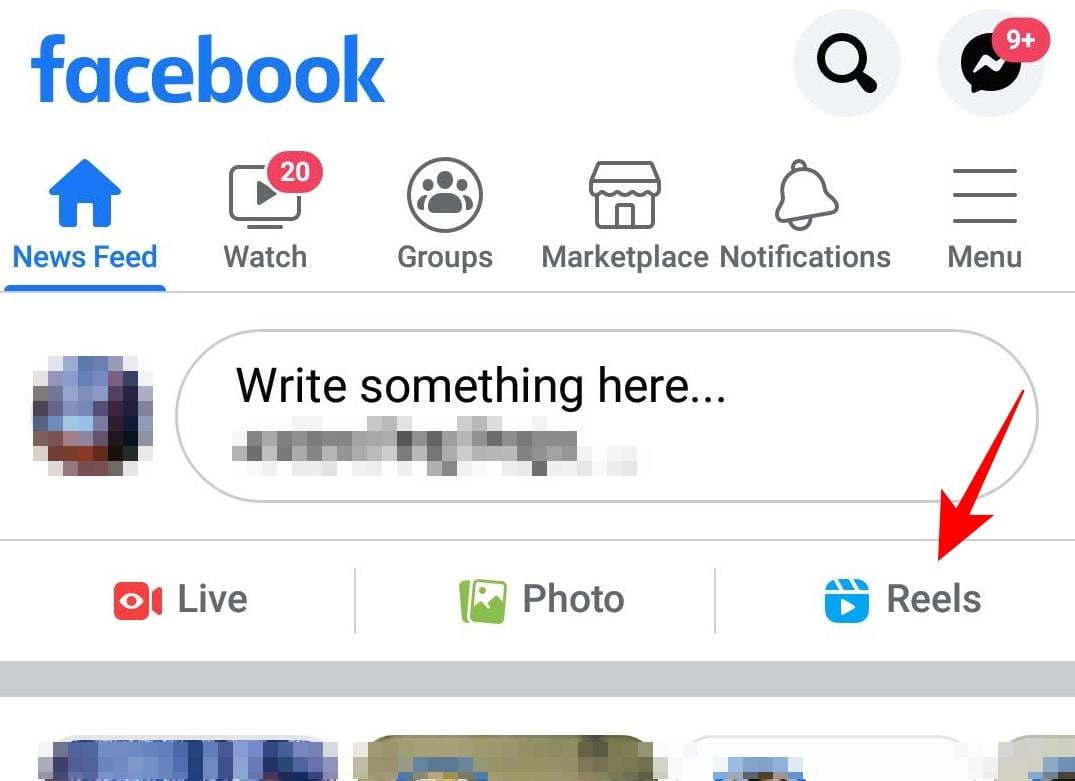
This will open the camera of your device. You can then record the video or upload an existing video from your gallery.
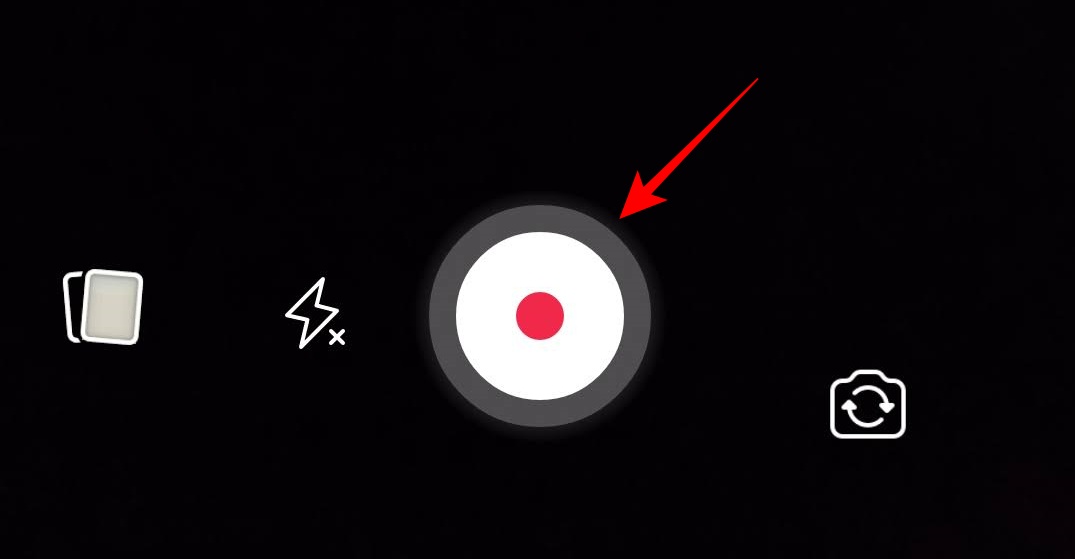
You will be able to edit and share the same with your audience.
Method #02:
Open the Facebook app and scroll down your news feed. You will find a section called “Reels and short videos”. This will contain a list of new reels both from Facebook and Instagram.
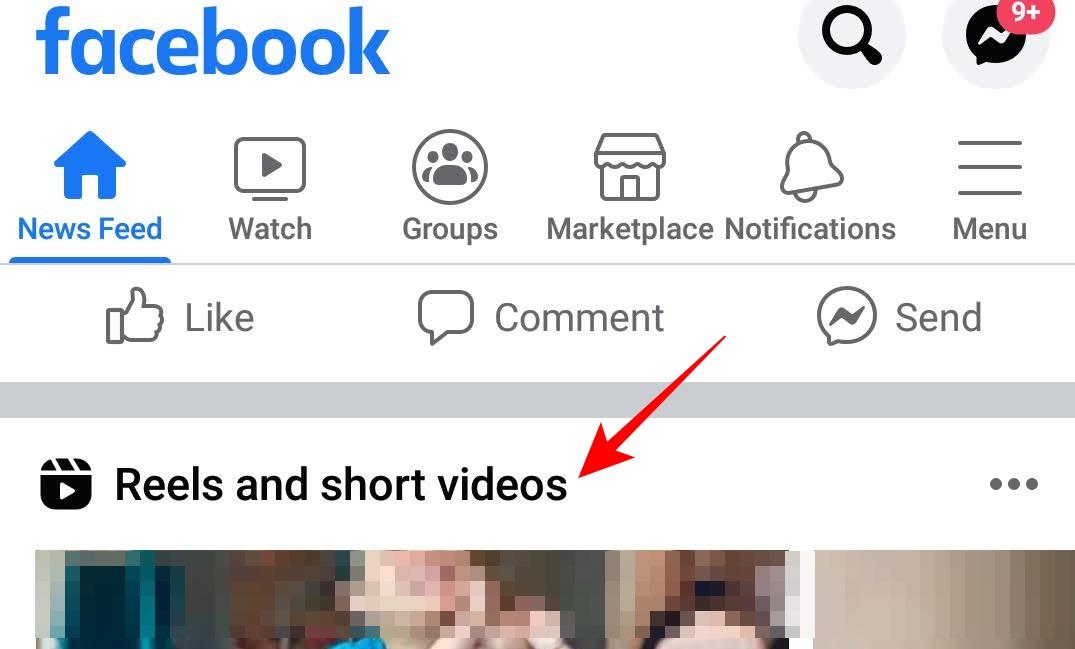
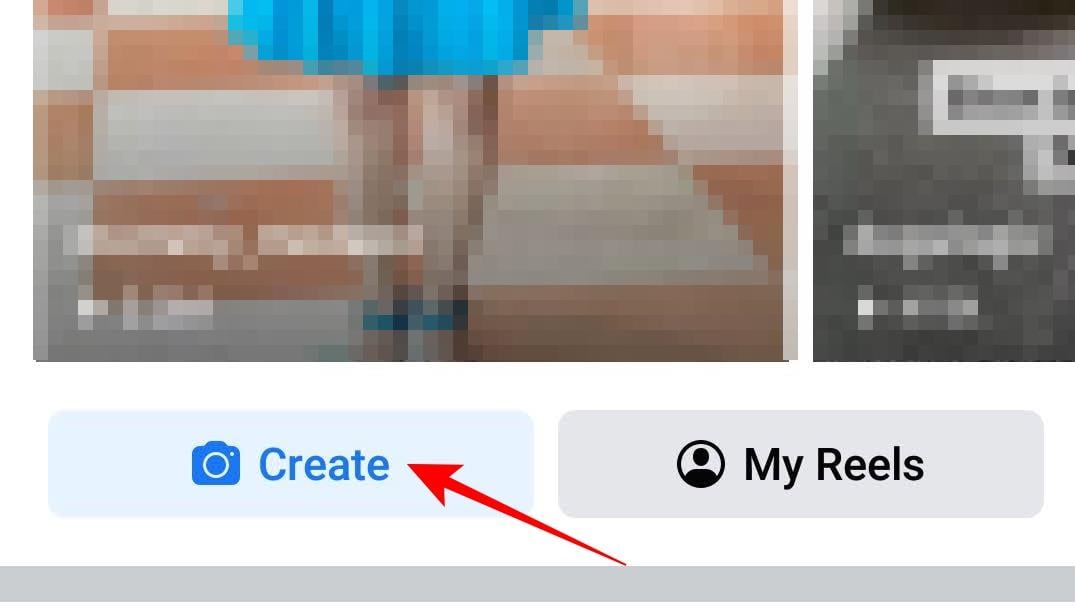
Below the Reels, you will find the options of “Create new” and “My reels”. Tap on “Create new”.
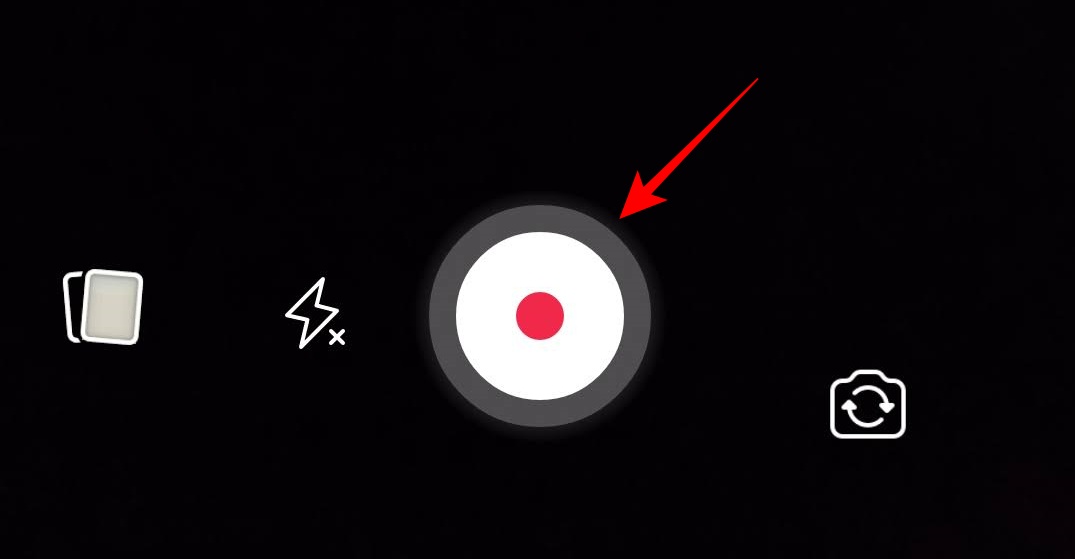
This will open the Reels camera on your screen. Here, record the video or upload an existing video from your gallery. Once your video has been recorded, you will be able to edit and share it with your audience.
Related: How To Repost On Facebook
How to Edit a new Facebook Reels Video
Once you have recorded the video or added something from your gallery, you will be able to edit the video. Facebook Reels mainly offer two editing options, Add music and Timer.

Tapping on the Timer will let you record hands-free for about 3-30 seconds.

If you tap on “Add music”, you will be redirected to the Facebook music library. You will be able to choose music for your video reel.

Once you complete recording the video and tap on Preview, you will find another editing option in the form of Text. You can tap on it for adding texts, stickers and emojis to your Reel.
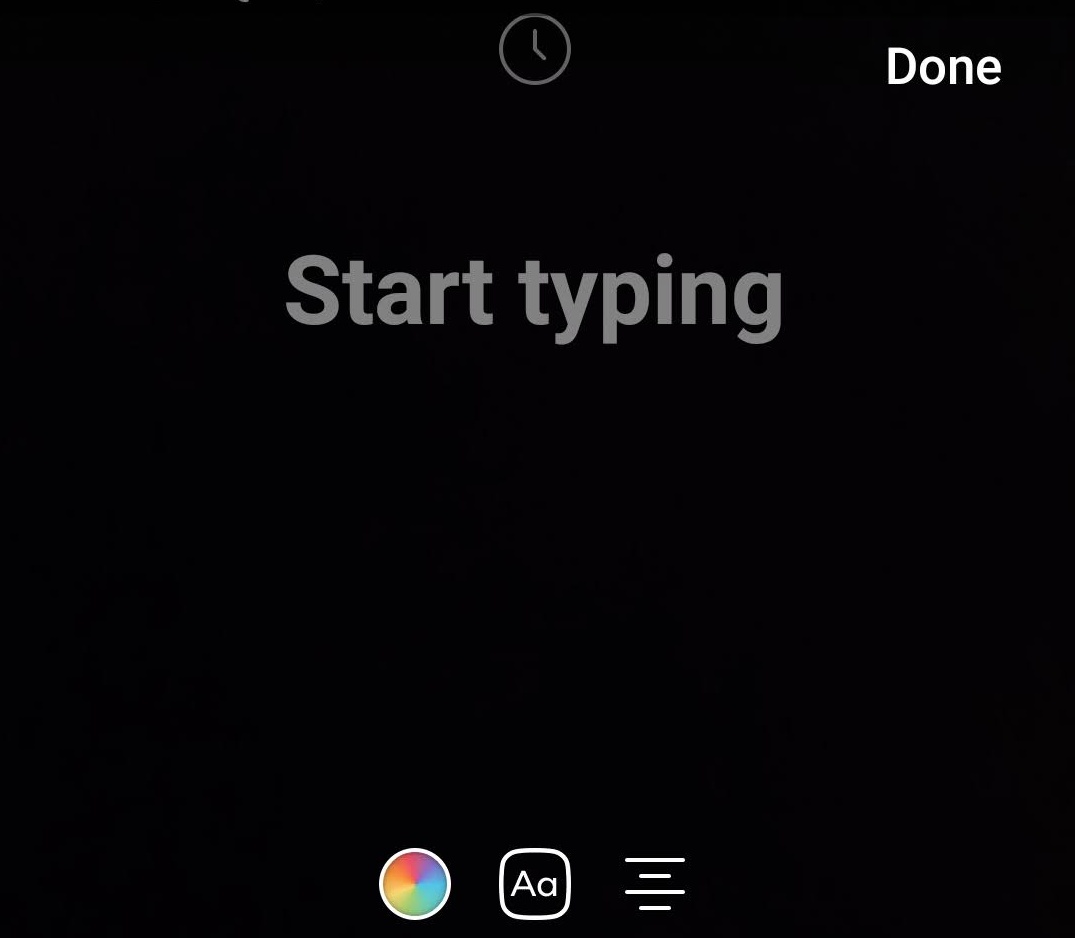
After completing the video and editing it, you can either save it to your device or share it with your followers by tapping on Next.

How to Share a Facebook Reels Video
After completing the video recording and editing, you will have to share the reel. For this, you can select your desired privacy option on the share page. Tap on “Who can see your reel?”.

This will open a list of various privacy-sharing options. If you select Public, everyone will be able to see your reel, whether they are a part of your follower list or not. Choosing Friends will only share it among all your Facebook friends. You can choose “Friends except…” and select a group of close friends, and only they will be able to see your reels. Finally, if you choose “Only me”, no one but you will have access to your Facebook reels.
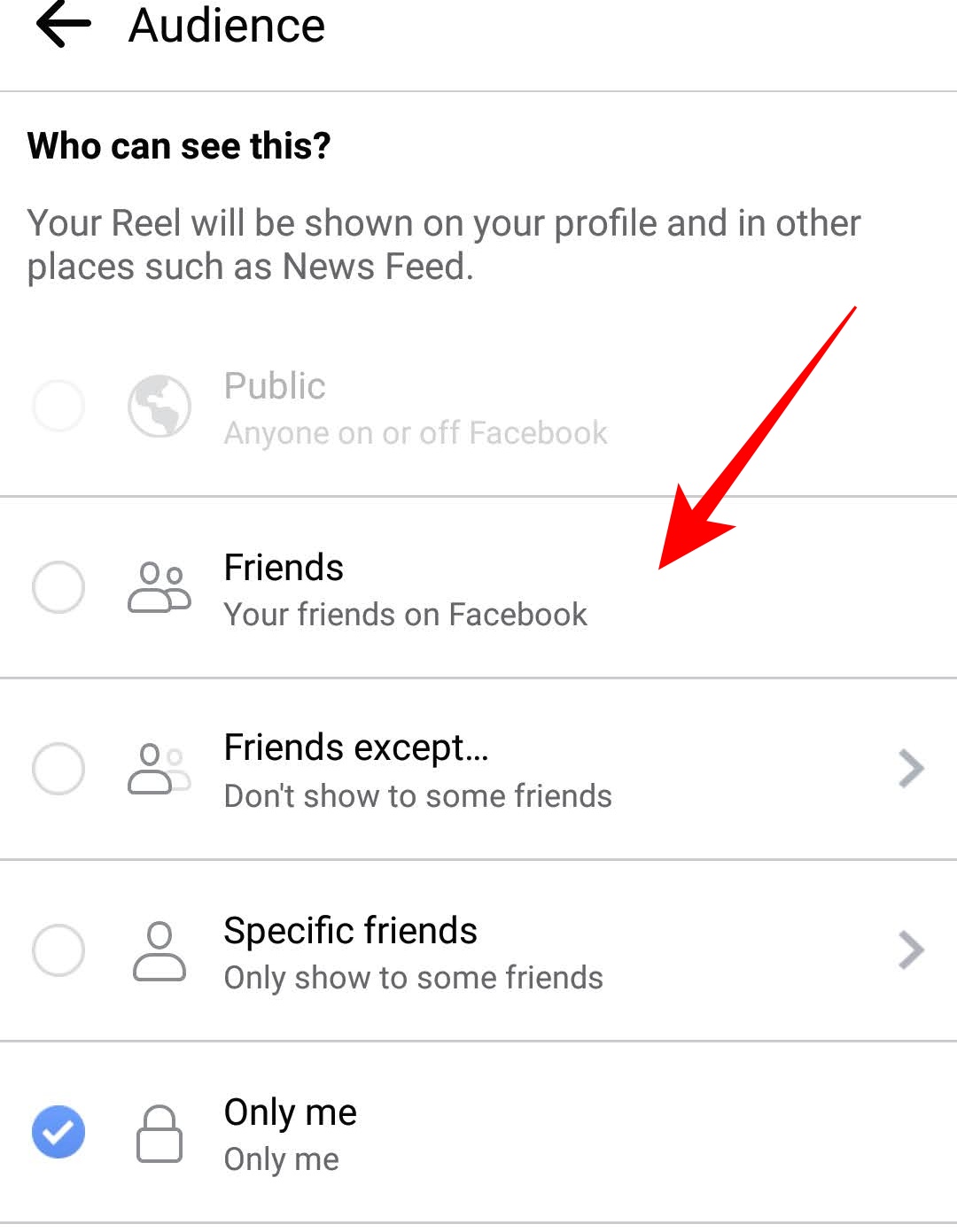
How to watch Reels on Facebook
You can simply open your Facebook app and scroll down on your news feed. You will automatically find a section called “Reels and short videos”.
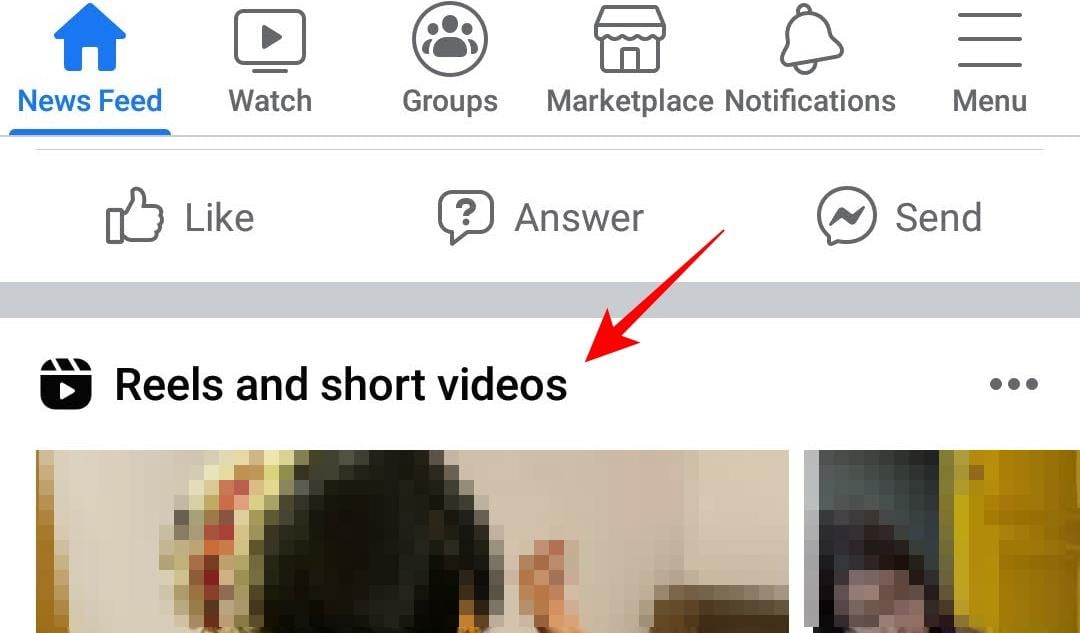
Once you tap on the first video, you will be able to see new reels by simply scrolling one video after another.

These will come as recommendations both from Facebook and Instagram.
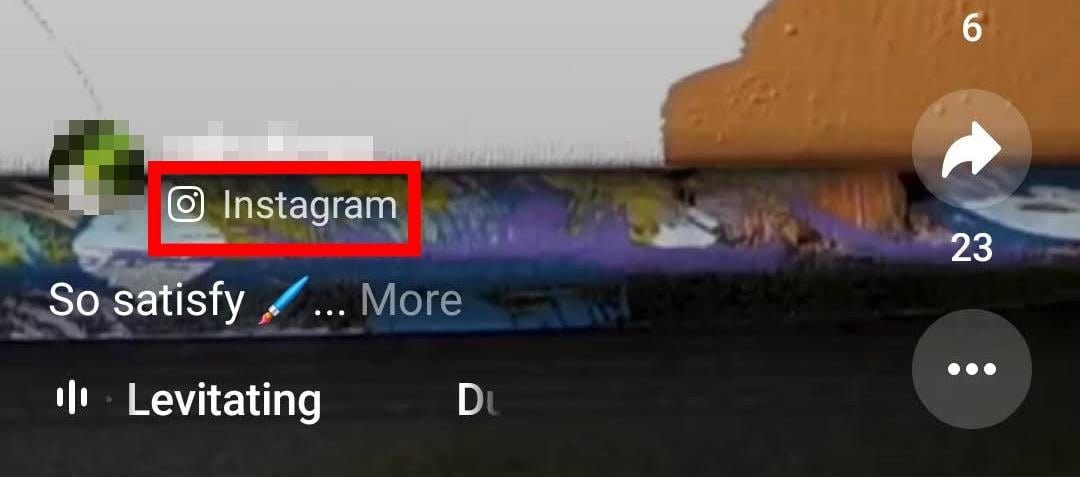
Is Facebook Reels just a TikTok clone?
While Facebook Reels certainly gets inspiration from TikTok, the two should be seen in separate lights. When Instagram tried to mimic TikTok with Reels, it was clearly not as feature-rich as the latter as it lacked options for video editing and had a basic library for audio.
Facebook’s version of Reels is a lot similar to that of Instagram but we could expect more and better features coming to Facebook because of its wider user base. For now, however, these are the key differences between Facebook Reels and TikTok:
- Facebook Reels lets you create videos that last up to 30 seconds; TikTok offers up to 60 seconds of video capture on its app
- For those of you trying to keep up with the latest trends, TikTok offers more video effects, filters, and transitions. Facebook Reels has all the video effects and audio that are available on Instagram Reels and Stories.
- Since Facebook is one of the older social platforms, its target demographic should be older than that of both Instagram Reels and TikTok. If you’re looking to target people between the ages of 25 and 35 years, Facebook Reels should be the one to go.
Facebook Reels comes at a time when the US government is restricting Chinese apps including TikTok for the protection of national security. If these restrictions continue to remain applied, Facebook’s Reels should be able to grab at least the American portions of TikTok users. With Reels, you’re not only getting an app that works in the US but also one that gets you larger visibility, thanks to Facebook’s wide user base.
Difference between Facebook Reels and Posts
Facebook’s latest Reels is dedicated to people who consume content through videos. While you can upload any kind of media like pictures, videos, locations, and other data inside Facebook posts, Reels, on the other hand, is dedicated to video-based content. While there are ways to showcase a bunch of pictures inside Reels, they are not intended for that purpose. However, Facebook posts can be uploaded without text or with just one single picture.
Another major difference between posts and reels is the duration of videos that can be uploaded in one go. Reels on Facebook cannot be longer than 30 seconds. We can expect this time limit to extend to 60 seconds in the future after Instagram updated its video limit to 60 seconds. Posts, however, can be longer in size as Facebook allows you to upload up to 240 minutes (4 hours) of videos in a single post.
In terms of availability, Posts on Facebook appear in your News Feed and subsequently in the feeds of other friends and followers. Reels, however, won’t appear inside the News Feed but will instead be accessible under the Reels tab on Facebook’s Home Screen. When they go out of testing, Reels will also have a higher reach, since it will be recommended based on someone’s interests, even if they’re not your followers.
Talking about reach, your posts on Facebook will be visible to people who know you and if someone shares your posts. Reels, not only allows an external audience but also lets people reuse the original audio from one of your own videos. If allowed, other users can make their own Reels by reusing your original audio and you may gain additional visibility this way when your Reels go viral.
Frequently Asked Questions (FAQs):
Are Instagram Reels and Facebook Reels the same?
The Reels feature on Instagram and Facebook are similar in many ways since both platforms are owned and developed by Facebook. Since both features are inspired by TikTok, they offer a similar purpose, that is to let users consume content in the form of short videos.
For now, the only major difference between the two is that Facebook Reels allows users to post their account URLs inside its caption. This is, however, not an option for Instagram Reels.
Besides this, Facebook could target a different set of demographics with its Reels as a majority of its users are of ages between 25 and 35 years. Instagram, on the other hand, caters to a younger crowd who are either millennials or Gen Zs.
Can I Reuse Audio from a Facebook Reels Video?
Yes, you can reuse audio from another Facebook reel if the audio is available for reuse. In case the user has used audio from Facebook or Instagram music library, you will be able to reuse the same. To know the source of a Reels audio or use it for your Reels, tap on the music icon at the bottom of a Reels video. This will redirect you to the source of the music. However, if the user is using original audio, you may not be able to reuse it if they have restricted access to their account.
Can I share Facebook Reels from PC?
No, as of now Facebook has not initiated the option of creating or sharing reels from the desktop. Facebook Reels is currently only available on Android and iOS, meaning you can only create Reels video from your smartphone and not a desktop. There’s no word on whether Facebook may allow uploading Reels directly from its desktop site any time in the future.
That’s all you need to know about creating Reels on Facebook.
RELATED
- How To Turn off Comments on Facebook Live
- Where Did Memories Go On Facebook?
- How to Set Up Messenger Without Facebook
- How To Delete Your Facebook Account Permanently
- How To Read Facebook Messenger Without Them Knowing [6 Ways]
- How To Post on Instagram from Phone, PC and Facebook
- How to turn off Active Status on Facebook app and web
- What Does The Green Dot Mean on Facebook or Messenger?
- How To Temporarily Disable Facebook





