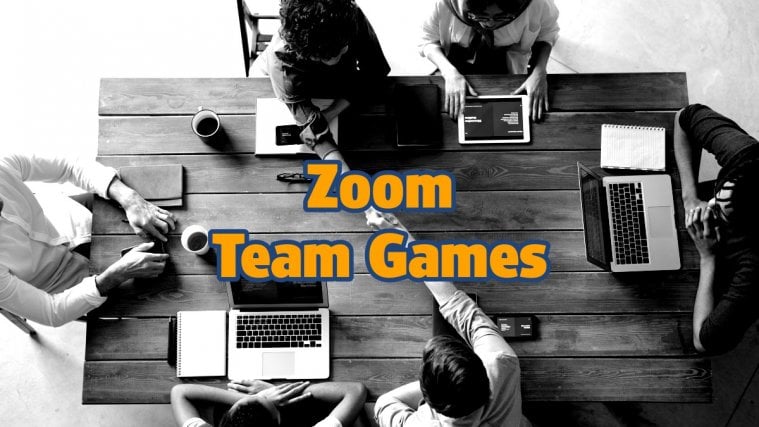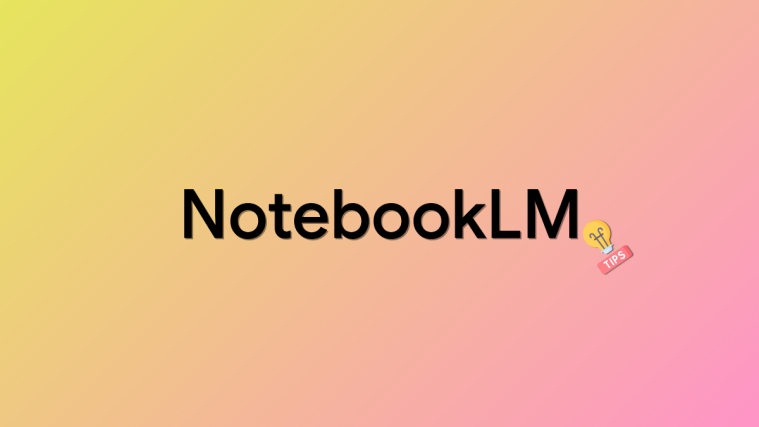This social distancing is rough on those of us who enjoy playing games with our gang. Just because you can’t meet up with your group doesn’t mean you can’t spend some quality time with them! And what better way is there than playing some games!
While there are plenty of games to play online, not all of them are best suited to be played in teams. This list of games is specially made keeping your love for teams in mind. So what are you waiting for? Gather your team and jump right in!
Partners in Pen
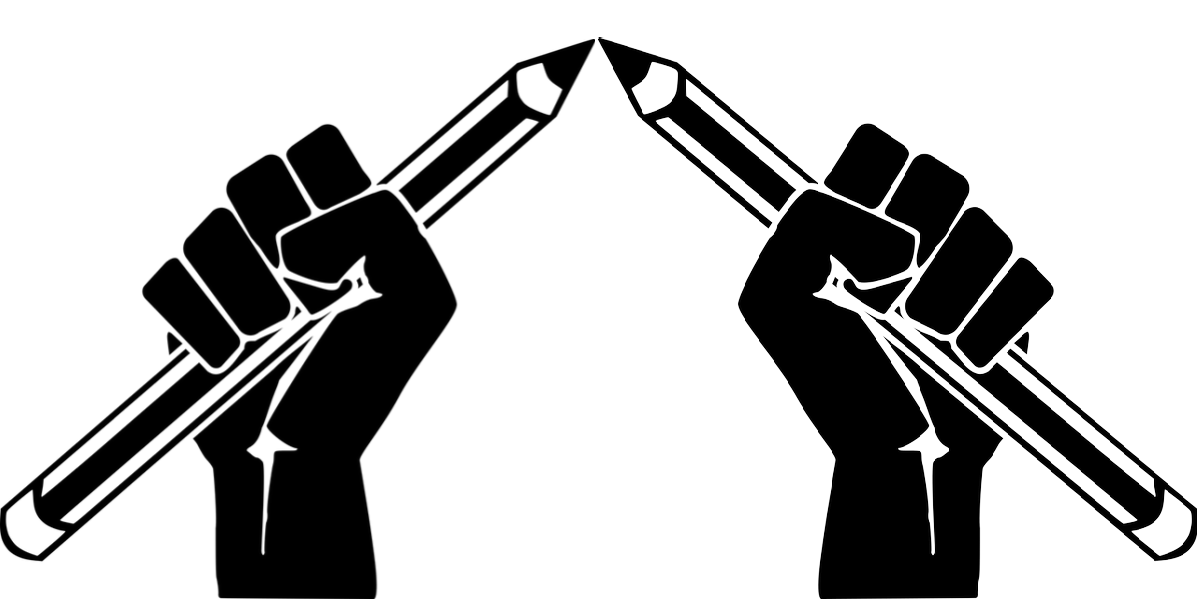
Partners in Pen is a fun party game that is usually played in teams of two and with a few tweaks, the game can be played quite successfully with a group in a Zoom meeting. One player must try and draw an object that they do not know using only the clues given by the rest of the players. Add a timer to the game, and you have a competition going!
What do you need:
- Pencil and Paper
- Phone or PC to connect to a Zoom meeting
How to play:
- The players must divide into teams of two and decide on the first denner team.
- The denner team must leave the Zoom meeting for a few minutes since they will try and guess the object.
- The rest of the players must decide on an object; this could be anything, from a fire-hydrant to a peacock. You could send an image of the object using Zoom’s public chat. Since the denner team is not in the meeting, they won’t be able to see it.
- The denners can now join the meeting and start the timer (Optional).
- The rest of the players must describe the object without giving away too much. Using this information, the denners must try and draw the object separately. (The other players should not be able to see what the denners are drawing, and the denners should not be able to see what the other is drawing)
- Once the timer is up, the denners show their drawings to the group. If one of them managed to get it right, they win a point for their team. If both of them match on the same object and get it right they get five points. If they both draw the same object but it is wrong, they lose a point for the team!
Pictionary teams

This fun drawing game is sure to bring your team together. Using Zoom’s whiteboard function, the game can be played flawlessly in a Zoom meeting. Its the classic drawing and guessing game, but with a twist. Each player can only draw for 3 seconds! Try out your drawing skills, while all the other players try and guess if you’re drawing a duck or a dog!
If you run out of ideas you could always use a word generator like Pictionarygenerator.com. Did you know that it is not the easiest thing to draw using your mouse? Well, you’ll soon find out.
What do you need:
- Phone or PC to connect to a Zoom meeting
How to play:
- One player is the designated host and must share their whiteboard so that everyone can interact with it.
- Players must divide into teams of two.
- The host must privately message one team a word using Zoom’s private chat function, and start a twenty-second timer.
- One player from the team starts drawing on the whiteboard. When three seconds are up, the host says ‘Switch’ and the teammate now takes over the drawing. This continues until the twenty-second timer is up.
- The rest of the players must try and guess the word before the time is up.
Psych!

This party game is perfect for a virtual game session since it creates a room for players to join. How good are you at bluffing? Can you make up an answer to a question and fool everyone else into thinking it’s the right one?
Compete against everyone else and try and gain points by having your friends pick your fake answers! There is one right answer among the lies. Can you guess which one it is?
If you have a large group of friends, the game becomes difficult to win, because there are so many answers to choose from. In that case, you can play by teaming up. Form teams of two to three players each and battle it out!
All players need to download the Psych! mobile game. You can select from a variety of decks each having a different theme or questions.
Download Psych!: Android | iOS
What do you need:
- Phone or PC to connect to a Zoom meeting
- Smartphone to play the game on (Although it is not completely necessary to stay on the Zoom call, if you are using the Zoom mobile app, you will need to switch between the Zoom call and the game; or use another smartphone for the game)
How to play:
- Form teams of two to three players each, depending on the size of the group and designate one player as the leader.
- One player must host the game on their phone by launching the app, tapping the ‘Start game’ button, and selecting a deck.
- Let everyone on the call know the ‘Secret code’ that appears on the screen. They must input this code to join the game.
- All players will receive a question on their screen. Players in the same team must privately message their answers to the team leader. The team leader’s job is to create an answer using the two answers! This makes for some very funny answers.
- Players must type out an answer that they think can fool everyone else into believing is true.
- When the timer is up, all the players’ answers will be displayed anonymously along with the correct answer. Each player must choose what they think the right answer is.
- The winner is the team that managed to trick the most number of players.
Strange Disease Diagnosis

This is a super fun icebreaker game that you may have played before. The game goes by many names including ‘Doctor Patients’ and ‘Psychiatrist Game’. This game involves some acting and bluffing and is a great way to get people to open up and have some fun.
One team is designated the doctors while the other is the patients. The doctors must try and guess the disease that all the patients suffer from. Be careful though, some people might have strange diseases that turn them into chickens!
What do you need:
- Phone or PC to connect to a Zoom meeting
How to play:
- Divide the group into two teams. Decide which team is the doctors and which the patients.
- The doctors must leave the Zoom meeting for a few minutes.
- The patients must decide what disease they have. All the players have the same disease.
- Once the disease is decided, the doctors can reenter the meeting.
- The doctors must go from patient to patient asking them one question each to try and figure out what the disease is. One doctor can only ask one patient, one question. This continues until all the doctors have had a chance to ask a question.
- The patients act out clues to help the doctors guess the disease. For example, if the disease makes you scratch your left ear, the patient must answer the doctor and sneakily scratch their left ear while answering.
- Once all the doctors have asked one question each, they can discuss amongst themselves as to what they think the disease could be. The doctor team only gets two guesses to get it right!
Heads Up!
Created by talk show host Ellen DeGeneres, Heads Up! is a loud and fun social game that involves a lot of talking over each other and hand gestures. The aim of the game is to try and guess the word that is on your forehead. The more you guess the better the chances your team has of winning.
Since this game only requires players to hold up their phones, it can be easily played on a Zoom call. All the denners must download the application to their smartphones.
Download Heads Up!: Android | iOS
What do you need:
- Phone or PC to connect to a Zoom meeting
- For denner, another phone to run and use the Heads Up! app
How to play:
- Players must divide into teams of two. They can decide amongst themselves who will guess and who will give the clues.
- One team goes at a time. Player one must launch the Heads Up! game on their phone and place the phone on their forehead with the screen facing out. Make sure that this player uses the ‘Hide self view’ option so that they cannot see what is on their head.
- The phone will display a word and player two must give player one clues as to what that word is without saying the actual word out loud. The other players can try and confuse the team by giving them wrong clues.
- When player one guesses the word right, they tilt their phone downward to move on to the next word. The player can also skip a word that they find too difficult by tilting the phone upward.
- The team that manages to guess the most number of words wins!
If you would like to spice up the game with some alternative rules, check out our article below.
► How to play Heads Up! on Zoom
The Newlywed Game

The famous Newlywed game is best played with couples or close friends in teams of two. This is a funny game that has players revealing how much they actually know about their teammate. Depending on your players, you can choose relevant questions.
The host asks players questions about their partner, to which the players must raise their written answers to reveal just how well they know each other. You can use the following guides depending on the players.
The Newlywed Game questions for Couples
The Newlywed Game questions for Friends
What do you need:
- Phone or PC to connect to a Zoom meeting
- Lots of pieces of paper and a marker
How to play:
- One player is the host. The host can also be a part of a couple playing the game.
- The host reads out the first question. All players write down their answer on their pieces of paper but do not reveal it to anyone.
- When the host gives the signal, all players reveal their answers to everyone in the group.
- The host then goes from couple to couple checking to see if their answers line up. If they both answered similarly they get a point!
Reverse Charades

This is a spin on the class game of Charades. In this version, the rules are reversed; one team of players must try and guess the word, while the rest of them act it out! And of course no one is allowed to make a sound except the denners! Using Zoom’s gallery view makes it even more fun because the players guessing have to look at all the other players acting out the word at the same time!
You can use this list of words to get you started. Just make sure everyone is on the same page, or things might get weird.
What do you need:
- Phone or PC to connect to a Zoom meeting
How to play:
- Two players team up to be denners at the start of a round.
- Create a list of words and share it with everyone except the denners.
- Start a timer, and all players begin acting out the first word. Players cannot use their voices to give clues; only actions.
- The denner team can talk to each other, to discuss what the think the words are. When the denners guess a word, the players move on to the next word.
- Points are allotted on how many words a team can guess.
Spaceteam

Spaceteam is a game that involves a lot of excited shouting. The game can be played with up to eight players on each team. Originally designed to work on the same WiFi network, the game now allows players to enable ‘Internet mode’. Using this mode, players simply need to enter a password to join the game.
Players receive instructions on their screens and must convey them to the rest of their team. Since they do not know who has what buttons, each player must scan their device for the conveyed instructions. And did we mention you only have a few seconds to do so?
All players must download the Spaceteam game on their phones.
Download Spaceteam: Android | iOS
What do you need:
- Phone or PC to connect to a Zoom meeting
- Another phone to run the game (Since the game requires that you be able to listen to other players, you can use the same phone to have the Zoom call going while switching to the Spaceteam app)
How to play:
- Players must divide into proportionate teams.
- Launch the game and select the ‘Internet mode’ from the top left corner of the screen.
- One player from each team starts the game and creates a password. All other players from the same team must enter the password to join the game. Note: Even if you are playing on WiFi, you must select ‘Internet mode’, as all players need to be on the same mode to play.
- All players in the same team will receive the same instructions on their screen. But different teams will have different instructions. Every player has a different set of buttons. You must shout out the instructions so that the player with the relevant buttons can tap them before time runs out.
- Players cannot mute other teams. The ensuing ruckus is what makes the game so much fun!
React and Act

This is a super funny game that will have your group clutching their sides. The whole idea of the game is to guess the scenario by the player’s reaction. You can be as dramatic as you like, using all the exclamations possible.
One team must read a scenario and react appropriately to try and convey to the other what the scenario was. When the timer is up all players must put in their guesses.
What do you need:
- Phone or PC to connect to a Zoom meeting
How to play:
- Players must divide into teams of two. One player is the host.
- All the players must privately message the host a scenario that may be acted out.
- The host then chooses one scenario and privately messages the scenario to a random team.
- This team reads the scenario and reacts dramatically for 10 seconds. The reaction should be a clue to help the rest of the players guess what the scenario is. The two players must interact with each other, exclaiming and gesturing, but refrain from using actual words.
- If the players cannot guess the scenario at the end of ten seconds, no one gets a point. If a player manages to guess the scenario, both the actor and the player’s team that guessed right, get a point!
Two lies and a truth
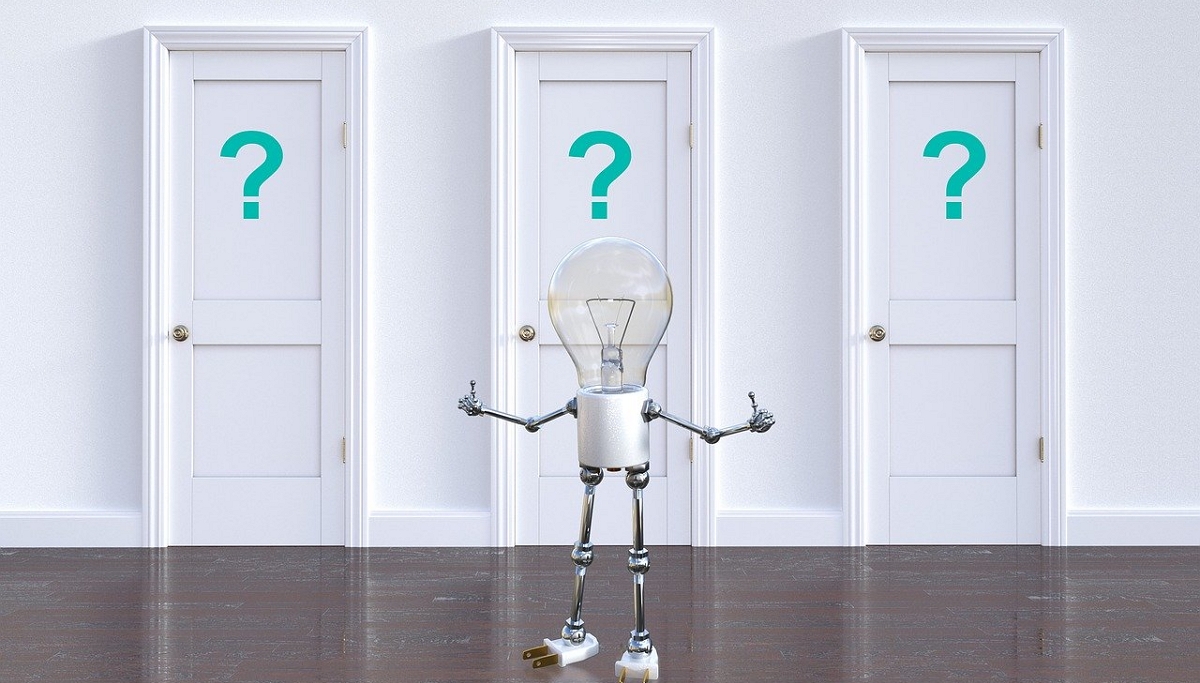
Based on the famous game two truths and a lie, this variation reverses the lies and adds a fun team element to the game! Now players must not only guess which statement is true, but also who said the statement!
How well do you know your opponents, can you guess who is lying and who’s is the shocking truth? Find out now!
What you need:
- Phone or PC to connect to a Zoom meeting
How to play:
- Players must form teams of three.
- Each team must come up with two truths and one lie. The statements must be personally relevant to the players in the team. Try using funny and embarrassing truths to make the game more enjoyable.
- One player from the team types out the statements and sends them on the Zoom public chat (or whiteboard).
- The rest of the players must try and figure out which of the three statements is true, and also who that statement belongs to!
Stay alive

In this game, players must use their imagination and problem-solving abilities to get out of deadly situations using just one object! Team up and try and figure a way out of a hurricane using a calculator! If you’re convincing enough, the other teams may vote for you!
What you need:
- Phone or PC to connect to a Zoom meeting
How to play:
- Players must divide into proportionate teams. One player is the denner.
- The denner privately messages one team a random object like a broom, a teapot, etc.
- The denner then says out loud a deadly scenario, like ‘Dinosaurs are coming for you’.
- Player one in the team starts a story where they must use the object in the given scenario. Player two then takes over, and continues player one’s story, and so on.
- Each player from the team must mention the object at least once in their story. The round ends when each player from the team has told their story.
- The other teams must try and figure out what the random object was!
We hope these team games give you endless fun and bring you’ll closer. Which is your favorite game amongst these? Let us know in the comments below.