Smartphone photography has come a long way over the last few years. With mobile cameras delivering DSLR-like performance, most of us don’t feel the need to carry a camera around. However, with crystal-clear imagery has come humongous file sizes, and it’s not uncommon to run out of space within months of getting a new device. Thankfully, there is a fairly easy solution to this problem.
Whether you’re trying to attach a couple of images to an email or simply running out of phone memory, it’s never a bad idea to have an image compressor at your disposal. They are usually lightweight, deliver a fair size to quality ratio, and don’t cost a dime. Today, we’re taking a stroll down the halls of image compressors, and we’ll tell you which three we liked the most.
RELATED: How to copy an image to clipboard on Android
LIT Photo Compress & Resize
LIT Photo is our favorite image compressor out of the three, and for good reason. It has an easy-going user interface, takes only minutes of your time, and produces impressive results.
The app has a smart lossy compression policy, which reduces the size of your photos without hindering the quality too much. It primarily decreases the number of colors in an image to reduce its size, but the end product very rarely leaves any trace. This free application also gives you a bunch of compressing options and even allows you to keep the original resolution.
Download: Get LIT Photo Compress from Google Play
Photo Compress 2.0 – Ad Free
Photo Compress 2.0 may not be as crafty in terms of compression philosophy, but the results are still pretty impressive. It doesn’t have the best compression ratio, but the end product is much superior in quality than the one discussed above.
Additionally, the app has features like quick compress and quick resize, which make editing on the go exceptionally handy. There’s also the handy quality control slider that efficiently remembers your last selection. Finally, there’s the option of compressing multiple photos at once using batch compress.
Download: Get Photo Compress 2.0 from Google Play
Photo & Picture Resizer
Unlike the previous two entries, Photo & Picture Resizer doesn’t have a dedicated compression engine. And while that could feel disappointing to some, it’s not the worst solution for people with sluggish devices. The lack of a compression mechanism guarantees your phone isn’t overworked, which ultimately helps in increasing its life expectancy.
The app shrinks the size by letting you decrease the resolution of your photos. The quality isn’t affected, but the results are worth the hassle. You can also opt for Batch Resize to process multiple photos at once.
Download: Get Photo & Picture Resizer from Google Play
Which app do you find the most useful, and pleasing? And why? Think we missed a good app, let us know via the comments box below.
RELATED:
- Best OCR Apps to Copy Text on Screen or Image
- How to compare two photos on Android
- How to force upload a photo or video before sync


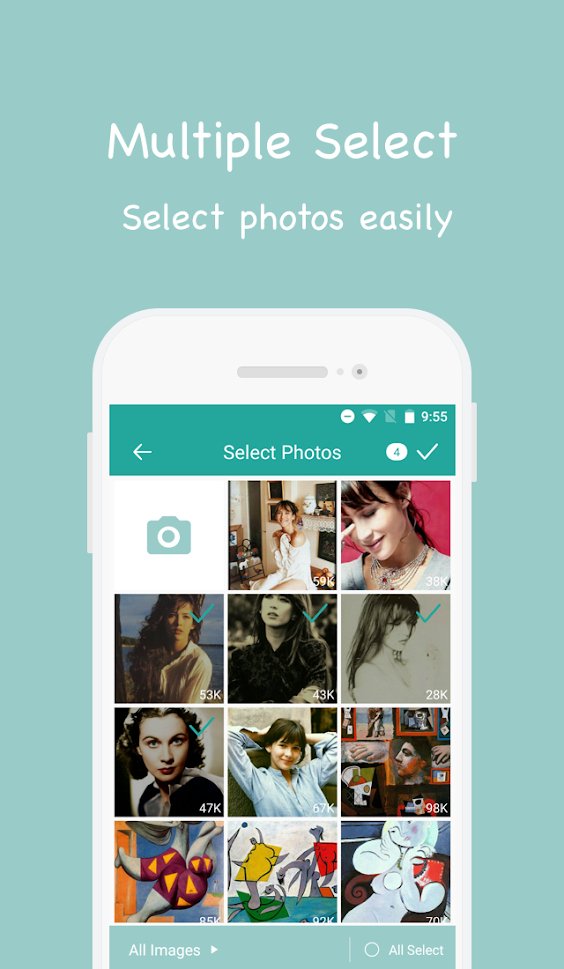

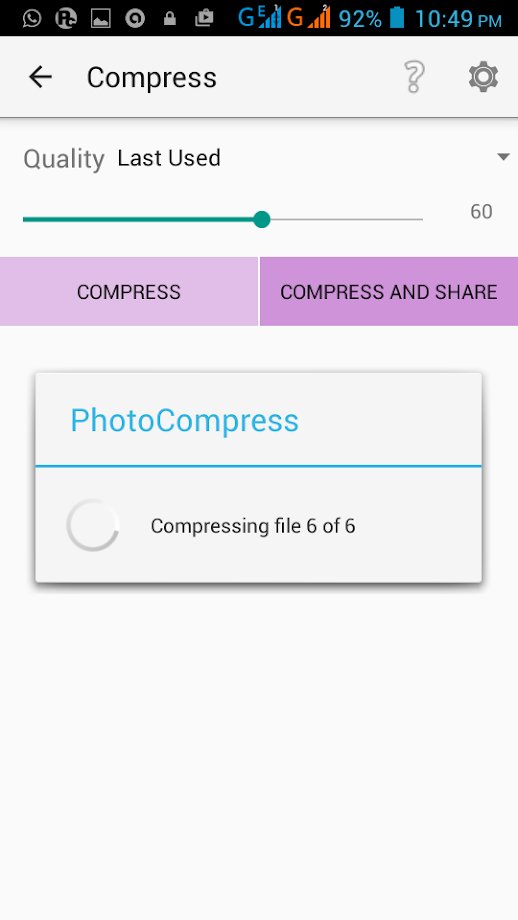

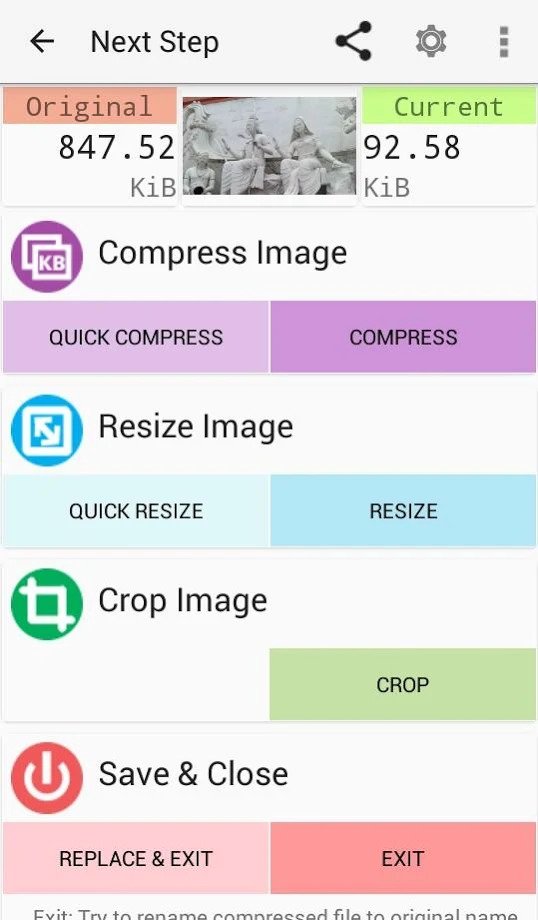





Lit Photo was one of the best and most popular photo compressing apps on Google Play. Now it has been removed. Any news on why?