Windows 11 brings along numerous changes to the OS and among them is the new and revamped Microsoft Store. The Microsoft Store has always had a notorious reputation due to its huge library of shady and unverified apps. Microsoft is now trying to correct the same with a slew of official apps, a new deployment system, and a revamped UI and categories section. If you’re looking to make the most out of the new Microsoft Store then here are some of the top apps that should help you get started.
What’s new in the Microsoft Store?
The new Microsoft Store brings along new categorizations, new apps, a dedicated section for Games, the ability to get Xbox Game Pass, and a lot more. You also get a dedicated section for your downloaded apps, the ability to control background updates, bandwidth limitations, and the ability to install Android apps.
You can get familiar with all the new features using this post.
The Microsoft Store also has a new selection of apps and a new moderation system to ensure proper security when apps are listed on the Microsoft Store. Here are the top apps to help you make the most of your experience.
Related: Windows 11: How to Create Live Tiles and Widgets Yourself
Top apps on Microsoft Store in October 2021
Here are some of the best apps in the Microsoft Store right now that you can download right away.
Dolby Access
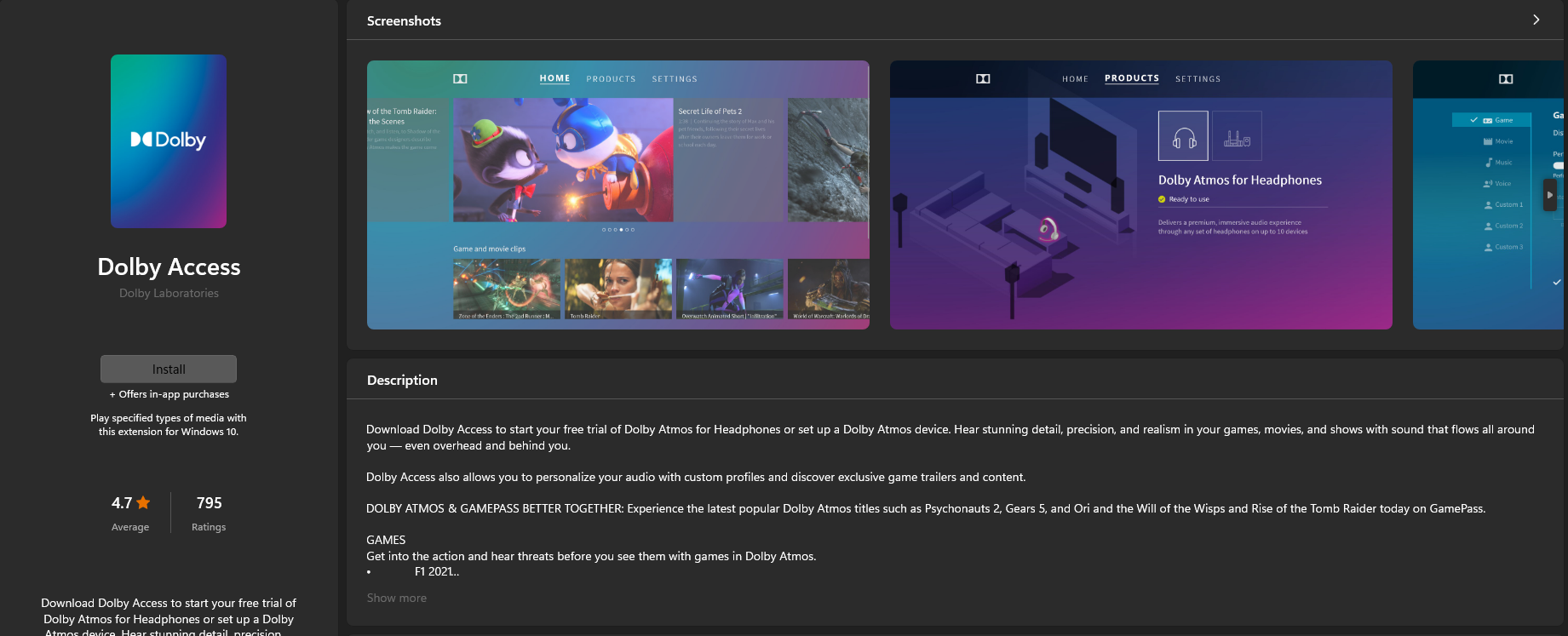
Rating: 4.7/5 stars | Download Link | Payment Model: Trial + In-app purchases
Whether you’re an audiophile or not, everybody has some kind of audio preference and Dolby Access helps you achieve exactly that. Dolby Access comes with in-built driver access equalizers and sound filters to help you customize your sound the way you like. Laptops and Desktops with Dolby audio will be able to take advantage of extra features within the app while users without dedicated Dolby Audio will be able to enjoy the basic features. Here’s what makes Dolby Access stand out from the crowd.
- Dedicated filters for popular games: F1 2021, Immortals Fenyx Rising, Gears 5, Forza Horizon 4, and more.
- Dedicated filters for popular streaming apps: Netflix, Disney+, Amazon Prime Video, Vudu, and more.
- High Res Audio with Surround Sound.
Spotify

Rating: 3.9/5 stars | Download Link | Payment Model: Subscription
Everybody needs music and if you’re used to listening to music on the go, then chances are that your choice of streaming service is Spotify. The new dedicated app from Spotify on the Microsoft Store now allows you to sign in, sync your playlists, add and edit songs, create new playlists, edit your account settings, subscribe to Spotify Premium, and a lot more. If you’re new to Spotify then you can avail of their introductory offer to get Spotify Premium at a very low price for the first 3 months. Here’s what you get with Spotify Free and Spotify Premium.
Spotify (free)
- Access to the entire library of music (with unskippable ads).
- Access to all readymade playlists, and other categorizations.
- Access to Spotify Radio
- Access to Podcasts, Audiobooks, and videos.
- Personalized Playlists.
Spotify (Premium)
- Download and play songs offline.
- No ads.
- High-Res Audio
- Free 30 day trial for every new user.
Related: Windows 11: Show File Extensions Easily in 6 Ways
Drawboard PDF
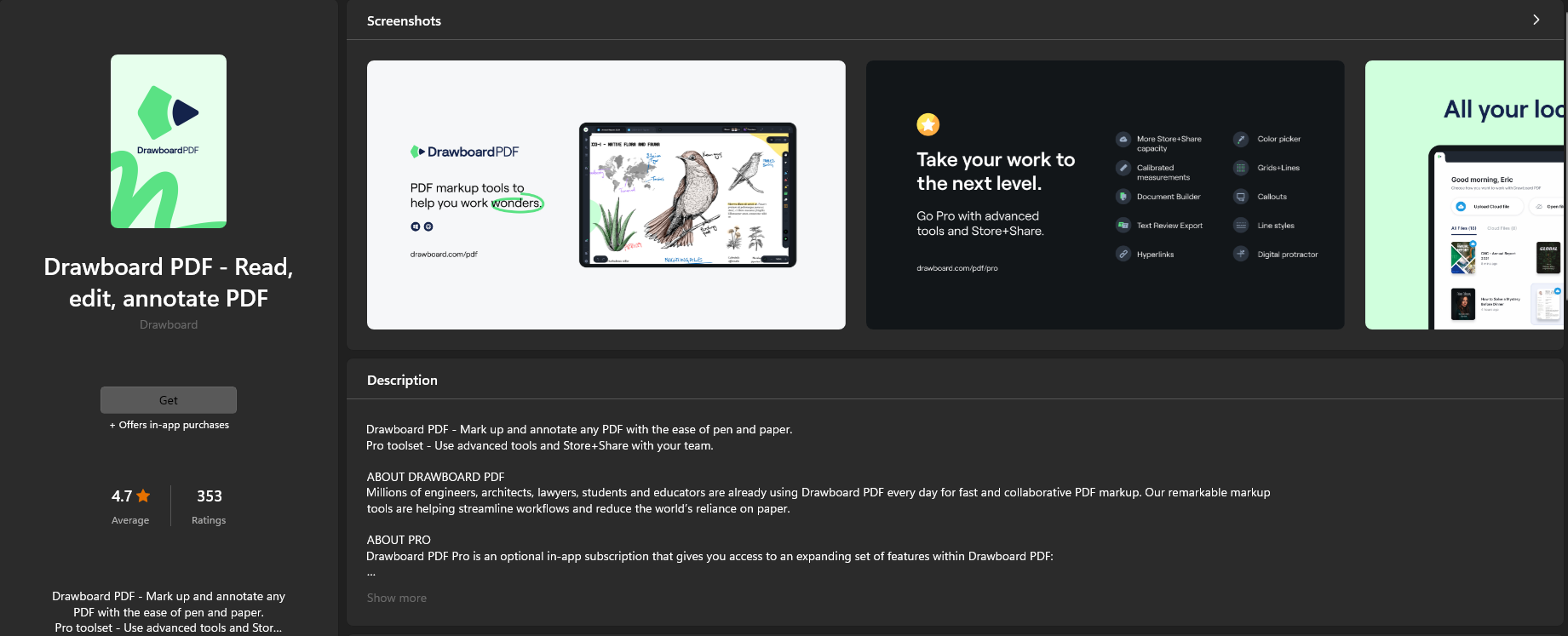
Rating: 4.7/5 stars | Download Link | Payment Model: In-app Purchases
If you’re a professional then PDF markup is one of the main things you probably do on a PC. While there are great apps that help you markup PDFs within your browser, rarely something comes close to the features Drawboard PDF has to offer. Drawboard PDF is the most widely used PDF markup app that is the go-to choice for many lawyers, Engineers, educators, and more. If you’re looking for a markup app, then you should take a look at Drawboard PDF on the Microsoft Store.
- Sync and collaborate on PDFs in real-time.
- Document editor, builder.
- Measurement tools, grids, lines, text review, export, and more.
- Hyperlinks, Digital Protractor, Engineering line styles, color pickers, and more.
- Dedicated Callouts.
Discord

Rating: 4.8/5 stars | Payment Model: In-app Purchases
If you’re a gamer then you’re probably already familiar with Discord. Discord is the new audio chat platform used by most gamers to stream, share or just have a chat while gaming usually in multiplayer mode. Discord offers tons of features to manage and moderate communities including bots. The new desktop app in the app store brings the best of Discord right to your desktop. You get access to the following features when using the Discord desktop app.
- Ability to create an invite-only space
- Topic-based servers with the ability to create multiple channels
- Voice Channels
- Low Latency Streaming
- Screen sharing capability
- Add and create custom emojis
- Custom moderation tools, roles, and permission capabilities
- Ability to add custom bots
Related: 3 Latest Ways to Bypass Windows 11 Requirements (With or Without Registry Hack)
Skype
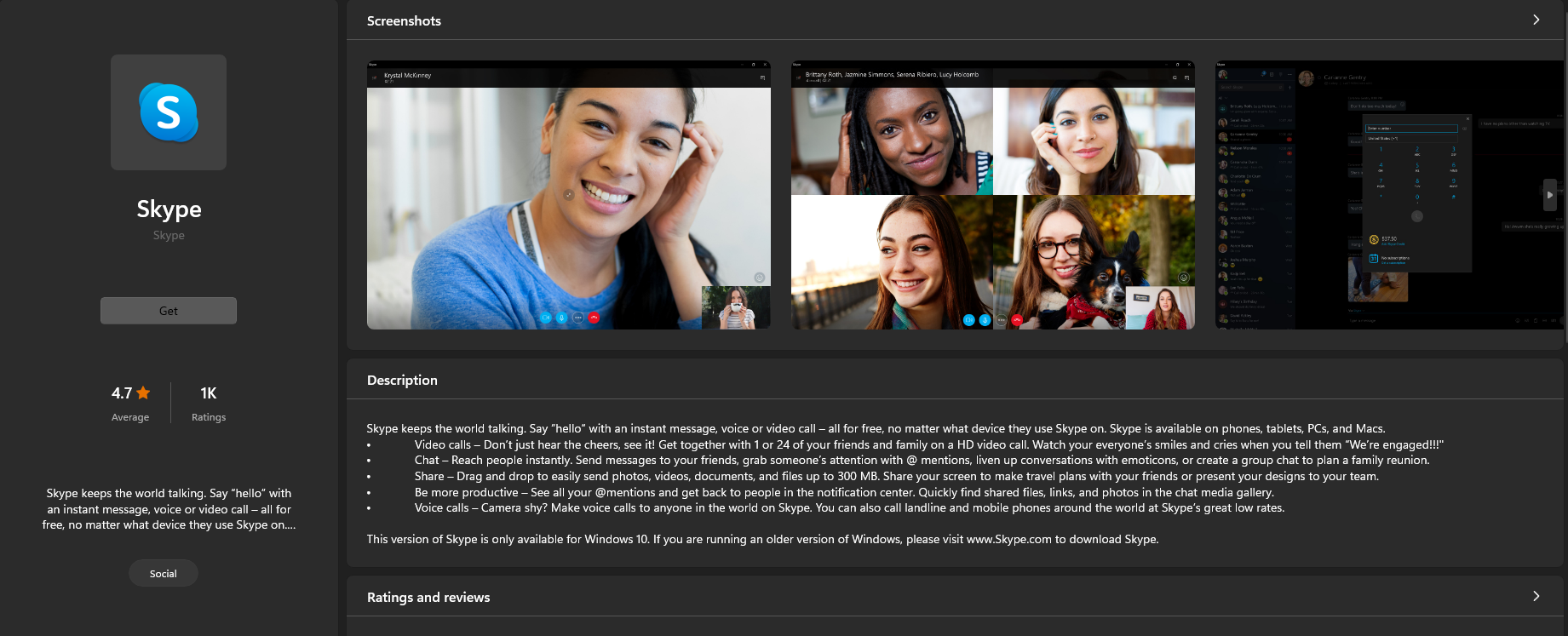
Rating: 4.7/5 stars | Download Link | Payment Model: Free
Skype is the long-standing virtual collaboration tool from Microsoft that has been at the forefront of video chats on desktops for a long time. If you have been collaborating virtually since before the pandemic then chances are that you used Skype at one point in your life. Skype has come a long way since its last iteration and the same technology is now being used within Microsoft Teams as well. If you already have a Microsoft Account then there are many perks to using Skype on your PC when compared to modern alternatives. Let’s take a look at some of them.
- Video Calls with up to 24 users
- HD Video streaming capability
- Dedicated chat with features like @mentions, emojis, groups, attachments, gifs, and more.
- Ability to drag and drop to share attachments for up to 300MB directly from your desktop.
- Dedicated attachment gallery to find all your shared media in one place.
- Dedicated voice calls with all skype contacts.
Audiobooks from Audible
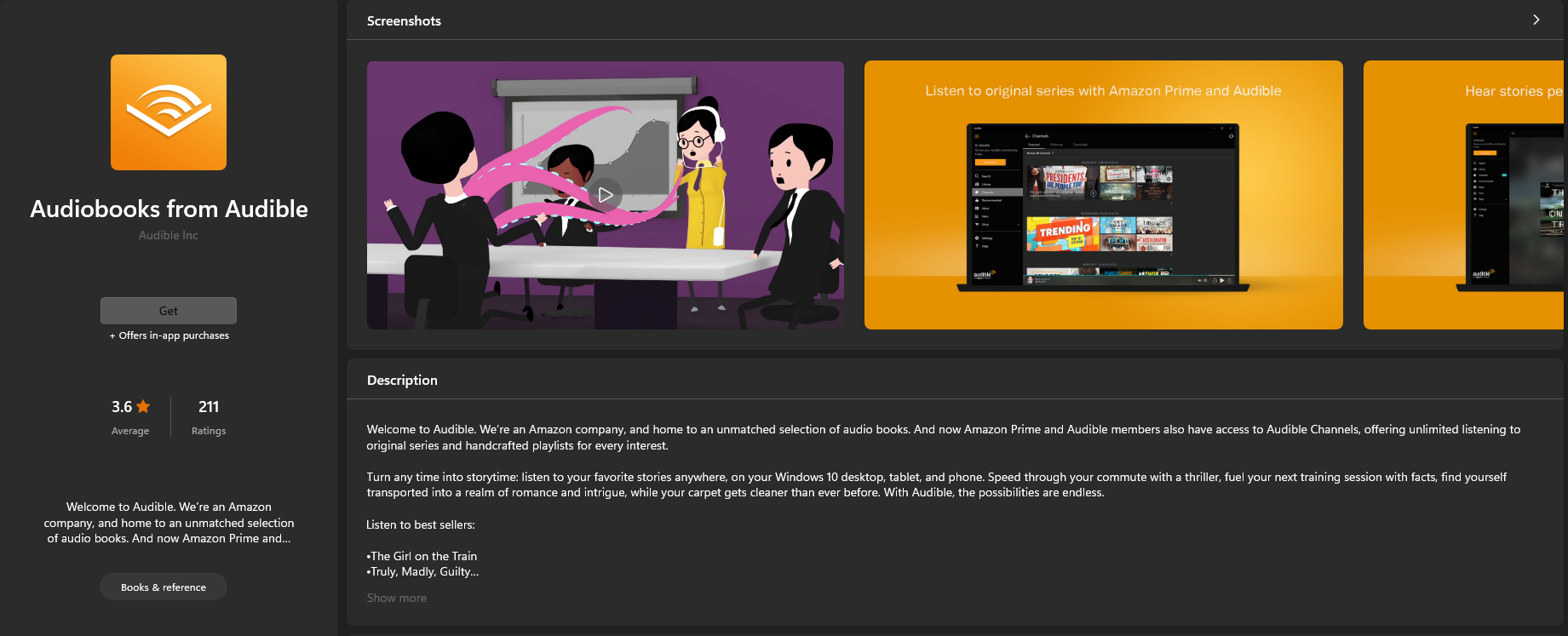
Rating: /5 stars | Download Link | Payment Model: Paid & Subscription
Do you like listening to audiobooks while working? If you’re like me then you probably use Spotify or Audible. While Spotify can be downloaded using the link above, you can also get Audible by Amazon on your desktop through the Microsoft Store. This new dedicated Audiobook app from Amazon comes with numerous in-built features like narration controls, pitch controls, speed controls, and more. You also get the ability to manage all your audiobooks bought on Amazon in one single place. Here are some advantages of using the Amazon Audible desktop app.
- Chapter navigation
- Data usage customization
- Offline saving and listening ability
- Ability to create clips from your purchases to share on social media
- Bookmarking
- Sleep mode
- Dark & Light themes
- Narration control, speed control, pitch control, and more.
- Sync your chapters, bookmarks, and more across all your signed-in devices.
Related: First 10 Things to Do on Windows 11
Concepts
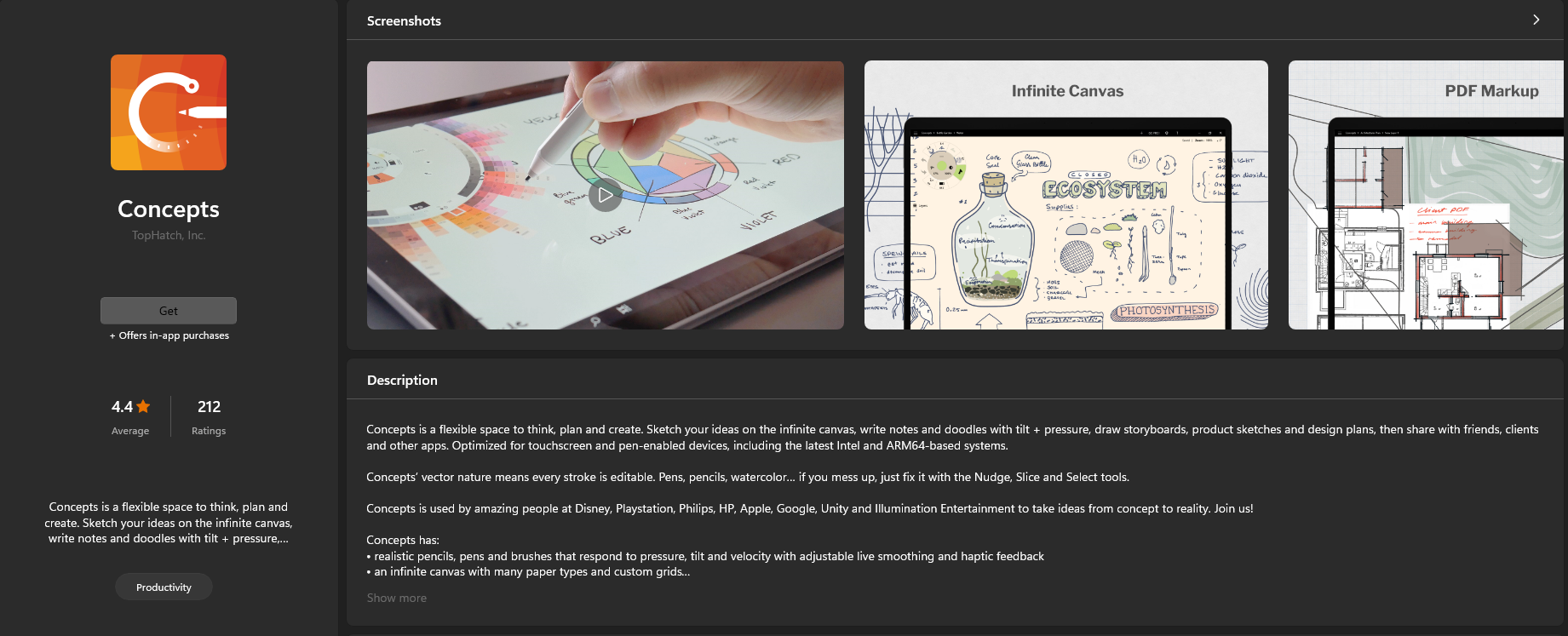
Rating: /5 stars | Download Link | Payment Model: In-App Purchases
Are you an artist looking to add to your workflow? While there are many apps out there that claim to offer the best while keeping value in mind, few come close to Concepts. Concepts is a comprehensive drawing app with tons of brush, canvas, and tool options to help you create the next masterpiece that strikes inspiration in you. Concepts is highly versatile and can also be used as a Whiteboard on your system. You can use it to draft plans, create and manage projects, add graphs, create illustrations, and a lot more. Here are some of the prominent features of Concepts that should help you with your next draft.
- Realistic pens, pencils, brushes, and more.
- Adjustable tilt, velocity, smoothness, and more.
- Infinite canvas choices with paper types and the ability to add grids.
- Infinite layering system with sorting and opacity adjustment.
- COPC color wheel
- Vector-based sketching
- Snap and align tools
- Ability to customize every element on your canvas, drawing bar, and more.
- Ability to drag and drop designs, projects, pictures, and more.
Scratch 3
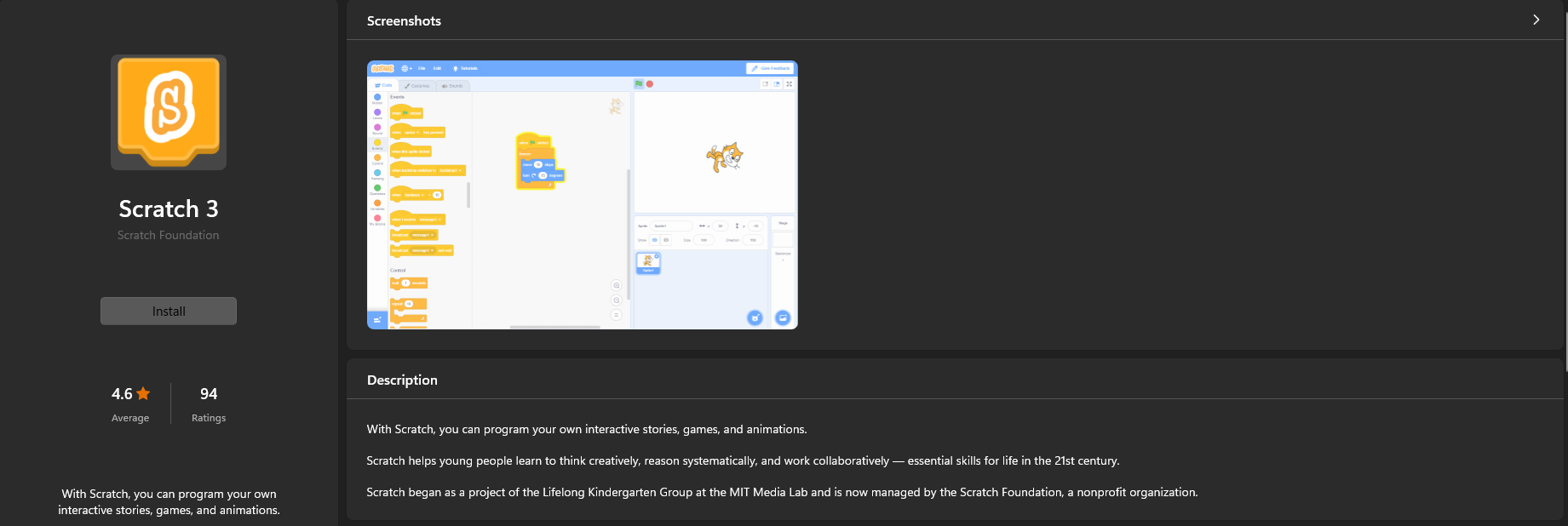
Rating: 4.6/5 stars | Download Link | Payment Model: Free
Do you want to learn to code? Do you wish to learn the basics of programming while having fun at it? Maybe you have a child that needs the same? Scratch 3 is the perfect choice of app for you. Scratch 3 lets you create, learn and program your own interactive stories, games, and animations. This makes the process of learning more interactive while allowing you to view your recent changes take effect in real-time. It is a highly rated app on the Microsoft Store and you should give it a shot in case you are looking to get into programming.
- In-built tutorials
- Camera Controls
- Motion, Sound, Looks, Events, and more Controls.
- Ability to define variables and blocks.
- Open, Save and Export your projects.
- Developed and hosted by MIT
Blender

Rating: /5 stars | Download Link | Payment Model: Free
Animators can now rejoice as Blender is now hosted on the Microsoft Store. For the uninitiated, Blender is a 3D animator for Windows that is open source and completely free. You can use Blender to render and create professional-grade 3D animations, motion graphics, 3D objects, VR objects, and more. If you’re looking to get into 3D animation then Blender is the perfect choice for you.
- Complete Support for 3D pipeline: modeling, sculpting, rigging, 3D and 2D animations, simulation, rendering, compositing, motion tracking, and video editing.
- Open-Source
- Completely Free
GuitarTab
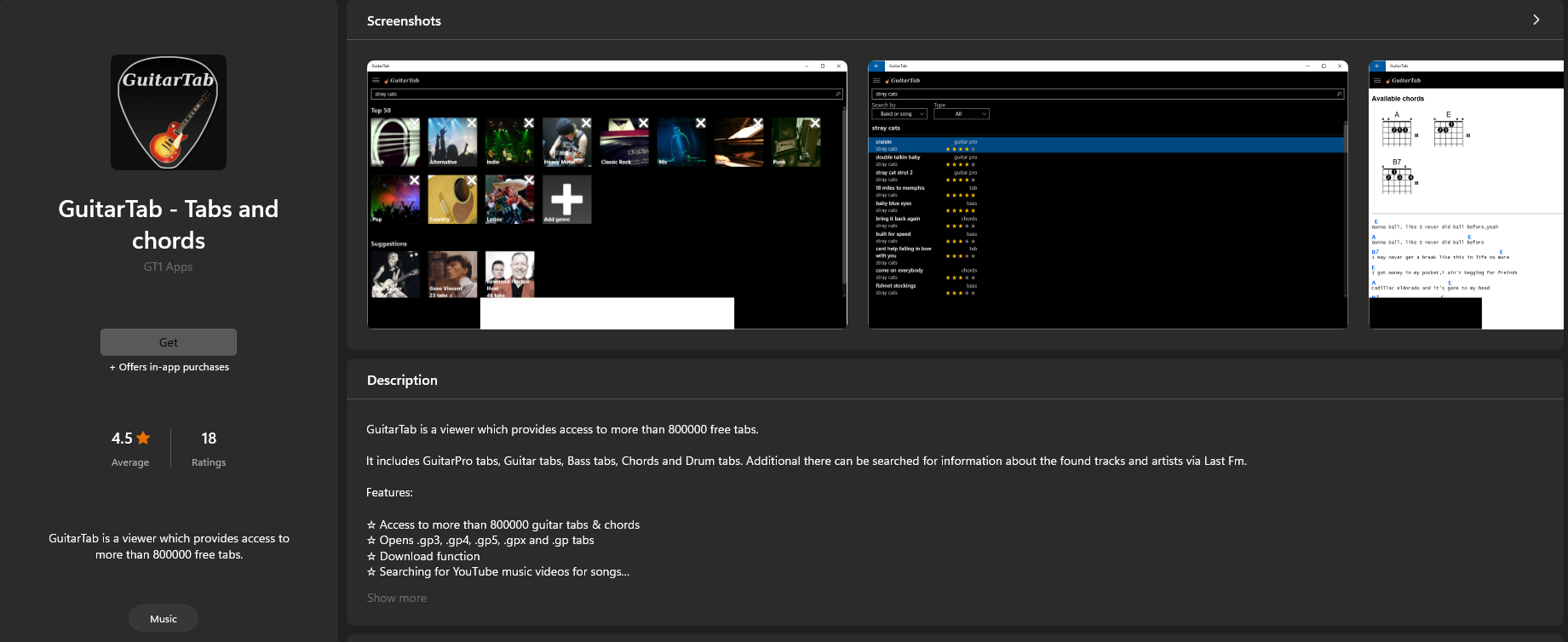
Rating: /5 stars | Download Link | Payment Model: In-app Purchases
Are you a musician? Then check out GuitarTab! This new app on the Microsoft Store can open and read various tab formats with access to a huge library of chords and tabs online. You can even download tabs and chords locally on your device and even play YouTube videos in the background. Here are some of the top features of GuitarTab.
- Access to a huge library of 8,00,000 guitar tabs and chords.
- Compatible with multiple file formats: .gp3, .gp4, .gp5, .gpx, and .gp.
- Search filters, favorite management, auto-scroll, and more.
- Diagrams for all chords.
- Search history management.
edjing PRO
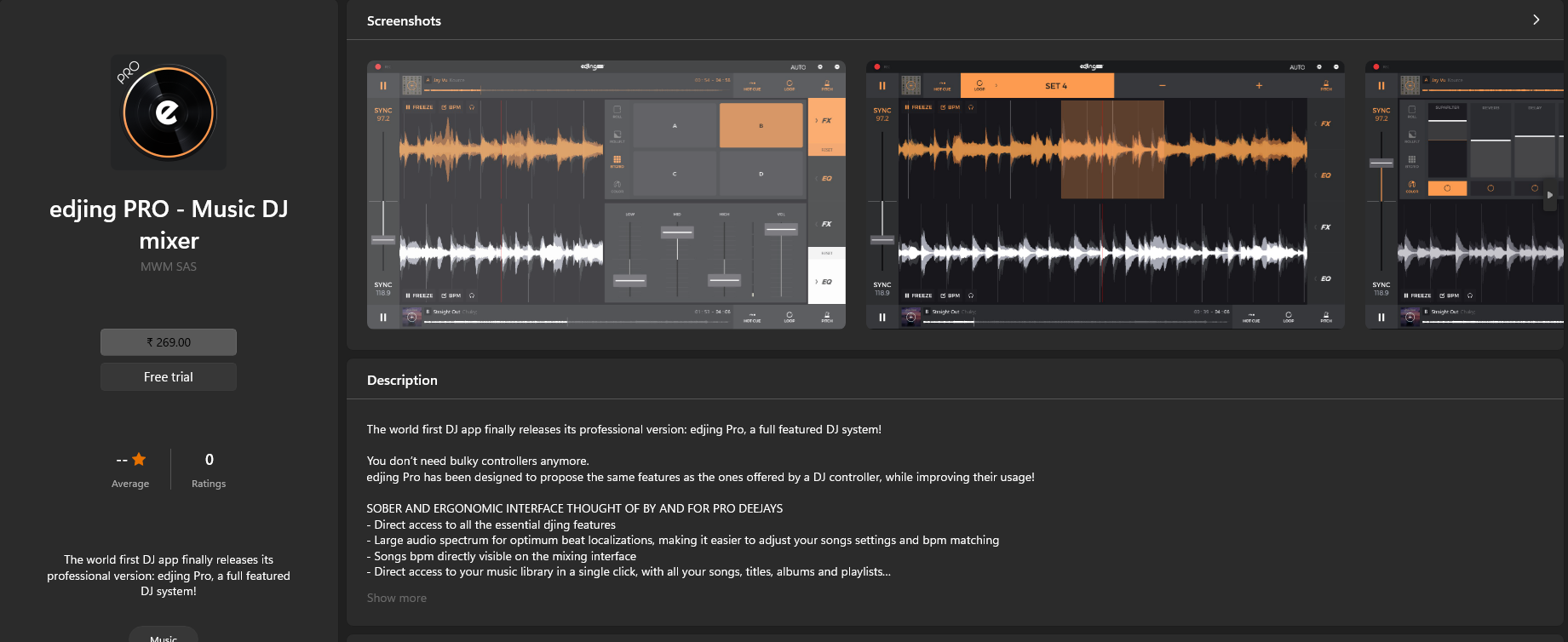
Rating: Na/5 stars | Download Link
MATLAB
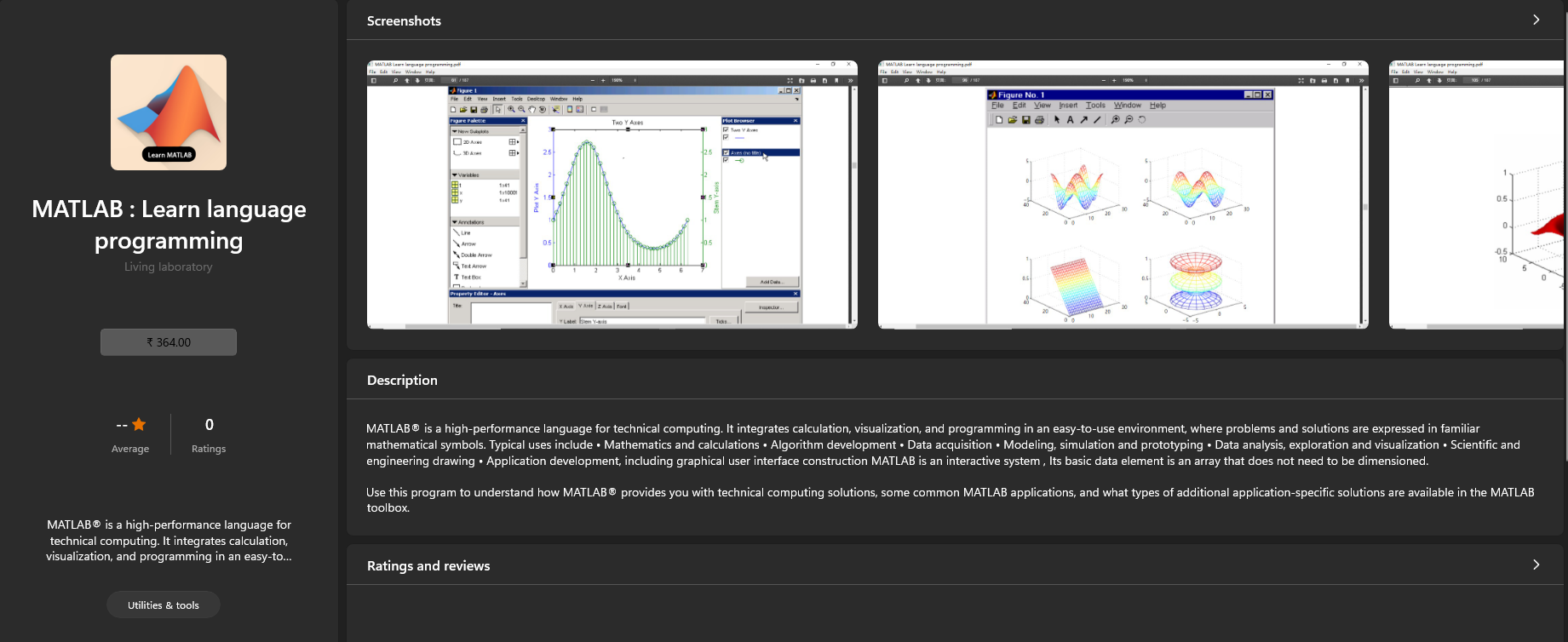
Rating: Na/5 stars | Download Link
One Calendar
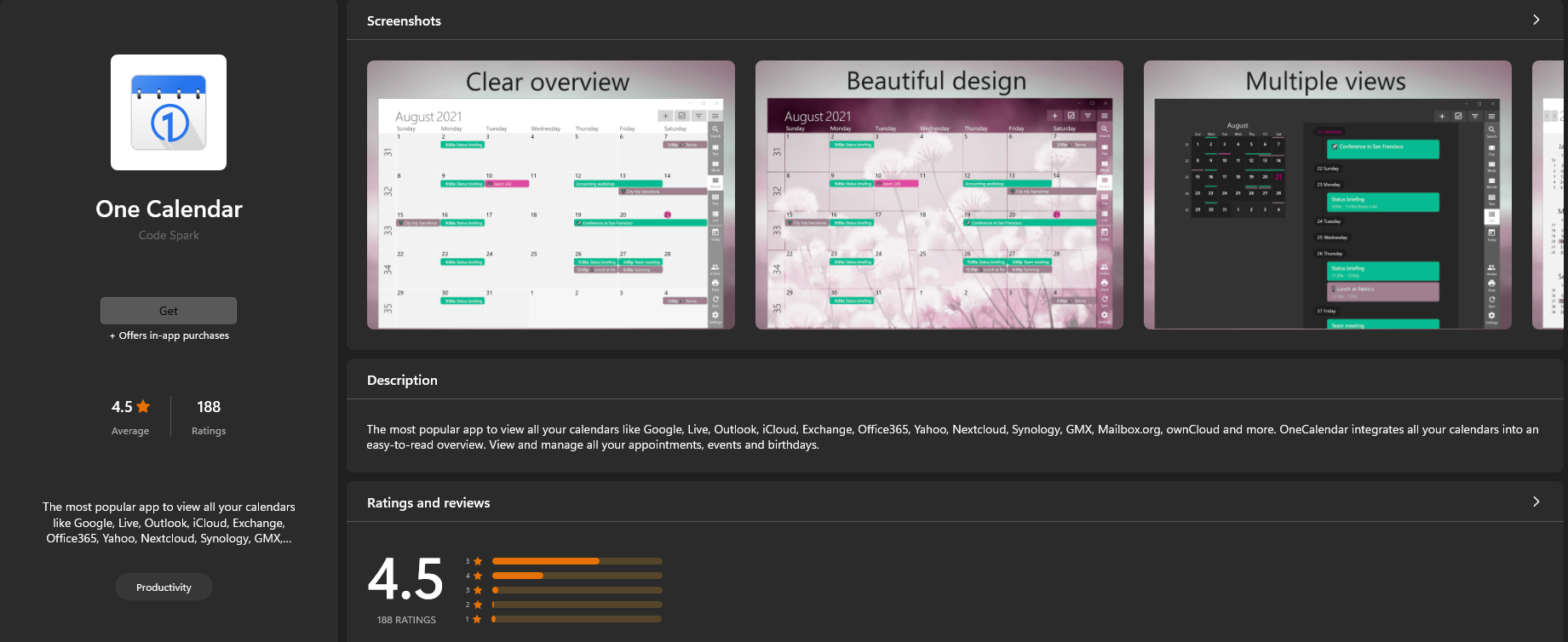
Rating: 4.5/5 stars | Download Link
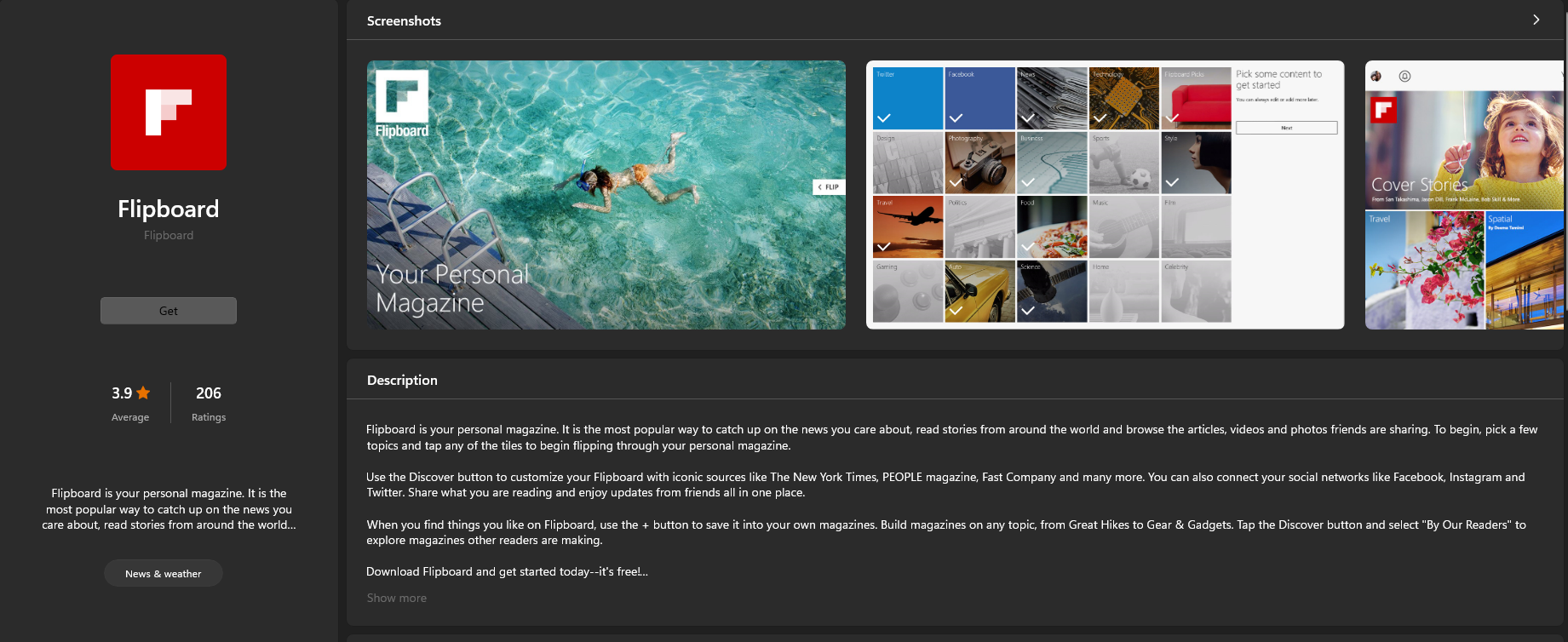
Rating: 3.9/5 stars | Download Link
WonderShare Filmora
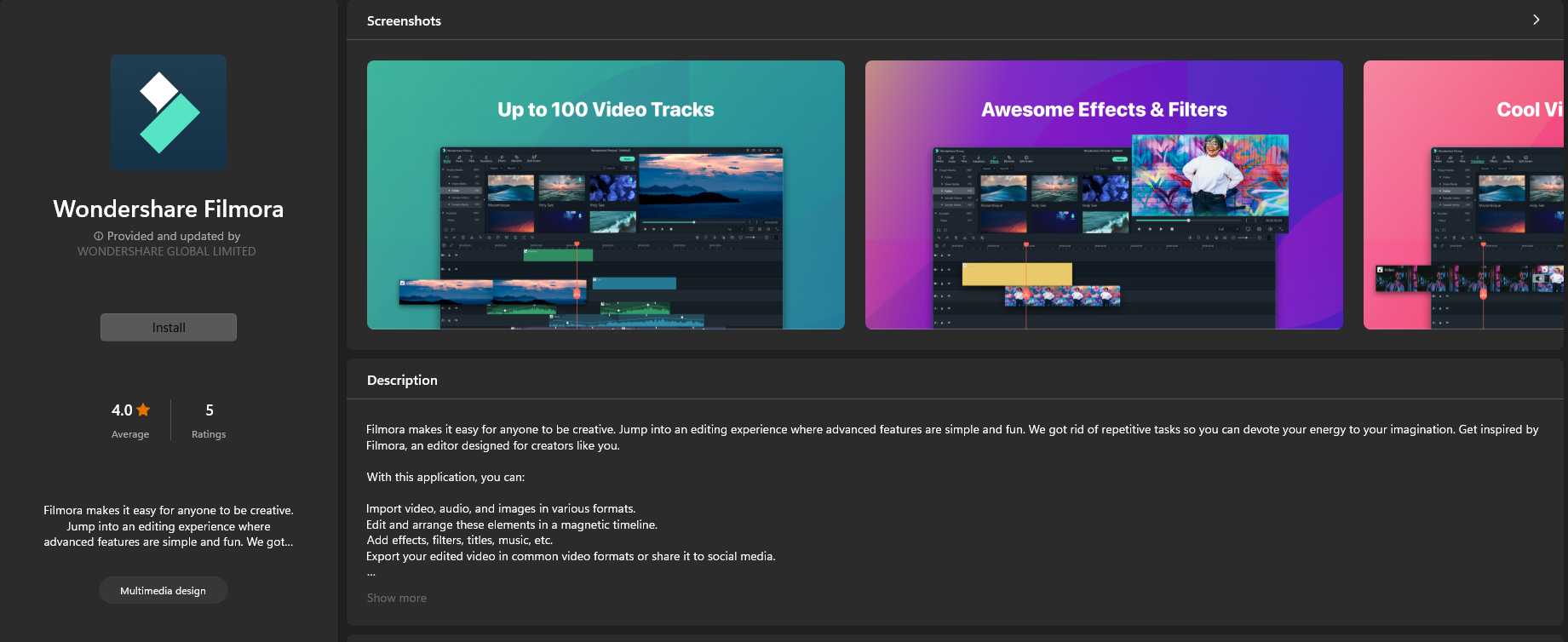
Rating: 4.0/5 stars
LastPass

Rating: 4.0/5 stars | Download Link
FreshPaint
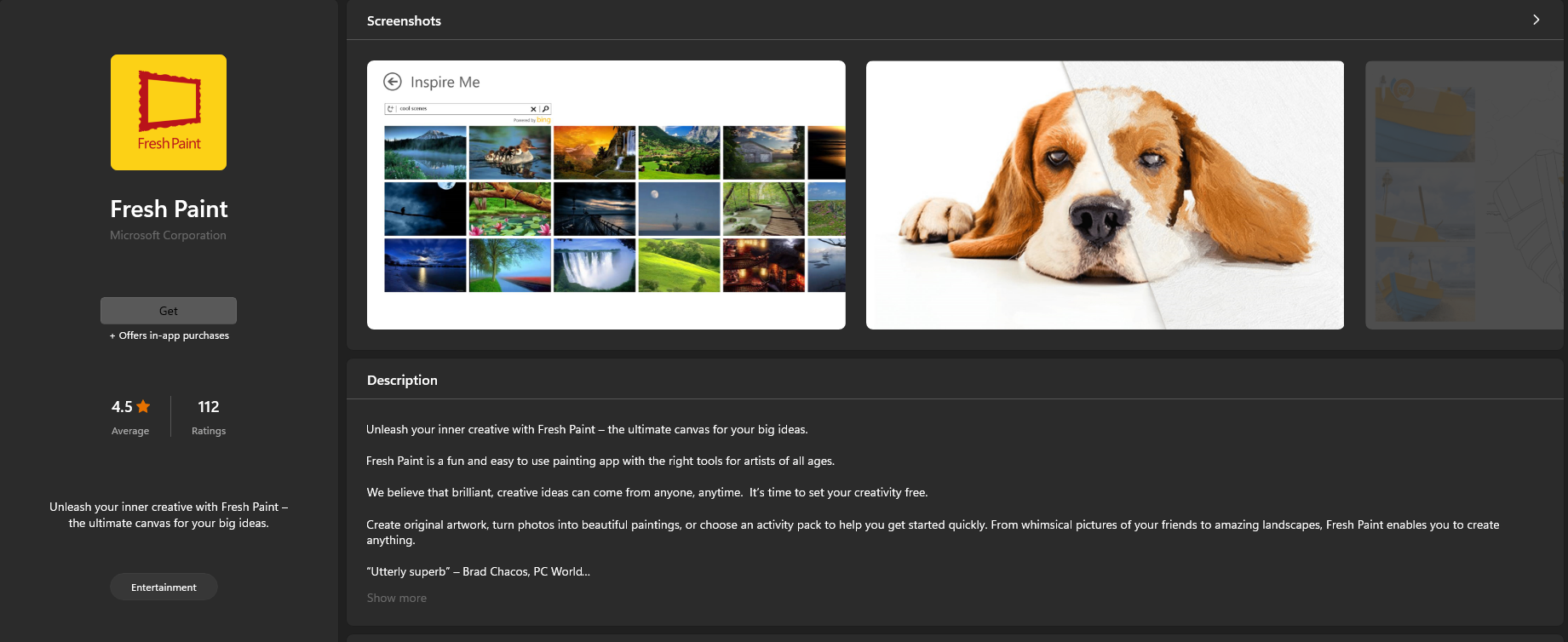
Rating: Na/5 stars | Download Link
Music Maker Jam

Rating: 4.3/5 stars | Download Link
FAQs
Microsoft Store promised a lot more when it was first announced alongside Windows 11. So when are these changes coming? Let’s answer a few commonly asked questions to help get you up to speed.
When are Android apps coming to the Microsoft Store?
There is no final date from Microsoft yet, but the ability to add and use Android apps should show up by Christmas this year. If any development issues are faced, then it could be delayed to next year. Microsoft plans to deliver Android apps via the Amazon App Store which is why the development is also dependent on the team at Amazon,
How to manage automatic downloads in the Store?
You can turn off automatic downloads by clicking on your Profile Picture > App Settings > App Updates. Turn off the toggle for the same and you should no longer receive app updates automatically on your device.
How to update apps via the Microsoft Store?
You can go to the Store > Library > Get Updates to update all your apps from the Microsoft Store.
Note: This only applies to apps downloaded via the Microsoft Store or that has a valid certificate and listing for the same.
We hope you were able to discover a few new apps to add to your PC using the list above. If you have any suggestions, feel free to drop them in the comments section below.
Related:
- How to Block Windows 11 Update Using GPO
- 3 Latest Ways to Bypass Windows 11 Requirements (With or Without Registry Hack)
- Windows 11 Context Menu: How to Add WinRAR or 7-Zip in the Right-Click Menu
- allowupgradeswithunsupportedtpmorcpu: What is it? How to Use & Easier Alternatives
- What Is Windows 11 Registry Bypass? How to Use It to Install Windows 11 on Unsupported Hardware





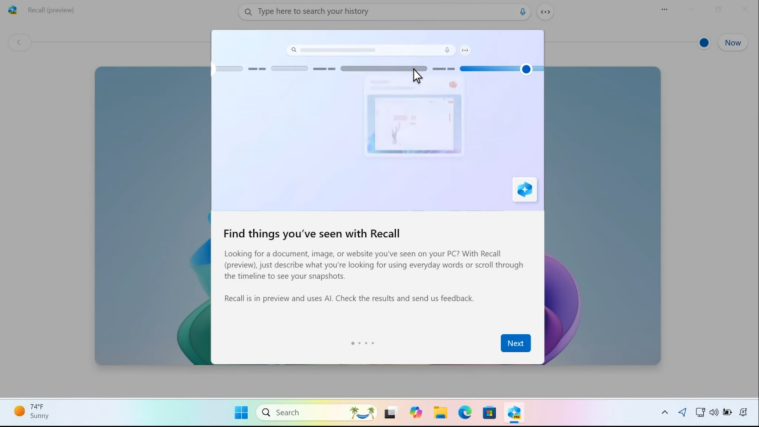
We hope you were able to discover a few new apps to add to your PC using the list above