The Redmi Note is one of the legendary devices Xiaomi ever produced, as its success made the Redmi phablet series quite popular. The most popular Xiaomi handset to date, the Redmi Note 4, is a 4th Gen of this very device, the Redmi Note, that is also known by its codename Dior.
While there is no chance of Xiaomi rolling out Oreo update for the Redmi Note, you can still install the Android 8.0 update on the device.
Thanks to LineageOS community, this is not the end of the line for Redmi Note as far as software is concerned. Yes, the new LineageOS 15 is now available for this phone with which you can get a taste of Android 8.0 Oreo.
A few days back, this update was made available for the Mi Note Pro and it was just a matter of time until the same was made available for the Redmi Note as well. In fact, the update is already available for a variety of Xiaomi devices: Mi Mix, Mi 5S, etc. Be sure to check out our full coverage here: LineageOS 15 download and device list.
Coming back to the update, it is worth noting that this is an unofficial build of LOS 15 and hence, you are bound to face a few bugs occasionally. However, these minor bugs should be crushed with future updates, once the official build from official LineageOS channel goes live.
Xiaomi Redmi Note LineageOS 15 ROM [Android 8.0 Oreo]
Compatibility and Warning
This ROM is only compatible with Xiaomi Redmi Note (codename: dior). Do not try this on any other device.
Warning: Do not try anything given on this page if you are not entirely aware of what you are doing. In case any damage occurs, we won’t be held responsible.
Downloads
Note: You need to have TWRP recovery installed on your device for this. In case you do not have it, download the TWRP recovery for Xiaomi Redmi Note from here, and install it using the guide here.
Installation
- Download and transfer the Lineage OS ROM zip file and Gapps file that you downloaded above to your Xiaomi Redmi Note.
- Boot your smartphone into TWRP recovery.
- Select Wipe from TWRP main menu and do a Swipe to Factory Reset on the bottom of the screen. [Clean install is recommended, wipe everything except internal storage.]
- Go back to TWRP main menu, tap on Install and select the Lineage OS .zip file that you transferred to your Xiaomi Redmi Note in Step 1.
- After selecting the .zip file, do Swipe to Confirm Flash on the bottom of the screen to begin the custom ROM installation process. This may take some time.
- Once your ROM is successfully flashed, you’ll see Wipe cache/dalvik option, select it and then do Swipe to wipe on bottom of screen.
- Now, install the Gapps file the same way you installed the ROM file.
- After flashing both Lineage OS and Gapps, reboot your smartphone.
Credit: viveksoni




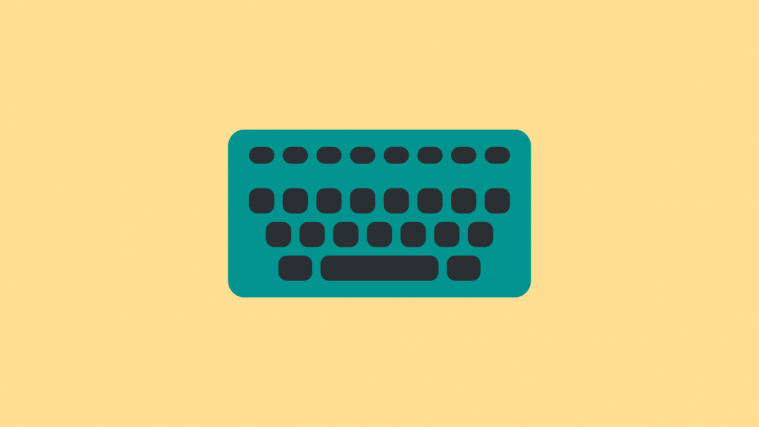

error 6 when flashing
This ROM is for Xiaomi Redmi Note, not for Xiaomi Mi Note.
Thanks!
The article has been updated.