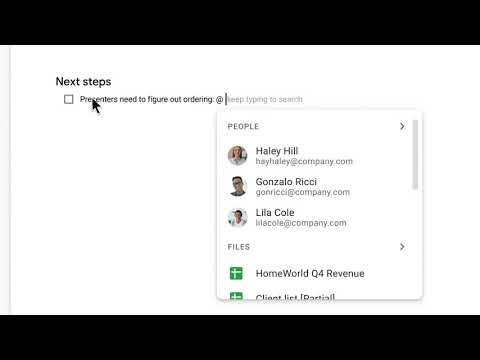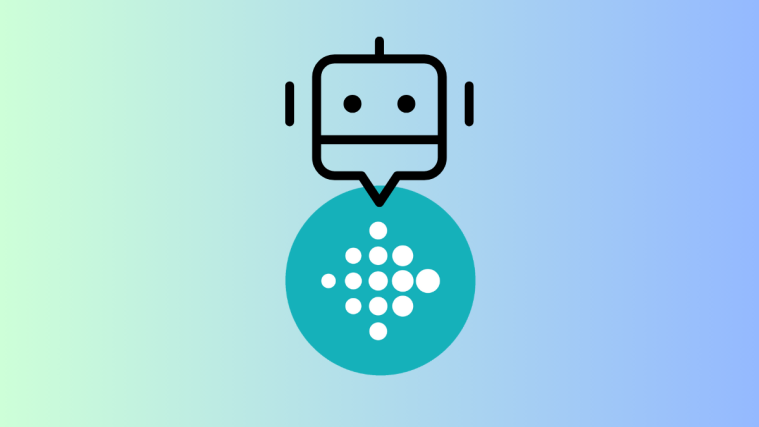Google kicked off its annual developers’ conference Google I/O yesterday with a slew of announcements, most of which revolved around collaboration inside Google Workspace. Among the announcements that were made was Smart Canvas which the Mountain View company said would make it easier for organizations, schools, and businesses to stay connected and focused more efficiently.
But what exactly is Smart Canvas and how would you benefit from it? That’s what we’re here to explain in this post.
Related: Google AR 3D Athletes List
What is Google Smart Canvas?
Smart Canvas is essentially a set of features to be available inside Google’s Workspace that should change your experience when working and collaborating with others. With Smart Canvas, Google will bring a set of features to its existing productivity suite comprising of Docs, Sheets, and Slides for a richer experience to make it easier for an organization to stay connected and transform ideas into reality.
Google’s Smart Canvas comes with 12 new features to Google Workspace to push documents towards a more collaborative effort. With the latest changes to Workspace, you’ll soon be able to connect with others directly from Docs, Sheets, and Slides, see recommended files and meetings, assign checklist actions, use table templates, pageless documents, see Sheets in timeline view, present content from Workspace to Meet directly, start a Meet call directly from Doc, Sheet, or Slide, and more.
Related: How to Number Pages on Google Docs
Where can you use Smart Canvas?
Smart Canvas features should roll out to all platforms where Google Workspace is accessible, meaning both mobile and desktop users of Docs, Sheets, and Slides should be able to use the new features. As you might expect, all features are designed towards being used on the web but most of them should also make their way to their respective apps on Android and iOS soon.
Is Smart Canvas free?
No, for the most part. Smart Canvas is free for Google Workspace users but the latter is a subscription based service. See pricing here.
This means the new features under Smart Canvas will be available for free to you if you’re a customer of Business Starter, Business Standard, Business Plus, and Enterprise plans. So, no, you cannot access the new Smart Canvas features using your free regular gmail account.
You will be able to access Smart Canvas for as low as $6 per month if you opt for the Business Starter plan.
Smart Canvas features: 12 things you can do with it
When Smart Canvas makes its way to Google Workspace, these are all the features that will be available to everyone.
Smart Chips
The biggest new change coming to Workspace is a new smart chips functionality inside Docs. Smart Chips will allow users to collaborate with others by simply typing “@” and selecting your preferred option from the recommended people, files and meetings. With this functionality, users can skip the need to create meetings or see a preview of a linked document without needing to open change tabs.
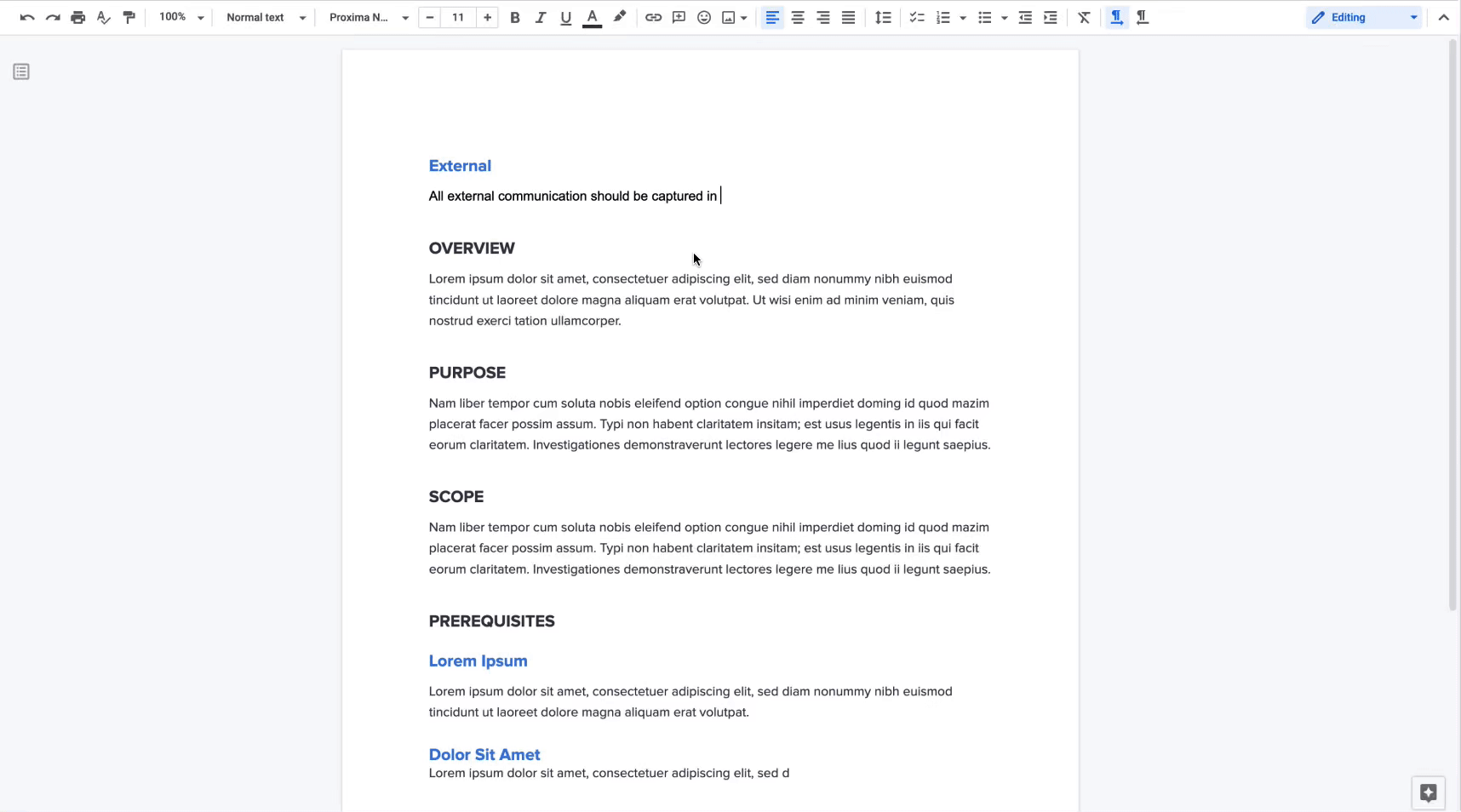
While the “@” has already been present on Docs to tag people within a document, the new feature will let you link meetings and documents. This way people can directly associate a discussion with a specific meeting and glance at a file’s preview that’s linked inside a document without needing to open it in a different tab.
Connected checklists in Docs
Users can now assign checklist action items inside Google Docs to streamline workflows within a project by assigning a To-do list for everyone. The items you can work with will depend on your current Google Tasks setup and the feature will be available both on the web and mobile apps.
Table Templates
With this new feature, Google will allow users to create tables using preset table templates. Among the newly available templates are – Topic-voting table and Project-tracker table.
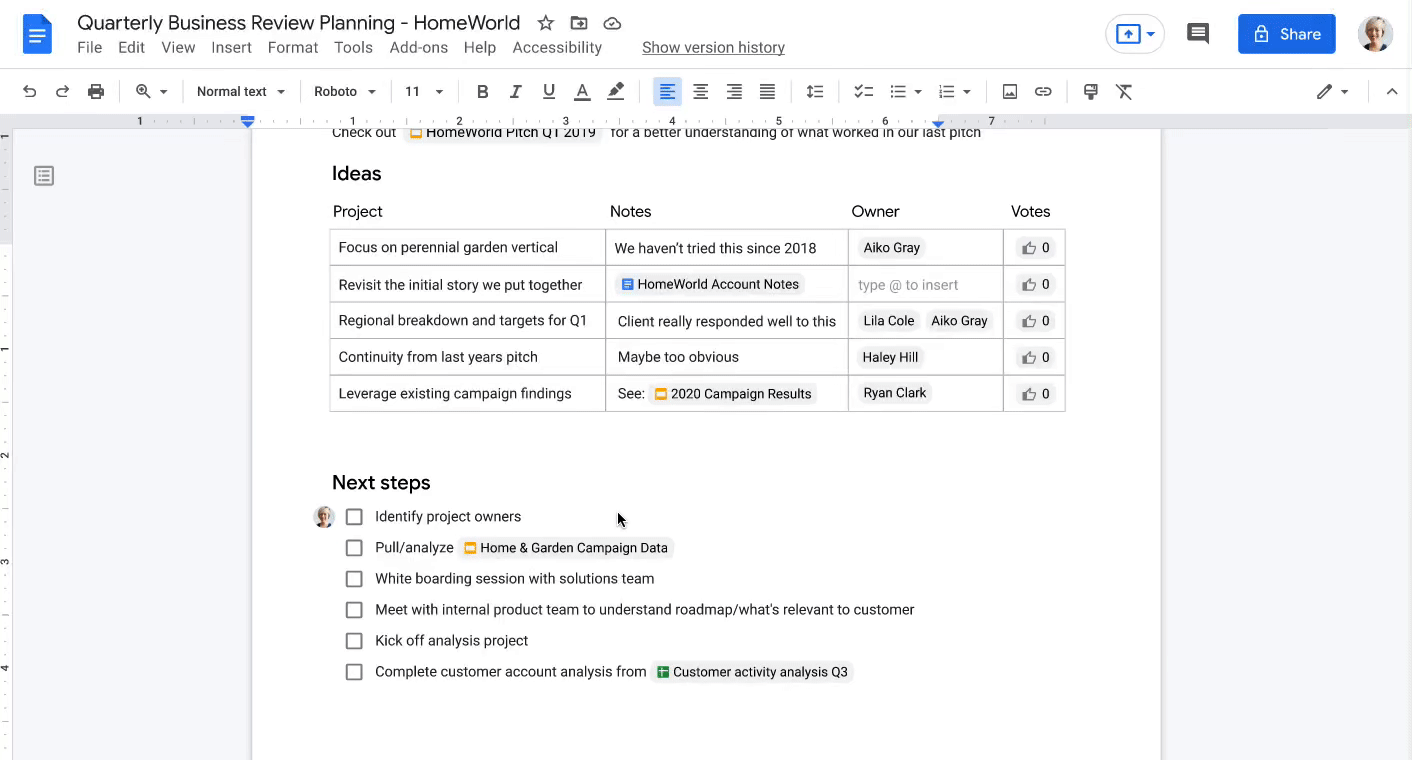
Topic-voting table will allow users to gain feedback from others in the team for the topic that’s being discussed.
Project-tracker will help everyone in a team keep track of the progress of a project and view milestones and statuses at any time.
Capture meeting notes inside a document
Another new Docs feature is the ability to import relevant information onto Google Docs from a Calendar meeting invite. This information may also include meeting notes captured from smart chips like participants of a meeting and the files that are being worked upon.
Pageless Docs
Google has introduced a new pageless format in Docs that allows users to create documents with indefinite borders so that it can be used on any device. This makes sure you can work on Docs on any screen like a tablet, laptop, or smartphone, and edit large-sized images, huge tables, and in-depth documents with ease.
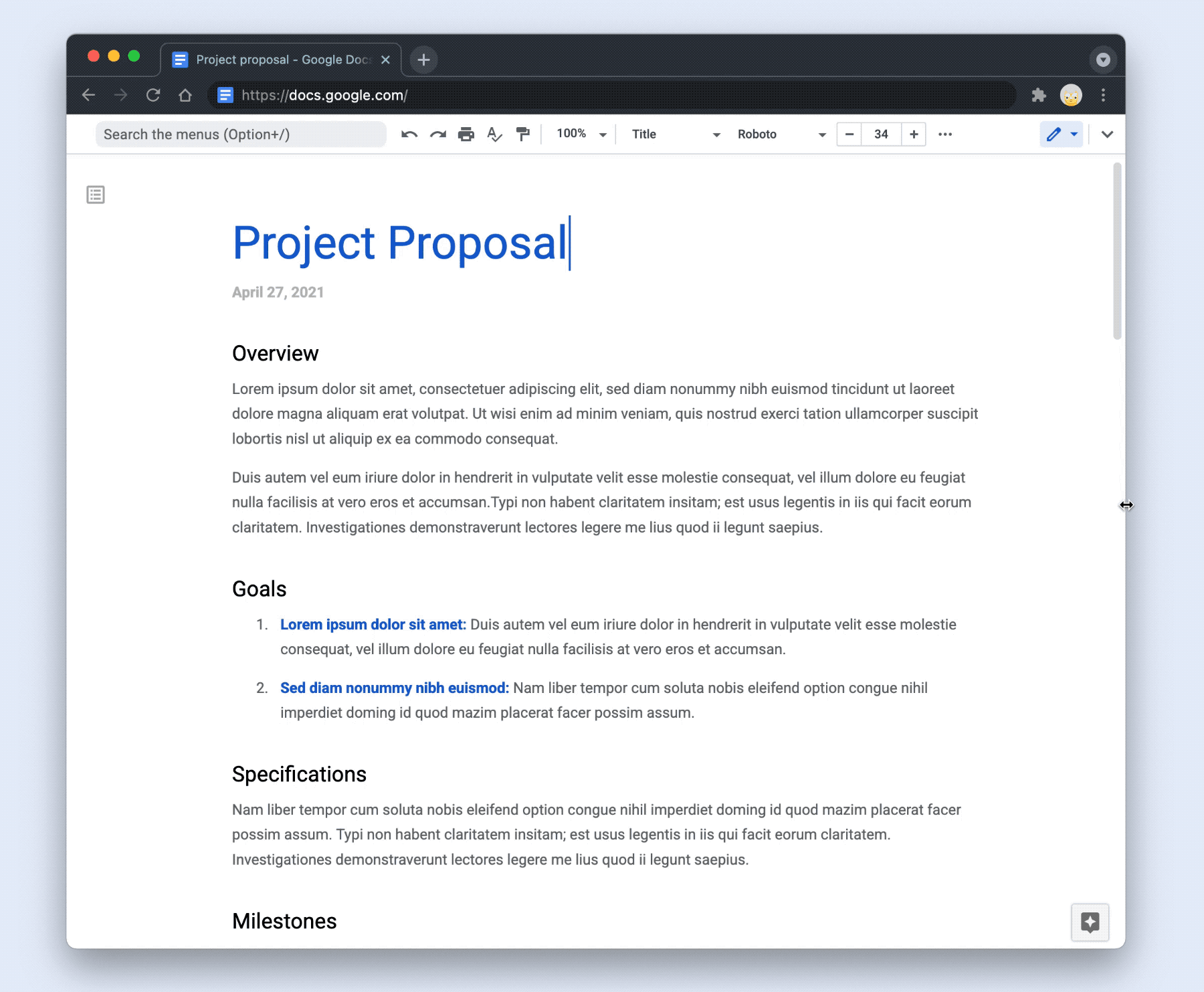
This way, you can move from one device to another and via your document in a manner that makes the document visible in the best possible way for that particular device. You can simply drag the borders of the docs window on a PC to work on it in large format and move to a portrait form when using your phone without sticking to the one-size-for-all rule.
Timeline view in Sheets
Moving on from Docs, there’s a new way to view content on Google Sheets to better interact with your work in the form of Timeline view. With Timeline view, users will be able to track the progress of all ongoing projects and sort them by category, campaign, owner, or another attribute.
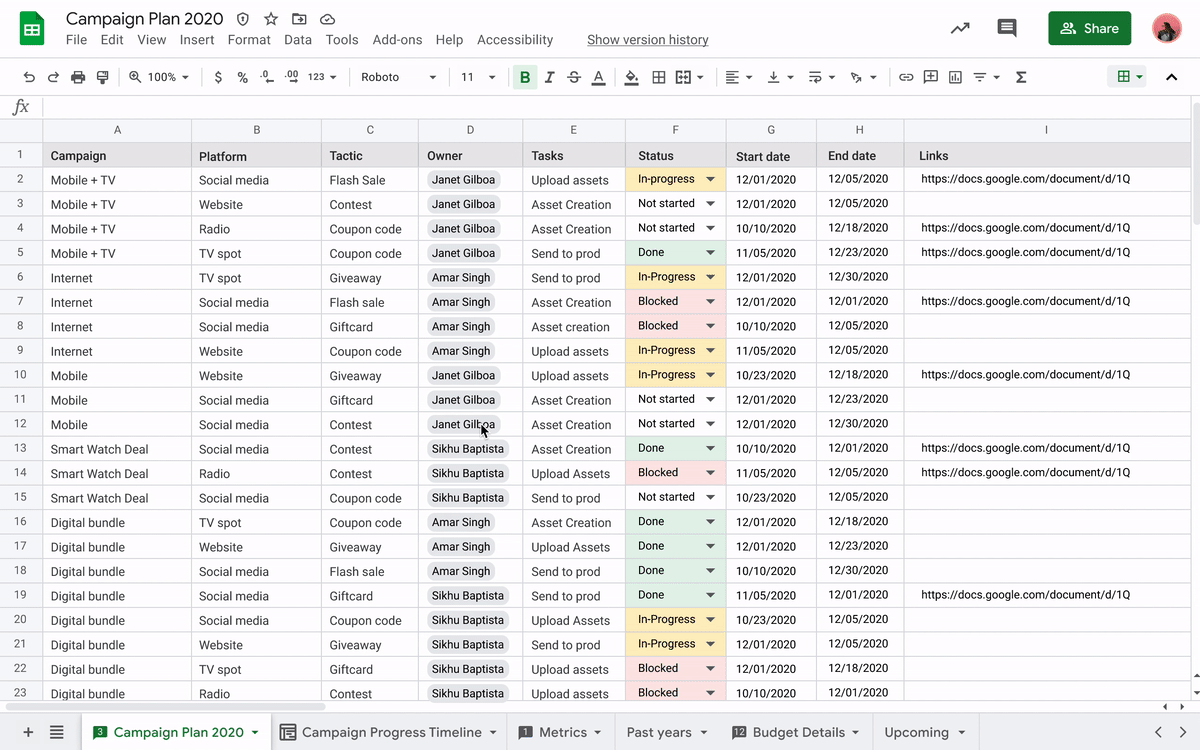
The new view allows users to manage milestones, schedules, and inter-team partnerships in an easier way. Timeline view when made available should be accessible from among the various Sheets tab at the bottom.
Present documents directly on Meet
In a means to better integrate its Workspace apps with Meet’s collaboration tools, Google is adding the ability to directly present content from Docs, Sheets, and Slide into a Meet session you’re a part of. This way, you’re collaborating with others while at the same time sharing the document view with everyone in your team.
The feature can be accessed by simply clicking on the ‘Present to a meeting’ option that should be available at the top of your document.
Make Meet calls from Docs, Sheets, and Slides
Another way Google plans to combine Meet with Workspace is by allowing you to host video calls directly from a document’s screen without needing to open Meet in a separate window or browser tab. When the feature releases in the fall of 2021, you can make a video call or join one with your team members with whom you’re collaborating on Docs, Sheets, or Slide.
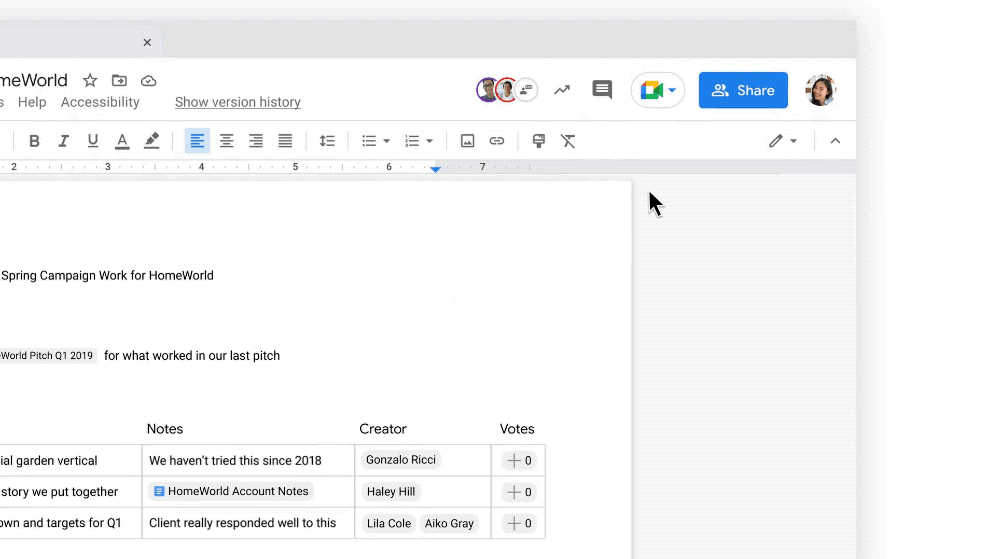
The feature when rolls out should bring a new Meet icon at the top of a document just adjacent to the Share button.
Live translations of captions on Google Meet
Google Meet already offers live captions during meetings so that anyway can understand what’s being discussed at any given time no matter which language (currently supports English, French, German, Portuguese, and Spanish) you speak. With Smart Canvas, Google is bringing live translations of captions from English to Spanish, Portuguese, French, or German available in real-time.
Docs emoji reactions
To encourage continuous coloration and minimize boredom, Google is bringing Emoji reactions to Google Docs. With this feature, you and others can react to someone’s idea or an ongoing discussion in the form of emojis.
Use Sheets and Docs from Google Chat rooms
Everyone in your team can now directly open Sheets, Docs, and Slides directly from a discussion in Google Chat on the web without opening another tab. This should work similarly to the integration between Workspace and Google Meet and allow users to seamlessly collaborate between different platforms with minimal effort.
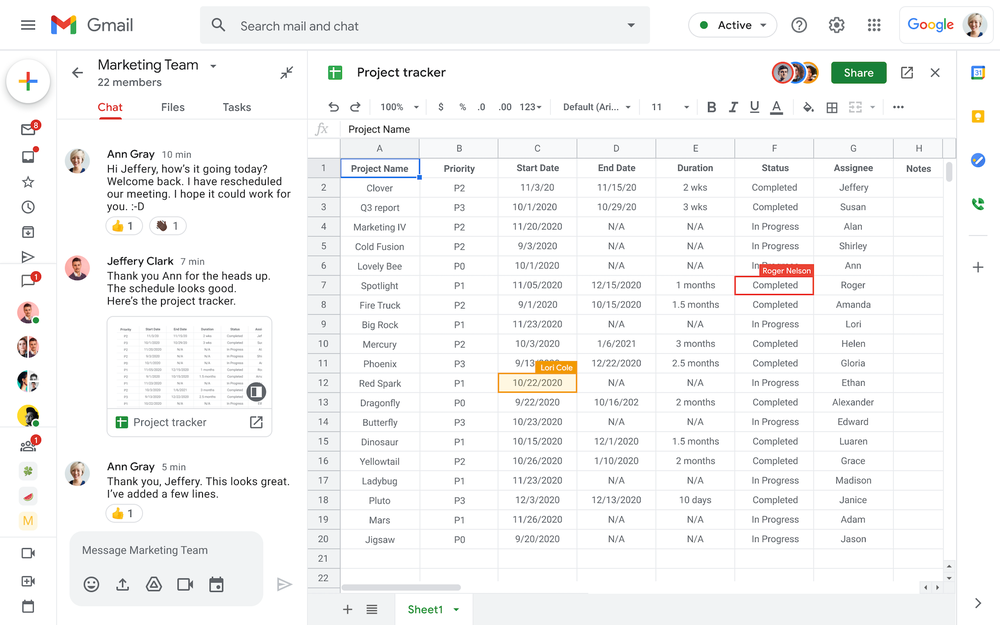
Assisted writing and analysis features in Docs and Sheets
Google is also integrating its powerful intelligence to provide you with assisted writing features in Docs and assisted analysis functionality in Sheets.
With assisted writing, you will be recommended appropriate and stylistic suggestions when working on a document. A highlight of this feature is understanding inclusive language and encouraging users to use “chairperson” instead of “chairman” or “mail carrier” instead of “mailman”. Assisted writing will also help you avoid offensive language, and passive speech to make your writing more strong and impactful.
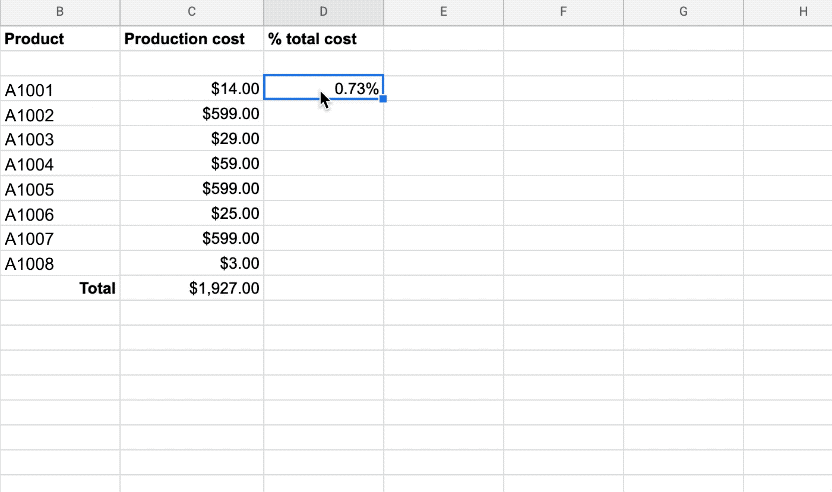
With assisted analysis, Sheets gains formula suggestions that learn insights from the data you’ve already added and offers to fill in the remainder of the sheets with relevant data when dealing with numbers. You can build new formulas, make faster analysis, and minimize errors when calculating without needing to check twice.
What features are currently available?
As of May 19, 2021, Google says that all the features under Smart Canvas will be rolled out to everyone between now and the end of 2021. So, only a handful of Smart Canvas features can be readily used inside Google’s Workspace suite. These include:
- Smart Chips in Docs
- Connected checklists in Docs
- Present documents (from Docs, Sheets, or Slides) directly on Meet
- Use Sheets and Docs from Google Chat rooms
That’s all we have to share with you about Google Smart Canvas.
RELATED
- How to Highlight Elements on Google Docs: Everything You Need To Know
- What is Drive on Android?
- How to Alphabetize in Microsoft Word: Everything You Need To Know
- How To Pin your Favorite Apps on Wear OS
- How To Change your Keyboard on Wear OS Android Smartwatches