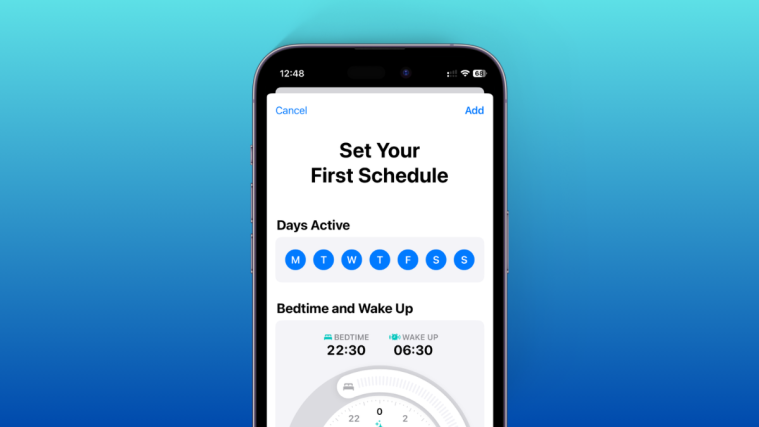Over the last few years, we have witnessed a renaissance in the way that content is produced, distributed, and consumed. Gone are the days of box sets and collectors editions; of cassettes and compact disks — the world runs on streaming now, and it can be quite a challenge for anyone who isn’t too acquainted with the new world order. Today, we’ll try to uncover the mysteries of streaming and hopefully help you understand what the fuss is about.
Related: Slingbox Alternative in 2020: 8 Top Streaming Alternatives
What does streaming mean?
Before we dig deeper into the world of streaming, it’s important to know what the word actually means. In the simplest term, streaming is the technology of transmitting a continuous flow — or stream — of data from the creator to the consumer. The transmission of data — recorded or live — happens in real-time and requires both the consumer and creator to stay connected to the internet throughout the process.
Related: What streaming devices support HBO MAX?
What is the difference between streaming and downloaded media?
As discussed in the previous section, streaming happens in real-time and requires the two parties to stay connected to the internet. Downloads, on the other hand, are rarely dependent on internet connection and allows for more flexibility. After you’ve downloaded a file on to your device — PC or handheld — you can play it back whenever you wish to, without an active internet connection.
The same applies to CDs, DVDs, and Blu-Rays. When you purchase a copy from a retailer, you won’t need to fire up your browser or turn on your WiFi to watch it on your system. All you need is a compatible disk player and you’d be good to go.
Related: How Netflix’s Play Something Feature Could Change The Game Of Streaming Services
Related: How to fix HBO Max ‘Streaming on too many devices’ error?
What are the different types of streaming services?
Thanks to the plethora of streaming services available today, we can pretty much bid adieu to the pain of browsing through and purchasing movies and songs whenever they come out. Not only do we save a lot of money in the process, but the device storage also doesn’t fill up as quickly.
Streaming services are quite versatile and can vary widely. Here are the top four categories you should get acquainted with.
Movie and shows

First and foremost, we have movie and TV show streams. Netflix, Amazon Prime, Disney Plus, HBO Max, and more are the flag bearers of the segment. You can find a bunch of movies and shows on these websites or apps and new content is added almost every day. It is to be remembered that not all of these sides will have the same shows or movies. For example, the movies or shows you can watch on Disney Plus will probably not be available on Netflix and vice versa.
Music streaming

Music streaming has also become quite a thing over the last half a decade. Thanks to the likes of Apple Music, Spotify, YouTube Music, and more, neither will you need to download each and every song that’s out there nor is it necessary to buy new albums or songs from your artists right away. You can simply look up your favorite songs or let the music streaming services recommend stuff you may like.
Live sports
Thanks to streaming, you are no longer required to have a cable TV connection just for sports alone. If you know where to look, you can easily watch all of your favorite sports personalities and teams doing what they do best from the comfort of your mobile or laptop, with the help of a streaming service. Services like beIN SPORTS, SkySports, Eleven Sports, and more offer live sports streaming, making sure you don’t miss any of the live-action across the globe.
ESports

For those unaware, competitive gaming has become a legitimate profession over the last few years. Not only do we have excellent Esports tournaments, but seeing professional gamers play the latest games has also become quite a trend. If you like watching popular gamers tear through the latest titles, you could sign up for Twitch and even go on YouTube to watch your favorite gamers.
Related: How to Play Netflix in Audio-Only Mode
What is a self-streaming server?
In the previous section, we talked briefly about the four forms of streaming services that you may come across. However, that doesn’t mean that’s all there is to it. There is another ingenious way of enjoying the miracles of streaming, which won’t force you to rely on other people.
Thanks to services like Plex and Kodi, you’ll be able to use your own PC as a streaming server. This little maneuver would allow you to watch and listen to the stuff you’ve downloaded on your PC, for free, on any supported device. After successfully signing up for the service, you’ll be giving them permission to turn your PC into a server, which, in turn, would allow for seamless media streaming from any part of the globe.
Related: How to change Netflix playback speeds
What are streaming devices?
Now that you have a fair amount of knowledge about streaming and how it works, let’s look at the devices that enable streaming.
It’s true that all leading streaming services have dedicated apps for mobiles and websites for PC. However, if you’re into movies and TV shows, it’s highly likely that you’d enjoy them the most on your big TV. If you already have a smart TV from a reputed brand with a rich enough app library, you’d probably be able to get the native app from the library itself. Else, you’ll need to get yourself a shiny, new streaming device to consume content through.
Amazon Fire TV, Apple TV, Chromecast, Android TV, and Roku TV are some of the leading streaming devices on the planet. After you get one and connect it to your TV, you’ll get an interface that’ll facilitate the download of various apps and services, allowing you to watch your favorites on TV.
Related: How to watch Netflix on Google Nest Hub and Nest Hub Max
Do you need to pay to stream?
This is not exactly a straightforward question to answer, so, we’ll try to break it down for you as clearly as we can.
Streaming services
Streaming services that allow you to watch new movies and TV shows are generally paid. You might be able to get a trial period, but you’ll eventually need to put down your credit card information to continue enjoying the service.
Music streaming services are a little more complicated, as they allow both paid and free access. Apple Music, which has deep integration with all Apple devices, doesn’t offer an ad-laden free version and requires you to opt for a subscription plan right away. Its biggest rival, Spotify, on the other hand, has a free version but pushes an ad or two every 15 minutes. If that gets a little annoying for you, you can always go premium to stop the interruptions.
Live sports services, like TV shows and movies, are usually chargeable. If you look around, you’ll definitely find a couple of free services that allow you to watch, but these are usually filled with ads and unwelcoming pop-ups.
Live or recorded Esports footage, which is largely found on Twitch and YouTube, is distributed free of cost. You can even download the said videos using an appropriate video downloader. However, do remember that unauthorized distribution is never encouraged.
Finally, coming to expenses, expect streaming services to charge you once every month, generally on the same day. The cost is variable, of course, and is dependent on the subscription plan you opt for. The higher the cost the more devices you can use simultaneously.
Related: How to watch a movie or TV show together with friends on HBO or Netflix
Self-streaming servers
Self-streaming servers, such as Plex and Kodi, offer most or all of the goodies for free. While the former — Plex — still has a subscription plan, Kodi has vouched to remain a freeware for the rest of its lifetime.
Streaming devices
Streaming devices, such as Apple TV, Amazon Fire TV, Chromecast, and more will always cost you a pretty penny. Fortunately, however, these are only one-time investments. After you buy the device, you won’t need to worry about payments anymore. The rest would be recurring investments, linked with the streaming services you opt for.
Do you need to worry about your storage while streaming?
In short, nope. The whole idea behind streaming media is to not worry about storing the media on your device and still be able to watch anything anytime.
But it doesn’t mean streaming won’t take any data. The streaming app/device will still need to store some data in the form of cache files, and that does consume some storage. It’s negligible but it can compile up over time and if you ever find yourself short on storage, clearing the cache of your streaming apps will help.
Besides that, streaming apps also allow you to download the media file sometimes. If you download anything, that is stored completely on your device and thus take your device’s space. Remove the downloaded items from the download menu in your streaming app to free up that space.