Up until the second half of the 2010s, streaming your live TV from anywhere around the globe was close to impossible. While streaming services like Netflix, Disney+ and Apple TV+ have gotten mainstream in the last few years, it was only the Slingbox which provided users with a “Live-TV from anywhere” experience.
For those of you who don’t know, Slingbox is (was?) a TV streaming media device that allowed its users to transmit the content from their TV to computers, smartphones, and tablets via the internet. The technology worked alongside the Slingbox Software which converted the NTSC or PAL video signals to formats that worked on your PC and mobile phones.
As helpful as it was in the early 2000s, it doesn’t make sense to use a Slingbox anymore. That’s because we have a handful of media streaming apps and services that we can subscribe to get on-demand content as well as a slew of other apps that get you live TV within the comfort of your phone or laptop.
Why is Slingbox being discontinued?
On November 9, 2020, Slingbox announced that Slingbox products will be discontinued effective immediately and that its servers will become inoperable on or around November 9th, 2022. What this means is, if you own a Slingbox device, the days are numbered for the once-remarkable piece of tech that made Live-TV-from-anywhere a reality over a decade ago.
On its announcement page, Slingbox has given an explanation as to why it is discontinuing Slingbox products:
We’ve had to make room for new innovative products so that we can continue to serve our customers in the best way possible.
While that is the official explanation, we believe the move is to prioritize the development of its own OTT service – Sling TV. Nearing its 6 years of existence, Sling TV has over 2.255 million subscribers in the US and continues to gain more users because of its support for popular streaming devices, gaming consoles, PC, Mac, iOS, Android, and Chromecast.
Will there be any new Slingbox devices in the future?
Slingbox has officially confirmed in its announcement FAQ that they will not release a Slingbox device in the future and is also no longer shipping any of their products.
In addition to scrapping their product line, the company also revealed that it is discontinuing some of its apps including:
- SlingPlayer (Free) for Android tablets
- SlingPlayer (Paid) for Android smartphones
- SlingPlayer for Roku
- SlingPlayer for Windows Phone
All the other apps will continue to work as intended and will receive maintenance updates.
Best Slingbox Alternatives in 2020
With Slingbox bidding its users farewell, if you are in the market for an alternative to your existing Slingbox or are looking to buy a new DVR player that you could use to watch Live Tv from anywhere, then you might want to take a look at the following list of Slingbox Alternatives you can buy this year.
Using your Cable/Satellite TV’s own live TV apps
Most Cable TV and Satellite TV services provide set-top receivers that let you watch live TV from anywhere regardless of the device you use to consume content. Ever since smartphones became prevalent for media consumption, TV operators are offering their own mobile apps to satisfy users’ on-the-go needs.
Here are some Cable TV providers and their smartphone apps that you can use to stream content you’re already subscribed to:
| Cable TV Provider | Official Mobile App |
| DIRECTV | DIRECTV (Android | iOS) |
| Dish | DISH Anywhere (Android | iOS) |
| Xfinity | Xfinity Stream (Android | iOS) |
| Spectrum | Spectrum TV (Android | iOS) |
| Frontier | FrontierTV (Android | iOS) |
| Cox | Cox Contour (Android | iOS) |
Using a Plex Media Server to stream content from anywhere
If your cable TV operator doesn’t offer its own streaming app or if you aren’t satisfied with the amount of content that you’re limited with them, then your only nearest alternative is to use the Plex media server. However, setting up a Plex Media Server to stream content isn’t as easy as using a Slingbox device because it requires you to have
- A network server, Mini PC, or spare computer
- Storage hard disk to store and record content
- OTA antenna
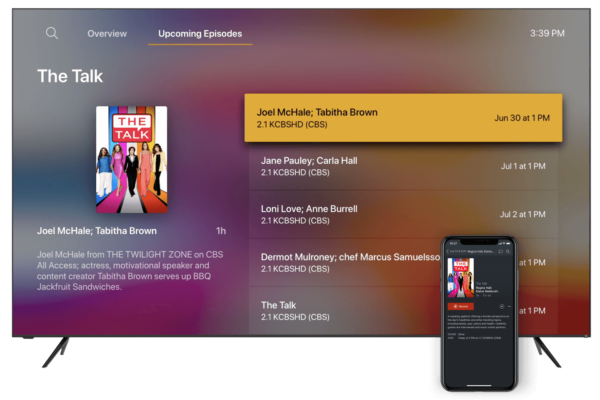
You can use an Over-the-Air antenna to grab free HDTV signals from your area and connect it to a Plex server to record movies and shows when they air. There are various OTA antennas available in the market including the HD HomeRun and Mohu ReLeaf. We have explained more about them further down this post under “Other options to replace your Slingbox with” as they can be connected to your TV or set-top box to snatch their signals and relay them for you to other devices.
Once you have found an OTA antenna of your choice, you will need a server that’s connected to your home’s WiFi network all the time. These servers can be anything from network-attached storage to a spare PC that you may have lying around in your house. This server is what connects your TV to your Plex account that you can access from anywhere. After picking a server, you need to get yourself a hard drive to save and store content from your TV.
When you have sorted the things you need for setting up streaming via Plex, you can proceed to prepare your server, connecting it to your home network, create a Plex account, and install the Plex software on devices you’ll be using from. You can follow instructions from this page to set up and manage Live TV & DVR on Plex.
Using a Tablo Network-connected DVRs to browse, record, and stream broadcast TV
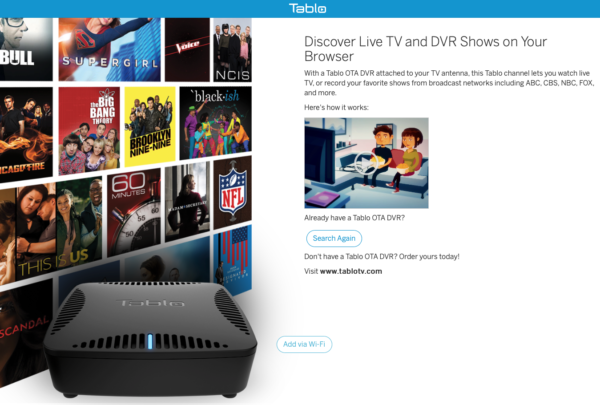
If neither of the above solutions works out for you, Tablo offers network-connected Tablo DVRs that connect to users’ home’s router instead of connecting to a TV via an HDMI cable. A Tablo DVR connects your TV’s HDTV antenna to your wireless router so that you can watch your favorite network shows at the time of their airing without switching ON your TV.
After a successful connection between the OTA antenna and your wireless router, you will be able to browse, record, and stream shows and movies from your broadcast TV on more than one smartphone, TV, computer, or set-top boxes. Tablo offers four different Network-Connected Tablo DVRs – Tablo Dual Lite, Tablo Dual, Tablo Quad, and Tablo Quad 1TB.
In order to set up network-connected Tablo OTA DVR, you will require the following devices:
- Over-the-Air HDTV antenna
- Wireless router with an internet connection
- External hard drive to watch and record live TV
You can refer to this guide from Tablo to connect the Tablo DVR to all the devices that need to be connected together. This includes connecting the DVR to the wireless router and then setting it up with the OTA Antenna, adding the external storage to your remote server, entering your location, and searching for channels and stations around you.
Once the Tablo device has been fully set up, you can stream your Live TV onto your smartphones, streaming devices, Smart TVs, or on another computer using the web.
Other options to replace your Slingbox with
If you aren’t still convinced with the alternatives we mentioned above, here are some other options you can switch to when replacing your discontinued Slingbox.
1. TiVo EDGE for cable

If there was a competitor that challenged Slingbox every once in a while and only meant business, it would be Tivo. One good thing about Tivo’s devices is that it gives you full control over the stuff you record on them, making the ability to view live TV as convenient as it could ever be.
The TiVo Edge for Cable which is the company’s latest in the line offers everything that you expect from a DVR solution and then some more. Firstly, the Edge for Cable supports viewing and recording up to six channels simultaneously and with 200GB of inbuilt storage, you can store up to 300 HD hours of live TV for future viewing.
For a cinematic home theater experience, the TiVo Edge for Cable packs in support for Dolby Vision 4K HDR and Dolby Atmos sound. There’s a special “SkipMode” functionality which lets you skip entire commercial breaks with a push of a button. The device is bundled alongside a TiVo VOX Remote which has an OneSearch feature that allows you to search across all your cable TV channels, recorded content, and streaming apps.
Connectivity options include an HDMI port, optical audio output, 2x USB ports, ethernet, and coaxial input. You also get a taste of some stream services with dedicated apps for Amazon Prime, Netflix, Hulu, and HBO Go.
Buy on Tivo ($249.99) | Buy on Amazon ($393.11)
2. Xfinity X1

Comcast’s Xfinity X1 should be a close second option for anyone still looking for a DVR player in this day and age. It’s a powerful device that also doubles up as a utility to control your lights and smart home devices that’s around you. However, the DVR option isn’t as well equipped as the one on Tivo’s offering.
The Xfinity X1 only comes with 500 GB of storage space which the company claims is enough to store up to 60 HD or 300 SD hours of live TV shows and movies. Like the Tivo Edge, the X1 also supports simultaneous recordings of up to 6 channels at once. You get to control live TV playback using the native remote which also offers hands-free voice control.
In addition to streaming apps for Youtube, Netflix, Hulu, Prime Video, NBC Peacock, iHeartRadio, and others, the X1 also comes with different content categories and shows you an assortment of info like sports scores, weather, and news.
3. SiliconDust HDHomeRun Connect Quatro
![]()
HDHomeRun’s Connect Quatro is an over-the-air DVR like the two we listed above and is a recommended choice for those of you looking for the widest range of device support. For those of you who own a Windows PC, Mac, tvOS, Sony Android TV, iOS, Android, Playstation, Xbox, Amazon Fire TV device, or Nvidia Shield TV, you can be sure of the fact that you will be able to make the Connect Quatro work on your system.
The device comes with 4 TV tuners that let you watch Live TV on four devices simultaneously. It gives you controls for pause and record and offers a new Slice View that gives you maximum screen real-estate while channel surfing. Multi-device functionality is possible via the HDHomeRun app that you can download on Android, Windows, and Mac.
4. Tablo Quad OTA Digital Video Recorder

Tablo Quad is a DVR box that can convert a single antenna and send the video and audio signals to your TV without even connecting it to an HDMI port. This DVR box connects directly to your antenna and transmits content through a wireless router to smartphones, laptops, smart TVs, streaming devices, and gaming consoles.
You will be able to access major TV networks from ABC, CBS, NBC, FOX, PBS, and the CW, all for free as well as a bunch of free OTA TV channels. The DVR device not only lets you watch live TV but also pause and record content as long as it’s connected to Wi-Fi or a router.
However, unlike the other devices listed in this post, the Tablo Quad doesn’t offer native storage. Instead, you get expandable storage support of up to 8TB which can be availed by connecting an external hard drive as well as a 2.5-inch internal drive you can plug in. Tablo’s subscription costs $5 per month but you can also opt for a yearly or a lifetime subscription that can be availed for $50 or $150 respectively.
5. Roku Ultra 2020

If you’re finally ready to move on from DVR solutions but haven’t stopped watching Live TV channels, the Roku Ultra 2020 is the next best thing to a DVR box. The Ultra offers the best of both worlds – Live TV channels via Roku Channel service as well as content from major streaming apps and services.
The streaming device offers 4K video resolution, perfect for your new and large Ultra HD smart TVs with support for Dolby Vision and Atmos for HDR playback. The device is bundled with a Roku remote that provides users with voice control and assistance using Google Assistant or Amazon Alexa.
The remote also includes a Playstation-ish 3.5mm headphone jack which you can use to plug in the included JBL earphones for private listening. You get dedicated shortcut buttons for Netflix, Disney Plus, Hulu, and Sling TV in the remote along with two separate programmable shortcut keys that you can set for other programs or apps.
Buy on Amazon ($99) | Buy on Roku ($99.99)
Can any of the solutions replace your Slingbox?
Certainly not. Even after Slingbox’s launch, there haven’t been any other solution that has allowed users to stream content directly from their TV to their smartphone or computer. While there are DVRs and streaming devices that might be able to satisfy most of your media consumption needs, we still don’t have THE perfect alternative for the kind of service and features Slingbox offered.
How do you feel about Slingbox leaving the streaming device business? Are you finally going to let go and upgrade to an OTT streaming device or do you think digital voice recording devices are still relevant?
RELATED
- In-Depth Features Comparison: ‘Chromecast With Google TV’ v/s Old Chromecasts, Fire TV Stick and Roku Devices
- How to Get Roku to Stop Talking
- How To Add Favorites on Roku
- How to invite friends to ‘Watch Together’ on Plex


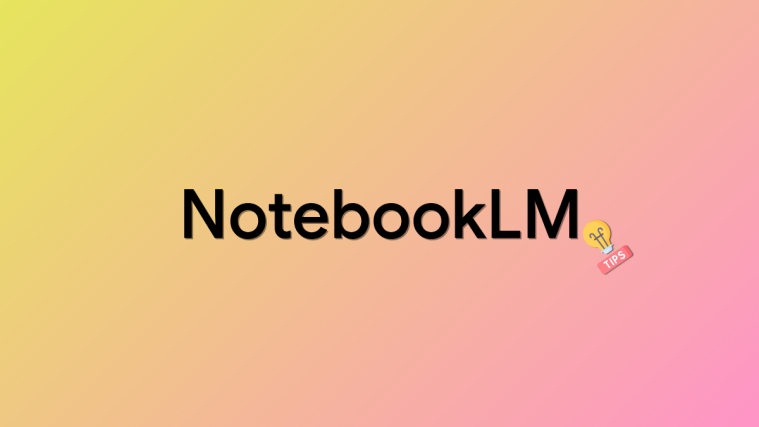



I am looking for replacement that allows me to control my Home Dvr while away and allows me to watch my recordings on my dVR from other places. Will any do that?
Can anyone help here please?
Is there any alternative to Slingbox that will let you remotely control a cable/satellite device?
I don’t care about streaming TV I just need to be able to monitor and control the output of a remote device.
This is because my 94 year old mother lives a 45 minute drive away and often has trouble navigating the menu system of her cable box. I regularly have to use the slingbox to remotely connect and sort out the menu options to get out of the offers to upgrade etc. which only confuse my mother and get the output of the cable box back to a normal picture.
Everyone I ask just glibly replies that there are many streaming services available but that is NOT what I use the slingbox for.
Any Ideas please?
We’re in the same boat – Father-in-Law (98) has macular degeneration, can’t read the menus and has a little trouble with his remote control. This would have been a godsend.
So disappointed. The ability to actually watch your tv remotely & control it was great. As stated in the previous comment, having the ability to remotely control the actual tv to assist elderly or technically challenged is under appreciated.
I need a alternate just like the 2 previous comments. I use the slingox at my Brothers house in New Jersey .It is set up in a spare room. I watch His local TV for all of my Sports. I am located in California and have been watching every Phila Sports team through the Slingbox. Quality had been great and His local is my local. Is there any way I could use the slingbox without the main server ?
The Slingbox is not redundant and I have found nothing to replace it for our usage. If you live in a Country where it is not possible to view TV content legally when out of that Country, the Slingbox provided a solution.
BBC iPlayer service is not legally available in the USA, for instance.
With Slingbox we are able to operate our VirginMedia TiVo to record anything shown on TV in the UK and use the iPlayer catch up service. VPN’s are illegal for watching TV services in the UK.
In the UK we are able to watch all of the channels we pay for in the US.
Somewhere, I read Sling are just closing their servers which their later apps use. It may be possible using an earlier version of the Sling apps (1.5?) to connect directly to your Slingbox avoiding the need to use Sling servers.
Currently looking for help on this!
The old software would allow the player to locate the slingbox via the IP on the net if your router was set up to port forward to the box. It did not rely on the slingbox cloud server to reach the box. It should still work on old boxes but remember that old software might not run on modern operating systems and most of all, you will be stepping back into the late 1990’s in terms of remote control. It’s not going to be pretty trying to do it but if I were overseas I’d give it a try. I still have the CD with the windows player software that came on it. back then having a locked down IP address for your router on the internet was the difficult thing. It was a upcharge from your ISP to get a dedicated locked down IP address. Then if I remember right we used to use a little free software program to track our router’s IP so we could change the slingbox settings on the fly as the ISP changed them. Oh the good old days….
When the slingbox servers shut down, will I still be able to keep my Ku Band Satellite audio/video up on my House WiFi LAN? I don’t need my content going any further than my laptops in the home. I don’t need any switching just a 24/7 feed on my LAN.
I only used my Slingbox 350 to convert the AV output of a bird box camera to a form that I could access via a wireless router into my desktop or laptop computer. The Slingbox was rather overcomplicated for that, but it was free to use and it worked, albeit with about 5 seconds of latency as the signal went all the way from the UK to America and back. But now that support has been withdrawn, it appears that the Slingbox is obsolete and junk. Is there no third party software that will keep it running?
Slingbox has been a gif send for several reasons.
1. When I use my providers app, I have to wait until a recording is complete before I can access it to watch.
2. With provider apps, some channels or recordings are not allowed for viewing outside of your home.
3. I can view two shows or channels at the same time while using provider app and slingbox.
4. I am not allowed to view anything outside the U.S.
5. My Mom can’t figure out her box and I can manage it for her.
6. Other minutia!!! I have two slingboxes for use at Moms and my home.
I would pay to keep using this! It will be crushing not to find a similar alternative.
Hoping that Slingbox sees the error in closing this down… or someone copied this and brings to market.
95+ percent of the TV/cable content that I watch is recorded. I hardly ever watch “Live TV”.
Therefore, like the first few commenters, I have primarily used my Slingbox to watch recorded content from my DVR (a DVR that is combined with my cable provider’s STB), both while at home (from a room other than where the TV/DVR is located) and while remote (away from home). So that’s the type of alternative solution I’m looking for: something that will allow me to watch my recorded content from somewhere other than in front of my home TV. While my cable provider does have apps that allow you to watch shows being broadcast ‘live’ (and additionally manage recordings for the DVR), the apps don’t provide the capability to watch recorded content from your DVR using the app.
Maybe one of the alternatives listed here would allow me to do what I want (watch content recorded on my DVR remotely, or record content so it can be watched remotely), but if so I didn’t recognize it.
If anyone has any suggestions for something that provides the capabilities I’m looking for, I’d certainly appreciate hearing them.
Thanks. Sad Slingbox is going away. Doubly sad that my Slingbox may be “devolving” a year before the service actually stops (audio over Slingbox is now so distorted that trying to watch anything is usually impossible).
Dish network owns slingbox and they use that tech to allow dish customers to watch their DVR using the dish app. They have the ability to let slingbox connect directly using the IP address as it first did before they changed to their servers. They just ignore requests to open the box up before shutting down service.
Hi the only service that’s lets you stream all your channels away from home is AT&T TV all your local channels and cable channels . If you know how to set up Plex that would be a other option.
I seriously doubt that the Big Ten Network would allow you to stream your AT&T DVR, unless T is paying some sort of license fee beyond the normal chart that BTN requires from AT&T. I have FiOS with the Ultra TV package and I know that BTN is the only channel that prohibits my TiVo from streaming through the TiVo app unless I’m on my home network. That’s great when I’m in my office with a game on one of my monitors, but doesn’t work at all once I walk out the door.
I use my Apple TVs plus a Roku (mostly Apple), and they’re fine for much of what I watch, but most apps don’t offer current episodes, and there’s plenty of things on my DVR that I can’t find, or if I can, only stream as a one off for a fee, or on a streaming service I don’t currently pay for. There really is no substitute for exactly what Slingbox does, but not everyone needs that.
Only if you stream within the USA.
I agree with all of the comments about Slingbox. I have had my Slingbox since 2012 and travel extensively. With my Slingbox I can stay in touch with my hometown local stations news and weather. I only stream live TV. I don’t care about recording anything and I have yet to find a replacement,. And with the wifi on American Airlines, I have been able to watch live TV on my flights with the purchase of the stronger wifi connection. PLEASE, PLEASE SLINGBOX RETHINK THE DECISION! I would definitely pay to continue to have ny Slingbox 500 continue to work!
I am also very disappointed that Dish/Slingbox, an USA company, decided to stop…
They forget the thousands of Slingbox users NOT living in the USA!
My first Slingbox was the Classic, later replaced by a Solo and now I also use the 350. They are connected with my HD Satellite receiver in The Netherlands. Since may 2010 I live on the Island Curaçao. Everyday I watch live television AND I can control my Satellite receiver for zapping and recording programs. TV provider apps are NO alternative because my IP address is not in The Netherlands… The use of all kinds of TV boxes is illegal and they have to much delay.
Copy/paste: PLEASE, PLEASE SLINGBOX RETHINK THE DECISION! I would definitely pay to continue to have my Slingbox 350 continue to work!
Call and harass dish network the owners of slingbox who will continue the technology for their customers to watch their Dish satellite and DVR remotely. They were getting ad money and that’s why they put it on their servers. I wish they would have asked who would be willing to pay to keep the service but they don’t care. The will not even talk about it.
Xfinity will not allow anyone to stream content from a cable box out of the box’s “home area”. If I log into my nephew’s Xfinity account in Chicago from Florida, they will send him a text to confirm. However, once he has validated the login via text, I am still unable to view on my computer in Florida. A message appears that says the programming is only permitted to stream in the area of the cable account holder. I tried then streaming from my phone on a cell tower connection and that didn’t work either; Xfinity knows where you are! None of the alternatives stated in the article can do what the Singbox does. The first company that comes up with a product that does will find many willing to pay a subscription to use it.
Have tried to get my state’s consumer protection department involved since Slingbox advertised using words like “anytime” and “anywhere” in their ads. They were not willing to do anything further then listen to the reply from Slingbox. Yes, I would gladly pay for an alternative solution that was as elegant and useful as Slingbox. Has kept me in touch with my son watching content that he cannot obtain in the area’s of the US and overseas where he has lived. Slingbox should at least open source its services so they remain “unbricked”.
It’s really sad to see that Slingbox will be become a brick on November 9, 2022! At the very least, that company should modify the Slingplayer apps for off-line use, so that a user would not have to have an Internet connection and would not have to login into the Sling servers in order to be able to use the SlingBox. Then, the user could at least use his Slingbox on their local network at home.
I was thinking exactly this! I use Slingbox as a ‘multiroom’ solution instead of having wires up and down the house. TV signal too weak to use indoor aerials so I stream from the digital tuner to another TV. Seems a total waste of the technology to just tell people it’s going to be junk in a years time.
Like others say, I would be willing to pay a subscription to keep this going.
All of the options mentioned are focussed on USA solutions. I use my Slingbox to watch UK SKY TV (legally) whilst elsewhere in Europe where SKY coverage does not work, or you need an extra Sky BOX and subscription, or the other options are illegal! Can anyone suggest a solution?
I have 2 Slingboxes. I use one when I travel and the other, my sister in Costa Rica watches TV. We are both quite upset with Slingbox. I was hoping someone would buy it and continue the service. I would pay to keep the service. I remember when Dish bought it, they promised to keep the service. It is no skin off their butts. I wish there would be a way to maintain it. Love to be a part of the solution if anyone has an idea.
Tivo’s solution allows you to record and watch shows remotely. So, to watch live TV, record the show you want to watch, play the recording, and fast forward to Live. It’s a workaround, but it works. You may need to VPN to the network where the Tivo is located depending on your location, but it works.
I’m very disappointed that Slingbox is being discontinued, I used it frequently whilst travelling around Europe, being able to keep in touch with home TV channels made the trips more relaxing.
If anyone know of an alternative please let us know.
I bought mine from Costco who have a no quibble policy on returns, as the box is not faulty but the manufacturers have decided to shut down the server/s will Costco still honor their policy ?
I don’t know why people confuse streaming platforms (Amazon, Netflix, etc) with Slingbox. Two totally different things.
Slingbox takes all content you may watch on one particular TV (over the air, cable or recorded content from a DVR) and let’s you watch it anywhere… ANYWHERE.
Most Americans and American companies (cable provider, cell phone provider, etc) feel that anywhere refers to America. To me, anywhere means anywhere.
Try watching Netflix, Amazon, your cable provider or any live sporting event in any other part of the world besides the USA and see how far you get.
Everything is geo-blocked. You can watch Amazon and Netflix in Europe…..but it has different content. VPN? Yeah right. A VPN provider is gonna trick Amazon!? Good luck with that.
Reviewers tell you to just get an app for whatever content you want….and that works in America. In most cases, not overseas.
Slingbox provides no content. It just allows you to watch your content anywhere. Amazon provides content.
I bought a DVD in America, put it into a player in Europe, and was told I could not watch it in that country. Really? A DVD I bought and own?
If anyone knows of a piece of electronics that will pass your content from a home tv in America and allow it to be watched anywhere, please let us know!!
Slingbox is brilliant and a streaming app does not replace it!!
Help!!!
Just another echo of all the comments above – streaming services do not replace the Slingbox functionality. One of the main issues is how to control the functions of your PVR that it’s remote control provides ? As has been previously stated, if the earlier versions of the Slingbox software with direct IP capabilities worked to the later versions of the hardware there wouldn’t be a problem. Are there any inventive developers out there who could develop and sell a PC/Android/IOS app that replaced the Slingmedia software – there is clearly a market for it ???
None of these streaming services provide the same functionality that Slingbox provides and/or they don’t work in the UK / Europe. There are many Tv watchers who don’t live in the USA- come on Slingbox get your Research / Marketing /Tech people to think ‘outside the box ‘ for all users outside the USA.