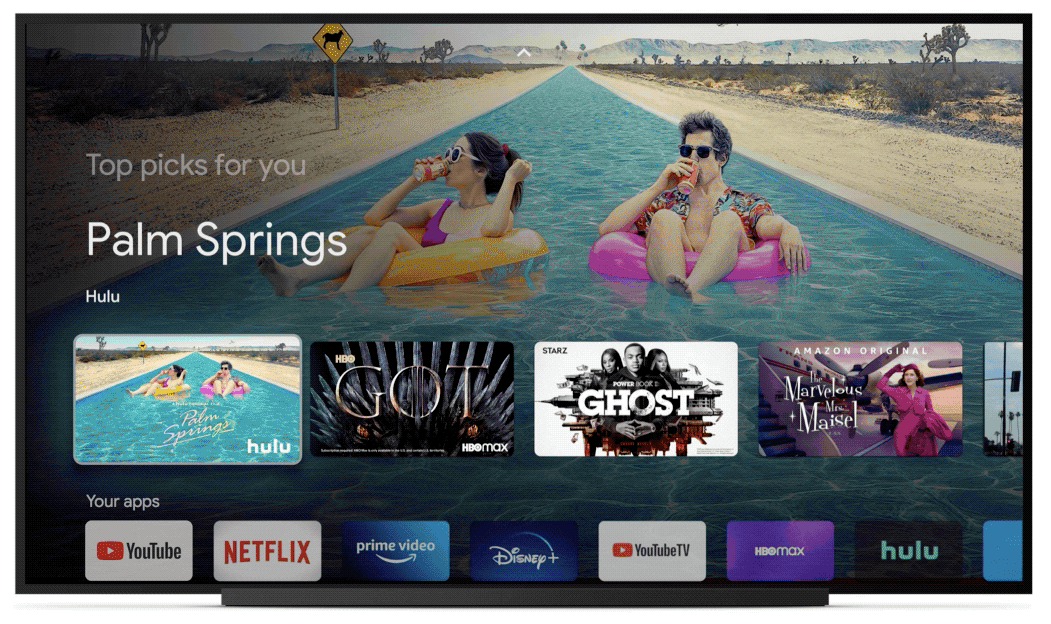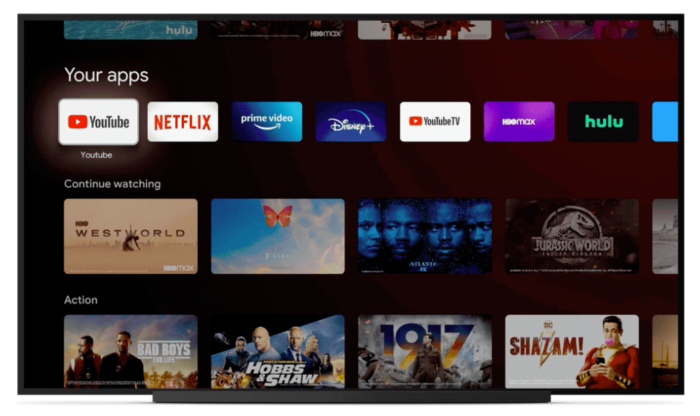Google has a new device under its Chromecast lineup, this time with the release of the Chromecast with Google TV. The newest in the streaming stick market offers an Android TV-based Google TV operating system, complete with popular apps and major streaming services. The new Chromecast with Google TV also marks the inception of a dedicated Google Assistant Voice remote that’s bundled with the streaming device to make navigation easy.
If you’re in the market for a streaming device in 2020 and you’re now confused with what to buy for your new TV, then you should give the following guide a good look and see for yourself which one gets you your money’s worth.
4K support
If you already own a 4K TV or are in the market for buying one real soon, it only makes sense if your streaming device also supports 4K resolution video output. Luckily, streaming devices from Google, Amazon, and Roku support 4K video output.
- Google Chromecast
- Chromecast with Google TV: Yes, 4K Ultra HD
- Chromecast 3rd-generation: No, up to 1080p @ 60fps
- Chromecast Ultra: Yes, 4K Ultra HD
- Chromecast 2nd-generation: No, 1080p @ 30fps
- Chromecast 1st-generation: No, 1080p @ 30fps
- Amazon Fire TV Stick
- Fire TV Stick 4K: Yes, 4K@60fps
- Fire TV Stick Lite: No, Only supports up to 1080p Full HD
- Fire TV Stick 2020: No, Only supports up to 1080p Full HD
- Fire TV Stick 2nd-generation: No, Only supports up to 1080p
- Fire TV Stick with Alexa Voice Remote: No, Only supports up to 1080p
- Fire TV Stick 1st-generation: No, only up to 1080p
- Roku Streaming devices
- Roku Streaming Stick+: Yes, Supports 2160p @ 60fps
- Roku Express: No, Only supports 1080p @ 60fps
- Roku Express+: No, Only supports 1080p @ 60fps
- Roku Premiere: Yes, Supports 2160p @ 60fps
- Roku Ultra LT: Yes, Supports 2160p @ 60fps
- Roku Ultra: Yes, Supports 2160p @ 60fps
While Amazon only offers the new Fire TV Stick 4K as the only device with 4K support, Google’s Chromecast Ultra and Chromecast with Google TV both offer 4K display quality. As for Roku, its Ultra, Ultra LT, and Streaming Stick+ models are the ones that support 4K.
Apps, TV features, and Streaming support
You buy a streaming device for watching content from different streaming services and apps. Here’s what you can watch and do with your streaming device:
- Google Chromecast
- Chromecast with Google TV: Google TV based on Android TV operating system, Gaming with Google Stadia, Live TV, Synchronize watchlist with your phone, ‘For you’ screen with personalized content from streaming app, App support includes Netflix, Disney Plus, HBO Max, YouTube, Peacock, Sling, Prime Video, YouTube TV, and more
- Chromecast 3rd-generation: YouTube, Spotify, Netflix, Amazon Prime Video, and more Chromecast apps
- Chromecast Ultra: YouTube, Spotify, Netflix, Amazon Prime Video, and more Chromecast apps
- Chromecast 2nd-generation:YouTube, Spotify, Netflix, Amazon Prime Video, and more Chromecast apps
- Chromecast 1st-generation: YouTube, Netflix, Google Play Music, Google Play Movies & TV, and more Chromecast apps
- Amazon Fire TV Stick
- Fire TV Stick 4K: Can be controlled with Alexa via Amazon Echo smart speakers, X-Ray to view contextual info, App Support includes Prime Video, IMDb Freedive, Hulu, Netflix, YouTube, Apple TV, HBO, Spotify, and more apps via Amazon Appstore
- Fire TV Stick Lite: Can be controlled with Alexa via Amazon Echo smart speakers, X-Ray to view contextual info, App Support includes Prime Video, IMDb Freedive, Hulu, Netflix, YouTube, Apple TV, HBO, Spotify, and more apps via Amazon Appstore
- Fire TV Stick 2020: Can be controlled with Alexa via Amazon Echo smart speakers, X-Ray to view contextual info, App Support includes Prime Video, IMDb Freedive, Hulu, Netflix, YouTube, Apple TV, HBO, Spotify, and more apps via Amazon Appstore
- Fire TV Stick 2nd-generation: Can be controlled with Alexa via Amazon Echo smart speakers, X-Ray to view contextual info, App Support includes Prime Video, IMDb Freedive, Hulu, Netflix, YouTube, Apple TV, HBO, Spotify, and more apps via Amazon Appstore
- Fire TV Stick with Alexa Voice Remote: Can be controlled with Alexa via Amazon Echo smart speakers, X-Ray to view contextual info, App Support includes Prime Video, IMDb Freedive, Hulu, Netflix, YouTube, Apple TV, HBO, Spotify, and more apps via Amazon Appstore
- Fire TV Stick 1st-generation: App Support includes Prime Video, IMDb Freedive, Hulu, Netflix, YouTube, Apple TV, HBO, Spotify, and more apps via Amazon Appstore
- Roku Streaming devices
- Roku Streaming Stick+: Roku Channel shows movies and TV from Lionsgate, MGM, Paramount, Sony Pictures Entertainment, Warner Bros., Disney, and more Roku channel content publishers; App support includes Apple TV, Disney Plus, Hulu, Netflix, Pandora, Prime Video, Spotify and more apps (Channels) via Roku Channel Store
- Roku Express: Roku Channel shows movies and TV, Apple TV, Disney Plus, Hulu, Netflix, Pandora, Prime Video, Spotify, and more apps (Channels) via Roku Channel Store
- Roku Express+: Roku Channel shows movies and TV, Apple TV, Disney Plus, Hulu, Netflix, Pandora, Prime Video, Spotify, and more apps (Channels) via Roku Channel Store
- Roku Premiere: Roku Channel shows movies and TV, Apple TV, Disney Plus, Hulu, Netflix, Pandora, Prime Video, Spotify, and more apps (Channels) via Roku Channel Store
- Roku Ultra LT: Roku Channel shows movies and TV, Apple TV, Disney Plus, Hulu, Netflix, Pandora, Prime Video, Spotify, and more apps (Channels) via Roku Channel Store
- Roku Ultra: Roku Channel shows movies and TV, Apple TV, Disney Plus, Hulu, Netflix, Pandora, Prime Video, Spotify, and more apps (Channels) via Roku Channel Store
Among all the devices in this list, Amazon’s Fire TV Stick models support the majority of apps, with Roku’s streaming devices running in the second position with its vast list of channels. Only Google’s new Chromecast with Google TV offers native apps support while the older Chromecast models want you to select content from your smartphone to play it on the TV.
Remote
Connecting any device to a TV needs a remote of its own so you can navigate around and select the exact content you want to watch.
- Google Chromecast
- Chromecast with Google TV: Yes, with Google Assistant, voice controls, and dedicated Netflix and YouTube buttons
- Chromecast 3rd-generation: Not available
- Chromecast Ultra: Not available
- Chromecast 2nd-generation: Not available
- Chromecast 1st-generation: Not available
- Amazon Fire TV Stick
- Fire TV Stick 4K: Yes, with Alexa Voice
- Fire TV Stick Lite: Yes, with Alexa Voice
- Fire TV Stick 2020: Yes, with Alexa Voice
- Fire TV Stick 2nd-generation: Yes, with Alexa Voice
- Fire TV Stick with Alexa Voice Remote: Yes, with voice support
- Fire TV Stick 1st-generation: Yes, But without voice
- Roku Streaming devices
- Roku Streaming Stick+: Yes, IR Remote with Voice Search, Wi-Fi Direct
- Roku Express: Yes, Only an IR Remote
- Roku Express+: Yes, IR Remote with Voice Search, Wi-Fi Direct
- Roku Premiere: Yes, Only an IR Remote
- Roku Ultra LT: Yes, IR Remote with Voice Search, Wi-Fi Direct
- Roku Ultra: Yes, IR Remote with Voice Search, Wi-Fi Direct
All Roku and Amazon Fire TV stick devices in this list come bundled with a remote out of the box. Google’s only offering with a remote is the new Chromecast with Google TV.
Memory
The new Google Chromecast with Google TV could be the most specced-up one yet but let’s see how good it looks with its Amazon and Roku counterparts.
- Google Chromecast
- Chromecast with Google TV: 8GB storage, 2GB RAM
- Chromecast 3rd-generation: Not confirmed
- Chromecast Ultra: 1GB RAM
- Chromecast 2nd-generation: 256MB storage, 512MB RAM
- Chromecast 1st-generation: 2GB storage, 512MB RAM
- Amazon Fire TV Stick
- Fire TV Stick 4K: 8GB storage, 1.5GB
- Fire TV Stick Lite: 8GB storage, 1GB RAM
- Fire TV Stick 2020: 8GB storage, 1GB RAM
- Fire TV Stick 2nd-generation: 8GB flash storage, 1GB RAM
- Fire TV Stick with Alexa Voice Remote: 8GB flash storage, 1GB RAM
- Fire TV Stick 1st-generation: 8GB flash storage, 1GB RAM
- Roku Streaming devices
- Roku Streaming Stick+: 512MB storage, 1GB RAM
- Roku Express: 256MB storage, 512MB RAM
- Roku Express+: 256MB storage, 512MB RAM
- Roku Premiere: 512MB storage, 1GB RAM
- Roku Ultra LT: 512MB storage, 1GB RAM
- Roku Ultra: 512MB storage, 2GB RAM
Even with its intense competition, the new Chromecast with Google TV edges past all other streaming devices in this list with the most memory onboard.
Microphone![]()
Like most devices, even your TV has become something you might want to control with your voice and navigate around.
- Google Chromecast
- Chromecast with Google TV: Yes, Integrated microphone inside the Remote
- Chromecast 3rd-generation: No
- Chromecast Ultra: No
- Chromecast 2nd-generation: No
- Chromecast 1st-generation: No
- Amazon Fire TV Stick
- Fire TV Stick 4K: Yes, Mic button on remote
- Fire TV Stick Lite: Yes, Mic button on remote
- Fire TV Stick 2020: Yes, Mic button on remote
- Fire TV Stick 2nd-generation: Yes, Mic button on remote
- Fire TV Stick with Alexa Voice Remote: Yes, Mic button on remote
- Fire TV Stick 1st-generation: No
- Roku Streaming devices
- Roku Streaming Stick+: Yes
- Roku Express: No
- Roku Express+: Yes
- Roku Premiere: No
- Roku Ultra LT: Yes
- Roku Ultra: Yes
Google’s new Chromecast with Google TV is the only product in the Mountain View company’s portfolio to come with a microphone embedded inside the Voice remote. While some of Roku’s streaming devices offer them as well, it’s Amazon’s Fire TV Sticks (except for the 1st-gen) that offer a dedicated microphone for voice commands and has been there for a long time.
Operating System
Since its launch, Google’s Chromecast has been running on Chromecast which was termed as a simplified version of Chrome OS by Google’s VP of Product Management, Mario Queiroz. The new Chromecast with Google TV, however, runs on Google TV operating system based on Android TV.
- Google Chromecast
- Chromecast with Google TV: Google TV
- Chromecast 3rd-generation: Chromecast
- Chromecast Ultra: Chromecast
- Chromecast 2nd-generation: Chromecast
- Chromecast 1st-generation: Chromecast
- Amazon Fire TV Stick
- Fire TV Stick 4K: Fire OS 6, Android 7.1
- Fire TV Stick Lite: Fire OS 7, Android 9
- Fire TV Stick 2020: Fire OS 7, Android 9
- Fire TV Stick 2nd-generation: Fire OS 5, Android 5.1
- Fire TV Stick with Alexa Voice Remote: Fire OS 5, Android 5.1
- Fire TV Stick 1st-generation: Fire OS 5, Android 5.1
- Roku Streaming devices
- Roku Streaming Stick+: Roku OS 9.4
- Roku Express: Roku OS 9.4
- Roku Express+: Roku OS 9.4
- Roku Premiere: Roku OS 9.4
- Roku Ultra LT: Roku OS 9.4
- Roku Ultra: Roku OS 9.4
Compared to Chromecast devices, all Fire TV sticks run on Fire OS, which is derived from Android Open Source Project with support for Android apps via Amazon App Store. Roku devices, however, run on a custom Linux OS called Roku OS with regular OS updates, security updates, feature additions, and bug fixes.
Screen-casting/mirroring from a smartphone
Streaming content aside, one dependable characteristic of any streaming device is the ability to also mirror or cast content from your smartphone to the TV using the inbuilt casting feature. A majority of streaming devices in this list offer this functionality out-of-the-box.
- Google Chromecast
- Chromecast with Google TV: Yes, Supports Android, iOS, Chrome browser
- Chromecast 3rd-generation: Yes, Supports Android, iOS, Chrome browser
- Chromecast Ultra: Yes, Supports Android, iOS, Chrome browser
- Chromecast 2nd-generation: Yes, Supports Android, iOS, Chrome browser
- Chromecast 1st-generation: Yes, Supports Android, iOS, Chrome browser
- Amazon Fire TV Stick
- Fire TV Stick 4K: Yes
- Fire TV Stick Lite: Yes
- Fire TV Stick 2020: Yes
- Fire TV Stick 2nd-generation: Yes
- Fire TV Stick with Alexa Voice Remote: Yes
- Fire TV Stick 1st-generation: No
- Roku Streaming devices
- Roku Streaming Stick+: Yes, Supports Android and Windows
- Roku Express: Yes, Supports Android and Windows
- Roku Express+: Yes, Supports Android and Windows
- Roku Premiere: Yes, Supports Android and Windows
- Roku Ultra LT: Yes, Supports Android and Windows
- Roku Ultra: Yes, Supports Android and Windows
Connectivity
It takes more than just connecting your streaming device to the TV to get it working properly.
- Google Chromecast
- Chromecast with Google TV: HDMI, WiFi 2.4/5 GHz, Bluetooth 4.2, Ethernet, USB-C for power
- Chromecast 3rd-generation: HDMI, WiFi 2.4/5 GHz, Ethernet, Micro-USB for power
- Chromecast Ultra: HDMI, WiFi 2.4/5 GHz, Ethernet, Micro-USB for power
- Chromecast 2nd-generation: HDMI, WiFi 2.4/5 GHz, Ethernet, Micro-USB for power
- Chromecast 1st-generation: HDMI, WiFi 2.4 GHz, Ethernet, Micro-USB for power
- Amazon Fire TV Stick
- Fire TV Stick 4K: HDMI, WiFi Dual-band dual-antenna, Bluetooth 5.0 + LE, USB-to-RJ45 Ethernet adapter (sold separately), USB micro-B for power
- Fire TV Stick Lite: HDMI, WiFi Dual-band dual-antenna, Bluetooth 5.0 + LE, USB-to-RJ45 Ethernet adapter (sold separately), USB micro-B for power
- Fire TV Stick 2020: HDMI, WiFi Dual-band dual-antenna, Bluetooth 5.0 + LE, USB-to-RJ45 Ethernet adapter (sold separately), USB micro-B for power
- Fire TV Stick 2nd-generation: HDMI, WiFi Dual-band dual-antenna, Bluetooth 4.1, USB-to-RJ45 Ethernet adapter (sold separately), USB micro-B for power
- Fire TV Stick with Alexa Voice Remote: HDMI, WiFi Dual-band dual-antenna, Bluetooth 4.1, USB-to-RJ45 Ethernet adapter (sold separately), USB micro-B for power
- Fire TV Stick 1st-generation: HDMI, WiFi Dual-band, Bluetooth 3.0, USB-to-RJ45 Ethernet adapter (sold separately), USB micro-B for power
- Roku Streaming devices
- Roku Streaming Stick+: HDMI 2.0a, WiFi Dual Band, USB for wireless receiver,
- Roku Express: HDMI 1.4b, WiFi,
- Roku Express+: HDMI 1.4b, WiFi,
- Roku Premiere: HDMI 2.0a, WiFi,
- Roku Ultra LT: HDMI 2.0a, WiFi Dual Band, Ethernet, micro SD slot
- Roku Ultra: HDMI 2.0a, WiFi Dual Band, Ethernet, USB, micro SD slot
While all these devices connect to your TV through an HDMI port, one thing we noticed is that only the latest Fire TV Stick devices from Amazon support the more recent Bluetooth 5.0 technology. Additionally, Roku’s Ultra and Ultra LT devices are the only ones in this list with a micro SD card slot.
Cost
For $49.99, the new Chromecast with Google TV can be considered a bargain but you can also get the Fire TV Stick 4K and Roku Streaming Stick+ for the same price. All three services Google, Amazon, and Roku also offer cheaper as well as more premium streaming devices depending on what you require.
- Google Chromecast
- Chromecast with Google TV: Launched at $49.99
- Chromecast 3rd-generation: Launched at $35, Now at $29.99
- Chromecast Ultra: Launched at $69
- Chromecast 2nd-generation: Launched at $35
- Chromecast 1st-generation: Launched at $35
- Amazon Fire TV Stick
- Fire TV Stick 4K: $49.99
- Fire TV Stick Lite: $29.99
- Fire TV Stick 2020: $39.99
- Fire TV Stick 2nd-generation: NA
- Fire TV Stick with Alexa Voice Remote: NA
- Fire TV Stick 1st-generation: NA
- Roku Streaming devices
- Roku Streaming Stick+: $49
- Roku Express: $29
- Roku Express+: $99
- Roku Premiere: $39
- Roku Ultra LT: $79.00
- Roku Ultra: $99
Did this in-depth comparison make choosing your streaming stick easier for you? Hit us in the comments to let us know if you want more information regarding a streaming device you wish to know more about.
RELATED
- How to Cast to Google TV Chromecast From Your Android, iPhone, and Windows PC
- What streaming devices support HBO MAX?
- How Netflix’s Play Something Feature Could Change The Game Of Streaming Services
- How to get HBO Max on Fire Stick using Android TV APK
- Can’t Cast to Google TV Chromecast? Here’s How to Fix It