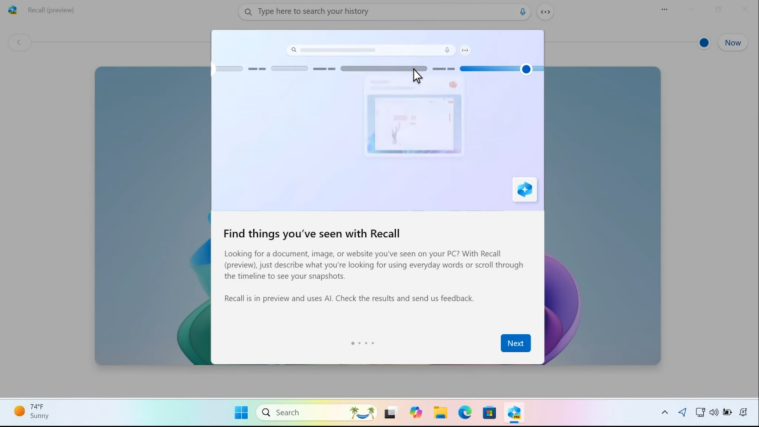HBO Max is one of the most popular streaming services currently. The main reason for its popularity is the fact that is available to all users that are already subscribed to HBO through their TV provider. HBO Max offers exclusive originals, all of HBO’s content as well as all the content from HBO’s partners. This makes it a pretty exciting subscription streaming platform. If you are looking to subscribe to HBO Max then you are probably wondering what streaming devices are supported by the platform. Let’s take a quick look at them.
What devices are supported by HBO Max?

HBO Max supports streaming on all major mainstream platforms. The most popular ones have been listed below.
- Roku TV (support added in December)
- Android Phones and Tablets
- Android TV
- Samsung TV (Models manufactured after 2016)
- Sony Android TV (Models manufactured after 2016)
- LG TV
- Apple TV (4th Generation onwards)
- PC systems (browser support)
- Mac systems (browser support)
- Apple iOS devices: iPhones and iPod touch
- Apple iPad OS tablets
- Playstation 4
- Xbox One, Xbox One S
You can also use HBO Max on most other Android devices that support third party .apk installations. Although bear in mind that you could encounter streaming errors on unsupported devices.
Is there official HBO Max support for Roku TV?

For the longest time, Roku users had to use aftermarket means to watch HBO Max on their Roku units. Finally, in December 2020, Roku and HBO came to an agreement and released the service for the Roku TV, officially. If you were already using the old HBO app, all you need to do is update it. Else, you could simply start afresh and download the HBO Max app from the Roku store directly.
Related: 3 easy ways to mirror and watch HBO Max on Roku
Don’t have the official app?
Roku and HBO have reached an agreement, of course, but it could take a while for everyone to get it. Region-locked issues could also make it difficult to access HBO Max on Roku. Thankfully, there are a couple of workarounds that work just as great as the real thing.
Use HULU
HULU allows you to club your HBO Max subscription with your existing Hulu subscription. This will then allow you to access all of the HBO Max libraries from within Hulu itself. You can then use the Hulu app for Roku devices to access HBO Max content directly on your Roku stick or Roku Tv.
Related: How to add HBO Max to Hulu
Use the old HBO app for Roku

There is an old version of HBO Now still available for Roku devices. You can use that app to access HBO Max content by simply using your HBO Max credentials to log in to the app. Bear in mind that using the older app you will only be able to access all of the content offered by HBO and not its partners. You will also have to create a new login password before you can use this method in case you are using your TV provider login details to access HBO Max.
We hope this guide helped you learn everything you needed to know about streaming content from HBO Max on different platforms. If you have any questions, feel free to reach out to us using the comments section below.
RELATED:
- How to watch HBO Max on a Samsung TV
- How to watch HBO Max on an LG TV
- How to get HBO Max on PS4: Activate using TV Sign In option easily!
- How to get HBO Max on Spectrum and where to watch?