Leading telecom operator, Verizon Wireless, has announced the availability of an OTA update for several Samsung phones which will update the phones’ security level to November 2018. Just a few days ago, Verizon had released similar updates for the Galaxy Note 8 and Note 9 phones and now it seems the trend is set to continue for other Samsung phones as well.
The phones for which this update is available are the Samsung Galaxy S8, S8 Plus, Galaxy J7, J7 V, Galaxy J3 Mission, and J3 Eclipse. You can choose to download the update on your phone using a stable Wi-Fi network or strong Verizon Wireless network. Also, make sure your phone is fully charged before commencing the download.
The Galaxy S8 update bears software version R16NW.G950USQU5CRK1 while that of Galaxy S8 Plus bears software version R.16NW.G955USQU5CRK1. The Galaxy J7 update bears software version M1AJQ.J727VPPVRS2BRK1 while that of J7 V bears software version M1AJQ.J727VVRS2BRK1.
Related articles:
The Samsung Galaxy J3 Mission update bears software version M1AJQ.J327VPPVRS2BRK1 while that of J3 Eclipse bears software version M1AJQ.J327VVRS2BRK1. It is essential to note once again that these updates released by Verizon for your Samsung phones update your phone’s security with the November security patch.
If you’re a Verizon Wireless customer and own any of the above-mentioned phones, you must’ve received a notification informing you about the update. Simply tap on ‘Install Now’ to commence with it. However, if you haven’t received any notification as such or if you had previously chosen the option to ‘Defer’, there’s another way to install it.
Related:
Tap the “Menu” key from the home screen, then “Settings” followed by “About phone”, “Software updates”, and finally “Check for updates”. Your device should find the new update and you can then tap on ‘Download now’. Once the download is complete, choose the option ‘Install update’ to commence the process. The device will reboot and you’ll receive a confirmation of the successful installation.





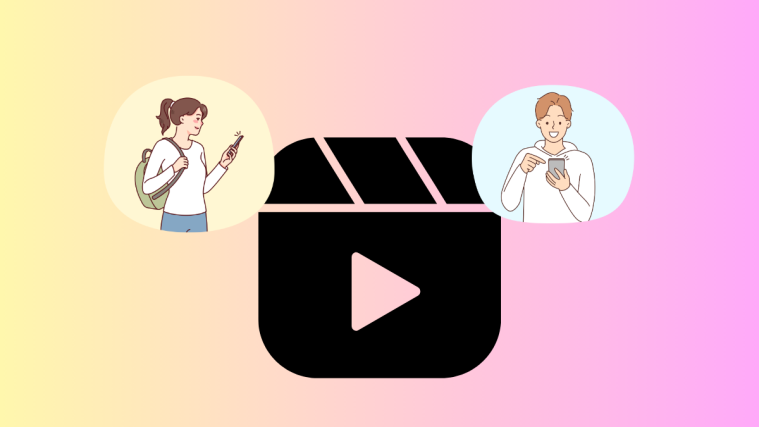
This update is utter garbage!!
Don’t install. It leaves the phone unresponsive, home button barely works and I get weird flickers. Also typing is almost impossible due to lag. Also, battery goes from 100% to 50% in about 4 hours, without even using phone and turning sync/auto update etc off. WTF?
This phone worked flawlessly before this crappy, useless update.
Why don’t you properly beta test before throwing out a completely flawed update that renders the phone virtually useless? There are a ton of users complaining about this already.
Galaxy S8+ version R.16NW.G955USQU5CRK1: My main issue is with the UI. When I click the volume down key to open my volume control, I can no longer tap the small down arrow to expand and show the Media and Notifications volume control. I have to slide the arrow downward to expand it. Minor change, it’s annoying as hell, but it still functions. I then realized that I cannot slide the Ringtone volume bar to adjust it. Even with the volume control expanded I have to click my volume control buttons, one click at a time, to adjust it. Extremely annoying. The other sliders (Media, Notifications, System) they all allow me to slide the volume bar. The last and most irritating change that I’ve noticed is that random apps no longer allow me to use in app menus. I have a card game that has a settings menu that no longer opens when tapped. I have another game app whos menu is permanently stuck open. Tapping these does nothing. When navigating through my phone’s System Settings, and I tap on the Connections or the Display menu, and I go into that menu, there’s an arrow at the top pointing back that I used to be able to tap to go back. That no longer works… Google Maps menu no longer works, Voicemail menu no longer works, Reddit menu no longer works. All of my apps are broken now.