Find all the latest software updates about the OnePlus 5T, including stable OxygenOS and Open Beta builds. We also talk if OnePlus 5T will get Android 10, and if yes, then when. Check out the timeline tables below to get an understanding of what new features the OnePlus 5T has received recently, and which software version you need to install if you don’t have them.
Also see: OnePlus 5 update
OnePlus 5T Android 10 update
- May 26: Stable Android 10 rolls out in India
- May 01: Open Beta 2 based on Android 10 released
- April 26: Android 10 update is available as beta via Open Beta 1 build
Update [May 26, 2020]: It appears that OnePlus 5T is finally getting its Android 10 promise as several users are now reporting that OxygenOS 10.0.0 stable build on their devices. The update to Android 10 has started rolling in India but we can expect it to follow on other markets where the OnePlus 5 series devices were sold.
Available as an OTA package, the update weighs in at 1875MB and brings all the features that initially came with OxygenOS 10 including fullscreen gesture navigation, Game Space mode, enhanced location permissions, and more. 
Update [May 01, 2020]: OnePlus has released a new build of its Android 10 update for the OnePlus 5T, coming in as Open Beta 2. The OB2 update improves the split-screen feature’s working and updates the security patch on the device to April 2020. Check out the changelog in the table below.
Update [April 26, 2020]: OnePlus has released the Android 10 beta update for the OnePlus 5T and it arrives as Open Beta 1 build. The OxygenOS 10.0 update is based on Android 10 but it won’t be available as an OTA. Users willing to use Android 10 on their OnePlus 5T will need to download and install it manually. Find the download link and the instruction guide here.
Update [March 11, 2020]: OnePlus has started rolling out the OxygenOS 9.0.11 update to the OnePlus 5T, weighing 313MB and bringing the February 2020 security patch.
Update [October 11, 2019]: OnePlus has announced that they plan to release the Android 10 update for the OnePlus 5T in Q2 2020. The device won’t get the Android 10 beta under the Open Beta channel as that’s closed now, but it will directly receive the OxygenOS 10 update based on Android 10.
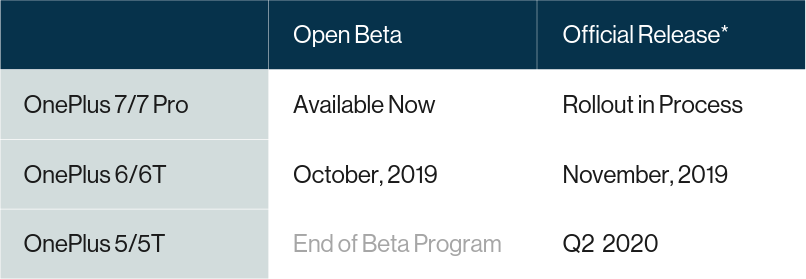
OnePlus 5T update timeline
Find the latest updates released for the OnePlus 5T in the table below, along with the download links of its full ROM zip file so that you can download and install them manually in case you weren’t receiving the update as an OTA.
| Date | Update download & Android OS | Changelog |
| 26 May 2020 | OxygenOS 10.0.0 | Android 10 | Installs Android 10, Brand new UI design, Enhanced location permissions for privacy, New customization feature for choosing icon shapes in Quick Settings, Game Space, block spam in Messages, Full Screen Gestures, optimized electronic image stabilization |
| 01 May 2020 | Open Beta 2 | OxygenOS 10.0 | Android 10 beta | System Optimized split-screen operation experience Improved system stability and fixed general bugs Updated Android security patch to 2020.04 [Download] |
| 26 Apr 2020 | Open Beta 1 | OxygenOS 10.0 | Android 10 beta | System Brand new UI design brings light and fluid experience Updated to Android 10 Full Screen Gesture (OP5T Only) Newly added Hidden Bar to allow left-right switches of recent apps [Download] |
| 11 Mar 2020 | OxygenOS 9.0.11 | Android 9 | February 2020 security patch, Improved system stability and fixed general bugs |
| 08 Jan 2020 | OxygenOS 9.0.10 | Android 9 | December 2019 security patch, bug fixes, and stability improvements [Download link] |
| 14 Oct 2019 | OxygenOS 9.0.9 | Android 9 | October 2019 security patch; Fixes the issues with expanded screenshots [Download link] |
| 07 Aug 2019 | OxygenOS 9.0.8 | Android 9 | Installs July and August 2019 security patch, tweaks screenshot to feature to make it faster, and optimizes visual effects of Zen mode while also adding duration feature to it |
| 23 Jul 2019 | OxygenOS 9.0.7 | Android 9 | Installs June 2019 security patch, adds Fnatic mode, Screen recorder, and quick reply feature in landscape mode, and fixes issue with Speed Dial, |
| 13 Jun 2019 | Open Beta 32 | Android 9 | Installs Fnatic mode, Screen recorder, Digital Wellbeing, and June 2019 security patches |
| 08 Jun 2019 | OxygenOS 9.0.6 | Android 9 | May 2019 security patch, Quick Pairing of Bullets Wireless 2, fix for automatic answering failing on Bluetooth, and general bug fixes |
| 28 May 2019 | Open Beta 31 | Android 9 | Fixed the bug where Facebook Messenger pops up notifications in gaming mode, Improved smooth-scrolling experience, Supported PIN-TO-TOP for notification category (India Only), and Optimized the logic of dialing a contact while using two SIM cards |
| 15 May 2019 | Open Beta 30 | Android 9 | May 2019 security patch, more accurate remaining time for completion (OnePlus Switch), bug fixes and improvements |
| 30 Apr 2019 | Open Beta 29 | Android 9 | More instant messaging apps now support quick replies in landscape mode, the update fixes the issue where apps get paused when using quick reply in landscape mode, a warning for when the display is overheating, and more |
| 27 Apr 2019 | OxygenOS 9.0.5 | Android 9 | April 2019 security patch, improved stability for the Phone app, and more |
| 15 Apr 2019 | Open Beta 28 | Android 9 | April 2019 security patch, added support for quick replies in landscape mode, parking location feature, and more |
| 25 Mar 2019 | Open Beta 27 | Android 9 | Screenshot UI optimizations, improves color adaptation for cards in the shelf (Launcher), UI optimizations for the Phone app, OnePlus Switch now supports permissions migration for applications, more details have now been added to weather warnings, weather timeline now follows system time format, and the weather app also gets general bug fixes |
| 12 Mar 2019 | Open Beta 26 | Android 9 | March 2019 security patch, a new animation for flight mode, ability to select contact groups for sending SMS in the messaging app and optimized notifications for quick settings and battery consumption, and more |
| 01 Mar 2019 | OxygenOS 9.0.4 | Android 9 | Deep integration with Google Duo app, January 2019 security patch, improved network stability, improved stability for OTA updates, and more |
| 27 Feb 2019 | Open Beta 25 | Android 9 | Improves Gaming mode and adds weather information in the world clock module |
| 28 Jan 2019 | Open Beta 24 | Android 9 | Adds quick reply feature to landscape mode so that is is easy to reply back to chats while watching videos, and improves screenshot feature and Gaming mode |
| 23 Jan 2019 | OxygenOS 9.0.3 | Android 9 | Fixes for connectivity issues with some third-party apps, 4G VoLTE toggle missing, random reboots when screencasting, and more |
| 15 Jan 2019 | Open Beta 23 | Android 9 | January 2019 security patch, support for migrating data from the iPhone in OnePlus Switch, added recommended tools in the Launcher toolbox, and more |
| 09 Jan 2019 | OxygenOS 9.0.2 | Android 9 | Hotfix update over 9.0.1 update; Fixes issues with Wi-Fi and capacitive navigation buttons |
| 01 Jan 2019 | OxygenOS 9.0.1 | Android 9 | Wi-Fi stability improved, sRGB display mode and Reading mode optimized, issues with 4G LTE and random reboots fixed |
| 25 Dec 2018 | OxygenOS 9.0.0 | Android 9 | Android 9 Pie update with OxygenOS 9.0.0 custom skin; Gets you features like app actions, navigation gestures, new UI, etc. fro Android 9, while OnePlus also Gaming Mode 3.0, Google Lens integration, and improved Do Not Disturb (DND) mode |
| 18 Dec 2018 | OxygenOS Open Beta 21 | Android 9 | Second Android 9 Pie update, installs December 2018 security patches, Fixed issues with custom accent color not getting applied every second try, Optimizations for Face Unlock, Fixed UI issues with scroller in the app drawer, and Improves color adaptation for the navigation bar |
| 12 Dec 2018 | OxygenOS Open Beta 20 | Android 9 | Android 9 Pie upgrade with OxygenOS 9.0 skin | Brings new features like app actions, digital wellbeing, gestures support, etc. You can download the update from the link provided here (left to this) and install it using the guide given below |
| 12 Nov 2018 | OxygenOS 5.1.7 | Android 8.1 | Fixes Bluetooth connectivity issues for cars |
| 30 Oct 2018 | OxygenOS Open Beta 19 | Android 8.1 | October 2018 security patch, bug fixes and system optimizations |
| 24 Oct 2018 | OxygenOS 5.1.6 | Android 8.1 | Project treble support (again?), VoLTE support for IDEA India mobile network, fixes Bluetooth issues in phone calls, and October 2018 security fix |
| 14 Oct 2018 | OxygenOS Open Beta 18 | Android 8.1 | Supported new gesture to close picture by sliding down in Gallery app, Added Community notices a feature, New feed for following community members, More options to share threads, Stickied comments displayed on the app, and bug fixes |
| 25 Sep 2018 | OxygenOS Open Beta 17 | Android 8.1 | September 2018 security patch, optimized UI for the Weather app and more |
| 10 Sep 2018 | OxygenOS Open Beta 16 (Full ROM || OTA update) | Android 8.1 | Improved camera performance, improved Weather app, and more |
| 29 Aug 2018 | OxygenOS Open Beta 15 | Android 8.1 | Adds portrait mode to the front camera, and many other bug fixes to the system, game mode, etc. |
| 21 Aug 2018 | OxygenOS 5.1.5 | Android 8.1 | August 2018 security patch, Project Treble support, and ability to confirm PIN without checking the box [ [icon name=”check-square-o” class=”” unprefixed_class=””] ] |
| 15 Aug 2018 | Open Beta 14 | Android 8.1 | Fixes for the calendar widget compatibility issue in shelf and issue with keyboard not popping up when creating a new schedule, and Optimized application and data classification list in OnePlus Switch |
| 01 Aug 2018 | Open Beta 13 | Android 8.1 | July 2018 security patch and improvements to pocket mode to reduce accidental touches |
| 27 July 2018 | OxygenOS 5.1.4 | Android 8.1 | July 2018 security patch, improved camera performance and sleep standby optimization, added group messaging, and bug fixes |
| 16 July 2018 | Open Beta 12 | Android 8.1 | Google Lens support and camera quality improvements |
| 03 July 2018 | Open Beta 11 | Android 8.1 | Google Project Treble support, new UI, and more |
| 19 June 2018 | OxygenOS 5.1.3 | Android 8.1 | Fixes the security bug with the bootloader, issues with car Bluetooth connectivity, and other usual fixes |
| 13 June 2018 | Open Beta 10 | Android 8.1 | June 2018 security patch, and more |
| 29 May 2018 | Open Beta 9 | Android 8.1 | Added disable peek notifications option for DND preferences, disable peek notifications option in reading mode, Optimized PIN code confirmation process, and sleep standby power consumption, UI improvements, improved support for application data migration, and general bug fixes and stability improvements, ability to manage Parallel Apps files |
| 27 May 2018 | OxygenOS 5.1.2 | Android 8.1 | Adds May 2018 patch, support for double-tap to lock screen, and more |
| 15 May 2018 | Open Beta 8 | Android 8.1 | Installs May 2018 security patches and more |
| 25 Apr 2018 | Open Beta 7 | Android 8.1 | Supported double-tap to lock screen, Improved searched history for App drawer, Optimized scanning logic for large files |
| 16 Apr 2018 | OxygenOS 5.1.1 | Android 8.1 | Installs stable Android 8.1 Oreo, April 2018 security patch, adds full-screen gesture support, and more |
| 09 Apr 2018 | Open Beta 6 | Android 8.1 | Installed April 2018 security patch, Added Autoplay – Autoplay paused music when connected to earphones, Added Notification ringtone options, and Added Broadcast caller information – Announce caller information when using earphones, Changes to alarm background color and other UI changes, Stopwatch updated with new UI, and Added new membership card in Shelf |
| 28 Mar 2018 | Open Beta 5 | Android 8.1 | Added recent search tag in search app section of the app drawer and General bug fixes and improvements, Improved accuracy of the current location and Added new icons and updated UI, Network boost in Gaming mode – network priority for gaming App in the foreground |
| 11 March 2018 | Open Beta 4 | Android 8.1 | Upgraded system to Android 8.1 Oreo, and more |
| 02 March 2018 | OxygenOS 5.0.4 | Android 8.0 | Fixed sound malfunction for incoming call or notification and Fixed sound instabilities during video playback |
| 06 Feb 2018 | OxygenOS 5.0.3 | Android 8.0 | Upgraded Android version to Oreo(8.0), new versions for Launcher, Gallery, Weather, and File Manager apps, New design for Quick Settings, General bug fixes and improvements and Applied CPU security patch: CVE-2017-13218 |
| 30 Jan 2018 | Open Beta 3 | Android 8.0 | Added pick-up gesture switcher, and Added SMS categorized function and Removed phone recognized function in India, Supported full-screen gesture, Removed Clipboard function, General bug fixes and improvements and Applied CPU security patch: CVE-2017-13218 |
| 16 Jan 2018 | Open Beta 2 | Android 8.0 |
Improved experience when deleting files, Added large file management function, and more |
| 08 Jan 2018 | OxygenOS 4.7.6 | Android 7.1.1 | Stability improvements, Clarity improvements for selfie in low light and Performance improvements for 3rd party camera apps, and Added assistive lighting for face unlock, Improvements for expanded screenshots, improvements for Wi-Fi display and Updated Android security patch to December |
| 03 Jan 2018 | Open Beta 1 | Android 8.0 |
Updated to Android O (8.0) beta, Updated Android security patch to December 2017, and fixed issue where third-party camera applications no longer capture green pictures with the front camera. |
| 11 Dec 2017 | OxygenOS 4.7.4 | Android 7.1.1 |
Added a new wallpaper, Optimized UI of Camera and Improvements for photo quality, Optimizations for audio from speaker and earphones, Optimizations for vibration, Optimizations for Face unlock, WiFi battery usage optimization, Improved stability of fingerprint and GPS and General bug fixes and system stability improvements |
How to install OnePlus 5T update manually
Method 1: Using device storage
Step 1. Download the update file (either OTA or Full) from above.
Step 2. Transfer the downloaded update file to your OnePlus 5T. Remember its location. (You can also download the update directly on phone, in which case, it should be in the download folder.)
Step 3. Boot your OnePlus One into recovery mode:
- Power off your OnePlus 5T. Wait for 6-7 seconds after screen goes off.
- Press and hold Power + Volume up together until you see anything on the screen.
- Use volume buttons to bring up Recovery mode option at the top of the screen.
- And then press the Power button to select recovery mode option. That’s it you’ll boot into recovery mode.
Step 4. Install the update. Use the instruction for your recovery.
- In 3e recovery, use volume buttons to navigate to ‘install update ..’ option and then press the power button to select it.
- Now, select the update file that you transferred to OnePlus 5T in step 2 above. Confirm this and Oxygen OS 2.0.1 update will be installed on your device.
→ If OTA update doesn’t install using the above method, just use the full ROM file, it should install without problem.
Step 5. The update will start installing, so just wait until that is finished. When it’s done, you will be back in recovery’s home screen.
Step 6. Select ‘Reboot system now’ to restart your OnePlus 5T.
That’s it.
Method 2: Using ADB Sideload
Note: Again, you’ll need stock recovery.
Step 1. Setup ADB and Fastboot on your PC.
Step 2. Download the update .zip file on your PC and rename it to op5t-update.zip.
Step 3. Enable USB debugging:
- Go to your phone’s settings » About phone » and tap “Build number” Seven times. This will enable Developer options on your phone.
- Now go to Settings » Developer options » and tick the USB debugging checkbox.
Step 4. Connect your OnePlus 5T to PC.
Step 5. Now open the folder on PC where you downloaded the update’s .zip file and then open a command window inside the folder. To do that, do a “Shift + Right click” on any empty white space inside the folder and select “Open command window here” from the context menu.
Step 6. Now issue the following window to command window to reboot your device into recovery mode:
adb reboot recovery
└ Check your phone’s screen, if it’s asking for “Allow USB debugging”, accept it by selecting OK/Yes.
Step 7. Once in recovery mode, use Volume buttons to navigate up and down between options and Power button to select an option.
Step 8. Select the “Install from USB” option. on the device,
Step 9. Now issue the following command to finally begin installing the update:
adb sideload op5t-update.zip
└ This will begin the installation of the firmware/update.
Step 10. Once the update is installed, select reboot from the main menu of recovery to restart the device.
That’s it. You successfully installed the update.







