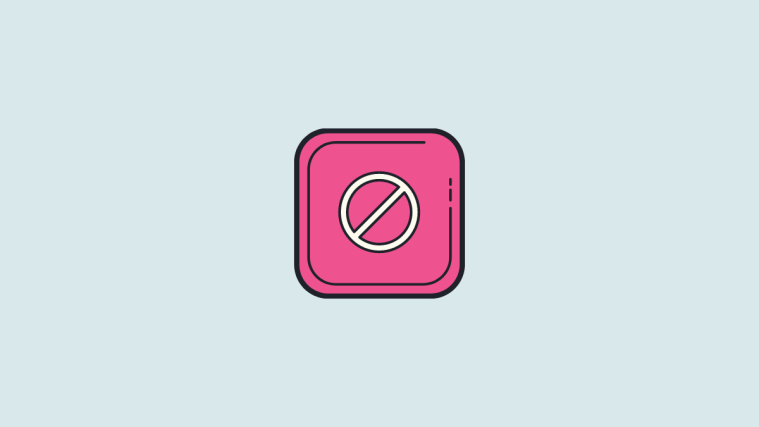Apple’s latest iOS 15 has been out in the wild for a couple of months now. Unsurprisingly, Apple did not kick the 2015-made iPhone 6S out of the update cycle, meaning all iPhones released after the iPhone 6s are eligible for iOS 15. However, it is to be noted that most of the new features are still only restricted to the newer models.
If you have an iPhone X or even an older device, there are a few restrictions you are ought to be aware of. Continue reading to learn what they are.
Related: How to Listen to Music on FaceTime Using SharePlay
Does iPhone 7, 8, and X get all the features from iOS 15?
As mentioned, Apple’s latest iOS 15 can run on the iPhone 6S and any other iPhone launched after the 2015-made, super popular device. However, that does not mean iOS 15 will run as well on older devices as it does on newer iPhones.
Due to the lack of processing power, computation-heavy tasks are not supported on older iPhones, such as iPhone 6S, 7, 8, or even the iPhone X. Your device needs to have the A12 Bionic processor at the very least to run all iOS 15 features.
Related: What is ‘Hide in Shared With You’ on iPhone?
Which iOS 15 features are not available on iPhone 7?
Apple released the iPhone 7 way back in 2016 with the Apple A10 Fusion processor. It also supports iOS 15 but does not allow you to access the whole spectrum of features. Due to limited computational power, iPhone 7 misses out on a bunch of iOS 15 goodness. Take a quick look below to learn what they are.
Camera and Photos
- Live Text, which allows you to extract text and other info from the camera viewfinder or photos, is not available.
- When in Photo or Video mode in Camera, you can hold and slide up the Shutter/Record key to start a recording session and activate Quick Zoom on iOS 15. iPhone 7 does not have Quick Zoom.
- Similar to Live Text in Camera, it is not available in the Photos app either.
- On-device Look Up, which gives you additional information about a famous image, is not available on iPhone 7.
Weather app
- The Weather app on iOS 15 now has dynamic Live backgrounds, which reflect the current weather conditions of an area. iPhone 7 does not have the processing power to handle it.
FaceTime
- With iOS 15, FaceTime has received Portrait Mode, aka the ability to blur the background. It also gets Spatial Audio, ‘Voice Isolation’ and ‘Wide Spectrum’ options in audio. Unfortunately, none of these options makes it to iPhone 7, as it does not come with the A12 Bionic processor.
Apple Maps
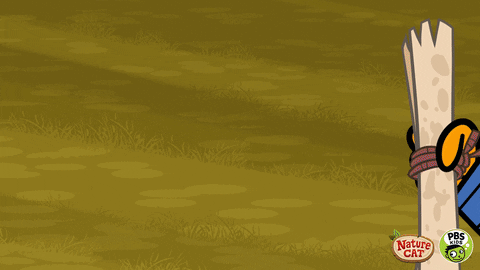
- iOS 15 has improved Apple Maps as well. Not only do you get a new glove when you zoom all the way out, but you also get improved detailing and 3D navigation prompts. iPhone 7, which has an A10X Fusion processor, does not support the new features.
- Detailed maps in cities like London, San Francisco, Los Angeles, and the likes are not available on phones older than iPhone XS.
Siri and Keyboard
- For improved security, Siri on iOS 15 is capable of processing your commands on your device itself. iPhone 7, which does not have the necessary processing strength, misses out on this feature.
- Siri is not able to take care of your basic commands when offline due to the unavailability of on-device processing.
- Similarly, on-device dictation is not supported on iPhone 7. You can still dictate, but a 60-second cut-off comes into play and your dictation is not processed locally.
Apple Wallet
- Apple Wallet now allows you to keep your office, hotel, and even car keys on your phone, thanks to the improvements brought forth by iOS 15. Unfortunately, iPhone 7 is not capable of handling it.
Apple Health
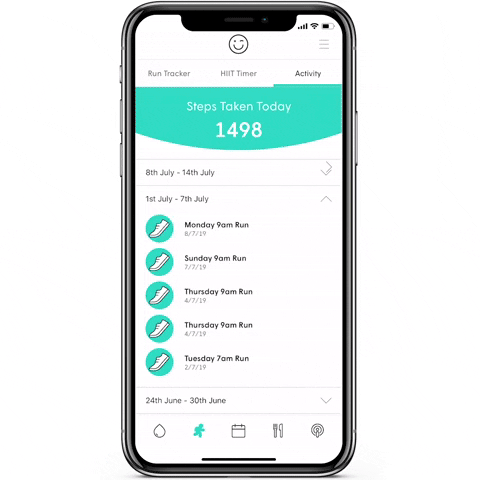
- Walking Steadiness is a new addition to the Apple Health app on iOS 15 that is exclusive to iPhone 8 and above. iPhone 7, which does not have the required processing strength, misses out.
Connectivity
- iOS 15 brings improvements to 5G for iPhone 12 series. iPhone 7 does not have 5G, hence does not benefit from these enhancements.
Related: How to Go to Private Browser on iPhone
Which iOS 15 features are not available on iPhone 8 and iPhone X?
iPhone 8 and iPhone X were launched in 2017 and had the A11 Bionic processor. They miss out on most of the features that the iPhone 7 does.
Camera and Photos
- Live Text, Quick Zoom, On-device Look Up are not available in the Camera or the Photos app on iPhone 8 or iPhone X.
Weather app
- iOS 15’s Dynamic background in the Weather app is not available on iPhone 8 or X.
FaceTime

- The new Portrait mode and audio features are not available on iPhone 8 and X, as they carry the unsupported A11 Bionic processor.
Apple Maps
- No new globe or detailed view is available in the Apple Maps app on iPhone X and iPhone 8.
Apple Wallet
- Due to sub-par security, Apple Wallet is not equipped to keep your hotel, car, office keys, and other identifying info.
Siri and Keyboard
- On-device processing is not available for Siri and the dictation operation.
- Offline request handling is not available for Siri.
Connectivity
- iPhone 8 and iPhone X do not have 5G, which means the new improvements do not apply to the devices.
Related: iOS 15: How to Print to PDF on iPhone
Which iOS 15 features are not available on iPhone XS?
iPhone XS came with the A12 Bionic processor. This means that almost all iOS 15 features are available on the iPhone XS. It supports detailed maps, on-device processing, FaceTime enhancements, Live Text scanning, and more. It only misses out on one thing.
Connectivity
- Since iPhone XS was not a 5G device, the new 5G improvements do not affect it. As a matter of fact, the improvements are reserved only for iPhone 12 and iPhone 13 series devices.
RELATED
- Can’t Share or Listen to Music on Shareplay on Facetime? Here is Why
- iOS 15: How To Make Your Voice Loud and Clear on FaceTime