There are a couple of reasons — and fixes — regarding why your iPhone 14 Pro (or Pro max) handset is not turning back on after the screen went all black and it seemingly turn off (not really!).
The iPhone 14 Pro handsets come with iOS 16 pre-installed and even though the latest version of Apple’s mobile OS is pretty solid, it can happen that your iPhone has run into a software issue and thus is not responding well after turning the screen black, which gives an impression that it has turned off.
What usually happens is that when your phone runs into a software issue and gets hung up, the black screen takes over. To get rid of it, you have to force restart it.
If your iPhone 14 Pro is unable to restart and is having a black screen issue constantly then you might be in the same boat. Before you jump the gun and visit the Apple Store, here’s all you need to know about this issue and how you can fix your iPhone 14 Pro.
Related: How to Move Accessibility Button on iOS 16
Why won’t my iPhone 14 Pro turn on?
This could be due to an issue in iOS 16. It seems the bug is related to the Always-on Display and the new brightness curve on the iPhone 14 Pro and Pro Max. Some users have reported that their iPhone turned off overnight and failed to restart despite multiple tries.
If you left your iPhone on charge during the night and are unable to restart it then you could also be affected by this bug. We recommend you use the fixes below to get your iPhone 14 Pro back up and running again,
How to fix iPhone 14 Pro not turning on
A Force Restart is the known fix that seems to fix this issue for most users. However, if your iPhone is unable to Force Restart we recommend using a DFU restore to fix the issue. Let’s take a look at both of these methods.
Method 1: Force Restart
To Force Restart your iPhone, press and release the Volume Up key followed by the Volume Down key quickly. Once released, press and hold the Sleep/Wake button until you see the Apple logo. This can take up to 40 seconds and we recommend you keep holding down the Sleep/Wake button til you see the logo.

The Force Restart process has a relatively small window of time to register the correct key presses. Thus, we recommend trying this process a few times if it does not yield results in the first attempt. In most cases, a Force Restart will restart your iPhone 14 Pro and get everything back up and running again as intended.
Method 2: Restore your iPhone in DFU mode
If a Force Restart did not fix your issue then you can try restoring your iPhone in DFU mode. DFU mode is Apple’s recovery mode and restoring your iPhone through this process will install a fresh version of iOS 16 on your iPhone. This will help fix any persistent bugs that were preventing you from restarting your iPhone. Use the steps below to help you restore your iPhone 14 Pro in DFU mode.
Note: A DFU restore will delete all data contained on your iPhone. There is no way to back up your iPhone while in DFU mode. We recommend you keep this in mind before proceeding with the steps below.
Connect your iPhone to your computer using a lightning cable but do not launch iTunes just yet. Instead, force restart your iPhone to put it in recovery mode. Modern-day iPhones will only enter Recovery mode while they are connected to a computer. To put your iPhone in DFU mode, press and release the Volume Up button followed by the Volume Down button. Now press and hold the Sleep/Wake button until your iPhone restarts and gives you a blank screen.
Now launch iTunes on your computer if using a Windows PC. If you’re using a Mac, open Finder and select your iPhone from the left sidebar. iTunes will automatically detect that your iPhone is in recovery mode and prompt you to restore it. You should see the recovery mode screen on your iPhone at this point. Click Restore to restore your iPhone.

Now click Restore and Update.
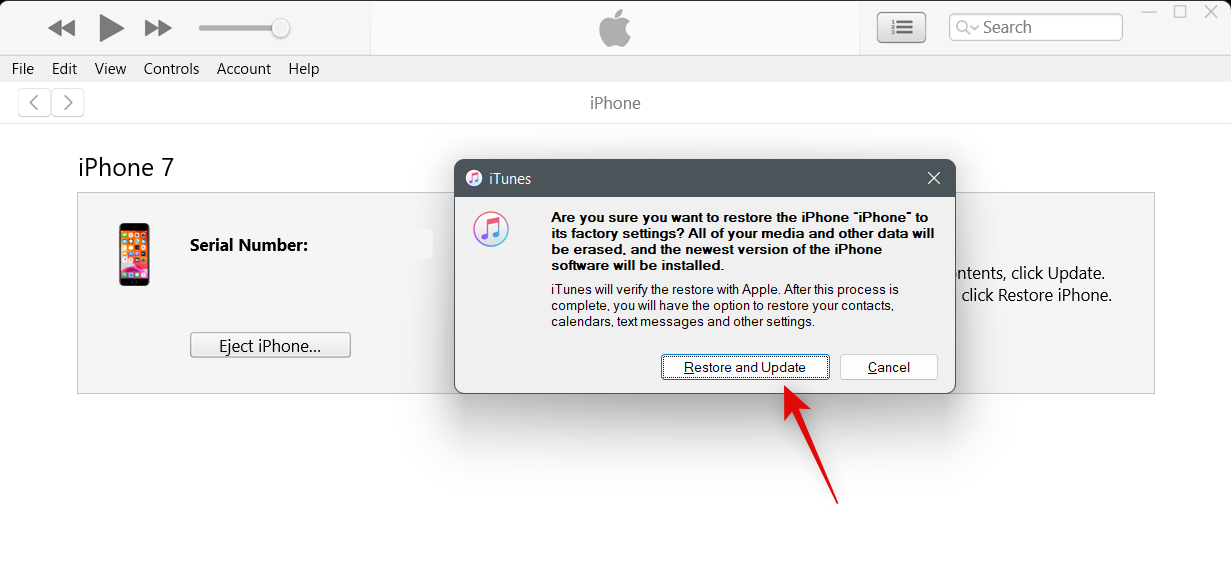
Click Next.

Click Agree to agree to the terms and conditions.
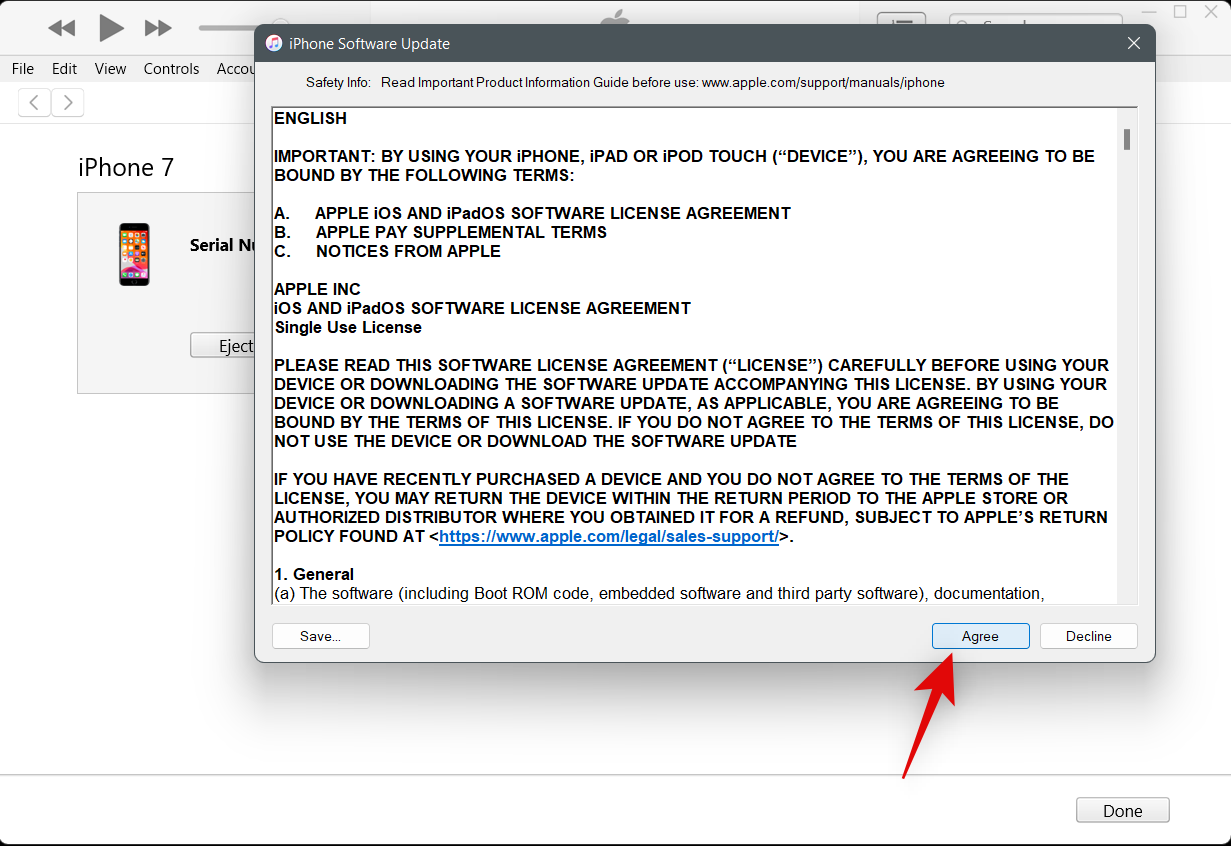
iTunes will then download and install a fresh copy of iOS 16 on your iPhone 14 Pro. Do not disconnect your device during this process until prompted by iTunes. Once your iPhone is restored you will be greeted by the welcome screen. You can now set up your device as new and restore your backup to get everything back up and running again.
When will Apple fix this issue?
This is a known issue and Apple is working on a fix as of writing this post. Future updates to iOS 16 should help fix this bug. Apple plans to release iOS 16.1 in November. But the company could release a hotfix as for the iPhone 14 Pro lineup as we saw with the release of iOS 16.0.1. We recommend you keep checking for updates regularly to help fix this issue at the earliest.
We hope this post helped you easily fix your iPhone 14 Pro. If you face any issues or have any more questions, feel free to reach out using the comments below.
RELATED
- Activation Unsuccessful iMessage Issue: How to Fix
- iOS 16 Photo Cutout Not Working? How to Fix in 8 Ways
- How to Check an iPhone’s Repair History in Settings App
- Tap to Wake Not Working on iPhone 13 or iOS 15? How to Fix






Thank you for this post! I woke up this morning at 5am but my alarm didn’t go off. My phone was off but it was plugged in. I couldn’t get it to come on and our town is shut down due hurricane Ian. I was literally praying for my phone if you can believe that. Divine inspiration told me to google my issue and your post appeared. It took 4 tries but it worked! You are my hero today!
Thank you for this tip! It worked. Saved me a trip to Apple 🙂
Your tip worked and saved me a trip!! THANKS SO MUCH!
It worked! Thanks for your tip! I was panicking and didn’t know how I was going to work without my phone. I do have a question. Is this going to keep happening on my new iPhone 14 pro max? I do have the latest system update installed, iOS 16.0.2.
Thanks a million
Thanks so much. This happened and I was able to force restart after two tries.
my 14 pro max cannot turn on after trying many times as per instructions. Can I assume its not working? or any other solutions?
Did you phone work
I’m having same issues right now
Thank you – saved me a trip to the Apple Store! Any new information on when Apple may address this big? I’ve got iOS 16.0.2
Thank you for this post – saved me a trip to store to fix an otherwise healthy phone
OMG! I tried and tried the force restart at least 10 times! The Apple logo finally appeared. I was just about to give up!
Soooooooooo happy to have it come back on. I am at work and needed it to be working.
Thank you! I was about to give up but then I saw your post and kept trying until it finally worked (like 10 attempts).
WOW! Thanks to this post I’m up and running again this morning. Unfortunately I had deleted my most recent backup due to space constraints on my laptop and thought I had lost it all! Thanks again!
Wowsers. Major failure on Apple. Thought I lost it all. Thank you for this helpful post.
Thank goodness for this web page, the Force restart worked like a charm.
you would think apple would have sent out a patch to fix this issue.
it’s a shame to spend tons of money for a cell phone that just goes blank, LOL
yea 4 sure!!
Thank you so much! I wasn’t holding the sleep button long enough lol it didn’t take about 30 seconds for mine
THANK YOU THANK YOU THANK YOU!!! I had been charging my phone during the night, but removed it for fear of overcharging. I woke up, and all was working only to have my phone go black about an hour later. I stumbled upon your post and am beyond grateful that it only took one attempt and all is working again. I too agree with a few of the previous comments. I feel that Apple should have let consumers know that this could be a possible hiccup with the 14 Pro Max. When you spend a significant amount of money you want to make sure you get a quality product. Fingers crossed for us all that we don’t have to worry about this happening again!
STOOPID BUG!!!! I was actually in mini panic mode as I have done a the super reset thing they list at the extremely broke end of the spectrum. I REALLY thank you guys as this advice saved my trip to the Apple store and worked after fiddling with the combo key pressing, but yea, it worked. Thank you very much.
What a fail from Apple. My kid (senior in HS) got his phone yesterday, phone blank no alarm this am. This is unacceptable from Apple. Thanks for the fix.
THANK YOU! My 14 Pro Max bricked itself out of the blue and I could not get it to turn on. I was able to reset it by following your instructions.
Thank you thank you thank you! My phone is 1 week old and I was panicked.
Thank you so much!! Your fixed worked perfectly. Boy that was scary!!
Fantastic article, the advice worked. I had assumed the phone would need to be taken to the Apple store after a regular reset attempt failed.
Thanks for your post, it is helpful for me. By the way, I heard that there are some iOS system repair tool like Joyoshare, DrFone, are they really works?
I thought I had a major problem, just a couple of hours before my first daily meeting and my iPhone was apparently dead. Considering I can no longer swap the SIM card into an old device I thought that I would surely be missing my meetings today. Anyway a forced restart worked a charm.
I woke up last night with this issue, I was about to run to the apple store but you saved me, the first option worked perfectly.
thank you you saved me a trip!
My alarms didn’t work and I missed my meeting this morning because of this bug… But this trick worked like a charm! Rocking iOS 16.1 on my iPhone 14 Pro and the issue still persists.
You saved me a trip to the store! My iPhone 14 Pro Max is only 2 weeks old and today woke up with this issue. I almost cry thinking that I had gotten a lemon. Thanks for the tip it really worked! Do you know if this is a repeat issue with iO16?
Phew! I thought my phone was bricked when I woke up this morning. It was on the charger and just would not turn on. The forced restart worked! I have the phone WITH SIM card thank goodness but thanks to this guide, I didn’t need to swap phones for today.
My iPhone 14 pro max was on charged during a thunderstorm last night. Power was out for several hours. I didn’t know if it was toast or a lemon…your turn on (with the volume up;down and right side hold) WORKED second try. TY for the solid info!
THANK YOU!!! I awoke to a phone that would not start no matter what i did. I am getting in a plane onto Barcelona today and was freaking out! Your trick WORKED!!! I had to try the force restart a few times but it finally worked. I think the key was quick pushes on the volume buttons. Anyway ..you SAVED ME. Thank you so much!
Thank you. You are right about the quick pushes on the volume buttons. After about 20 failed attempts I read your comment about the quick pushes and came right on
This was a lifesaver – I have the busiest day ahead of me so can’t afford a trip to Apple. THANK YOU!
Thanks! it worked, saved my day!
Omgggg, this posy saved me a trip. Force restart helped after a few tries. Thank God for Google!!!
Thank you!!!!!!!!!!!! you saved me
Thank you for this post! It worked! Didn’t feel good when the new $1k+ iphone had a black screen and wasn’t responsive. Saw that the new iOS 16.1.1 update hadn’t yet been installed. Installing now 🙂
Thank you so much! You are my hero! Just updated the new IOS 16.1.1.
I cannot echo enough the comments above. I was panicking because my phone screen just went black and I could not get it turned back on. But I followed the first method suggested in this article and while it did take several tries (as is mentioned it might), with the final try being a solid 30 minutes after the first few tries, I finally got my phone working. THANK YOU FOR THIS ARTICLE – it definitely saved me a trip to Apple!!!
Is there a class action suit started? Please add me in. Getting ready to fly home from Vegas with a iPhone 14 that is completely dead. No boarding pass. I’m told to go to apple store get a cab …. Will Apple Pay for my cab? Stresssssful
Thank you! This happened to me this morning while yesterday I updated to 16.1.2. Appears they they haven’t fixed this yet.
OMG! Thank you sooo much! this actually help a ton. I was ready to pick up a fight with apple.
I left my phone charging overnight completely forgot about it and when it wouldn’t turn on I thought it was somehow due to overcharged (idk) anyhow I tried it several times. I went thru previous comments and saw someone commented to do the side buttons quick and so I did. I held the sleep button and within maybe 10-15 secs later the apple logo appear. tysm for this article!
Thank you so much! I was freaking out when I woke up and my screen was black. I thought I would have to wait on another phone but nope! This fixed everything! Thanks again!
Thank you! Woke up to a black phone and no alarm. Thought I was dreaming lol. Almost went to the Apple Store but a thought to look it up first. First website I went to and it worked like a charm. Thank you!