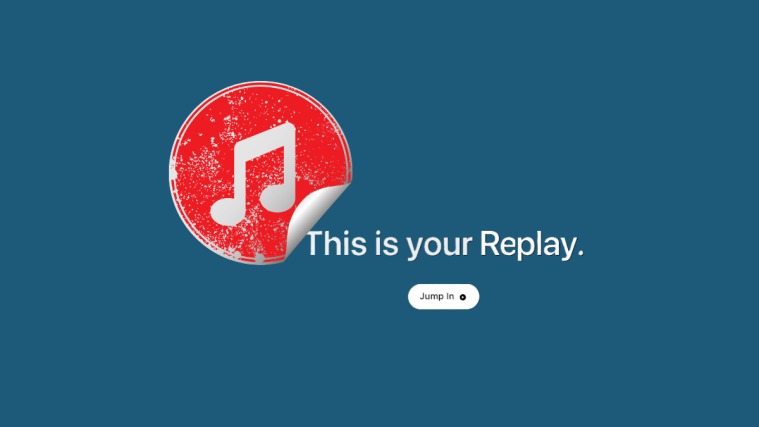Apple has introduced numerous features over the last year but none come close to the inclusion of SharePlay. With more and more people working from home, the need to consume content together was a growing demand and SharePlay fulfilled exactly that.
With recent updates, Apple has made it even easier to share and listen to music together with SharePlay with now the ability to quickly share almost anything with a friend or family member. Let’s take a look at how you can do this on your device.
Related: How to Remove Music from iPhone Lock Screen
How to SharePlay in Apple Music Directly From Your Current Screen
There are a few requirements that you will have to keep in mind to use this feature on your device. Use the subsequent guide to help you share items quickly in Apple Music if you can meet the requirements.
Requirements
- iOS 15.4 or higher
- An active internet connection
- Subscription to Apple Music
- An active Facetime account
Guide
Open the Apple Music app on your iPhone and play the desired soundtrack you wish to stream with others via SharePlay. You can share the following items in Apple Music quickly as of writing this post.
- Songs
- Albums
- Playlists
- Radio
In this instance, we have a radio station open and playing inside Apple Music. When the selected track starts playing, tap on the 3-dots icon on the screen.

In the overflow menu that appears, select SharePlay.

A popup will now show up on the screen. Here, tap on the contact from the Suggested section or search for your preferred contact(s) by typing their name or contact info in the “To:” search field at the top.

Once a contact or multiple ones have been selected, tap on the Call icon if you wish to initiate an audio call or tap on FaceTime if you wish to initiate a video call.

And that’s it! You will now have quickly shared the desired item directly from Apple Music itself.
Related: Can You Share AirTag with Family?
FAQs
SharePlay has gotten a lot of updates recently and hence here are some commonly asked questions to help you get up to speed.
What can I share using SharePlay?
Currently, the following items support SharePlay in Apple Music as of writing this post.
- Songs
- Albums
- Playlists
- Radio
Can I share custom playlists quickly?
Yes, you can share your custom playlists using the new SharePlay option in the share sheet as usual.
We hope you were able to quickly share the desired content from Apple Music easily with your friends using the SharePlay guide above. If you have any more questions, feel free to drop them in the comments below.
RELATED
- How to Use Locket Widget: Step-by-step Guide
- ‘Shared with You’ Not Working on iPhone? How to Fix
- How to See Shared Location on iPhone Using Find My, Messages, Maps and More [7 Common Ways]
- 11 Ways to Fix Airdrop Not Working Problem on iPhone
- How to Check Private Browsing History on iPhone
- How to Share Focus Status with Everyone on iPhone