Envisaged by Richard and Imogen Mann and inspired by Wordle, Nerdle is a fun new equation-guessing game that blends Wordle’s aesthetic with maths to give your brain a workout session, every day. What makes it even better is that it’s not too complicated and everyone can play it.
There are 2 ways of playing Nerdle on your phone. You can play it from a web browser or you can launch Nerdle as an app from your phone’s home screen. Follow our guides below to know more about how you can play this wonderful maths-based rendition of Wordle.
Related: How to Learn to Play Nerdle: Tips and Tricks To Know
How to Play Nerdle on iPhone on the web
Playing Nerdle on your iOS device on the web is synonymous with visiting Nerdle’s website. So, Let’s get to it.
Open Google Chrome (or any other browser) on your iPhone.
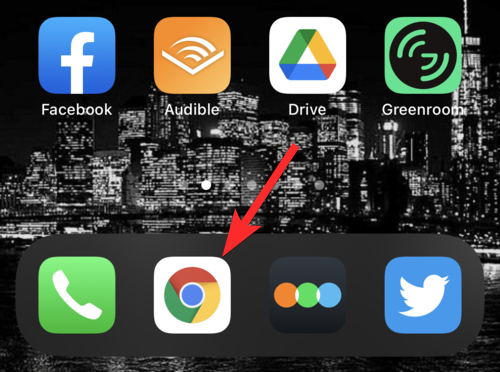
Visit Nerdle’s website at nerdlegame.com. This will take you to the home page of Nerdle’s website.
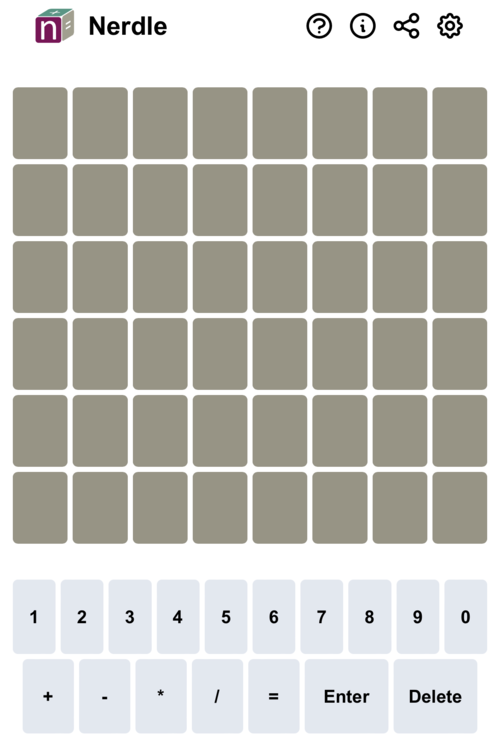
You’re all set to play Nerdle.
How to play Nerdle on iPhone as an app
Even though there is a charm to playing games on a web browser, we admit it’s not the quickest way. That would be via Nerdle’s app. Let’s see how you can create this app and then use it to play Nerdle on your iPhone.
Open the Safari web browser on your iPhone.

Visit Nerdle’s website at nerdlegame.com. This will take you to the home page of Nerdle’s website.
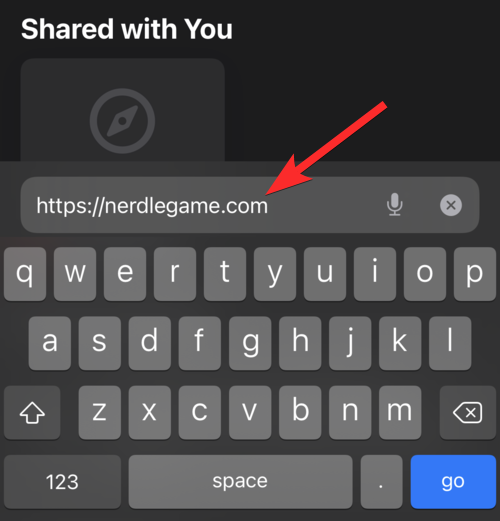
Tap the share button below the search bar. (A small square with an arrow coming out of it.)
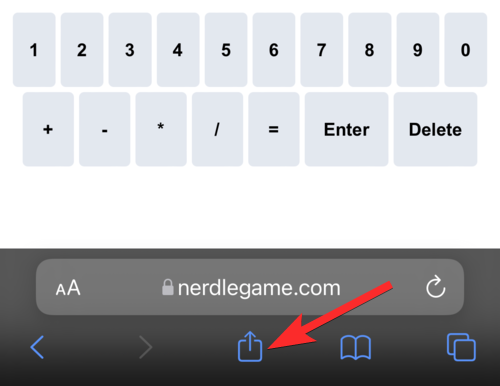
In the sharing options, scroll down and find Add to Home Screen. Tap on it.

Tap Add.
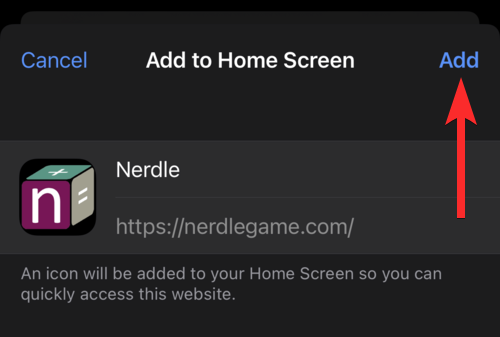
You can now find the Nerdle app icon on your iPhone’s home screen. Tap on this icon if you want to play Nerdle.
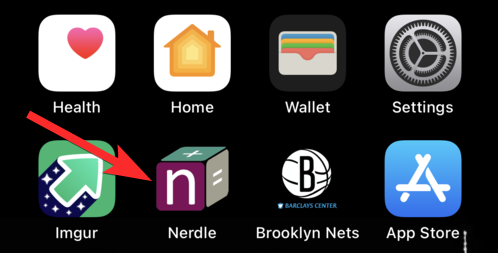
This will open a new window. You can now play Nerdle from here.
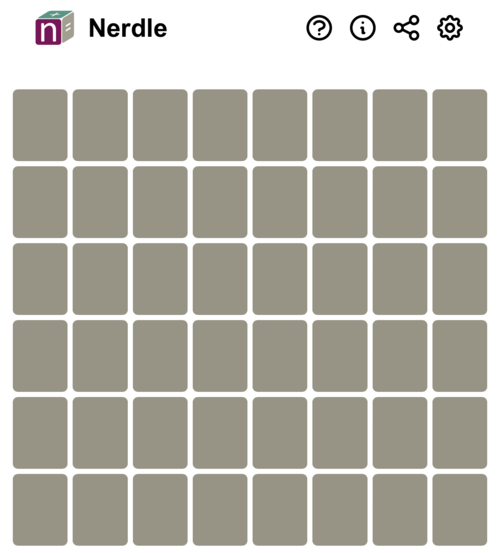
How to play Nerdle on Android on the web
Like Wordle, playing Nerdle on your Android device is as simple as going to Nerdle’s website. All you need is an Android device, a web browser and you’re good to go. Let’s see how you can do it.
Open Google Chrome (or any other browser) on your Android device.
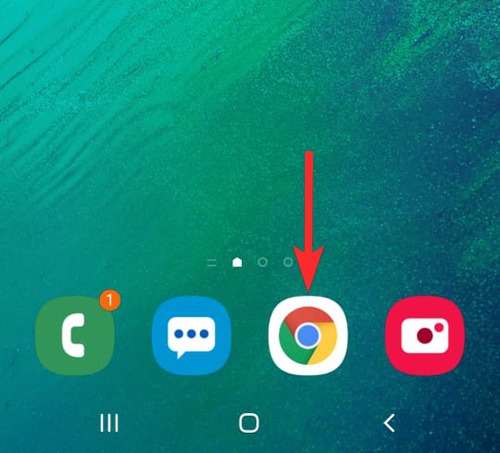
Visit Nerdle’s website at nerdlegame.com.
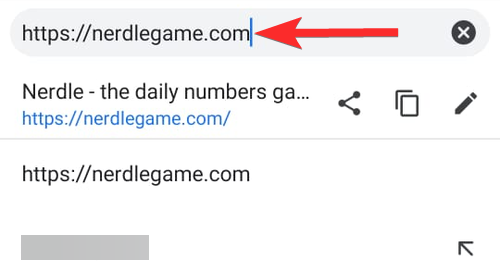
That’s it. You’re all set to play Nerdle.

How to play Nerdle on Android as an app
Open Google Chrome (or any other browser) on your Android device.
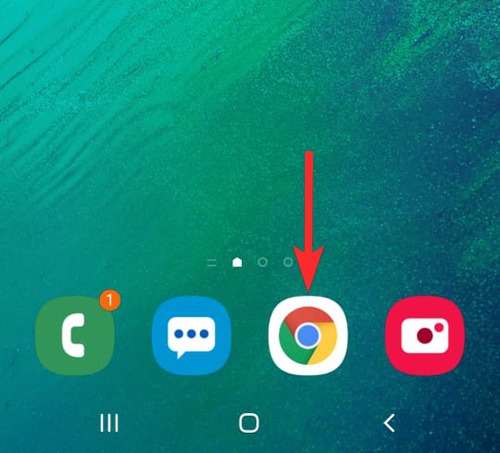
Visit Nerdle’s website at nerdlegame.com.
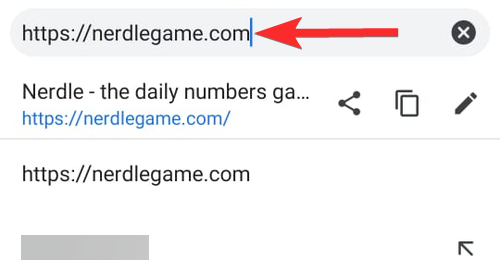
Tap the 3-dot icon near the top-right corner of your browser window.

Tap Add to Home screen.
Note: Although this step might be slightly different for other web browsers, the underlying goal is the same: creating a shortcut to a website.

Wait for the Add button to become available. Then tap Add.
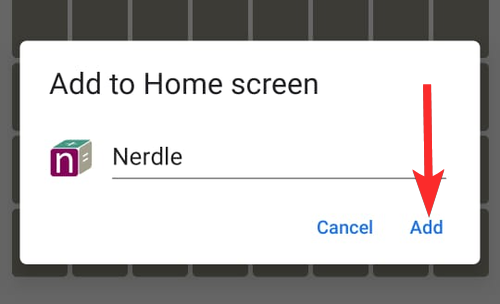
Tap Add again.

You can now find the Nerdle icon on the home screen of your Android device. Tap on this icon.

This will open a new window. You can then play Nerdle from here.
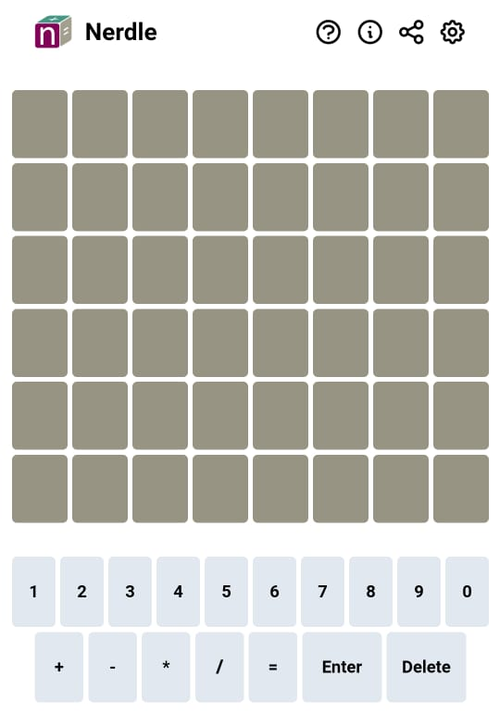
That’s all. It takes a couple of workarounds here and there but playing Nerdle on various devices is quite similar to playing Wordle. Both are easy to play and hard to quit.
We hope our guide made playing Nerdle more convenient for you. If you have any more questions feel free to comment below.
Related:
- When Does Nerdle Reset?
- How to Share Nerdle Results on Social Media
- Find Nerdle Archive here
- How to Play Instant Nerdle
- Best Nerdle Start Numbers and Equations
- Can Nerdle Repeat Numbers and Symbols? Same Number Twice Rule Explained






g