Snapchat is a great app for keeping in touch with friends and family no matter where in the world they are located. The app is also a great way to connect with mutual friends or even meet new people! However, the annoying side of this is that people you do not know may also be able to contact you. In this article, we will cover why strangers are able to contact you on Snapchat and how you can prevent that.
Who can add you on Snapchat
When you create an account on Snapchat, you give Snapchat the permission to display your profile to users that look you up. In this case, if a user knows your Snapchat ID, they can search for you and then add you from the search results.
If you have added your phone number on the app, you may show up on the accounts of people who have your number saved on their phones under ‘People you may know’. This is because Snapchat lets you sync your phone contacts to help you add your friends easily.
Users can also scan your Snapcode to be redirected to your Snapchat profile. If you posted your Snapcode in a public forum, anyone could scan it and add you using that code.
Related: What Happens When You Block Someone On TikTok?
Who are the random people on my Snapchat?
Recently, a number of users have complained about getting an influx of ‘Adds’ on Snapchat. While this should not raise any red flags if it was organic growth, the users adding have no mutual friends. So the question arises, where did they get your profile info from?
Well, it seems a number of users have resorted to using bots to gain followers on the app. These bot accounts add you and wait for you to add them back. Once you do, they remove you as a friend. This allows users to reach a larger audience.
So if you are wondering why you have a bunch of strangers trying to add you on Snapchat, they could just be bot accounts.
Related: How to block anonymous users on Google Meet
How to prevent strangers from contacting you on Snapchat
The worst part about strangers adding you is that you get messages from them. Luckily, Snapchat has a way to prevent this exact thing from happening. You can limit who can contact you on Snapchat, to prevent any random stranger from sending you a message or a snap.
Launch the Snapchat app on your device, and tap on the Bitmoji avatar in the top left corner to reach your profile page. Now tap the Settings cog in the top right corner.
Scroll down and under Who can…’ tap ‘Contact Me’. Now select ‘My Friends’ from the next menu. A green tick will appear beside the setting.
Now only users in your Friends list can contact you by sending you snaps or messages.
Related: Can You Unblock Yourself On Instagram?
How to stop your profile appearing in Quick add
Quick Add was introduced as a way to connect more people on Snapchat. The function uses mutual friends to try and figure out users that you may know. It also uses the contacts from your phone to create a list of potential friends. Snapchat lets you choose whether or not you would like your profile to appear in the Quick Add section of other Snapchatters.
Launch the Snapchat app on your device, and tap on the Bitmoji avatar in the top left corner to reach your profile page. Now tap the Settings cog in the top right corner.
Scroll down and under Who can…’ tap ‘See Me in Quick Add’. Uncheck the option on the next page. The green tick will disappear from beside it.
How to block someone who is not in your Friends list
Yes, you read that right. Not only can you block people in your Friends list, but you can also block strangers on Snapchat! This is perfect if you want to stop someone from trying to add you on the app.
To block someone who is not in your Friends list, launch the app, and locate their profile. If they tried to add you, you can find them in the ‘Add Friends’ section. Simply tap the Bitmoji avatar in the top left corner and go to ‘Add Friends’.
Tap on the user’s profile picture to bring up their profile. Now tap the three dots in the top right corner of the profile.
Select ‘Block’ from the new pop up menu.
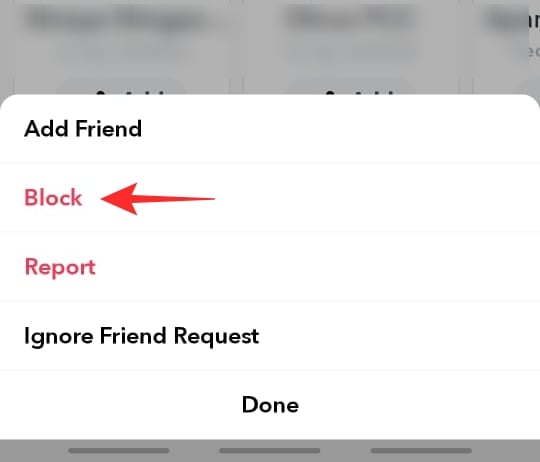
This user will no longer be able to contact you or even locate your profile on the app.
Related: How To Find Out Who Blocked You On Instagram
We hope this article helped. If you have any queries, feel free to reach out to us in the comments below.
Related:
- How To Allow Snapchat To Use Your Camera On iPhone And Android
- What Does S Mean On Snapchat
- How To Snapchat On Mac? Step-by-step Guide With Screenshots.


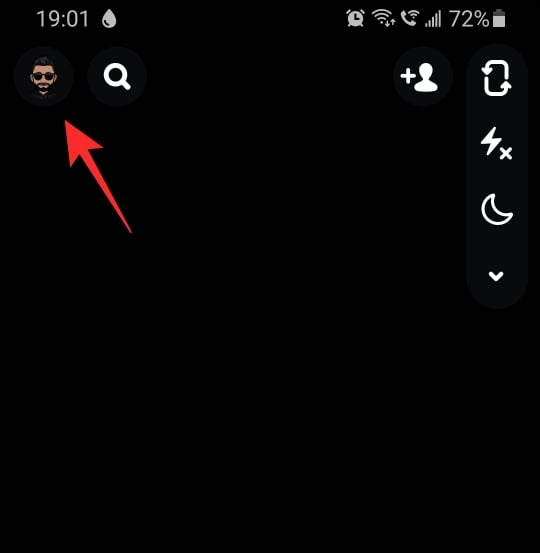
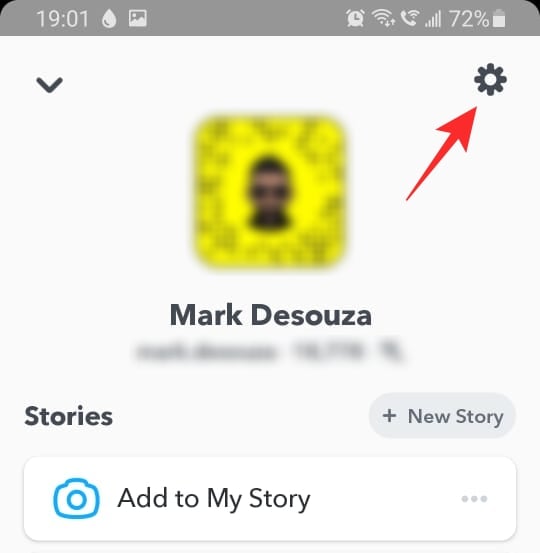
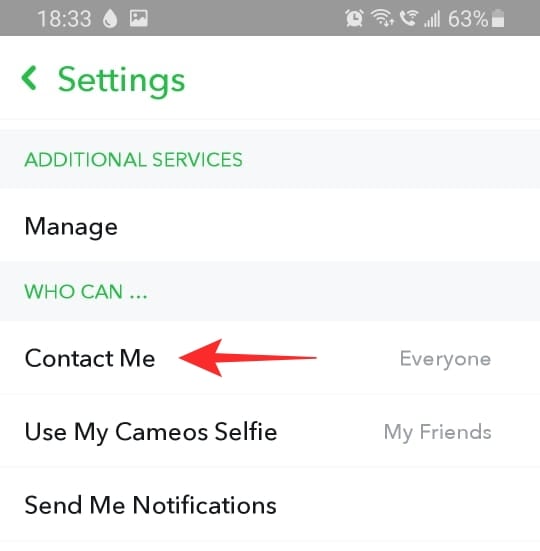
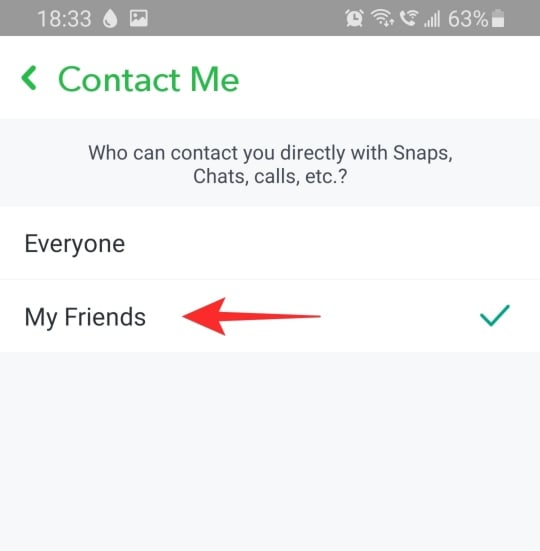

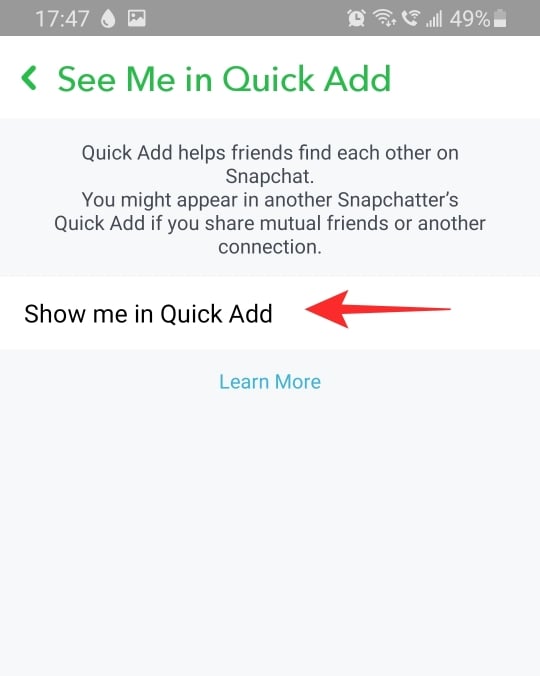

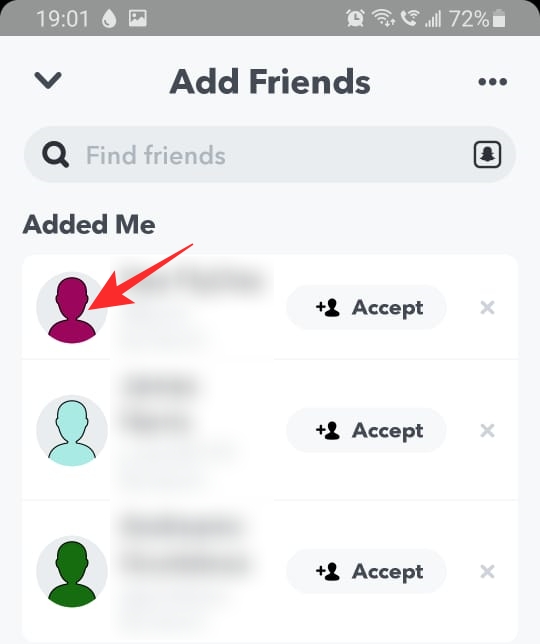





this doesn’t help at all retard
Chill out bro
With a new sc account how do I block people from prior account BEFORE they try to add me AND WITHOUT adding them?
Add a function where it requires your approval for someone to add you.