Epic Games has managed to stir up quite the buzz since making Rocket League free on their platform. The transition did not seem to fit well with older players but considering that everyone who purchased the game gets free DLC, it is a pretty sweet deal. If you are switching to the new Rocket League on Epic Games then you might have realized that using your old Rocket ID is not an easy process.
Additionally, if you wish to add friends or vice versa, then you need to source your Epic Games ID. If you have been struggling to find your ID then fear not, we have you covered. Let’s take a look at how you can find your EPIC games ID in Rocket League.
Related: How to Get Credits in Rocket League
How to find your Epic ID in Rocket League
Launch the Epic Games Launcher on your system and click on your username in the bottom left corner of your screen.
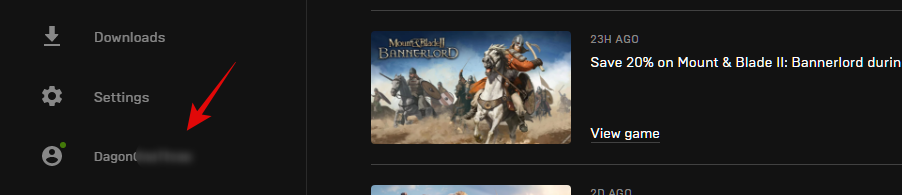
Now click on ‘Manage Account’.
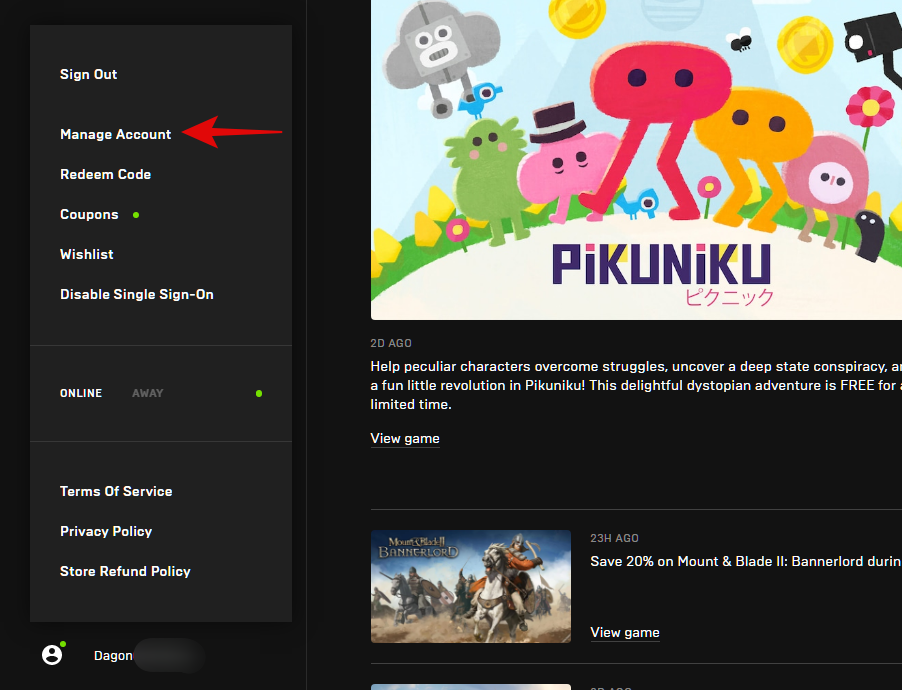
You will now be redirected to a webpage where your Epic Games account details will be available to you. You should find your ID under the ‘Account Info’ section.
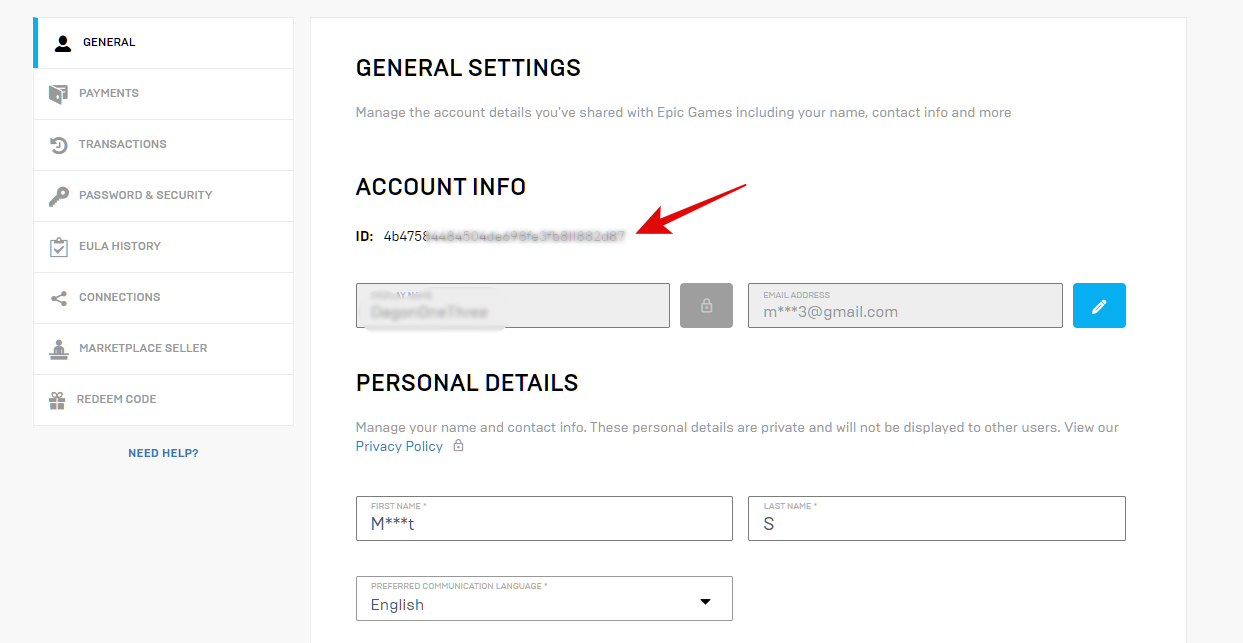
You can now copy this ID and share it with your friends so that they can add you to Rocket League.
How to link your Epic account with your Rocket League account
If you are an older player switching platforms or services then you probably want to preserve your progress and friend list in Rocket League. To do so, you will need to link your previous Rocket ID to your new Epic Games ID. Let’s take a look at how you can do this.
Open the Epic Games Launcher and click on your username in the bottom left corner of your screen.
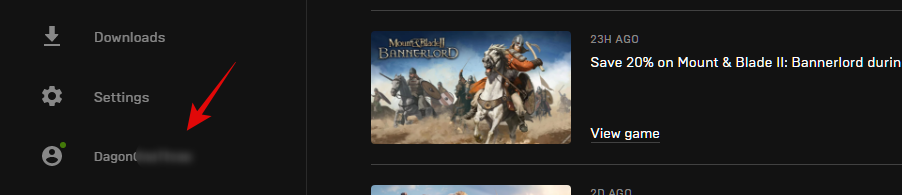
Click on ‘Manage Account’.
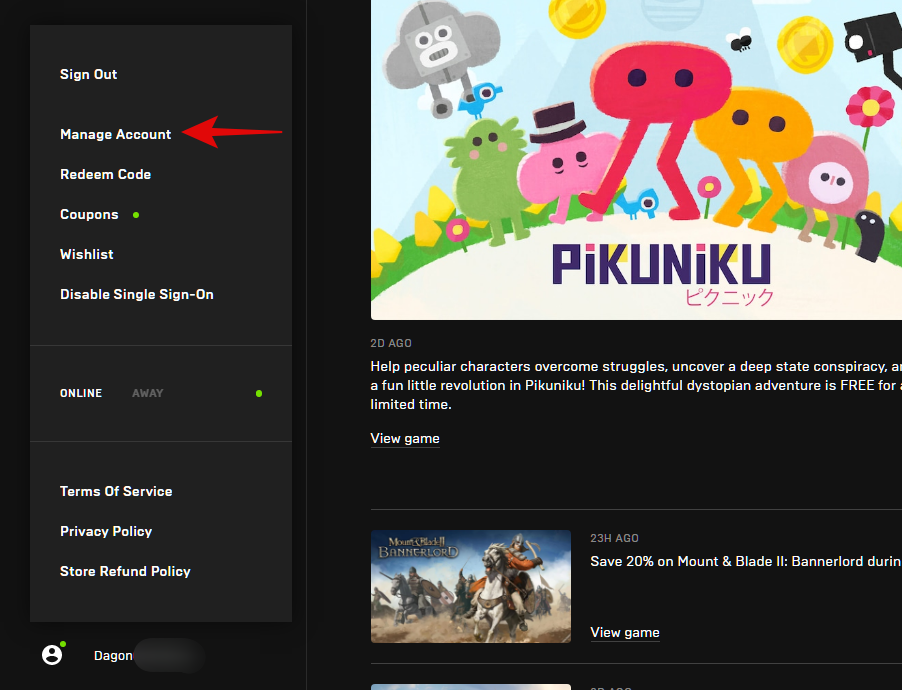
You will now be redirected to your Epic Accounts portal in a browser window. Click on ‘Connections’ in the left sidebar on the webpage.
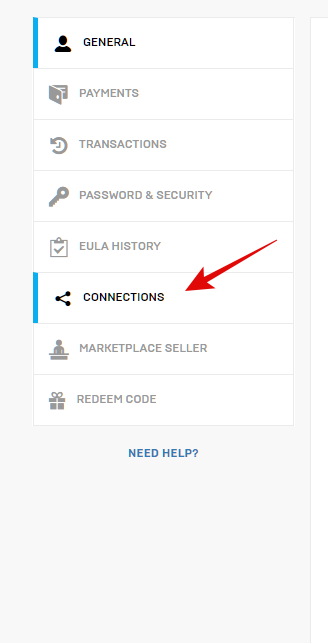
Now click on ‘Accounts’ at the top.
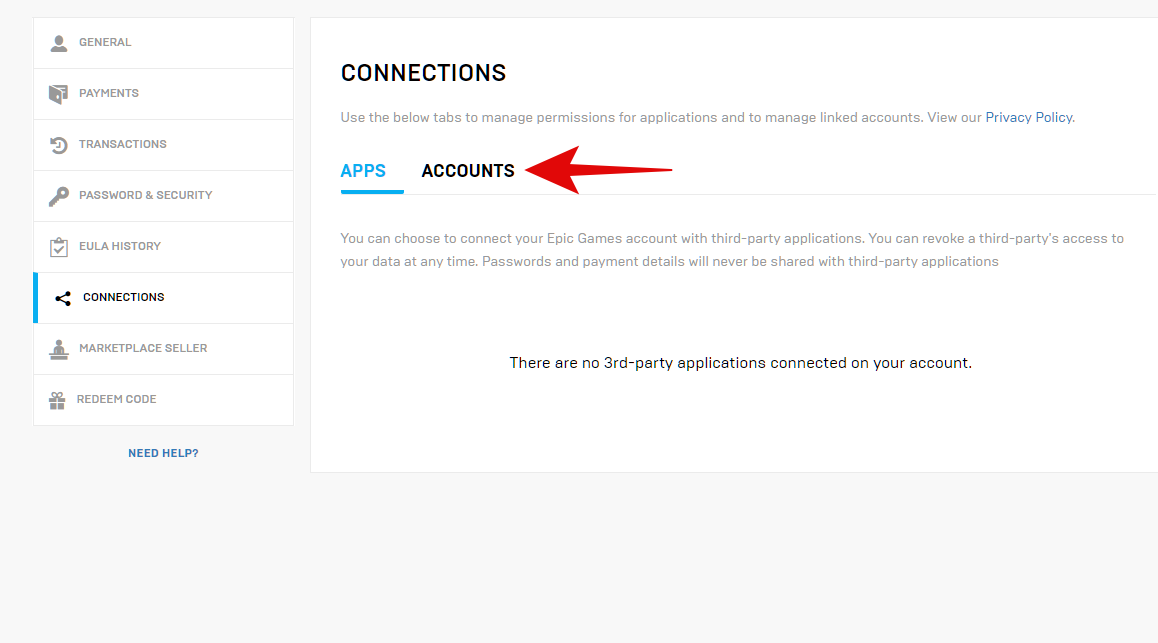
You will now see all the various platforms and services that you can connect with your Epic Games ID. If you are a console user select your desired provider else select Steam if you are a paid PC user.
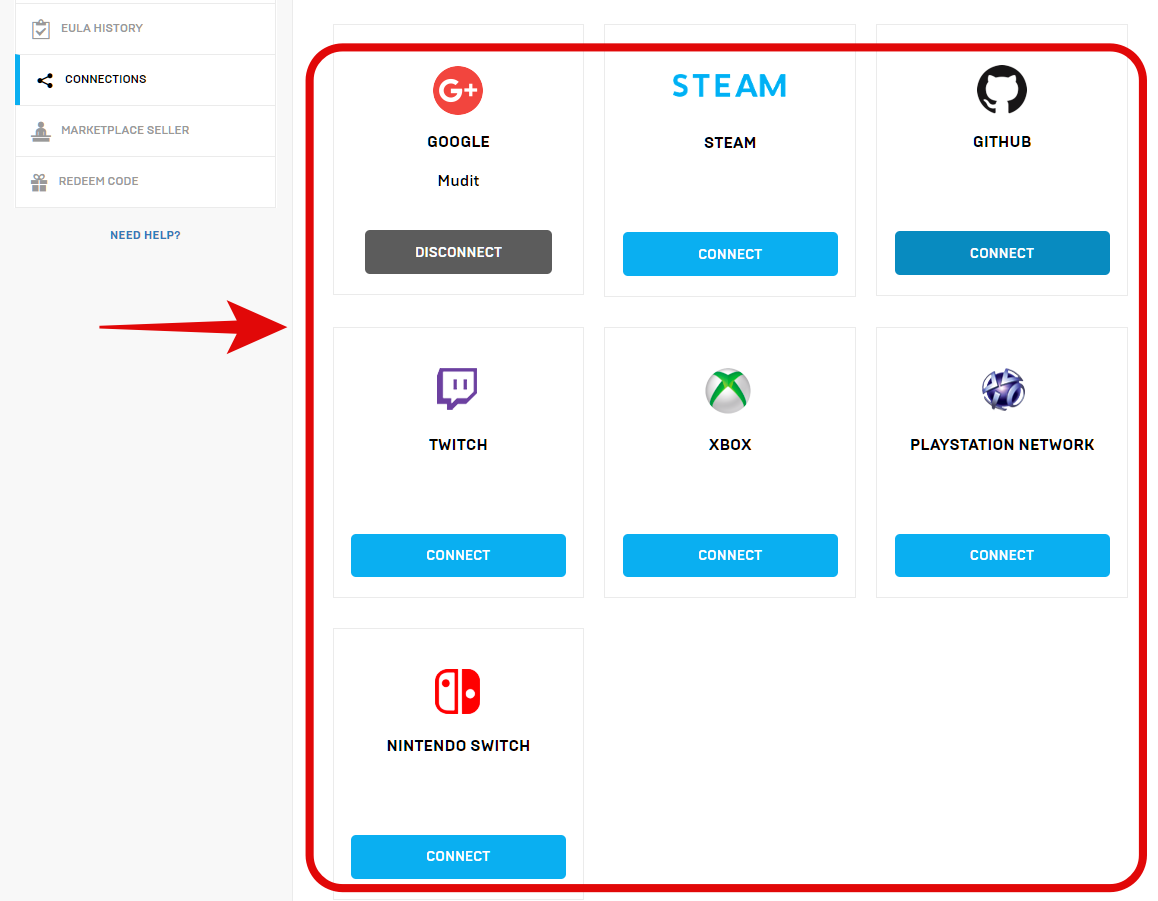
Follow the on-screen verification process to complete the linking process.
Your previous account should now be linked to your new Epic Games ID. You can now easily transfer your contact list and items between the two. You can also use the same process to link an account for cross plat on multiple platforms. Your rank, inventory, and items will be similar on all the linked platforms once you have connected them.
We hope this guide helped you easily source your Epic Games ID. If you have any more questions or face any issues during the process, feel free to reach out to us using the comments section below.
RELATED:
- How To Trade in Rocket League
- How To Voice Chat in Rocket League
- How to Accept License Agreement in Rocket League [Working Fix!]
- How to Get Fennec in Rocket League
- How to Open Drops in Rocket League





