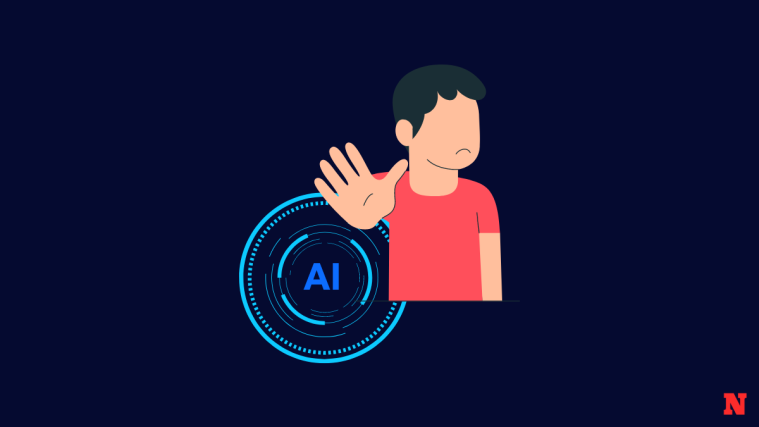Viewer opinion is of paramount importance to creators to decide on a due course when they feel torn between two choices. While comments do offer an insight into what makes the popular or unpopular opinions, if what you want is a quick and direct answer to a specific query, polls may be the way to go as they force viewers to focus on the matter you set as the topic of discussion.
Let us take a look at the various aspects of the TikTok poll and how to host one yourself.
How does a TikTok poll work?
Polls on TikTok are a means to gather intel on the opinion of viewers on a particular question you pose to them over a video. A poll lasts for 24 hours, over the course of which, viewers can pick either of the two options given by the creator to participate in it. It could be Yes or No questions or any query, really, that has two outcomes.
TikTok polls are brought to the public within a video/ post. In fact, Poll on TikTok is an editable sticker you use from the TikTok video editor’s Sticker tool.
Related: How to Do a Poll on Snapchat
How to do a poll on TikTok
Launch TikTok on your device.
![]()
Tap the Record button to go to the create page.
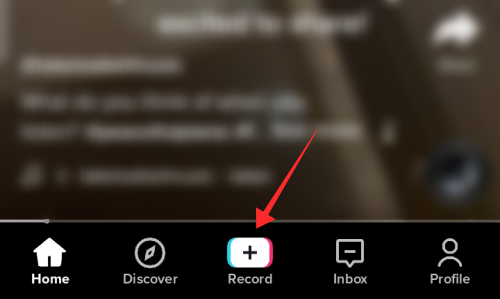
Record a video, in the Quick or Camera mode. If the video entails little content other than the poll and a context to it, it is better to keep it short and record it in the Quick mode.
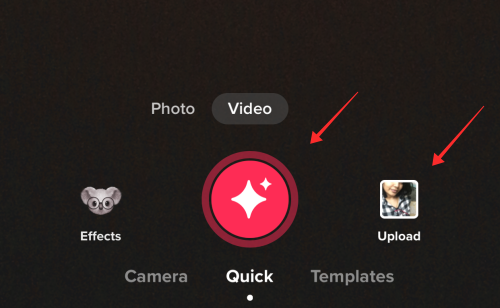
Once you arrive in the editor, tap Stickers on the vertical tools panel.

There are several options available to choose from, Poll is one of the top choices. Tap Poll.

A chic little poll block appears in the middle of the screen.

In the text box that reads “Ask a question…” input the question or subject matter, you want viewers’ opinion on.

If it is a Yes or No question, tap Done to add the poll without any additional activities. However, if you have two specific options to put forward to the viewers, tap each ‘option’ block to input the choices.

Tap Done to add the poll.
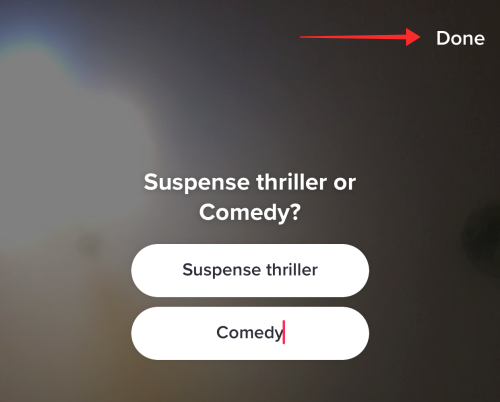
Apply overlays, effects, and other add-ons as demanded by the content and tap Next.
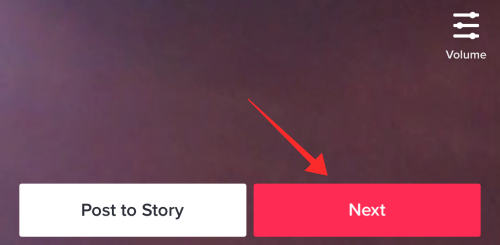
Enter caption, add tags, set the thumbnail, adjust privacy settings, and hit Post.

Related: How to Add Another Account on TikTok
How to delete a TikTok poll
Even though a poll disappears on its own after 24 hours, sometimes, you may want to delete the one you uploaded ahead of time. Deleting a TikTok poll is no different from deleting a normal TikTok post.
Launch TikTok.
![]()
Tap the profile icon to go to your profile.
![]()
Find the video you want to delete in the public videos tab and tap to view.

Hit the ellipsis button to view more options.

Now, find Delete from the options in the bottom panel and tap the button.
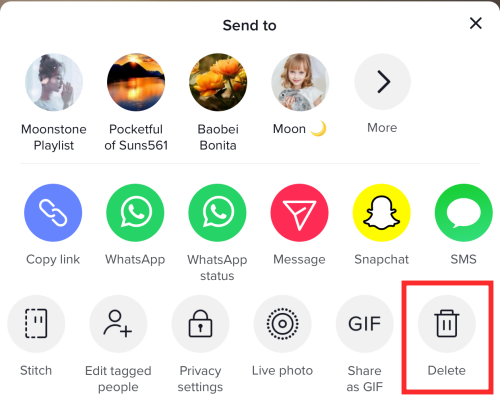
There, the poll is deleted just like that.
TikTok Poll Questions: How to ask and what to ask
You can use TikTok Poll as a medium to establish a direct channel of communication with your viewers. You ask them a question, say, “Which season do you like the most?” with the options “Spring” and “Winter”, the participants have no other choice than to pick from one of the two. Unlike the tendency found in users to engage in digressive discussions in the comments section, a poll can be used as a tool to gather curated information.
The information collected via the poll could be used for whatever purpose you see fit, like orienting your next video around it, starting a challenge, etc. One doesn’t really need any grand reasons to start a poll other than the requirement of honest opinion. If you start a poll to get inspiration for your next video’s content or theme, doesn’t going with the most voted option guarantee higher traction generated by interest among your target audience?
A TikTok poll, once uploaded, cannot be edited. The only two options are waiting for it to disappear automatically after 24 hours or manually deleting them using the delete option under the video.
Does TikTok send notifications when someone votes on your poll?
Yes, as a matter of fact, TikTok sends very specific details about who voted and which option they choose as notifications.
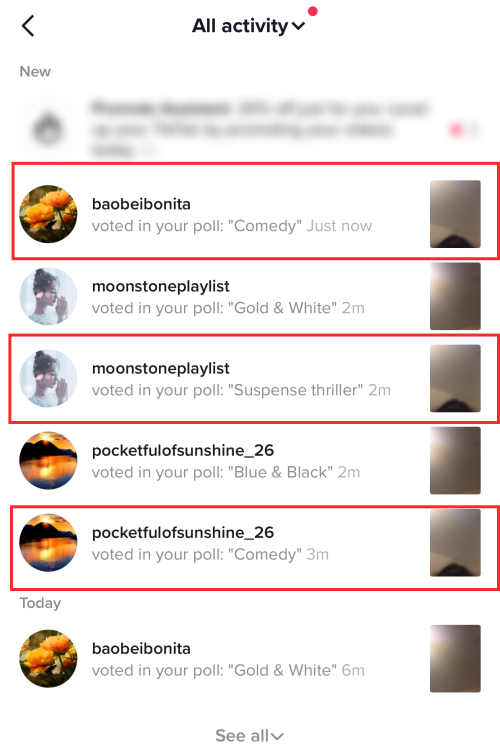
As you can see in the screenshot, you get notifications specifying who voted and their choice.
How to know who voted on your poll
Apart from reviewing who participated in your poll by perusing the notifications, you also get direct information from the poll itself about all the details related to the participants.
Launch TikTok and tap Inbox to view the notifications.
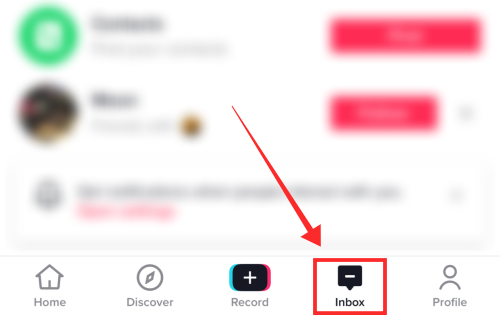
Hit Activity to view the interactions with your posts and profile.

On All activity page appears all the information related to the likes, comments, mentions, polls, etc. Tap the notification group of all the participants in an ongoing poll to go to the video/poll.

When you land on the poll/video, you get an overview of the participant’s opinion in percentage. Tap the poll to view more options.

Hit View vote results to view more data about the poll.

The total number of votes, who voted, and where they cast their vote could act as crucial details, especially for creators to get an insight into their audience and their tastes and interests.

The details come in a list form with two sections, one dedicated to each of the choices in the poll.

Why don’t we consider this from the perspective of a participant to see how things look and work? Let’s take a look at what happens when you participate in a poll.
What happens when you vote in a TikTok poll?
When you vote in a poll, you instantly get to see whether you belong to the leading or losing team in connection with participant opinion. Your vote gets highlighted in blue, and you get additional information about the current situation of the poll in terms of voting percentage.
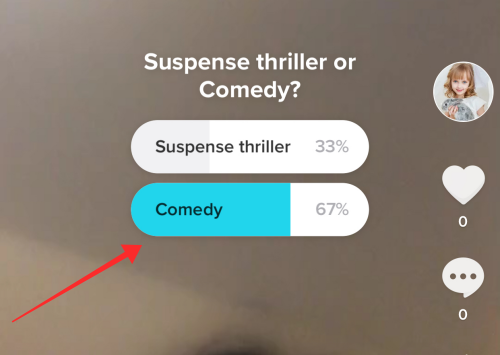
Does TikTok send notifications if you vote in a TikTok poll?
Yes, the creator receives notifications revealing your username and choice when you participate in their poll. As we already discussed above, the creator can find all the voters in their poll under the vote results button on the video.

Rest assured, though, that your participation and choice are visible only to the creator and not other users.
How to unvote a TikTok poll?
You cannot take back or change a vote after you make one in a TikTok poll. Once you vote on a TikTok poll, it is a done deal with no going back. Perchance you pick the wrong choice by hand slip or suddenly wish to revoke your vote, sadly, there is currently no such option available for the participants.
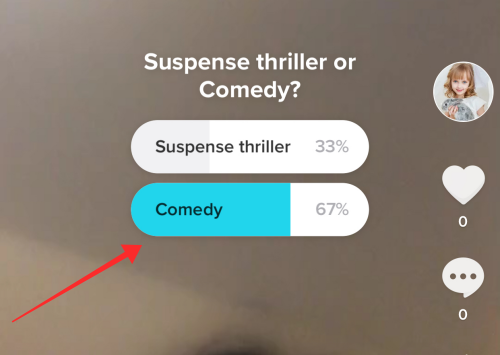
TikTok Polls versus TikTok Q&A : What to Know
TikTok polls are tools employed to test out an idea or get feedback to make an informed decision about something, like what products other users prefer when two rivaling ideas are set against each other.
TikTok Q&A shares the notion of active interactions between creators and users in a manner very similar to TikTok polls but with a twist. Q&As allow users to ask a question in the Q&A section which other users can interact with in the form of video or regular replies. TikTok also has a LIVE Q&A feature, which is to open avenues for users and creators to engage in discussions particular to a subject raised.
To surmise, TikTok Polls and Q&As are independent of each other, where the former is more about quick decision-making and the latter about discussion and elaboration.
How to do a poll on TikTok Live
As we discussed above, TikTok polls place heavy emphasis on getting straight to the point with a question and two choices, of which the participants pick one to contribute to the creator’s interest. TikTok poll should not be confused with Q&A which is a feature found under Creator Tools on user profiles or LIVE videos to start a discussion that may be discursive or centralized in nature.
Do you often participate in TikTok polls? Share with us your thoughts on hosting or participating in TikTok polls.
RELATED
- How to repost on TikTok: Everything You Need to Know
- Does TikTok Notify When You Save Someone’s Video?
- How to add text on TikTok videos at different times?
- How to Change Text to Speech Voice on TikTok
- How to Trim on TikTok: 3 Ways to Trim Videos Easily
- How to poll in Zoom: Enable polling and create, start, stop, share, and download poll results
- How to create a poll with multiple answers as option on Android