Below are the most recent versions of Play Store:
[posts-by-tag tags = “google-play-apk” number = “5”]
It brings new features such as: activity feed of your Google plus pals which shows apps and games +1′ed by them, new ratings and review style, circled icons for Google+ profile pics, etc.
► Download Google Play Store APK 4.5.10
NOTE:
The Android Market is known as Google Play store now. And the web version, market.android.com has been changed by Google to play.google.com/store.
Want to taste the new android market app that was released just today? Well, you’re at right place. The download is simple — and small, just 2.93 MB — APK file that you can install right away even if your device isn’t rooted.
[ad1]Tis very easy guide will help you install the New market app on your android phone:
- Download the new Android market application’s .apk file. DOWNLOAD LINK
- Enable non-market apk installation. Go to Settings – Applications – tick the “Unknown Sources” checkbox at the very top. Accept the warning which pops up by tapping on OK.
- If you downloaded the file on PC, transfer it to phone.
- Open the file explorer (if you don’t have one, download any file manager from the android market) and browse to the location where you’d transferred the file.
- Tap on the file to install it. This will replace your existing market app with the latest market app which mainly touts the ‘Books’ and ‘Movies’ features available in the market.
Main features of the new market app include:
- Book store
- Movies store
- Staff Choice Section to find the best apps easily
Check out the Android Market’s new app in the official video below.
[youtube video_id=”5Pbo-d62ivY” width=”600″ height=”400″ /]We’ve already tested it on our Galaxy S GT-i9000 ad Galaxy S 2 GT-i9100 android phones and it’s working cool without any bugs or errors.
UPDATE: Here’s the video uploaded by us..
[youtube video_id=”i3vBrjeiUxg” width=”600″ height=”400″ /]Via XDA Developers

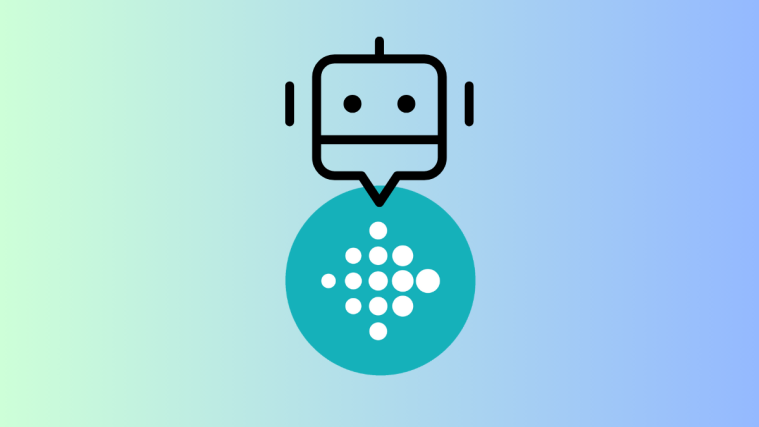



It’s worked well.
already installed and working well but this does not appear (movies)??????????
Well maybe because “Movies” hasn’t launched in the country your yet.
Well maybe because “Movies” hasn’t launched in your country yet.
It’s worked well.
It’s worked well.
following error occur when i try to install android market on my samsung galaxy GT-I5503
“Parse Error. There is a problem parsing the package ”
Note: i don’t have android market application in my mobile by default. i’m installing it first time
I don’t believe you didn’t have the android market app. Every Samsung Galaxy
phone has it since it’s android based. So, unless you’re using a custom ROM
that ripped off all the Google apps, I think you do have a market app.
Anyway, if it’s not installing we couldn’t help you, at least for now.
BTW, Google is auto updating the market app for all android phones, yours
will be updated automatically too in some weeks time.
I don’t believe you didn’t have the android market app. Every Samsung Galaxy
phone has it since it’s android based. So, unless you’re using a custom ROM
that ripped off all the Google apps, I think you do have a market app.
Anyway, if it’s not installing we couldn’t help you, at least for now.
BTW, Google is auto updating the market app for all android phones, yours
will be updated automatically too in some weeks time.
will every phone be automatically updated or do u have to download it
Check your market’s version before you attempt anything.
The latest one is 3.4.4.
It should update automatically but if it doesn’t, out can do it manually.
already installed and working well but this does not appear (movies)??????????
Well maybe because “Movies” hasn’t launched in the country your yet.
already installed and working well but this does not appear (movies)??????????
Well maybe because “Movies” hasn’t launched in your country yet.
following error occur when i try to install android market on my samsung galaxy GT-I5503
“Parse Error. There is a problem parsing the package ”
Note: i don’t have android market application in my mobile by default. i’m installing it first time
I don’t believe you didn’t have the android market app. Every Samsung Galaxy
phone has it since it’s android based. So, unless you’re using a custom ROM
that ripped off all the Google apps, I think you do have a market app.
Anyway, if it’s not installing we couldn’t help you, at least for now.
BTW, Google is auto updating the market app for all android phones, yours
will be updated automatically too in some weeks time.
will every phone be automatically updated or do u have to download it
Check your market’s version before you attempt anything.
The latest one is 3.4.4.
It should update automatically but if it doesn’t, out can do it manually.
following error occur when i try to install android market on my samsung galaxy GT-I5503
“Parse Error. There is a problem parsing the package ”
Note: i don’t have android market application in my mobile by default. i’m installing it first time
I don’t believe you didn’t have the android market app. Every Samsung Galaxy
phone has it since it’s android based. So, unless you’re using a custom ROM
that ripped off all the Google apps, I think you do have a market app.
Anyway, if it’s not installing we couldn’t help you, at least for now.
BTW, Google is auto updating the market app for all android phones, yours
will be updated automatically too in some weeks time.
will every phone be automatically updated or do u have to download it
Check your market’s version before you attempt anything.
The latest one is 3.4.4.
It should update automatically but if it doesn’t, out can do it manually.
i got my samsung galxy s i9000 here in saudi. and ther’s no android market… can any one teach me how to get or install the android market,pls help me!
i got my samsung galxy s i9000 here in saudi. and ther’s no android market… can any one teach me how to get or install the android market,pls help me!
i got my samsung galxy s i9000 here in saudi. and ther’s no android market… can any one teach me how to get or install the android market,pls help me!
Worked! No issues.
Worked! No issues.
Worked! No issues.
i was running xxjvk then upgraded to xxjvq and added the new android market. i can see the apps but when i click on download it just stays downloading. its not only with the new market app its with the old one also. can someone please give me some advice
Try this, open Google talk app, sign out and then sign in back…. this
should solve this and I think you don’t have to do every time you wanna use
market. if this doesn’t work, go to settings – applications – manage
applications – select android market – select uninstall updates if it’s
there.
Try this, open Google talk app, sign out and then sign in back…. this
should solve this and I think you don’t have to do every time you wanna use
market. if this doesn’t work, go to settings – applications – manage
applications – select android market – select uninstall updates if it’s
there.
i too hav the same problem.. its continuously downloading. after 100% ,its start over again
i was running xxjvk then upgraded to xxjvq and added the new android market. i can see the apps but when i click on download it just stays downloading. its not only with the new market app its with the old one also. can someone please give me some advice
Try this, open Google talk app, sign out and then sign in back…. this
should solve this and I think you don’t have to do every time you wanna use
market. if this doesn’t work, go to settings – applications – manage
applications – select android market – select uninstall updates if it’s
there.
i too hav the same problem.. its continuously downloading. after 100% ,its start over again
i was running xxjvk then upgraded to xxjvq and added the new android market. i can see the apps but when i click on download it just stays downloading. its not only with the new market app its with the old one also. can someone please give me some advice
Try this, open Google talk app, sign out and then sign in back…. this
should solve this and I think you don’t have to do every time you wanna use
market. if this doesn’t work, go to settings – applications – manage
applications – select android market – select uninstall updates if it’s
there.
i too hav the same problem.. its continuously downloading. after 100% ,its start over again
Does the phone have to be rooted? Cos mine has stock on it. it’s the i9000
No root is not necessary.
No root is not necessary.
Root isn’t required. Just download amd install the apk.
I already replied him 😛
I already replied him 😛
na
Does the phone have to be rooted? Cos mine has stock on it. it’s the i9000
No root is not necessary.
Root isn’t required. Just download amd install the apk.
I already replied him 😛
na
Does the phone have to be rooted? Cos mine has stock on it. it’s the i9000
No root is not necessary.
Root isn’t required. Just download amd install the apk.
I already replied him 😛
na
Works Awesome On My Samsung Acclaim – US Cellular
Works Awesome On My Samsung Acclaim – US Cellular
Works Awesome On My Samsung Acclaim – US Cellular
I am Samsung Galaxy Player user and whenever I open the file, it says that there is an error while opening the file. How can I fix it?
try downloading on pc .. and then install the .idk file on your smartphone
I am Samsung Galaxy Player user and whenever I open the file, it says that there is an error while opening the file. How can I fix it?
try downloading on pc .. and then install the .idk file on your smartphone
I am Samsung Galaxy Player user and whenever I open the file, it says that there is an error while opening the file. How can I fix it?
try downloading on pc .. and then install the .idk file on your smartphone
it wont download on my phone htc droid eris, it keeps saying that “there is a problem parsing the package” idk what that means
u need to run the idk file using the file explorer
how do u do that
Leave that.. download the new android market v3.4.4 from here – https://nerdschalk.com/android-market-updated-to-v3-4-4-apk-file-available-for-download/
it wont download on my phone htc droid eris, it keeps saying that “there is a problem parsing the package” idk what that means
u need to run the idk file using the file explorer
how do u do that
Leave that.. download the new android market v3.4.4 from here – https://nerdschalk.com/android-market-updated-to-v3-4-4-apk-file-available-for-download/
it wont download on my phone htc droid eris, it keeps saying that “there is a problem parsing the package” idk what that means
u need to run the idk file using the file explorer
how do u do that
I am having trouble getting the new market to install at all. I am rooted with a D2 and Liberty ROM 2.0. Each time I try to install, it says “Application not installed”.
No idea why that is happening. But you can try the even newer version – http://nerdschalk.com/android-market-3-1-3-apk/
No idea why that is happening. But you can try the even newer version – https://nerdschalk.com/android-market-3-1-3-apk/
I am having trouble getting the new market to install at all. I am rooted with a D2 and Liberty ROM 2.0. Each time I try to install, it says “Application not installed”.
No idea why that is happening. But you can try the even newer version – https://nerdschalk.com/android-market-3-1-3-apk/
I am having trouble getting the new market to install at all. I am rooted with a D2 and Liberty ROM 2.0. Each time I try to install, it says “Application not installed”.
No idea why that is happening. But you can try the even newer version – http://nerdschalk.com/android-market-3-1-3-apk/
I have to ‘new’ app for the marketplace but I have a few apps that are not auto updated. I can’t find out how to ‘update’ my apps installed on my Galaxy. Please help. Please and Thank You 🙂
I have to ‘new’ app for the marketplace but I have a few apps that are not auto updated. I can’t find out how to ‘update’ my apps installed on my Galaxy. Please help. Please and Thank You 🙂
I have to ‘new’ app for the marketplace but I have a few apps that are not auto updated. I can’t find out how to ‘update’ my apps installed on my Galaxy. Please help. Please and Thank You 🙂
Nice post. I was checking continuously this weblog and I am impressed! Very helpful info particularly the ultimate phase I deal with such info a lot. I was seeking this particular info for a long time. Thank you and good luck.
Nice post. I was checking continuously this weblog and I am impressed! Very helpful info particularly the ultimate phase I deal with such info a lot. I was seeking this particular info for a long time. Thank you and good luck.
Nice post. I was checking continuously this weblog and I am impressed! Very helpful info particularly the ultimate phase I deal with such info a lot. I was seeking this particular info for a long time. Thank you and good luck.
Nice post. I was checking continuously this weblog and I am impressed! Very helpful info particularly the ultimate phase I deal with such info a lot. I was seeking this particular info for a long time. Thank you and good luck.
Is Corby II android or not?
It’s not an Android phone.
can i install android to my phone
http://androidappmarkets.blogspot.com/
Is Corby II android or not?
It’s not an Android phone.
can i install android to my phone
http://androidappmarkets.blogspot.com/
Is Corby II android or not?
It’s not an Android phone.
can i install android to my phone
mention the top apps on samsung galaxy note and also games
mention the top apps on samsung galaxy note and also games
mention the top apps on samsung galaxy note and also games
Thanks brother – im very like this application
please visti http://androidappmarkets.blogspot.com/ too get many more apk
Thanks brother – im very like this application
please visti http://androidappmarkets.blogspot.com/ too get many more apk
Thanks brother – im very like this application
please visti http://androidappmarkets.blogspot.com/ too get many more apk
can this be applied to samsung gt-i5503? my husband’s samsung gt-s5570’s android market was automatically upgraded to google play store. mine did not. 🙁
Yes you can try the above one. Moreover, you can also try the latest version, 3.5.16, from here – https://nerdschalk.com/download-google-play-apk-3-5-16/
Yes you can try the above one. Moreover, you can also try the latest version, 3.5.16, from here – http://nerdschalk.com/download-google-play-apk-3-5-16/
can this be applied to samsung gt-i5503? my husband’s samsung gt-s5570’s android market was automatically upgraded to google play store. mine did not. 🙁
Yes you can try the above one. Moreover, you can also try the latest version, 3.5.16, from here – https://nerdschalk.com/download-google-play-apk-3-5-16/
can this be applied to samsung gt-i5503? my husband’s samsung gt-s5570’s android market was automatically upgraded to google play store. mine did not. 🙁
Yes you can try the above one. Moreover, you can also try the latest version, 3.5.16, from here – http://nerdschalk.com/download-google-play-apk-3-5-16/
I Have motorola milestone xt720 ana i already don’t have Market in my phone .. I’m confused , What should i do ?! Plz answer
I Have motorola milestone xt720 ana i already don’t have Market in my phone .. I’m confused , What should i do ?! Plz answer
I Have motorola milestone xt720 ana i already don’t have Market in my phone .. I’m confused , What should i do ?! Plz answer
please tell me a suitable mod for lg p690 other than the cynogen mod…????
please tell me a suitable mod for lg p690 other than the cynogen mod…????
please tell me a suitable mod for lg p690 other than the cynogen mod…????
I have a HTC desire and I have accidentally deleted the Android market app. How can I re download it.
I have a HTC desire and I have accidentally deleted the Android market app. How can I re download it.
I have a HTC desire and I have accidentally deleted the Android market app. How can I re download it.
A new app that i realy like is IDpro- announce the incoming caller name when you receive a waiting call and much more!!!
IDpro a new app that i like!!!
A new app that i realy like is IDpro- announce the incoming caller name when you receive a waiting call and much more!!!
A new app that i realy like is IDpro- announce the incoming caller name when you receive a waiting call and much more!!!
IDpro a new app that i like!!!
IDpro a new app that i like!!!
can any one tell me and help me..is that samsung corby 2 can install the android market?
can any one tell me and help me..is that samsung corby 2 can install the android market?
can any one tell me and help me..is that samsung corby 2 can install the android market?
Goob
Goob
Goob
cool wallpaper for free https://play.google.com/store/apps/details?id=com.soulgamebits.wallpaper …
cool wallpaper for free https://play.google.com/store/apps/details?id=com.soulgamebits.wallpaper …
cool wallpaper for free https://play.google.com/store/apps/details?id=com.soulgamebits.wallpaper …
i have samsung galaxy s and i have accidentally delated the android market app how can i re download it
No worry, download the latest Android market, now known as Play Store, from this page: http://nerdschalk.com/download-play-store-apk-4-3-11/
Install it using the instruction given there.
No worry, download the latest Android market, now known as Play Store, from this page: https://nerdschalk.com/download-play-store-apk-4-3-11/
Install it using the instruction given there.
i have samsung galaxy s and i have accidentally delated the android market app how can i re download it
No worry, download the latest Android market, now known as Play Store, from this page: https://nerdschalk.com/download-play-store-apk-4-3-11/
Install it using the instruction given there.
i have samsung galaxy s and i have accidentally delated the android market app how can i re download it
No worry, download the latest Android market, now known as Play Store, from this page: http://nerdschalk.com/download-play-store-apk-4-3-11/
Install it using the instruction given there.
can anyopne tell me which is that site or store when a apps get updates comed first on taht site or store ??
can anyopne tell me which is that site or store when a apps get updates comed first on taht site or store ??
can anyopne tell me which is that site or store when a apps get updates comed first on taht site or store ??
App market
App market
This is rewarding tutorial and i consider to recommended it.Thanks for sharing this great info here.
This is rewarding tutorial and i consider to recommended it.Thanks for sharing this great info here.
How can I download note from my email using android market kindly help thanks
How can I download note from my email using android market kindly help thanks