Windows 11 isn’t as big an update that we hoped but it is enough to make heads turn, thanks to the new Start menu and mode and UI changes. Naturally, the excitement of trying out the new system is palpable, but the fear of seeing some legacy apps and technologies left behind is also looming larger than ever.
As we all know, Visual Basic is not the hottest programming language in the world right now. So, the fear of seeing it in the list of obsoletes is not completely unfounded. Today, we will take a closer look at the query, and tell you whether you can still use VB 6 apps on Windows 11.
Related: How to take screenshots on Windows 11
Can you run Visual Basic 6 apps on Windows 11?
Windows 11’s predecessor, Windows 10, ran Visual Basic 6 application just fine. And even allowed Visual Basic developers to run the IDE and program from scratch. For Windows 11, however, it’s still too early to tell for sure.
Since Visual Basic 6 is slowly edging towards obsolescence, no one really uses the language to create a program from scratch. Its use is primarily limited to the maintenance of existing applications and nothing more.
Since Windows 11 seems to be a cosmetic upgrade over Windows 10, it doesn’t make sense from the OS’s perspective to abandon tried-and-tested products without actually proposing an alternative. Ditching support for Visual Basic 6 would break many great applications, which is unnecessary, to say the least. So, we believe, for as long as VB 6 is used — albeit for maintenance — Windows is likely to keep supporting it.
What to do if you can’t run a VB6 app on Windows 11?
If you run into any trouble while executing a VB6 application on Windows, right-click on the application and go to ‘Properties.’

Now, go to the ‘Compatibility’ tab. Under ‘Compatibility mode,’ check the option ‘Run this program in compatibility mode for’ and select ‘Windows 7.’
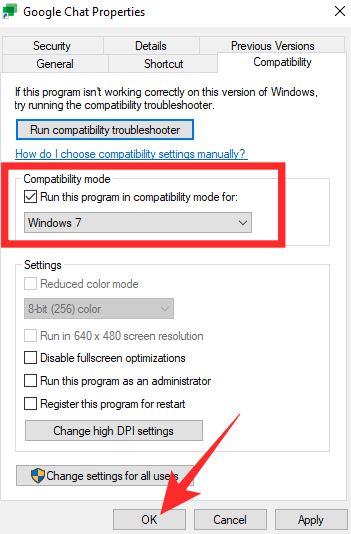
After saving the changes, run the application again. See if it gets rid of the issue.
RELATED
- Windows 11 Compatibility: Can Your PC Run Windows 11?
- Windows 11 Start Menu: How To Move an App or Shortcut to the Top
- How to Change Time and Date on Windows 11
- How to Reset Windows 11: Everything You Need To Know
- Windows 11: How To Get Back the Windows 10 Start Menu





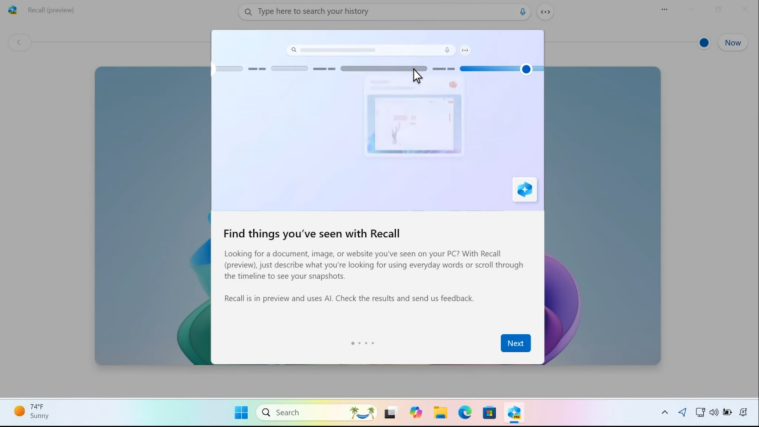
You are WAY wrong about VB6 only being used for maintenance of legacy applications. There are still many developers who use it to create new desktop applications and will continue to do so for the foreseeable future. VB6 is very much still viable because unlike the massively bloated .NET mess, VB6 has many advantages – native compiler, tiny runtime, no “managed” code, etc.
VB6 and applications developed with VB6 run perfectly under W11. The IDE is even smoother then it was under W10. As long as ActiveX is around, VB6 will be around.
If I can’t continue working on my VB6 programs in W11 I wonder whether I should transfer all my programs – before W11 arrives – to a reserve W10 laptop that I then keep permanently OFF-LINE to prevent Windows Update destroying the results of decades of dedicated programming?
Or are there better solutions out there?
I use vb6 to create programs and applications all the time, mostly for myself. It is a solid language that doesn’t require a lot of fluff to set up like dot net systems do. I am pushing 80 and do not want to learn a new platform, nor do I have the energy to do so anymore. I just love how microsoft will weed out us old dinosaurs before we actually expire. No wonder we all hate microsoft.
How do you a compatibility tab? With my Windows 11 “Home” addition, there is no compatibility tab. grrrrr.