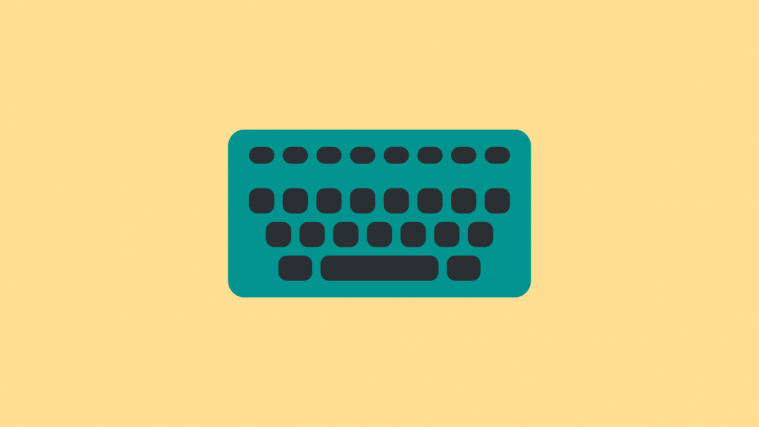Latest news
February 18, 2019: Xiaomi is rolling out a new update to the Mi MIX 2 that installs a stable version of MIUI 10.2.2.0.ODEMIXM. The update is available over the air, but we should get the download links to the manual installation files in the coming days.
Xiaomi hasn’t provided a changelog, but some users who’ve received the update say the full-screen navigation gestures are now smoother and faster, switching between apps using gestures is faster, there is a new percentage icon for the battery level and the system seems faster overall. A full changelog is expected in the coming days as well.
January 28, 2019: The MIUI 10 beta 9.1.24 update is now available for download. The rollout started last week, but we now have the download link for those who want to do things manually. The update’s full changelog is captured here, so be sure to check it out.
Original article below:
For the latest software updates for the Xiaomi Mi MIX 2, this page has everything you need to know. Whether its MIUI updates or major Android OS upgrades, be it their changelogs or download links, we have them all on this page.
We also have guides on how to manually install MIUI updates, both using fastboot and local methods.
Related: The best Xiaomi phones
Xiaomi Mi MIX 2 update timeline
| Date | Software version | Download link | Changelog |
| 18 Feb 2019 | MIUI 10.2.2 (stable) | Android 8.0 | OTA available | Installs stable MIUI 10.2.2.0.ODEMIXM with improved full-screen gestures, smoother navigation, and overall system optimizations |
| 24 Jan 2019 | MIUI 10 9.1.24 (beta) | Android 8.0 | Recovery update | Bug fixes, optimizations, and more |
| 10 Jan 2019 | MIUI 10 9.1.10 (beta) | Android 8.0 | Recovery update | Bug fixes and enhancements |
| 20 Dec 2018 | MIUI 10 8.12.20 (beta) | Android 8.0 | Recovery update | Fastboot update | Bug fixes |
| 13 Dec 2018 | MIUI 10 8.12.13 (beta) | Android 8.0 | Recovery update | Fastboot update | Bug fixes and improvements |
| 06 Dec 2018 | MIUI 10 8.12.6 (beta) | Android 8.0 | Recovery update | Fastboot update | Bug fixes and system enhancements |
| 29 Nov 2018 | MIUI 10 8.11.29 (beta) | Android 8.0 | Recovery update | Fastboot update | Bug fixes and improvements |
| 22 Nov 2018 | MIUI 10 8.11.22 (beta) | Android 8.0 | Recovery update | Fastboot update | Bug fixes and improvements |
| 15 Nov 2018 | MIUI 10 8.11.15 (beta) | Android 8.0 | Recovery update | Fastboot update | Bug fixes and improvements |
| 11 Oct 2018 | MIUI 10 8.10.11 (beta) | Android 8.0 | Recovery update | Fastboot update | Bug fixes and performance improvements |
| 21 Sep 2018 | MIUI 10.0.2 (stable) | Android 8.0 | Recovery update | Installs stable MIUI 10 update |
| 20 Sep 2018 | MIUI 10 8.9.20 (beta) | Android 8.0 | Recovery update | Fastboot update | Bug fixes and performance improvements |
| 18 Sep 2018 | MIUI 10.0.2 (stable) | Android 8.0 | Recovery update | Installs stable MIUI 10 update |
| 06 Sep 2018 | MIUI 10 8.9.6 (beta) | Android 8.0 | Recovery update | Fastboot update | Bug fixes and improvements |
| 30 Aug 2018 | MIUI 10 8.8.30 (beta) | Android 8.0 | Recovery update | Fastboot update | Bug fixes and performance improvements. Details here |
| 30 Aug 2018 | MIUI 10.0.1 (stable) | Android 8.0 | Recovery update | Stable MIUI 10 update | China only (Can be installed on Global variants using TWRP) |
| 23 Aug 2018 | MIUI 10 8.8.23 (beta) | Android 8.0 | Recovery update | Fastboot update | Multiple bug fixes and optimizations. Details here |
| 16 Aug 2018 | MIUI 10 8.8.16 (beta) | Android 8.0 | Recovery update | Fastboot update | July 2018 security patch, fixes for Dual Apps issues, and more |
| 26 July 2018 | MIUI 10 8.7.26 (beta) | Android 8.0 | Recovery update | Fastboot update | Bug fixes, performance improvements, and more |
| 19 July 2018 | MIUI 10 8.7.19 (beta) | Android 8.0 | Recovery update | Fastboot update | Multiple bug fixes and performance improvements |
| 12 July 2018 | MIUI 10 8.7.12 (beta) | Android 8.0 | Recovery update | Fastboot update | Bug fixes and performance improvements |
| 06 July 2018 | MIUI 10 8.7.5 (beta) | Android 8.0 | Recovery update | Fastboot update | Adds nature sounds, improves UI, camera, and more |
| 28 June 2018 | MIUI 10 8.6.28 (beta) | Android 8.0 | Recovery update | Fastboot update | MIUI 10 global beta, fixes for issues where Settings keeps stopping, Phone enters Recovery mode when charging and Cleaner content doesn’t translate to Russian in the file manager |
| 22 June 2018 | MIUI 9.6.1 (stable) | Android 8.0 | Recovery update | Fastboot update | Deleted shortcuts for moving data and managing Second space, Themes are adjusted for 18:9 screens, You can hide the shortcut to Second space now, Add guidance for new users |
| 22 May 2018 | MIUI 9.5.8 (stable) | Android 8.0 | Recovery update | Fastboot update | Bug fixes and more |
| 20 Apr 2018 | MIUI 8.4.19 (beta) | Android 8.0 | Recovery update | Fastboot update | Added a confirmation dialog for deleting Quick apps from Home screen, Fixed the issues of Yellow page FC and No menu shows in notification shade even after enabling the option |
| 17 Apr 2018 | MIUI 9.5.6 (stable) | Android 8.0 | Recovery update | Fastboot update | Fixes issue that the screen could not turn off, when playing video or making phone calls, Fingerprint copy wasn’t updated, Fix the issue Camera FC |
| 13 Apr 2018 | MIUI 8.4.12 (beta) | Android 8.0 | Recovery update | Fastboot update | Top Sites in introduced with New UI, Enhanced News Feed for India and Indonesia, Added quick SMS action buttons for popular SMSes, Shortcut for the Split screen in Recents, Playing online content gives warning every time with every song even when no data limit is set, Bluetooth often disconnects when playing music |
| 13 Apr 2018 | MIUI 8.4.12 (beta) | Android 8.0 | Recovery update |Fastboot update | Top Sites introduced with New UI, Added quick SMS action buttons for popular SMSes, Shortcut for the Split screen in Recents, and more. more |
| 30 Mar 2018 | MIUI 8.3.29 (beta) | Android 8.0 | Recovery update | Fastboot update | Online content in Mi Music, Artist’s work page is revamped, Direct apps are called Quick apps now |
| 29 Mar 2018 | MIUI 9.5.4 (stable) | Android 8.0 | Recovery update | Fastboot update | Android 8.0 Oreo, Resume interrupted transfers in Mi Mover without starting over, Revamped start page and optimized performance, Quick search options, Adjusted the position of the search bar, Optimized Browser’s kernel, One-time data limits, and more |
| 23 Mar 2018 | MIUI 8.3.22 (beta) | Android 8.0 | Recovery update | Fastboot update | Fixes for Files App/Android System FC when uploading files on web browser and Camera quality is degraded after update to Android O |
| 16 Mar 2018 | MIUI 8.3.15 (beta) | Android 8.0 | Recovery update | Fastboot update |
Fixed issue where when the file folder is out, the page goes back to the top, Added the card of ‘Recommend for you’, The game of ‘Mi Coconut Island’ has finally arrived exclusively for Mi Browser (India), and Search bar improved with broader input area
|
| 09 Mar 2018 | MIUI 8.3.8 (beta) | Android 8.0 | Recovery update | Fastboot update |
Fix the issue Notification bar show white area, Fix the issue that Weather keeps stopping, Fix the issue that P-sensor doesn’t work well, Add guidance for new users, Add top tabs on homepage and support side-scroll
|
| 01 Dec 2017 | MIUI 9.1.2 (stable) | Android 7.1 | Recovery update | Added Wallpaper Carousel to Settings in the global build, fixed error where couldn’t make calls in some carrier networks, fixed app lock security issues, fixed issue where contact names weren’t shown in call history |
| 17 Nov 2017 | MIUI 9.1.1 (stable) | Android 7.1 | Recovery update | Deep-level system optimizations, New icons, New animations for launching and exiting apps, Simpler Home screen editing, Introducing Split screen, Improved Silent mode triggered by the volume button, Improved readability for the start page of Messaging, and more |
| 26 Oct 2017 | MIUI 8.5.2 (stable) | Android 7.1 | Recovery update | NA |
MIUI 10 update
- Global stable update available
Xiaomi started rolling out the stable MIUI 10 update in September 2018 and among the first devices to benefit from this rollout was the Mi MIX 2. If the update hasn’t arrived on your phone just yet, you can grab the download file in the table below and install it manually.
Related: How to install MIUI 10 update
Android 9 Pie update
| Category | Current OS | Android 9 Pie update |
| Xiaomi Mi Mix 2 | Android 8.0 | Expected in Q4 2018 |
Xiaomi MIX 2S is the newest in the Mi MIX series and it is no wonder it is the first to get the stable update to Android 9 Pie. Next in line, as expected, is the Mi MIX 2, whose update to Android Pie is expected to arrive before the end of Q4 2018, although the wait for the stable version could go all the way to Q1 2019.
Android Oreo update
Xiaomi updated the Mi Mix 2 to the new OS on March 29, 2018.
| Device | Android 8.0 Oreo update |
| Xiaomi Mi Mix 2 | Released on 29 March 2018 |
How to install Xiaomi Mi Mix 2 update
There are different methods you can use to install MIUI updates besides the usual OTA downloads. All of them involve manual installation and we have procedures for each one right below. Note that in most cases, Xiaomi provides all three files in distinct packages, so make sure you grab the right one depending on the method you want to use.
How to install Xiaomi Mi Mix 2 Local update
Like the systems update, there are a few things you also need to note before going the local update route.
- Please wipe all data in Recovery mode if you want to update to a discontinuous ROM version, or downgrade to an older ROM version using MIUI full ROM pack.
- Due to the differences in Recovery interface, this method is not applicable to devices with a locked bootloader.
Now, onto the main steps of installing MIUI local update on your Xiaomi phone.
- Download the latest MIUI recovery ROM file from the table above and rename the downloaded ROM file to ‘update.zip’ on the computer, if not in this format already.
- Connect your device to the computer above using a USB cable and copy the ROM file downloaded and renamed in Step 1 above into the root directory of the internal storage of your device (Do not put it in any folder).
- Enter the Recovery mode of your device. There are 2 methods to do it as follows:
Method 1: Launch ‘Updater’ app on your device, click the ‘…’ icon at the top-right corner, and select ‘Reboot to Recovery mode’ to enter.
Method 2: You can also turn off your device and then hold both Volume up button and Power button at the same time to enter Recovery mode. - In Recovery mode, you can use Volume up/down to scroll through the options and Power button to confirm your selection. After entering Recovery mode, choose the language you use, select ‘Install update.zip to System One’ and confirm. Your device will begin updating automatically. Wait until the update is completed, choose ‘Reboot to System One’, and then your device should boot to the new version.
How to install Xiaomi Mi Mix 2 Fastboot update
Before any attempts to install the MIUI fastboot update on your Xiaomi Mi Mix 2 handset, take note of the following:
- A Windows PC/laptop will be needed for this to work.
- Make sure that your device is fully charged or has enough power for this process.
- All user data will be purged in this process, so make sure you back up your data and think twice before proceeding.
With that out of the way, here’s how to install MIUI fastboot update on your Mi Mix 2.
- Download MIUI ROM Flashing Tool. If your device is locked, please click here to unlock it first. If your device is unlocked, please just follow the following tutorial to complete the ROM flashing.
- Download the latest fastboot update ROM from the table above.
- Turn off the device. Press the Volume down + Power buttons at the same time to enter Fastboot mode. Then connect the device to a Windows PC via a USB cable.
- Open your phone’s storage and double click on the downloaded ROM file to decompress it. Open the file folder for the decompressed ROM pack, and copy its path on the computer.
- Decompress the MIUI ROM flashing tool downloaded in Step 1, and double-click on it to install on your PC (if there is security warning, select ‘Run’). After installation is complete, open MiFlash.exe and paste into the address bar the ROM file folder path copied in the last step.
Click on the first button (circled out in yellow) to Refresh, and MiFlash should automatically recognize the device. Then click the second button to flash the ROM file to the device. - Wait until the progress bar inside MiFlash turns fully green, which means the ROM has been successfully installed. Then your device should automatically boot to the new version.
Note that if the flashing guide could not help you, please download Mi PC Suite here. After Mi PC Suite is installed, make sure that your phone is in fastboot mode, connect it to the PC in question and select the correct ROM file to flash.
Have any questions? Let us know in your comments below.