The COVID-19 pandemic has affected the livelihood of many of us and musicians are one of the folks who have faced a significant amount of inactivity and inability to connect with their fans. While some artists turned to online video conferencing to host live jamming sessions but there was no effective way for creators and musicians to collaborate on projects without actually being present in the same room.
Enter Facebook Collab. A tool made by Facebook that can help musicians and other artists to work together on projects and share them across social media platforms. In this post, we’ll help you understand what Facebook Collab is, how it works, and how you can get the app on your phone.
Related: How to Mix Music and Videos on Facebook Collab
What is Facebook Collab?
Collab is a music-making app developed by Facebook that lets users create short-format videos and combine them with videos from other creators into a single video for people to see. You can combine your own music video with up to two other people’s content without requiring prior experience in musical training.
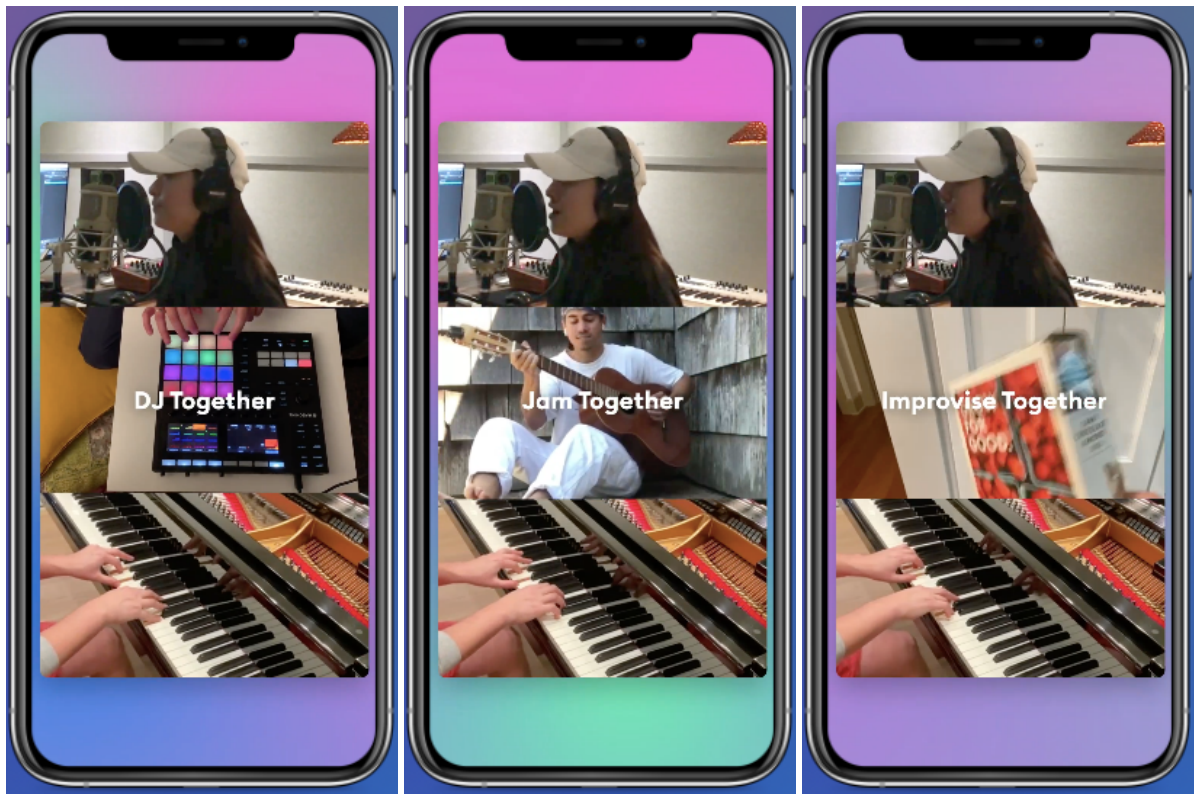
A Collab video can consist of three 15-second videos combined into a single clip with the audio from all three synced automatically. The app which has been created by Facebook’s New Product Experimentation (NPE) team, offers audio automation and will decide which is the best way to mix and match your clip with other clips you have selected to add to your Collab.
Facebook’s latest offering can be compared to TikTok but there are clearly some differences between the two. Like on TikTok, you can also browse other videos on Collab if you aren’t interested in creating content. Like Collab, TikTok offers Duets and Stitches which let you add someone else’s content on your own video.
While both Collab and TikTok are based on short format video sharing, Collab’s main focus is on creating music videos. That said, Facebook will hope to gain some userbase from TikTok with its latest product.
Related: How to use Facebook Collab
How does Facebook Collab work?
With Collab, you can stack three landscape clips on top of one another to create a single vertical video that can be shared with others. Made specifically for music creators, users can add up to three video sources; so if you’re in a band, you can create a Collab video with clips from the singer, guitarist, pianist/drummer depending on who you create content with.

In addition to creating a single video that consists of three clips mixed into one, the Collab app will also post the three clips that were used to create the video individually. These videos will appear inside a public ‘Collab’ feed that others will be able to view and share if they wish to.
If you don’t have experience in music-making, you will still be able to create Collabs by swiping one of the three rows in the Collab creation screen to add someone else’s video. When you add someone’s video, Facebook will add credits about their contribution by mentioning them in your Collab.
Related: How to Mix Videos on Facebook Collab
Speaking about mixing and matching, you aren’t required to be a musician yourself to create a Collab. Even if you don’t have a clip to add to a Collab, you can combine others’ videos to create a Collab.
When you open Collab, you will be able to see a list of collabs that you can swipe through one-by-one. If you like the content shared by an artist, you can mark them as favorites, so that you can get notified when they upload a new clip.
The app features in-app tools that can automatically align your clips into the Collab. Facebook has confirmed that Collab will support different hardware configurations including external headsets, guitars, drums, and keyboard.
As for sharing, Collabs cannot be shared as videos directly on Facebook but users can share links to their Collab on a post or through their bio. iOS users will be able to use the Share menu on their devices to export a Collab they created on Instagram and other non-Facebook platforms, even TikTok. Exported videos will have the Collab watermark for attribution purposes.
How to get Facebook Collab
Having been launched out of private beta testing, Facebook’s Collab can be accessed on iOS devices by downloading the app from the App Store. You can download and install the Facebook Collab app from the link below:
▶ Download Facebook Collab on App Store (Not available for Android)
As for its availability, the release of Facebook Collab is limited to users in the US. Facebook is yet to make an official work on whether the service will be available for users in countries outside of the US or if the app will be available on Android.
RELATED
- What is Facebook Libra?
- How To View All Your Sent Friend Requests On The New Facebook UI
- How To Sort And Get ‘Most Recent’ Posts On The New Facebook News Feed
- How To Change Your Facebook Name
- How To Change Your Birthday On Facebook





